
文章目录
-
- 问题概述
- 环境要求
- 第一步:项目初始化与依赖安装
-
- [1.1 正确安装依赖](#1.1 正确安装依赖)
- [1.2 验证安装](#1.2 验证安装)
- 第二步:核心配置文件
-
- [2.1 main.js 配置(关键!)](#2.1 main.js 配置(关键!))
- [2.2 vite.config.js 配置(必需)](#2.2 vite.config.js 配置(必需))
- [2.3 样式配置](#2.3 样式配置)
- 第三步:故障排除方案
-
- [3.1 组件注册失败解决方案](#3.1 组件注册失败解决方案)
- [3.2 SCSS 变量错误解决方案](#3.2 SCSS 变量错误解决方案)
- 第四步:完整测试页面
- 第五步:常见问题诊断清单
-
- [5.1 问题诊断流程](#5.1 问题诊断流程)
- [5.2 强制清理重建](#5.2 强制清理重建)
问题概述
11:02:27.757 at pages/index/index.vue:1:26
11:02:27.757 1 | import __easycom_0 from 'C:/Users/xuhui/Desktop/web/uni-embroiderymachine/components/uni-icons/uni-icons.vue';import { resolveDynamicComponent as __resolveDynamicComponent } from 'vue';import { resolveEasycom } from '@dcloudio/uni-app';import '@dcloudio/uni-components/style/view.css';import { View as __syscom_1 } from '@dcloudio/uni-h5';
11:02:27.758 | ^
11:02:27.758 2 | const _sfc_main = {
11:02:27.758 3 | data() {
11:13:16.693 at main.js:5:19
11:13:16.693 3 | import App from './App'
11:13:16.693 4 | import messages from './locale/index'
11:13:16.693 5 | import uView from "uview-ui";
11:13:16.694 | ^
11:13:16.694 6 |
11:13:16.694 7 |
11:13:16.694 [plugin:vite:import-analysis] Failed to resolve import "uview-ui" from
11:13:16.694 at main.js:5:19
11:13:16.695 3 | import App from './App'
11:13:16.695 4 | import messages from './locale/index'
11:13:16.695 5 | import uView from "uview-ui";
11:13:16.695 | ^
11:13:16.695 6 |
11:13:16.695 7 |
环境要求
- uniapp Vue3 项目
- Node.js 14+
- uView Plus 3.x
第一步:项目初始化与依赖安装
1.1 正确安装依赖
bash
# 卸载旧版本(如存在)
npm uninstall uview-ui
# 安装 uView Plus
npm install uview-plus@latest
# 安装必要依赖
npm install @uni-helper/uni-network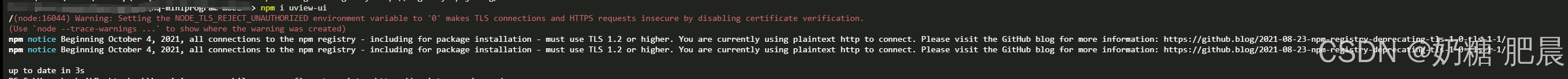
1.2 验证安装
bash
# 检查安装结果
npm list uview-plus
npm list vue确保输出中:
- vue 版本为 3.x
- uview-plus 版本为 3.x
- 没有 uview-ui
第二步:核心配置文件
2.1 main.js 配置(关键!)
javascript
import { createSSRApp } from 'vue'
import { createI18n } from 'vue-i18n'
import App from './App'
import messages from './locale/index'
import uViewPlus from 'uview-plus'
// i18n 配置 - 注意 legacy: false
const i18n = createI18n({
legacy: false, // 必须为 false 以支持 Composition API
locale: uni.getLocale() || 'zh',
fallbackLocale: 'zh',
messages,
warnHtmlMessage: false
})
export function createApp() {
const app = createSSRApp(App)
// 先注册 uView Plus
app.use(uViewPlus)
// 后注册其他插件
app.use(i18n)
return {
app
}
}2.2 vite.config.js 配置(必需)
javascript
import { defineConfig } from 'vite'
import uni from '@dcloudio/vite-plugin-uni'
export default defineConfig({
plugins: [uni()],
define: {
// 解决 vue-i18n 警告
__VUE_I18N_FULL_INSTALL__: true,
__VUE_I18N_LEGACY_API__: false,
__INTLIFY_PROD_DEVTOOLS__: false,
},
css: {
preprocessorOptions: {
scss: {
additionalData: '@import "uview-plus/theme.scss";' // 关键:预加载 SCSS 变量
}
}
},
optimizeDeps: {
include: ['uview-plus'] // 强制预构建
}
})2.3 样式配置
App.vue:
vue
<script setup>
// 可选的全局逻辑
import { onLaunch } from '@dcloudio/uni-app'
onLaunch(() => console.log('App Launch'))
</script>
<template>
<!-- 保持为空 -->
</template>
<style lang="scss">
/* 正确的引入顺序 */
@import "uview-plus/theme.scss"; /* 1. 变量定义 */
@import "uview-plus/index.scss"; /* 2. 样式文件 */
/* 3. 全局样式 */
page {
background-color: #f8f8f8;
font-size: 28rpx;
}
.container {
padding: 30rpx;
}
</style>uni.scss:
scss
// 可选的全局变量
$primary-color: #2979ff;
// 注意:不要在 uni.scss 中重复引入 uview-plus 样式
// 避免变量冲突第三步:故障排除方案
3.1 组件注册失败解决方案
方案A:手动注册组件
javascript
// main.js 中追加
import { UButton, UToast, UIcon, UTag } from 'uview-plus/components'
export function createApp() {
const app = createSSRApp(App)
app.use(uViewPlus)
// 手动注册确保组件可用
app.component('u-button', UButton)
app.component('u-toast', UToast)
app.component('u-icon', UIcon)
app.component('u-tag', UTag)
app.use(i18n)
return { app }
}方案B:动态组件加载
vue
<template>
<component
v-if="UButton"
:is="UButton"
type="primary"
text="动态加载"
@click="handleClick"
></component>
</template>
<script setup>
import { ref, onMounted, shallowRef } from 'vue'
const UButton = shallowRef(null)
onMounted(async () => {
try {
const components = await import('uview-plus/components')
UButton.value = components.UButton
} catch (error) {
console.error('组件加载失败:', error)
}
})
</script>3.2 SCSS 变量错误解决方案
创建变量覆盖文件:
scss
// scss/variables.scss
// 手动定义缺失的变量
$u-border-color: #e4e7ed !default;
$u-type-primary: #2979ff !default;
$u-type-success: #19be6b !default;
// ... 其他变量在 App.vue 中优先引入:
scss
<style lang="scss">
/* 1. 自定义变量 */
@import "@/scss/variables.scss";
/* 2. uView Plus 样式 */
@import "uview-plus/theme.scss";
@import "uview-plus/index.scss";
</style>第四步:完整测试页面
vue
<!-- pages/index/index.vue -->
<template>
<view class="container">
<text class="title">uView Plus 测试页面</text>
<u-button
type="primary"
text="主要按钮"
@click="showToast"
></u-button>
<u-button
type="success"
text="成功按钮"
custom-style="margin-top: 20rpx;"
></u-button>
<view class="component-group">
<u-tag text="标签" type="primary"></u-tag>
<u-icon name="home" size="28" color="#2979ff"></u-icon>
</view>
<u-toast ref="uToast"></u-toast>
</view>
</template>
<script setup>
import { ref } from 'vue'
const uToast = ref()
const showToast = () => {
uToast.value?.show({
type: 'success',
message: 'uView Plus 配置成功!',
duration: 2000
})
}
</script>
<style scoped>
.container {
padding: 40rpx;
}
.title {
font-size: 36rpx;
font-weight: bold;
color: #333;
display: block;
text-align: center;
margin-bottom: 40rpx;
}
.component-group {
margin-top: 30rpx;
display: flex;
align-items: center;
gap: 20rpx;
}
</style>第五步:常见问题诊断清单
5.1 问题诊断流程
-
检查控制台错误
- 组件解析错误 → 检查 main.js 注册
- SCSS 变量错误 → 检查 vite.config.js 和引入顺序
- Vue API 错误 → 检查 Vue 版本兼容性
-
验证文件结构
node_modules/uview-plus/ ├── index.js # 主入口 ├── theme.scss # 主题变量 ├── index.scss # 样式文件 └── components/ # 组件目录 -
检查版本兼容性
bashnpm list vue uview-plus
5.2 强制清理重建
bash
# 完全清理
rm -rf node_modules package-lock.json
npm cache clean --force
# 重新安装
npm install
# 验证安装
npm run dev:mp-weixin您好,我是肥晨。
欢迎关注我获取前端学习资源,日常分享技术变革,生存法则;行业内幕,洞察先机。