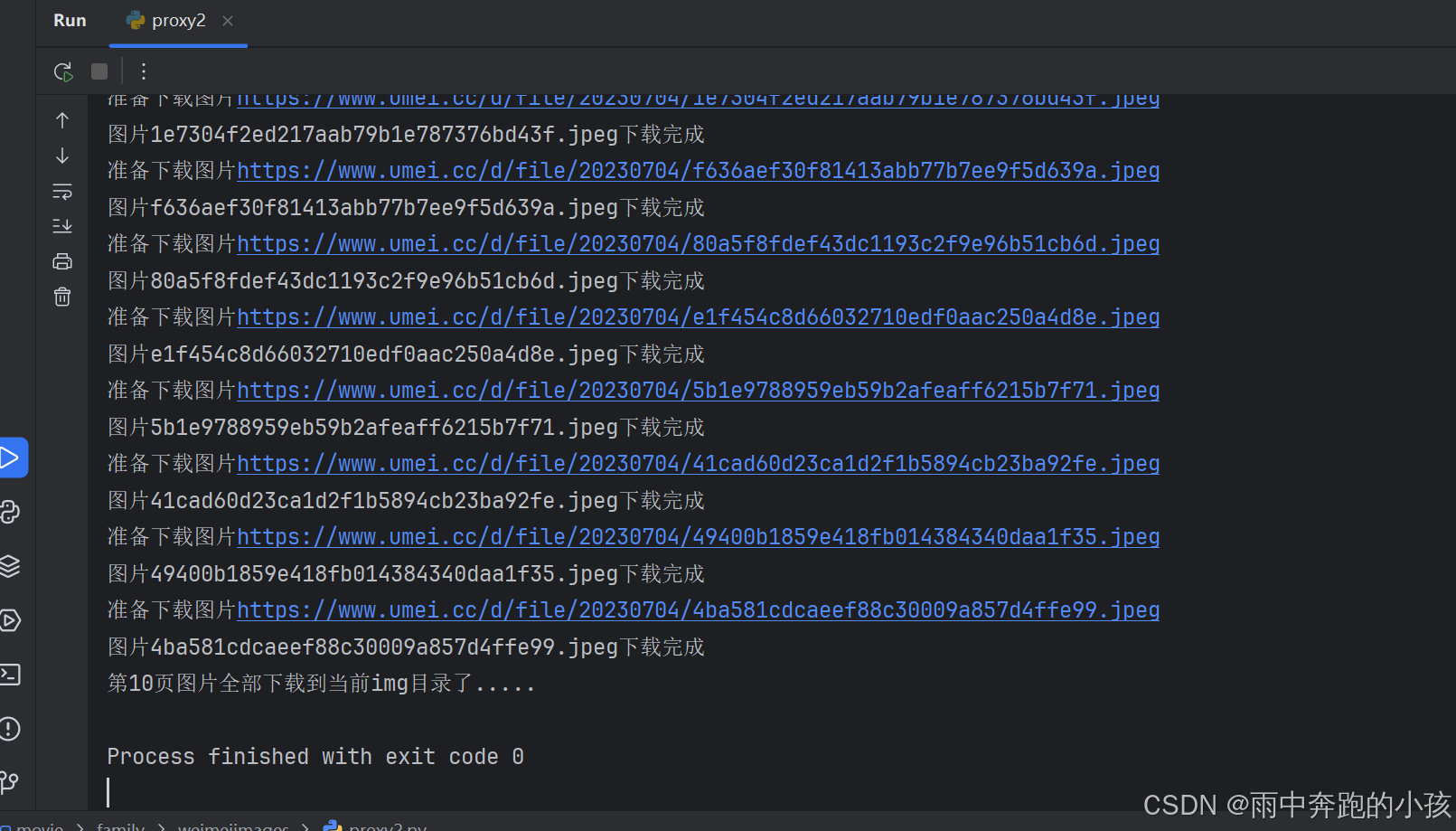爬取美女图片
一页图片
安装依赖库文件
pip install selenium requests beautifulsoup4
import time
import requests
import random
from bs4 import BeautifulSoup
from selenium import webdriver
from selenium.webdriver.chrome.service import Service
from selenium.webdriver.chrome.options import Options
# 设置Chrome选项
chrome_options = Options()
chrome_options.add_argument("--headless") # 无头模式,不打开浏览器窗口
chrome_options.add_argument("--disable-gpu")
chrome_options.add_argument("--no-sandbox")
# 设置ChromeDriver路径
service = Service('D:envpython3chromedriver.exe')
url = 'https://www.umei.cc/touxiangtupian/nvshengtouxiang/'
baseUrl = "https://www.umei.cc"
# 初始化WebDriver
driver = webdriver.Chrome(service=service, options=chrome_options)
driver.get(url)
time.sleep(random.uniform(5, 10)) # 等待页面加载
html = driver.page_source # 原页面
soup = BeautifulSoup(html, 'html.parser')
# print(soup)
# BeautifulSoup分析提取元素
divList = soup.find_all("div",class_= "item masonry_brick")
# print(divList)
# 一个美女信息
for divItem in divList:
linkImage = divItem.find("div",class_ = "item_t").find("div",class_ = "img").find("a")["href"]
linkImage = baseUrl + linkImage
# 拿去子页面的大图
driver.get(linkImage)
time.sleep(random.uniform(5, 10))
html = driver.page_source
sonSoup = BeautifulSoup(html, 'html.parser')
imgUrl = sonSoup.find("div",class_ = "tsmaincont-main-cont-txt").find("img")["src"]
print(f"准备下载图片{imgUrl}")
# 下载图片
img_response = requests.get(imgUrl)
img_name = imgUrl.split('/')[-1]
with open("img"+img_name, "wb") as f:
f.write(img_response.content)
print(f"图片{img_name}下载完成")
print("第一页图片全部下载到当前目录了.....")
driver.quit() # 关闭浏览器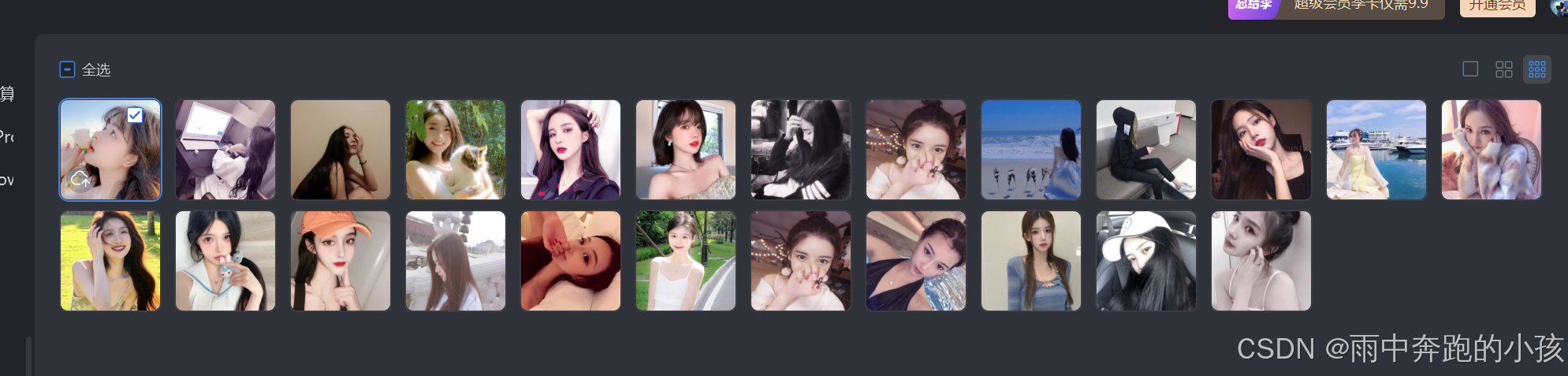
爬取多页
import time
import requests
import random
from bs4 import BeautifulSoup
from selenium import webdriver
from selenium.webdriver.chrome.service import Service
from selenium.webdriver.chrome.options import Options
# 设置Chrome选项
chrome_options = Options()
chrome_options.add_argument("--headless") # 无头模式,不打开浏览器窗口
chrome_options.add_argument("--disable-gpu")
chrome_options.add_argument("--no-sandbox")
# 设置ChromeDriver路径
service = Service('D:envpython3chromedriver.exe')
url = 'https://www.umei.cc/touxiangtupian/nvshengtouxiang/'
baseUrl = "https://www.umei.cc"
# 初始化WebDriver
driver = webdriver.Chrome(service=service, options=chrome_options)
def getImage(url,page):
driver.get(url)
print(f"正在爬取第{page}页图片资源源...")
print(url)
time.sleep(random.uniform(5, 10)) # 等待页面加载
html = driver.page_source # 原页面
soup = BeautifulSoup(html, 'html.parser')
# BeautifulSoup分析提取元素
divList = soup.find_all("div",class_= "item masonry_brick")
for divItem in divList:
linkImage = divItem.find("div",class_ = "item_t").find("div",class_ = "img").find("a")["href"]
linkImage = baseUrl + linkImage
# 拿取子页面的大图
driver.get(linkImage)
time.sleep(random.uniform(5, 10))
html = driver.page_source
sonSoup = BeautifulSoup(html, 'html.parser')
imgUrl = sonSoup.find("div",class_ = "tsmaincont-main-cont-txt").find("img")["src"]
print(f"准备下载图片{imgUrl}")
# 下载图片
img_response = requests.get(imgUrl)
img_name = imgUrl.split('/')[-1]
with open("img"+img_name, "wb") as f:
f.write(img_response.content)
print(f"图片{img_name}下载完成")
print(f"第{page}页图片全部下载到当前img目录了.....")
# 爬取1-10页
# 控制爬取的页面数
for page in range(1, 11):
if page == 1:
getImage(url,page)
else:
pageUrl = f"{url}index_{page}.htm"
getImage(pageUrl,page)
driver.quit() # 关闭浏览器