一,turtle.color():画笔颜色函数
这个函数能设置画笔画出来的颜色,当然,使用它之前你需要认识有哪些"颜料"可供你选择,turtle库的color()函数可以选择以下颜色:
"white" 白色(建议在修改画布颜色不为白色之后使用)
"yellow" 黄色
"orange" 橙色
"red" 红色
"green" 绿色
"blue" 蓝色
"purple" 紫色
"brown" 棕色
"black" 黑色(画笔默认颜色)
将你想要的颜色的英文字符串传入该函数,就能改变画笔的颜色!
下面是使用演示:
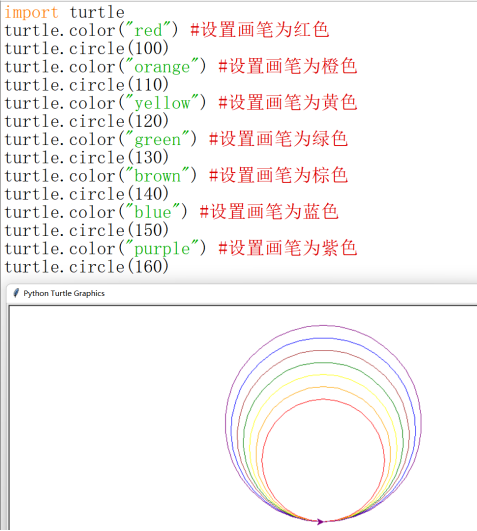
二,turtle.width():画笔宽度函数
这个函数能设置画笔画出来痕迹的宽度,传入一个整数,这个数字越大,画出来的痕迹越宽
下面是使用演示:

三,turtle.goto():移动画笔函数
使用该函数可以直接让画笔移动到你需要的位置,你只需要传入一个位置坐标即可,同时你需要认识数学中的"平面直角坐标系"
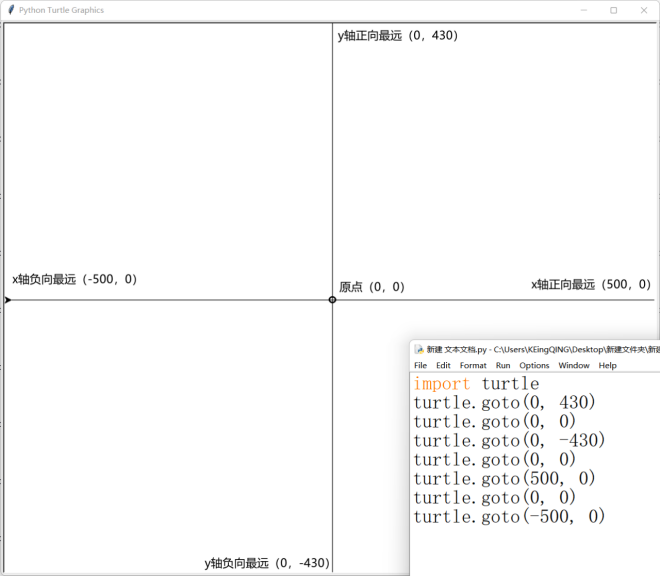
*小练习,画出如下图所示的"棒棒糖"
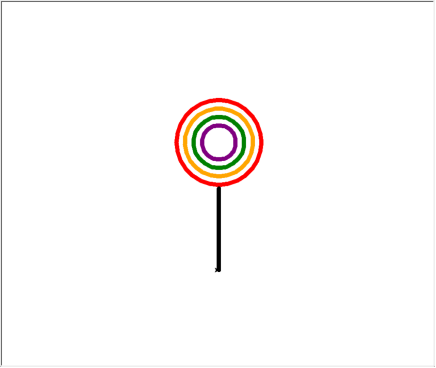
python
import turtle
turtle.speed(100)
turtle.width(10) #设置画笔宽度为10
#画红圈
turtle.color("red")
turtle.circle(100)
#抬笔移动到(0,20)后落笔
turtle.penup()
turtle.goto(0,20)
turtle.pendown()
#画橙圈
turtle.color("orange")
turtle.circle(80)
#抬笔移动到(0,40)后落笔
turtle.penup()
turtle.goto(0,40)
turtle.pendown()
#画绿圈
turtle.color("green")
turtle.circle(60)
#抬笔移动到(0,60)后落笔
turtle.penup()
turtle.goto(0,60)
turtle.pendown()
#画紫圈
turtle.color("purple")
turtle.circle(40)
#抬笔移动到(0,-8)后落笔
turtle.penup()
turtle.goto(0, -8)
turtle.pendown()
#最后画一根黑色棍子
turtle.color("black")
turtle.goto(0,-200)