文章目录
- [Android 开机动画的启动过程BootAnimation(基于Android10.0.0-r41)](#Android 开机动画的启动过程BootAnimation(基于Android10.0.0-r41))
Android 开机动画的启动过程BootAnimation(基于Android10.0.0-r41)
1.开机动画的启动过程概述
下面就是BootAnimation的重要部分。
开机动画主要跟三个东西有关系
bootanimation surfaceflinger init
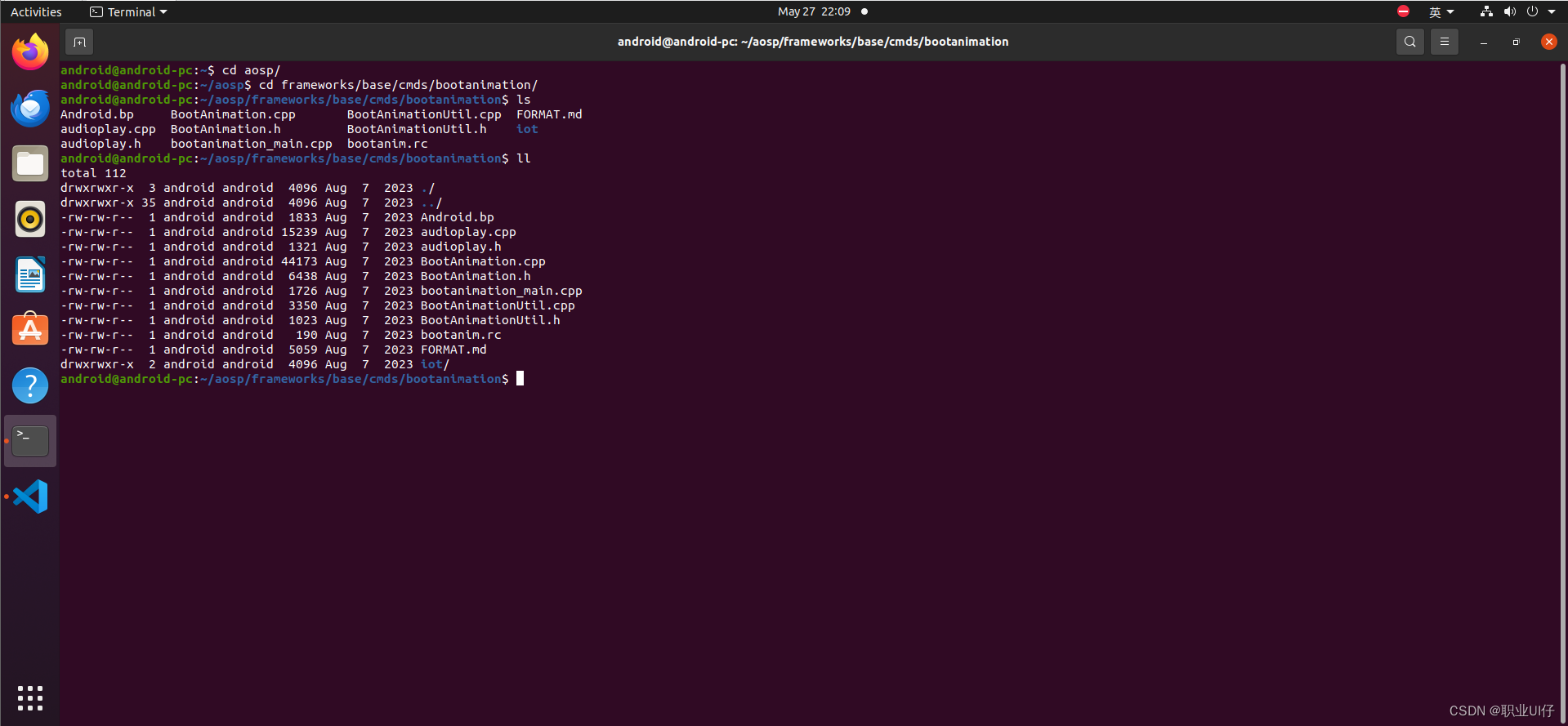
查看下Android.bp编译文件,cc_binary就是我们编译出来的可执行文件
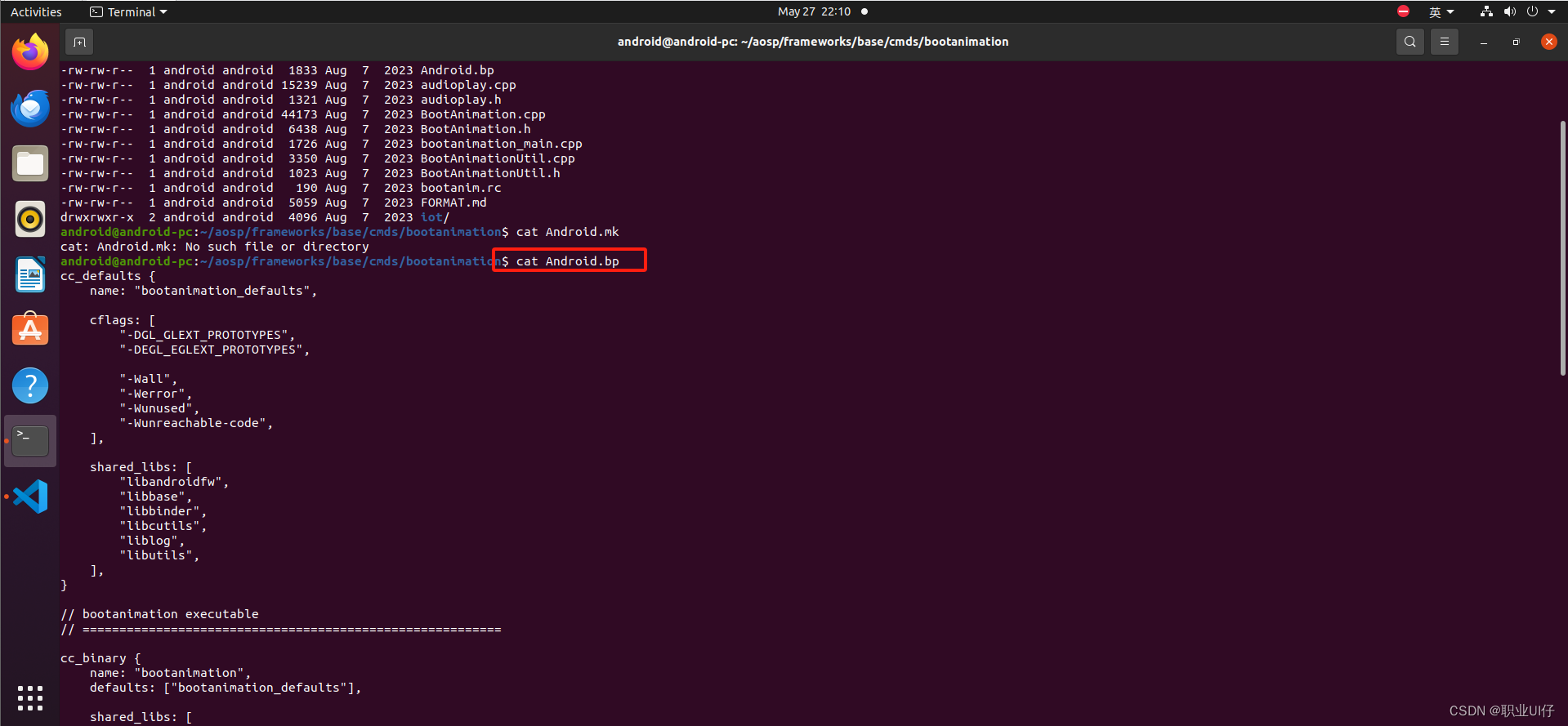
最终的输出路径是在
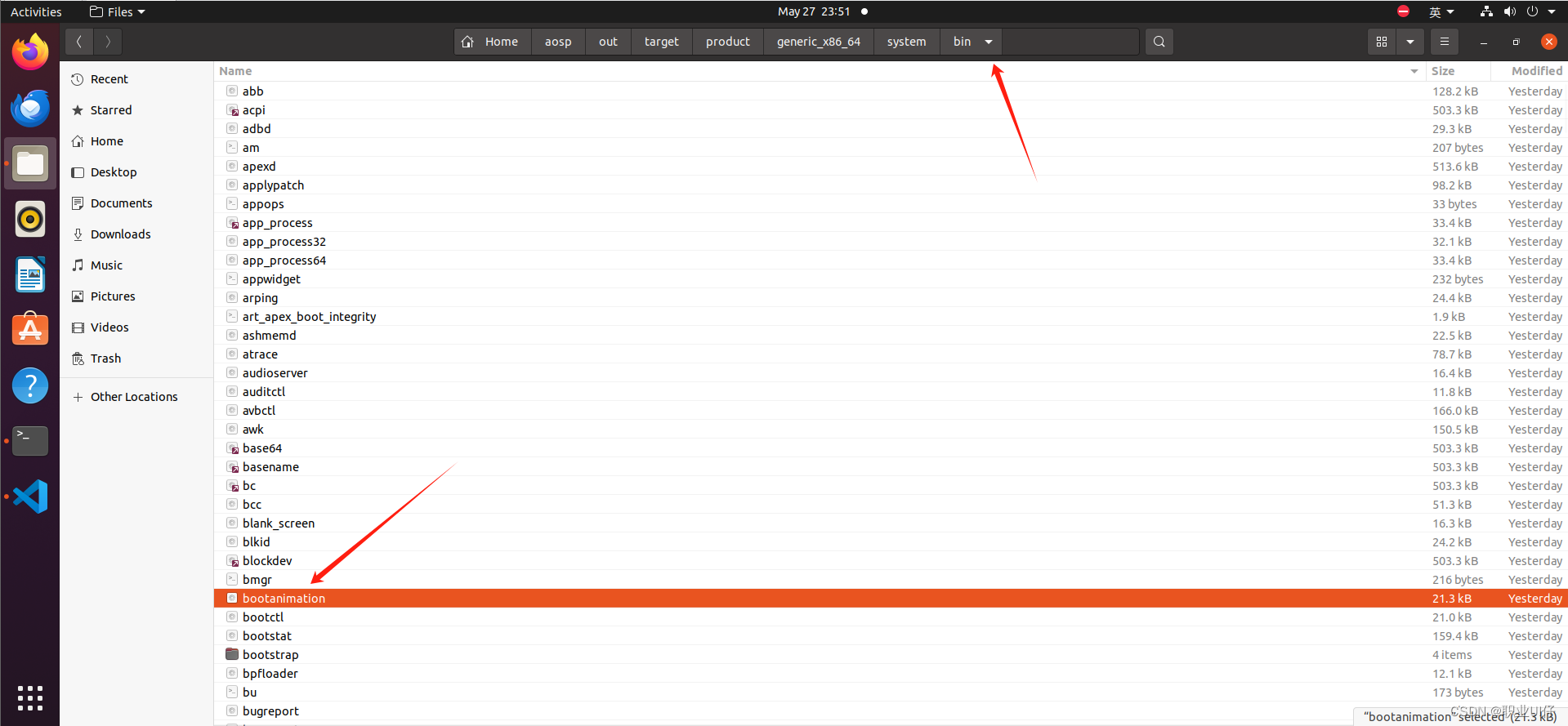
系统启动的第一个进程是init,init进程会根据init.rc配置启动surfaceflinger进程。就是下面这个.rc进程
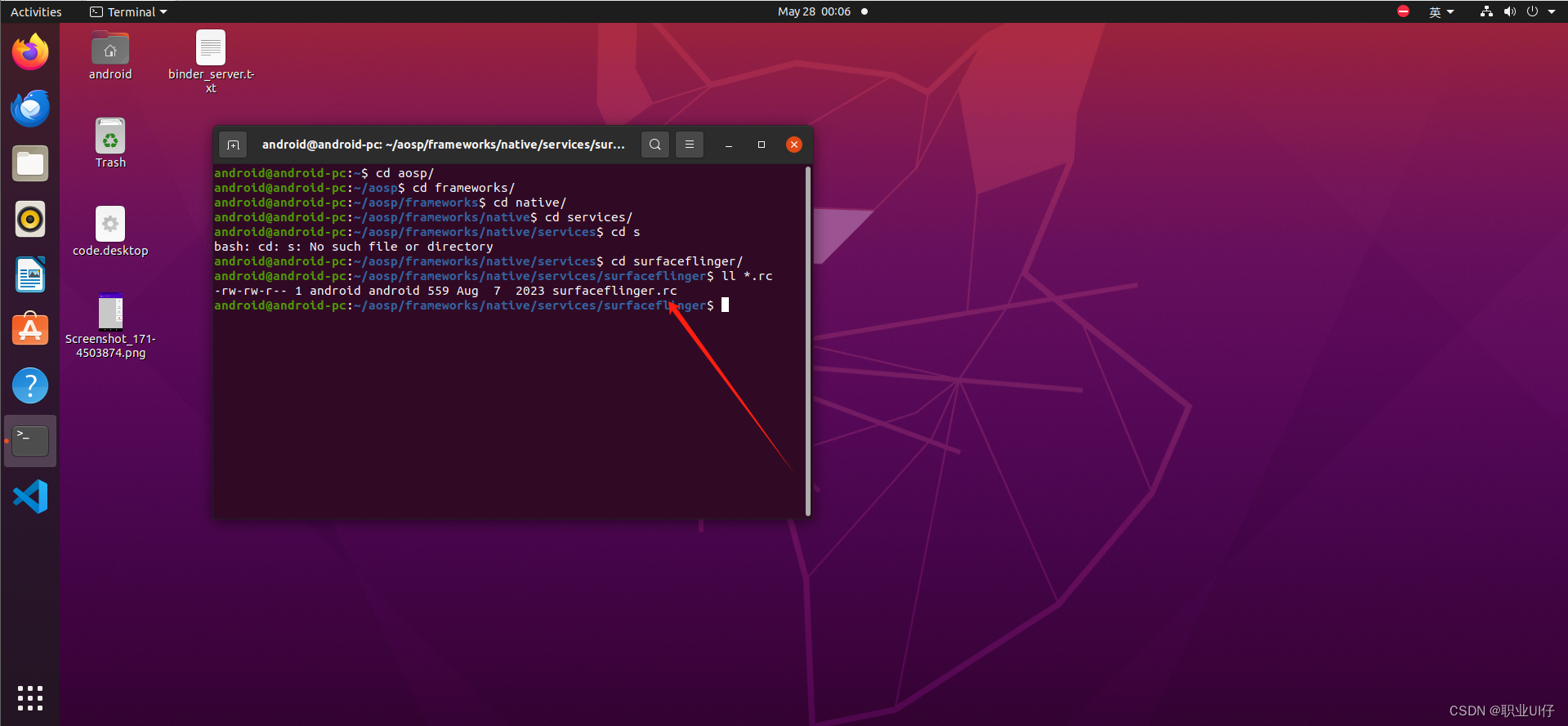
但是此时的Bootanim.rc不会启动。是disabled。
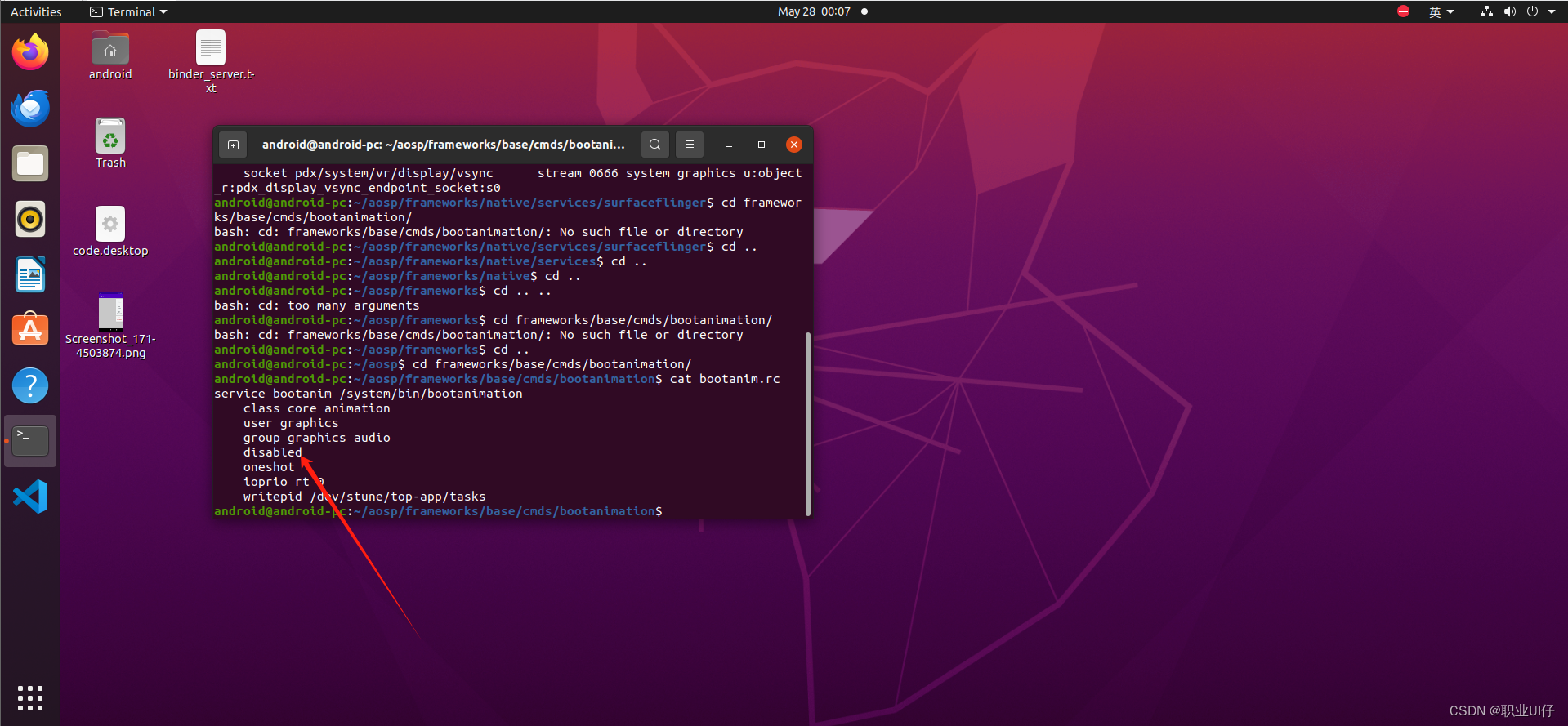
一般一个进程启动了,都会有一个对应的main方法。
路径frameworks/native/services/surfaceflinger
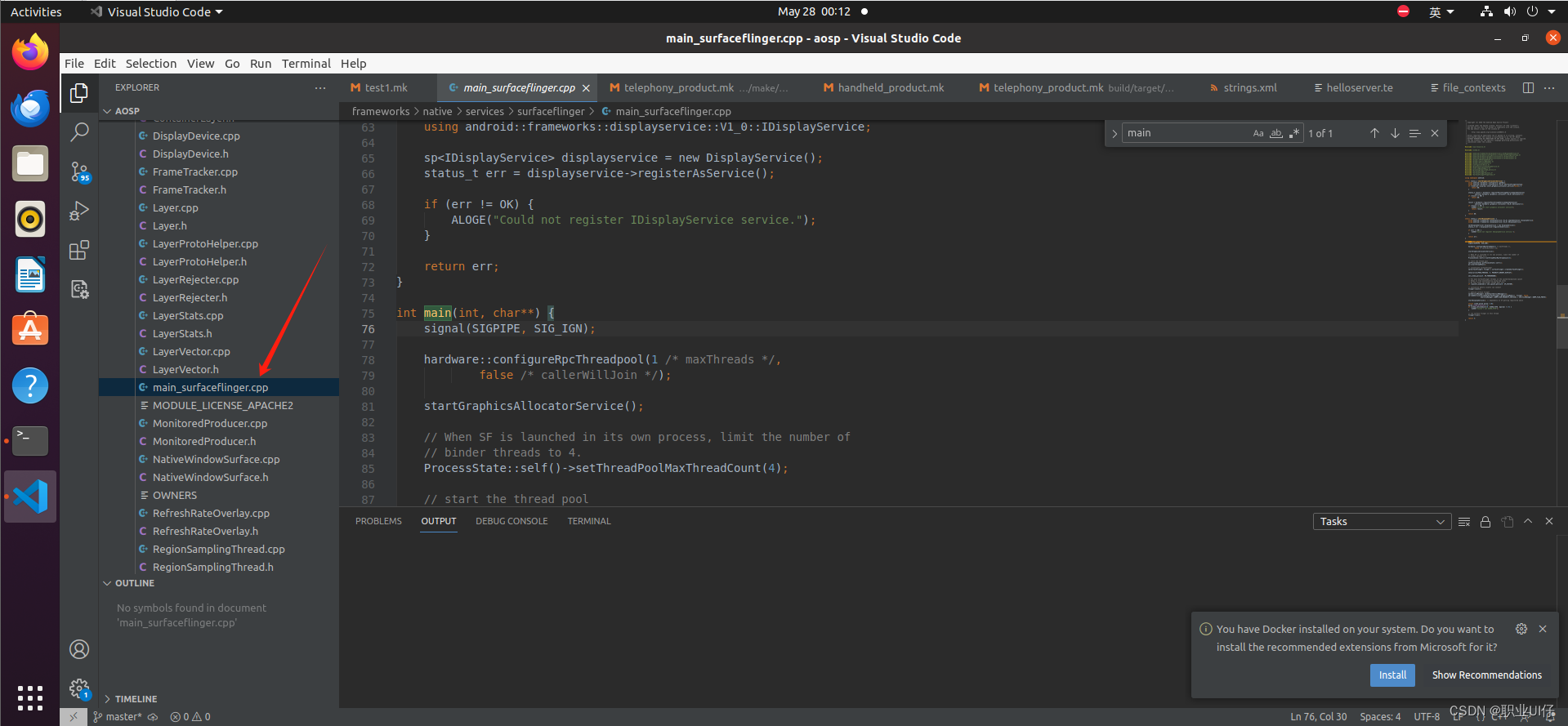
c++
int main(int, char**) {
signal(SIGPIPE, SIG_IGN);
hardware::configureRpcThreadpool(1 /* maxThreads */,
false /* callerWillJoin */);
startGraphicsAllocatorService();
// When SF is launched in its own process, limit the number of
// binder threads to 4.
ProcessState::self()->setThreadPoolMaxThreadCount(4);
// start the thread pool
sp<ProcessState> ps(ProcessState::self());
ps->startThreadPool();
// instantiate surfaceflinger
//创建对象
sp<SurfaceFlinger> flinger = surfaceflinger::createSurfaceFlinger();
setpriority(PRIO_PROCESS, 0, PRIORITY_URGENT_DISPLAY);
set_sched_policy(0, SP_FOREGROUND);
// Put most SurfaceFlinger threads in the system-background cpuset
// Keeps us from unnecessarily using big cores
// Do this after the binder thread pool init
if (cpusets_enabled()) set_cpuset_policy(0, SP_SYSTEM);
// initialize before clients can connect
//执行init方法
flinger->init();
// publish surface flinger
sp<IServiceManager> sm(defaultServiceManager());
sm->addService(String16(SurfaceFlinger::getServiceName()), flinger, false,
IServiceManager::DUMP_FLAG_PRIORITY_CRITICAL | IServiceManager::DUMP_FLAG_PROTO);
startDisplayService(); // dependency on SF getting registered above
struct sched_param param = {0};
param.sched_priority = 2;
if (sched_setscheduler(0, SCHED_FIFO, ¶m) != 0) {
ALOGE("Couldn't set SCHED_FIFO");
}
// run surface flinger in this thread
//执行run方法
flinger->run();
return 0;
}首先进入init方法
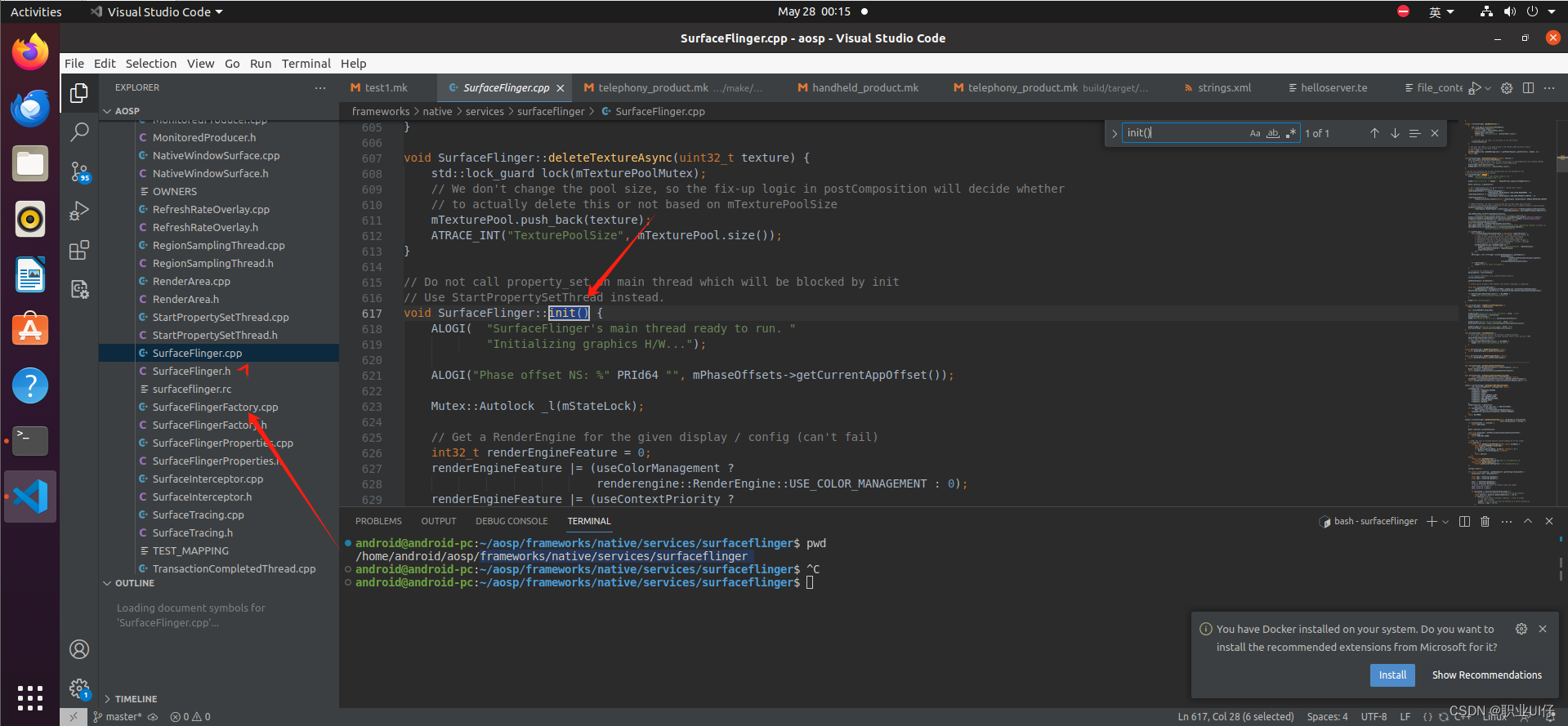
开启一个线程,Start()之后这个线程就运行起来了。
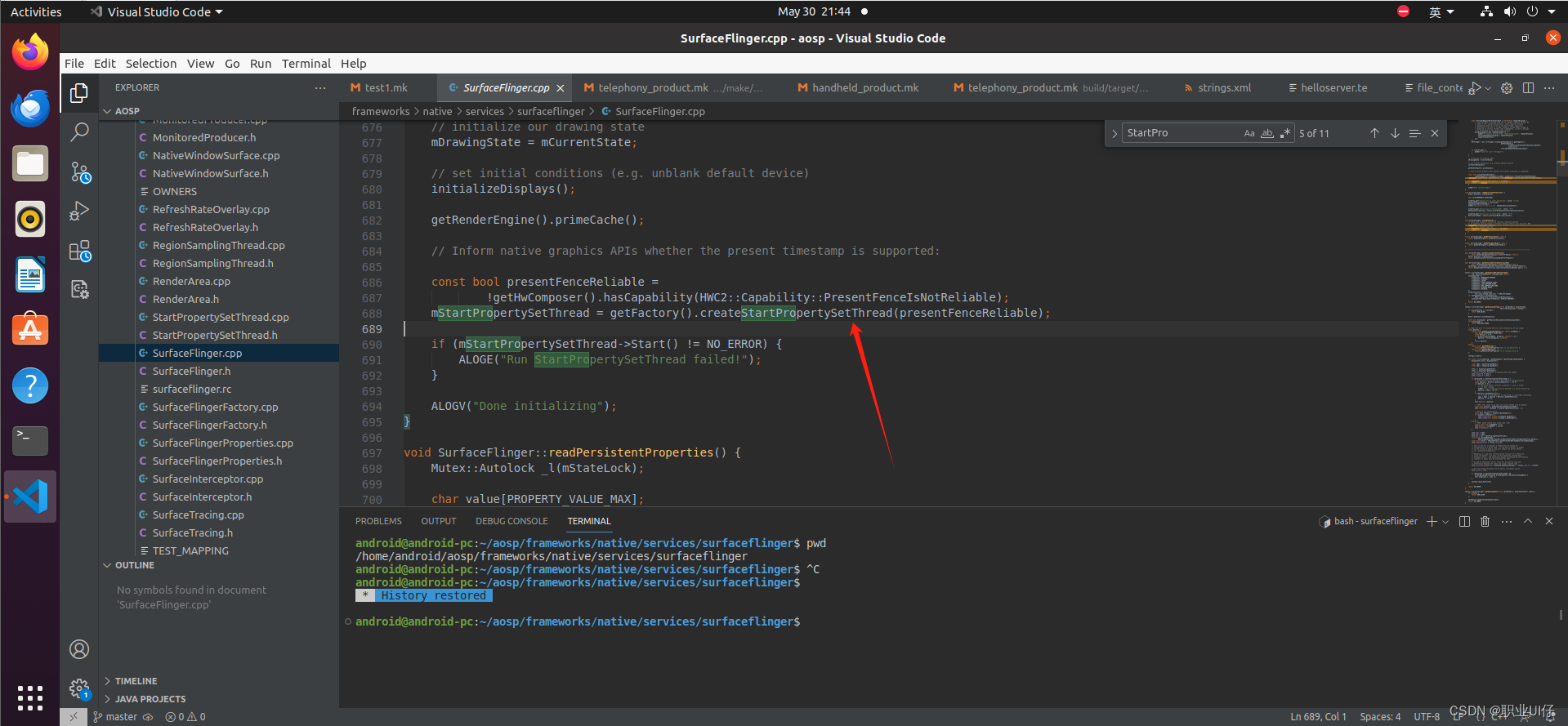
线程run起来
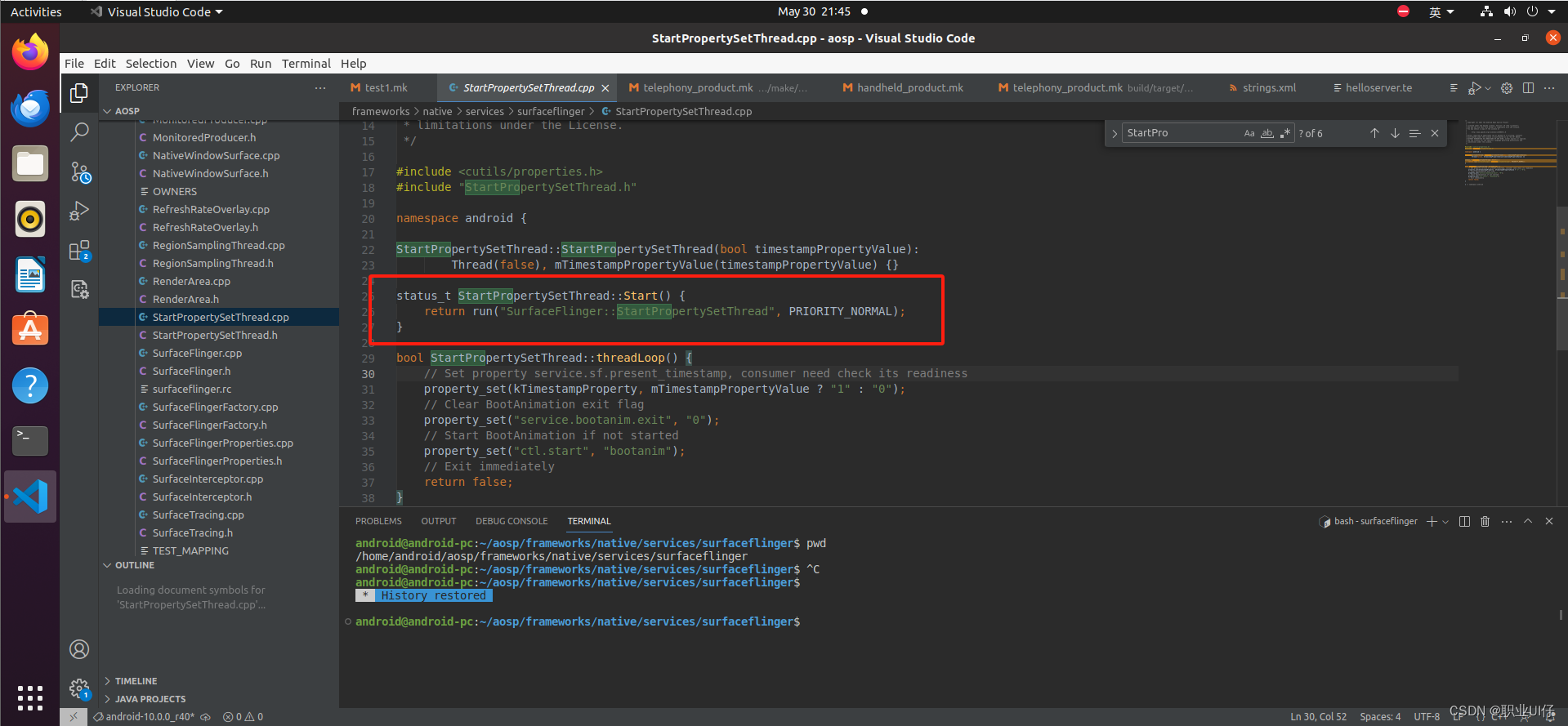
bootanim设置属性,控制bootanim的一个服务要启动起来,就是这里设置属性之后就会起来了,就开始播放开机动画。
cpp
property_set("service.bootanim.exit", "0");
// Start BootAnimation if not started
property_set("ctl.start", "bootanim");2.为什么设置了属性之后就会播放?
/system/core/init.cpp
启动属性服务
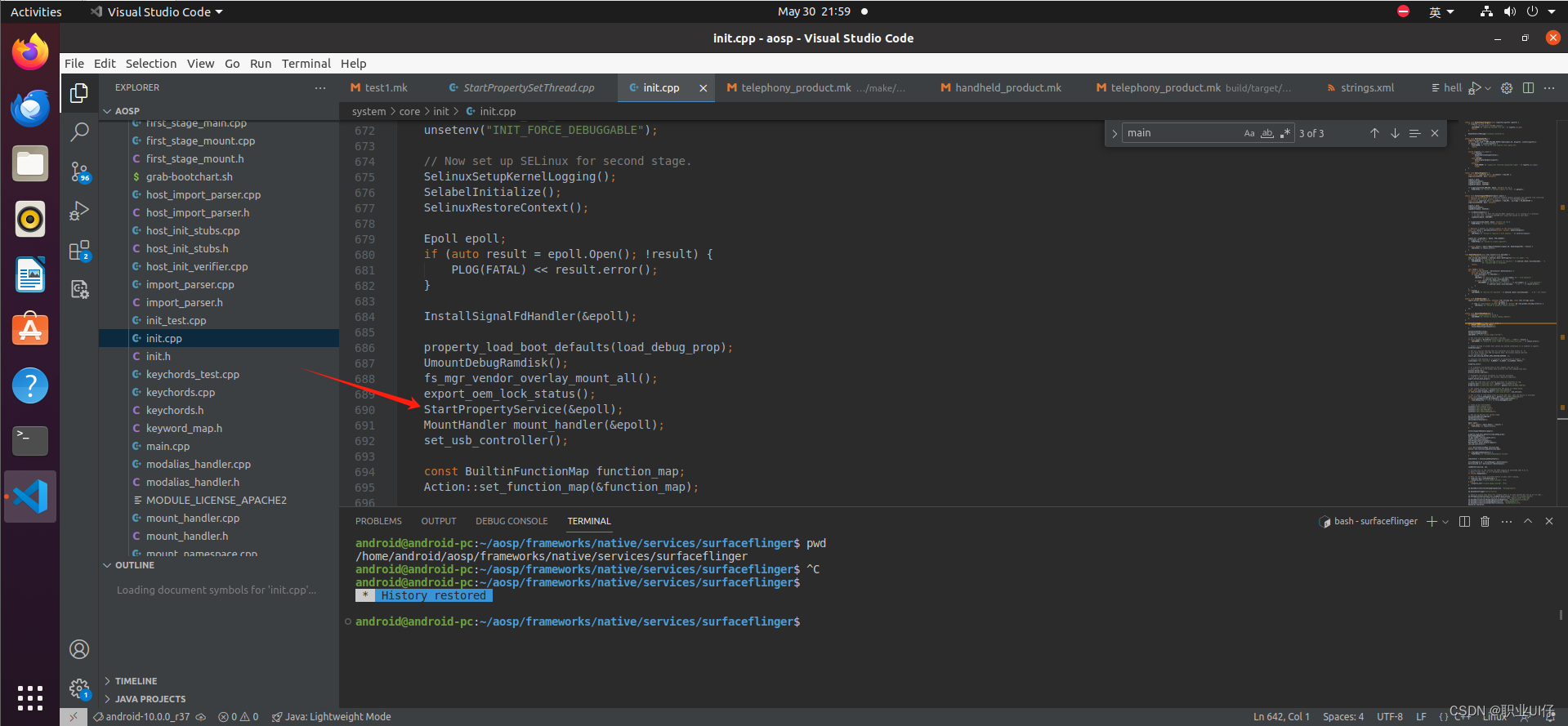
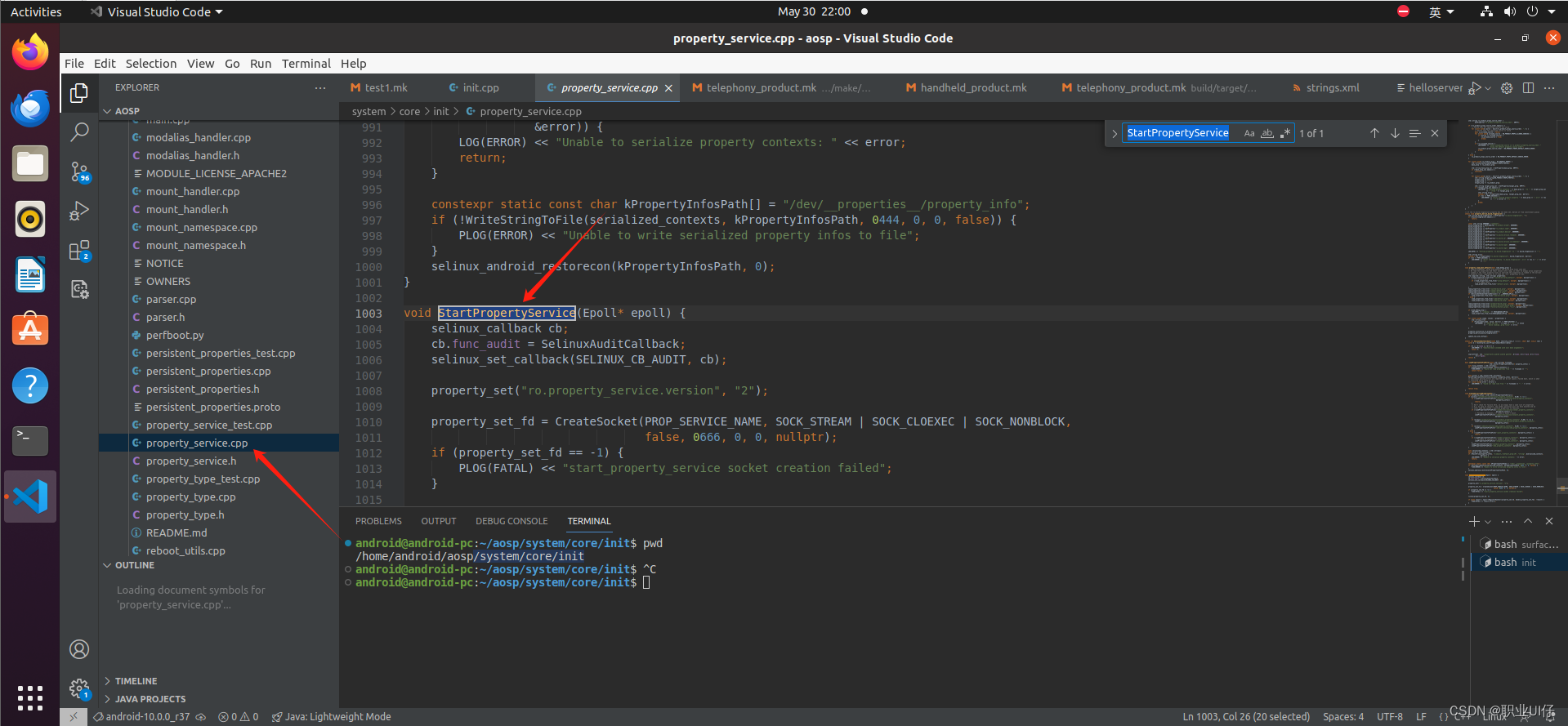
跨进程通信CreateSocket
cpp
void StartPropertyService(Epoll* epoll) {
selinux_callback cb;
cb.func_audit = SelinuxAuditCallback;
selinux_set_callback(SELINUX_CB_AUDIT, cb);
property_set("ro.property_service.version", "2");
//获取fd
property_set_fd = CreateSocket(PROP_SERVICE_NAME, SOCK_STREAM | SOCK_CLOEXEC | SOCK_NONBLOCK,
false, 0666, 0, 0, nullptr);
if (property_set_fd == -1) {
PLOG(FATAL) << "start_property_service socket creation failed";
}
//监听fd句柄
listen(property_set_fd, 8);
if (auto result = epoll->RegisterHandler(property_set_fd, handle_property_set_fd); !result) {
PLOG(FATAL) << result.error();
}
}回调方法handle_property_set_fd,然后调用下面这个方法
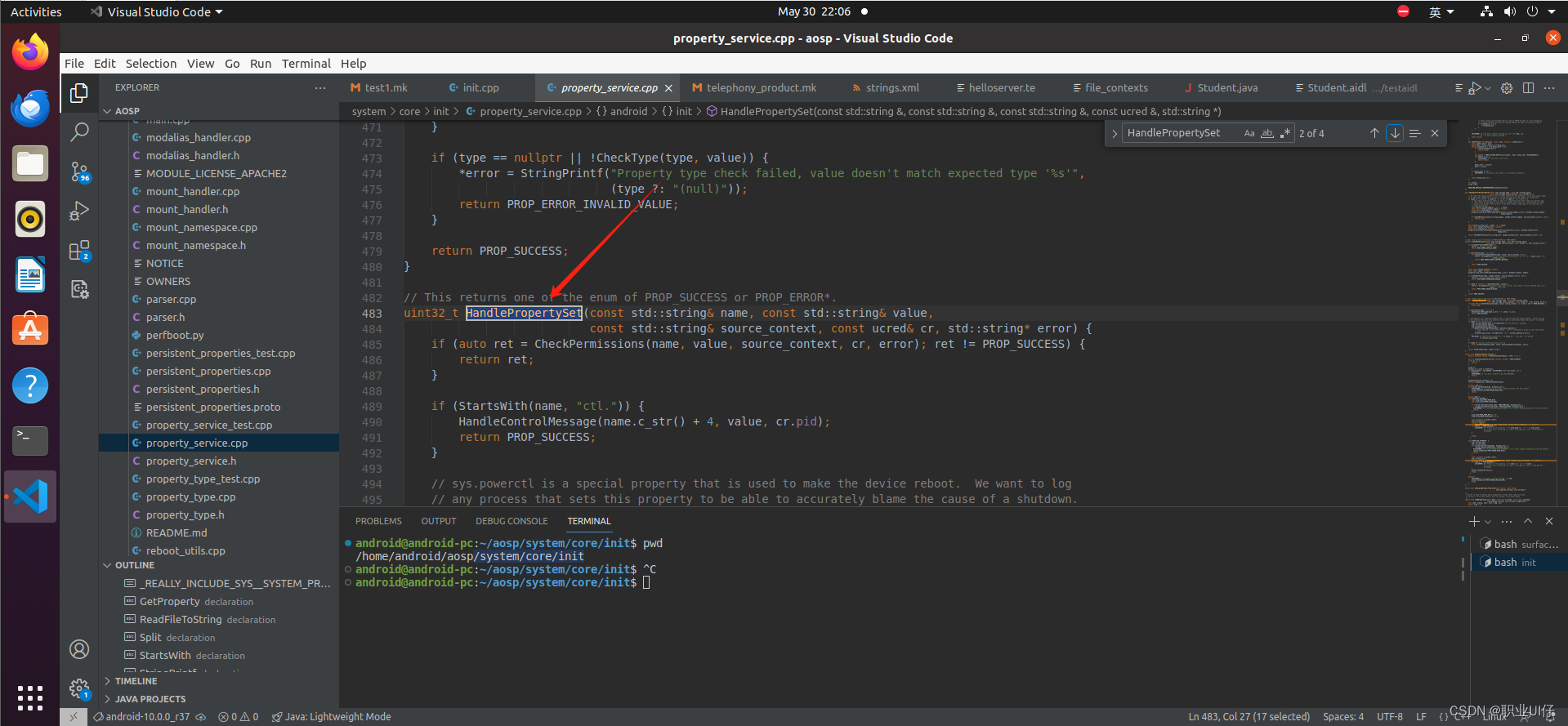
然后进到HandleControlMessage,此时我们发现这个方法不知道是哪个头文件引入进来的,所以得搜索一下。
递归搜索当前目录以及子目录。
json
grep "HandleControlMessage" ./ -rn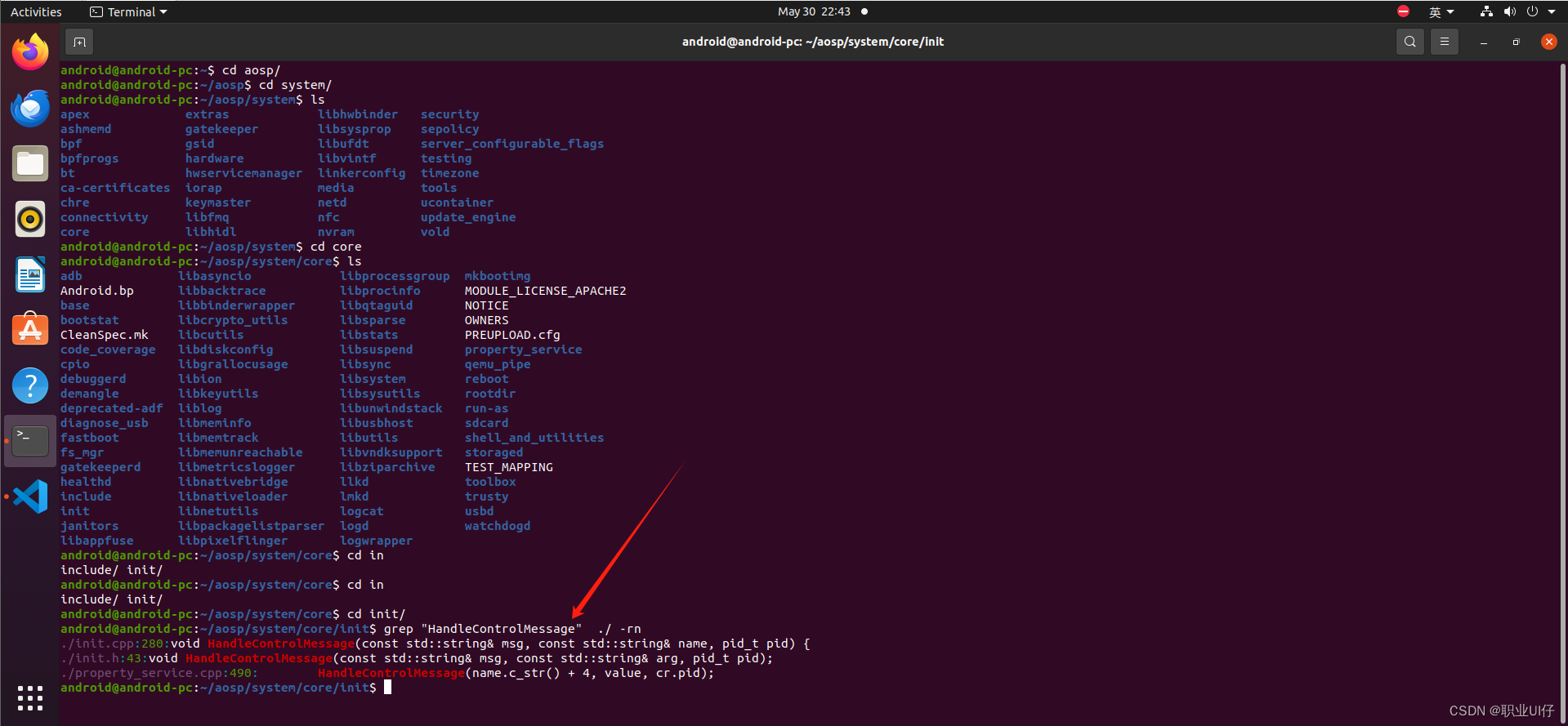
通过名字查找服务,也就是前面设置的属性值bootanim
找到对应的map,根据msg获取服务的状态是什么样子的,然后根据name名字去找到对应设置的服务。
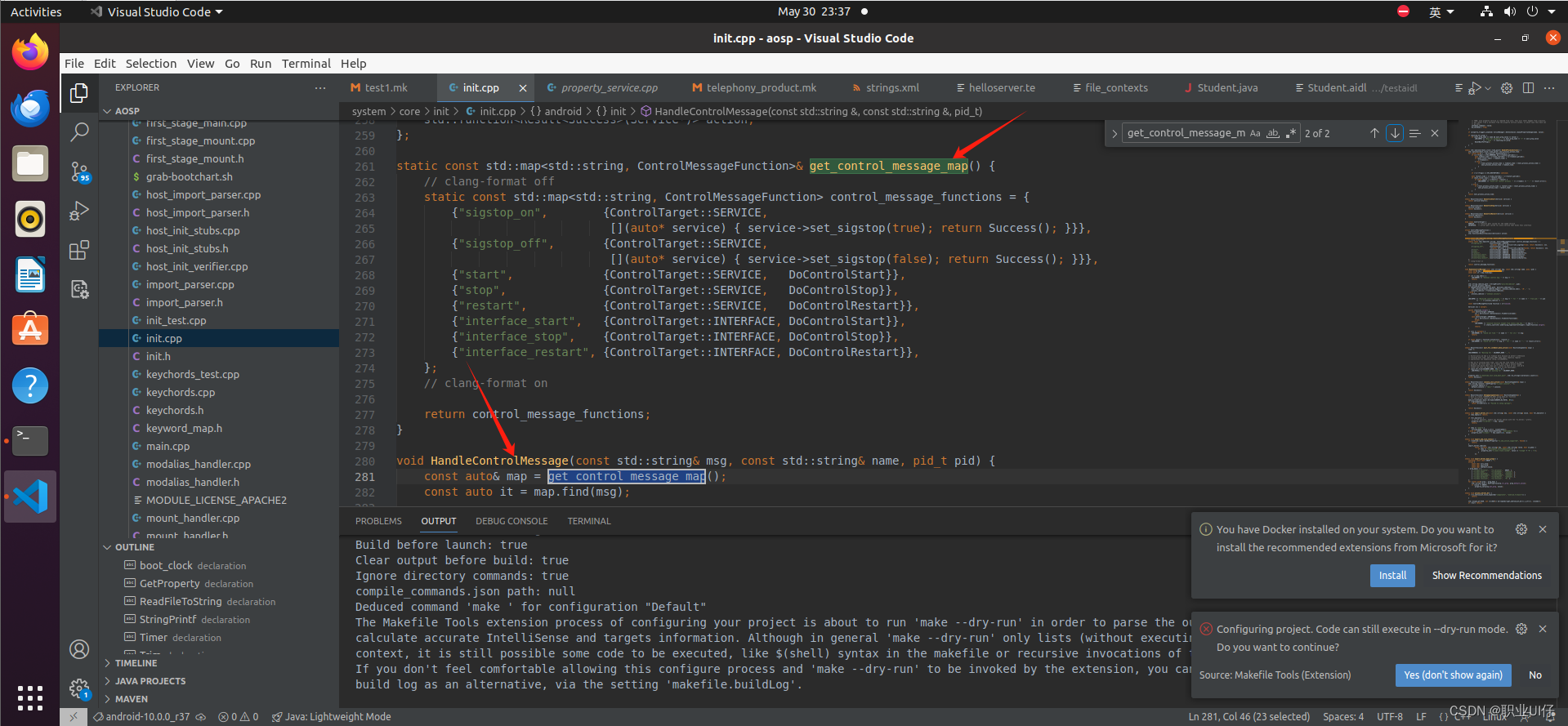
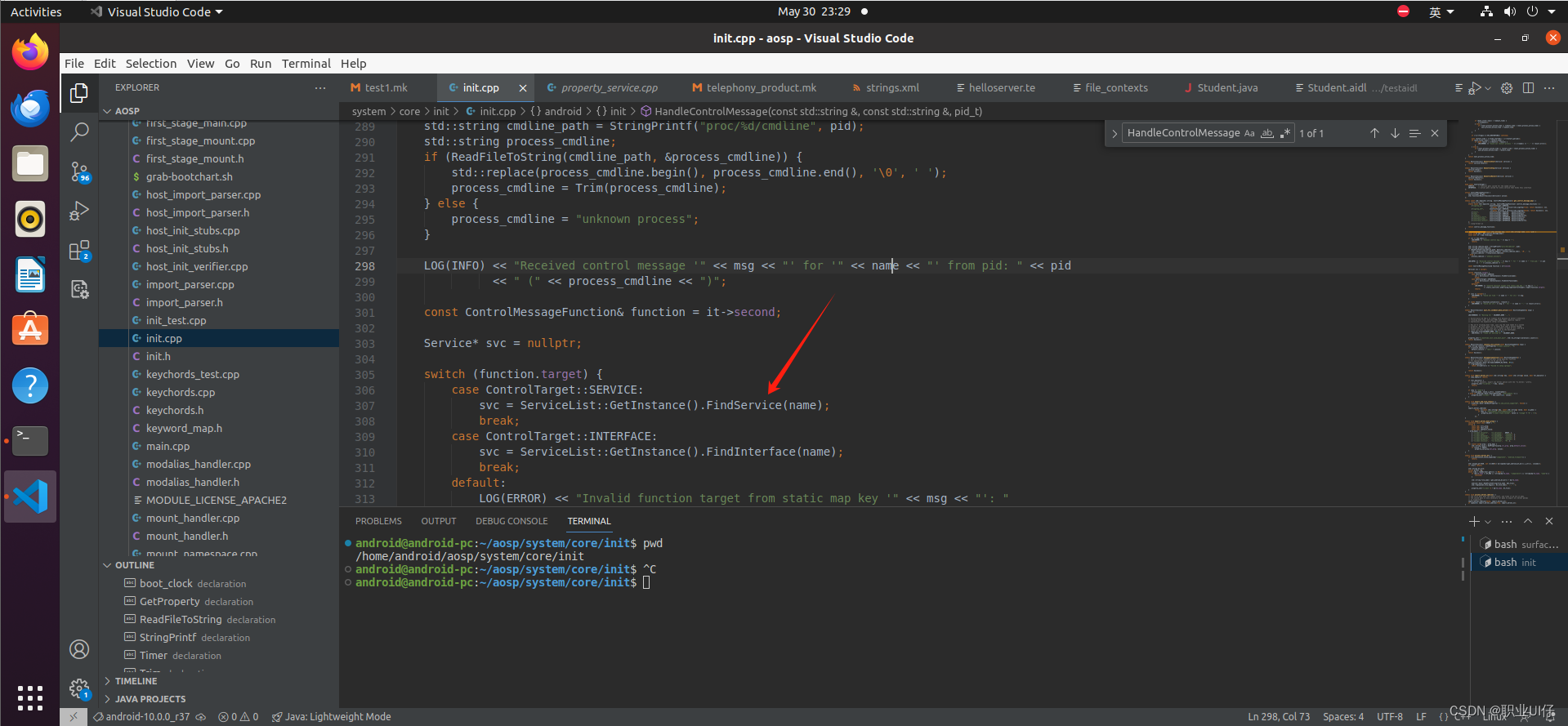
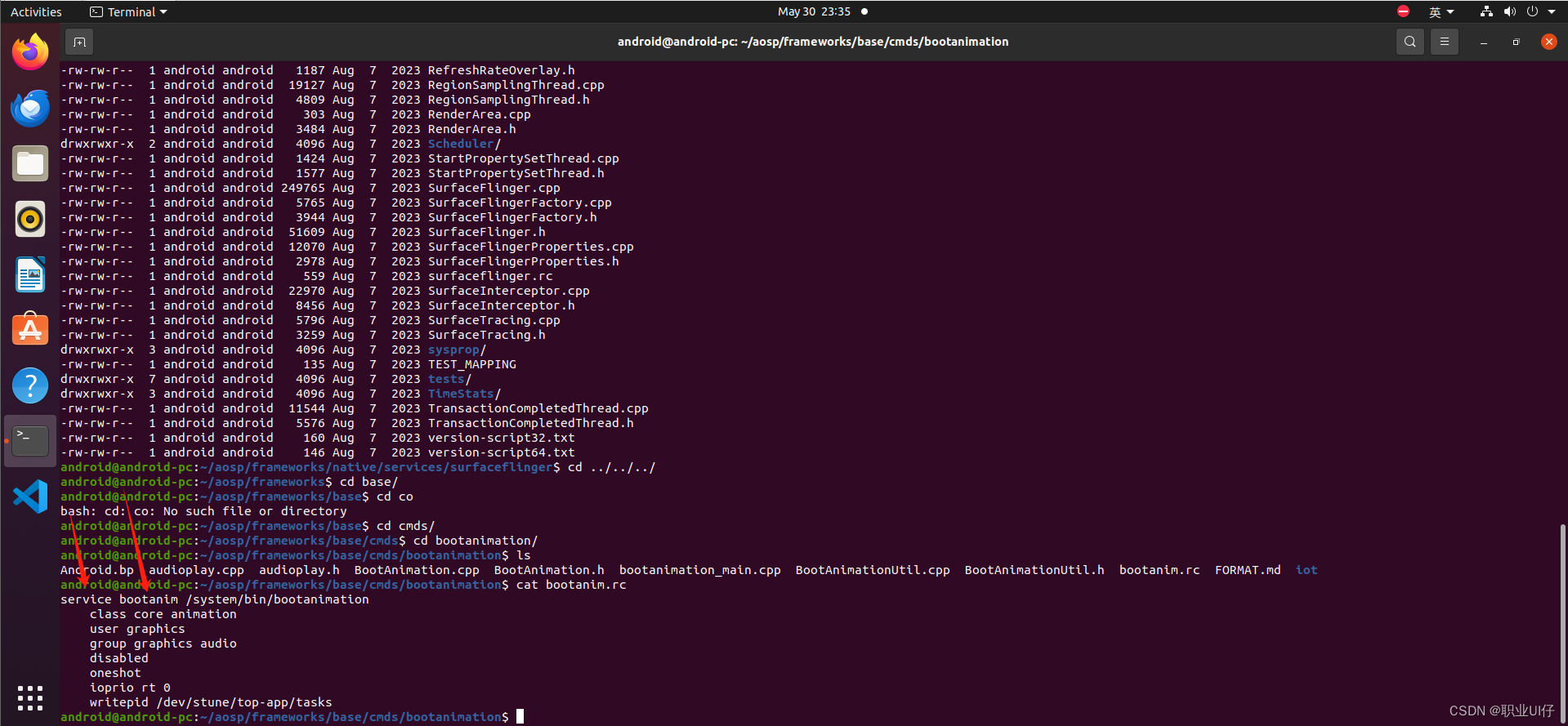
绘制图像需要依赖surfaceflinger来绘制,所以开机动画是在surfaceflinger之后启动的。
init启动。surfaceflinger进程的init执行,然后StartPropetySetThread线程的启动,然后再通知init进程启动开机动画进程,然后是bootanimation的main方法执行,