文章目录
- [1、使用efak 创建 主题 my_topic1 并建立6个分区并给每个分区建立3个副本](#1、使用efak 创建 主题 my_topic1 并建立6个分区并给每个分区建立3个副本)
- 2、创建生产者发送消息
- 3、application.yml配置
- 4、创建消费者监听器
- 5、创建SpringBoot启动类
- [6、屏蔽 kafka debug 日志 logback.xml](#6、屏蔽 kafka debug 日志 logback.xml)
- 7、引入spring-kafka依赖
1、使用efak 创建 主题 my_topic1 并建立6个分区并给每个分区建立3个副本
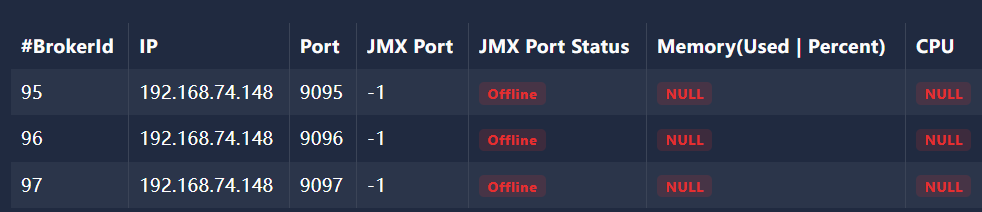
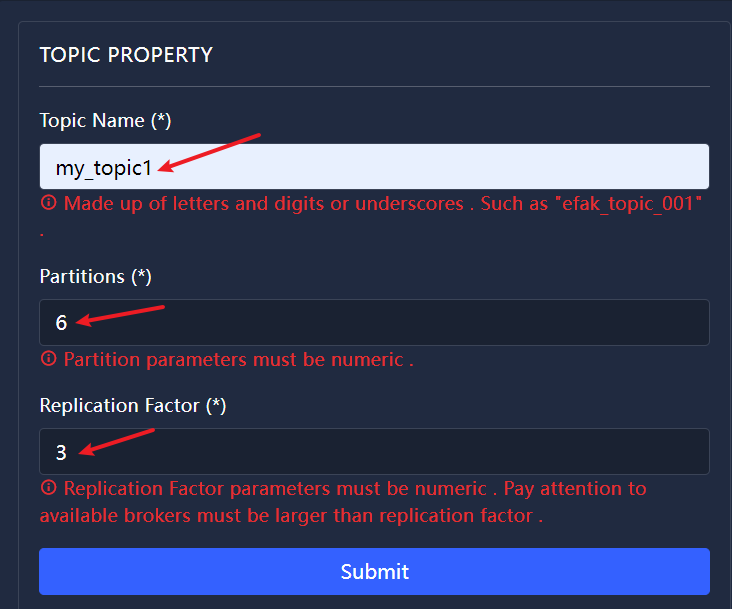
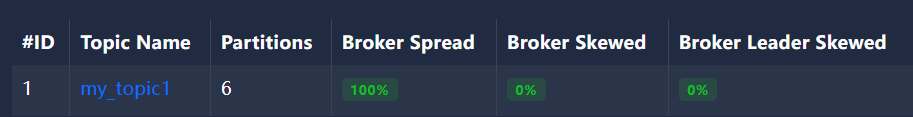
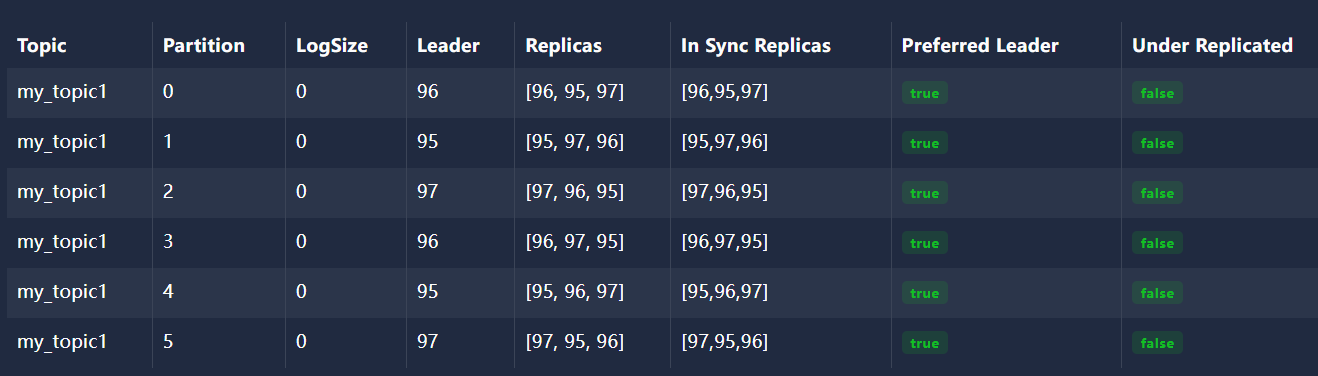
2、创建生产者发送消息
clike
[root@localhost ~]# kafka-console-producer.sh --bootstrap-server 192.168.74.148:9095,192.168.748:9096,192.168.74.148:9097 --topic my_topic1
>1
>2
>3
>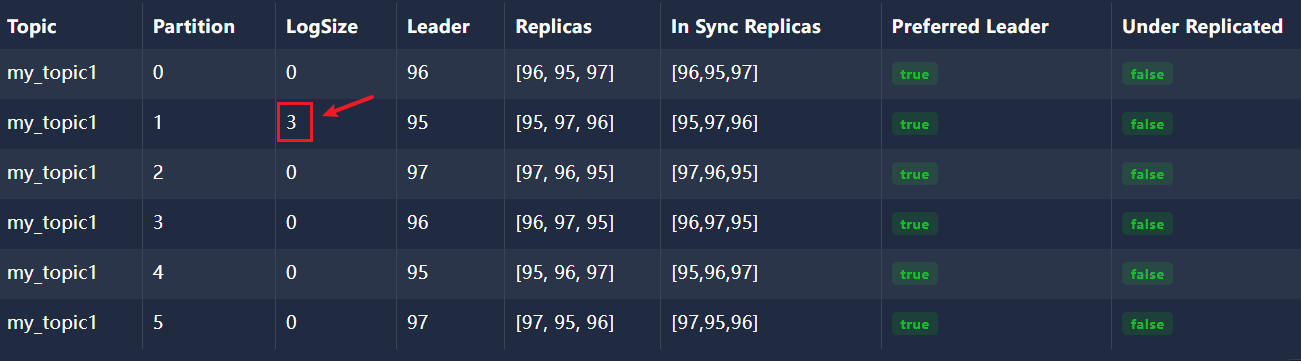
json
[
[
{
"partition": 1,
"offset": 0,
"msg": "1",
"timespan": 1717592203289,
"date": "2024-06-05 12:56:43"
},
{
"partition": 1,
"offset": 1,
"msg": "2",
"timespan": 1717592204046,
"date": "2024-06-05 12:56:44"
},
{
"partition": 1,
"offset": 2,
"msg": "3",
"timespan": 1717592204473,
"date": "2024-06-05 12:56:44"
}
]
]3、application.yml配置
yml
server:
port: 8120
# v1
spring:
Kafka:
bootstrap-servers: 192.168.74.148:9095,192.168.74.148:9096,192.168.74.148:9097
consumer:
# read-committed读事务已提交的消息 解决脏读问题
isolation-level: read-committed # 消费者的事务隔离级别:read-uncommitted会导致脏读,可以读取生产者事务还未提交的消息
# 消费者是否自动ack :true自动ack 消费者获取到消息后kafka提交消费者偏移量
enable-auto-commit: true # ??????offset
# 消费者提交ack时多长时间批量提交一次
auto-commit-interval: 1000
# 消费者第一次消费主题消息时从哪个位置开始
auto-offset-reset: earliest #指定Offset消费:earliest | latest | none
key-deserializer: org.apache.kafka.common.serialization.StringDeserializer
value-deserializer: org.apache.kafka.common.serialization.StringDeserializer4、创建消费者监听器
java
package com.atguigu.spring.kafka.consumer.listener;
import org.apache.kafka.clients.consumer.ConsumerRecord;
import org.springframework.kafka.annotation.KafkaListener;
import org.springframework.stereotype.Component;
@Component
public class MyKafkaListener {
@KafkaListener(topics ={"my_topic1"},groupId = "my_group1")
public void onMessage(ConsumerRecord<String, String> record) {
System.out.println("消费者获取到消息:topic = "+ record.topic()
+",partition:"+record.partition()
+",offset = "+record.offset()
+",key = "+record.key()
+",value = "+record.value());
}
}5、创建SpringBoot启动类
java
package com.atguigu.spring.kafka.consumer;
import org.springframework.boot.SpringApplication;
import org.springframework.boot.autoconfigure.SpringBootApplication;
// Generated by https://start.springboot.io
// 优质的 spring/boot/data/security/cloud 框架中文文档尽在 => https://springdoc.cn
@SpringBootApplication
public class SpringKafkaConsumerApplication {
public static void main(String[] args) {
SpringApplication.run(SpringKafkaConsumerApplication.class, args);
}
}6、屏蔽 kafka debug 日志 logback.xml
xml
<configuration>
<!-- 如果觉得idea控制台日志太多,src\main\resources目录下新建logback.xml
屏蔽kafka debug -->
<logger name="org.apache.kafka.clients" level="debug" />
</configuration>7、引入spring-kafka依赖
xml
<?xml version="1.0" encoding="UTF-8"?>
<project xmlns="http://maven.apache.org/POM/4.0.0" xmlns:xsi="http://www.w3.org/2001/XMLSchema-instance"
xsi:schemaLocation="http://maven.apache.org/POM/4.0.0 https://maven.apache.org/xsd/maven-4.0.0.xsd">
<modelVersion>4.0.0</modelVersion>
<parent>
<groupId>org.springframework.boot</groupId>
<artifactId>spring-boot-starter-parent</artifactId>
<version>3.0.5</version>
<relativePath/> <!-- lookup parent from repository -->
</parent>
<!-- Generated by https://start.springboot.io -->
<!-- 优质的 spring/boot/data/security/cloud 框架中文文档尽在 => https://springdoc.cn -->
<groupId>com.atguigu</groupId>
<artifactId>spring-kafka-consumer</artifactId>
<version>0.0.1-SNAPSHOT</version>
<name>spring-kafka-consumer</name>
<description>spring-kafka-consumer</description>
<properties>
<java.version>17</java.version>
</properties>
<dependencies>
<dependency>
<groupId>org.springframework.boot</groupId>
<artifactId>spring-boot-starter</artifactId>
</dependency>
<dependency>
<groupId>org.springframework.boot</groupId>
<artifactId>spring-boot-starter-test</artifactId>
<scope>test</scope>
</dependency>
<dependency>
<groupId>org.springframework.boot</groupId>
<artifactId>spring-boot-starter-web</artifactId>
</dependency>
<dependency>
<groupId>org.springframework.kafka</groupId>
<artifactId>spring-kafka</artifactId>
</dependency>
</dependencies>
<build>
<plugins>
<plugin>
<groupId>org.springframework.boot</groupId>
<artifactId>spring-boot-maven-plugin</artifactId>
</plugin>
</plugins>
</build>
</project>
此时启动SpringKafkaConsumerApplication,控制台会打印数据
clike
. ____ _ __ _ _
/\\ / ___'_ __ _ _(_)_ __ __ _ \ \ \ \
( ( )\___ | '_ | '_| | '_ \/ _` | \ \ \ \
\\/ ___)| |_)| | | | | || (_| | ) ) ) )
' |____| .__|_| |_|_| |_\__, | / / / /
=========|_|==============|___/=/_/_/_/
:: Spring Boot :: (v3.0.5)
消费者获取到消息:topic = my_topic1,partition:1,offset = 0,key = null,value = 1
消费者获取到消息:topic = my_topic1,partition:1,offset = 1,key = null,value = 2
消费者获取到消息:topic = my_topic1,partition:1,offset = 2,key = null,value = 3
如果此时重新启动SpringKafkaConsumerApplication,控制台将不会打印数据,因为已经消费过数据
clike
. ____ _ __ _ _
/\\ / ___'_ __ _ _(_)_ __ __ _ \ \ \ \
( ( )\___ | '_ | '_| | '_ \/ _` | \ \ \ \
\\/ ___)| |_)| | | | | || (_| | ) ) ) )
' |____| .__|_| |_|_| |_\__, | / / / /
=========|_|==============|___/=/_/_/_/
:: Spring Boot :: (v3.0.5)