报错信息如下:
Error during startup: {error,
{schema_integrity_check_failed,
[{table_attributes_mismatch,rabbit_user,
[username,password_hash,tags,
hashing_algorithm,limits],
[username,password_hash,tags,
hashing_algorithm]},
{table_attributes_mismatch,rabbit_vhost,
[virtual_host,limits,metadata],
[virtual_host,limits]},
{table_attributes_mismatch,
rabbit_durable_queue,
[name,durable,auto_delete,exclusive_owner,
arguments,pid,slave_pids,sync_slave_pids,
recoverable_slaves,policy,operator_policy,
gm_pids,decorators,state,policy_version,
slave_pids_pending_shutdown,vhost,options,
type,type_state],
[name,durable,auto_delete,exclusive_owner,
arguments,pid,slave_pids,sync_slave_pids,
recoverable_slaves,policy,operator_policy,
gm_pids,decorators,state,policy_version,
slave_pids_pending_shutdown,vhost,
options]},
{table_attributes_mismatch,rabbit_queue,
[name,durable,auto_delete,exclusive_owner,
arguments,pid,slave_pids,sync_slave_pids,
recoverable_slaves,policy,operator_policy,
gm_pids,decorators,state,policy_version,
slave_pids_pending_shutdown,vhost,options,
type,type_state],
[name,durable,auto_delete,exclusive_owner,
arguments,pid,slave_pids,sync_slave_pids,
recoverable_slaves,policy,operator_policy,
gm_pids,decorators,state,policy_version,
slave_pids_pending_shutdown,vhost,
options]},
{table_missing,rabbit_index_route},
{table_missing,
rabbit_node_maintenance_states}]}}我查阅资料大概有三种可能:
1、你的rabbitMQ的版本信息和erlang的版本信息对应不上
2、你的安装路径中存在中文或空格
3、还有一种,删除一下路径中的文件,然后重新启动rabbitMQ就可以了,我的就属于第三种:

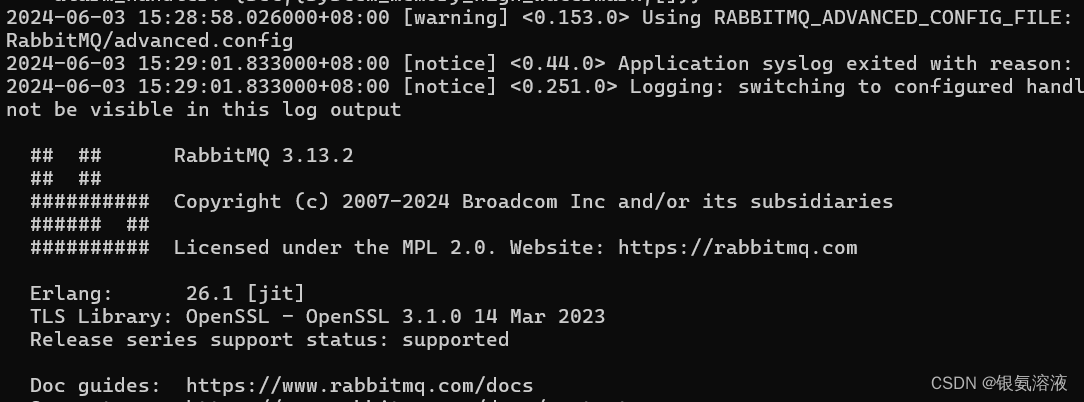
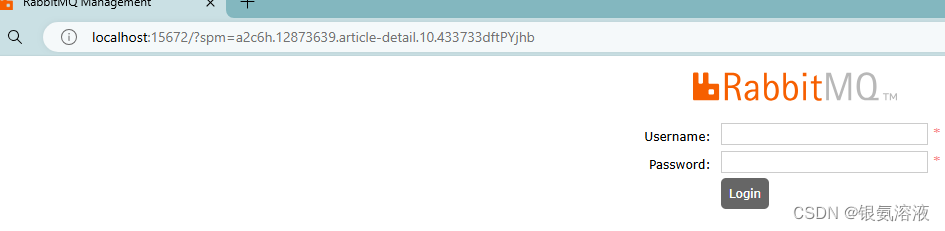
但是暂时我也不太清楚要删除这个文件,如果有知道的朋友可以再评论区留言,我们共同学习~