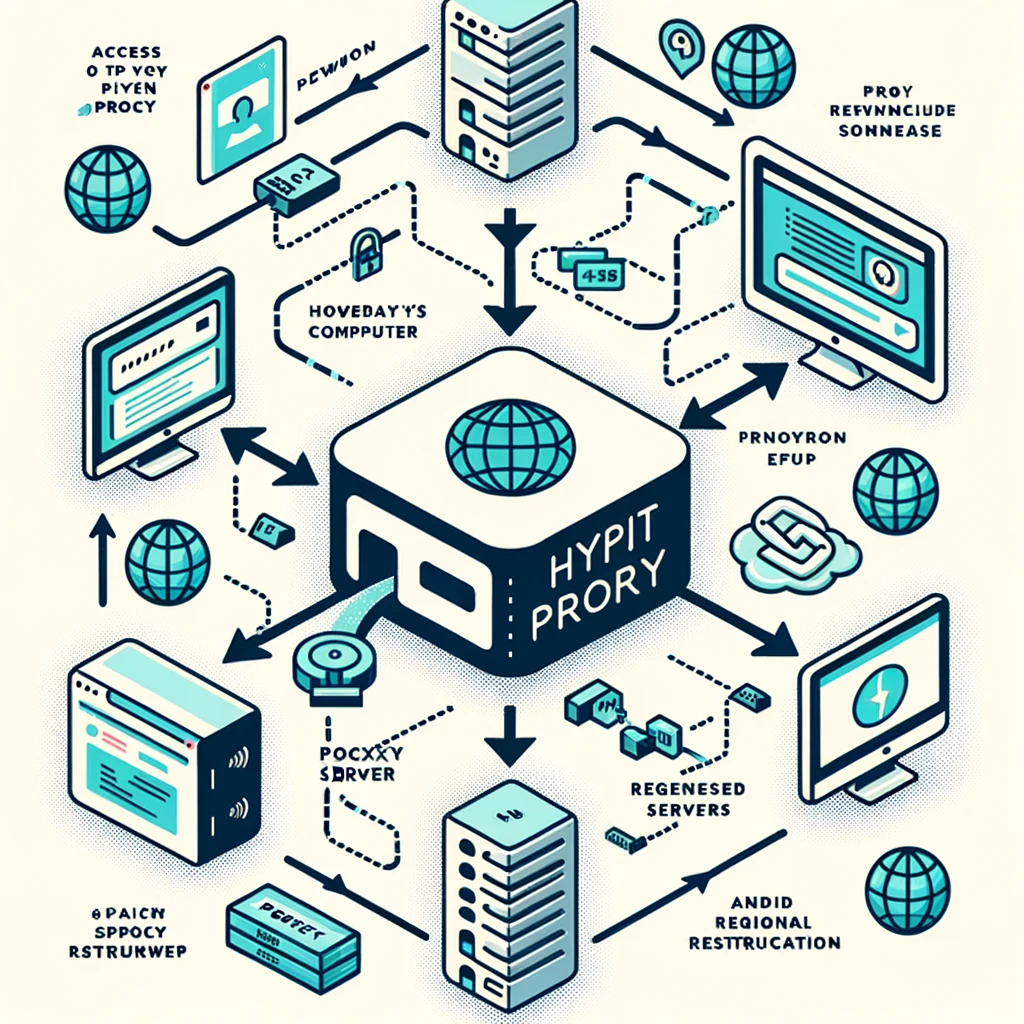概述
在现代数据处理和分析中,网络爬虫技术变得越来越重要。通过网络爬虫,我们可以自动化地从网页上收集大量的数据。然而,如何高效地处理和筛选这些数据是一个关键问题。本文将介绍如何使用Python的Pandas库对采集到的数据进行组排序和筛选,并结合代理IP技术和多线程技术,提高数据采集效率。本文的示例将使用爬虫代理服务。
细节
1. 数据采集和处理概述
网络爬虫用于从网站上自动收集数据。采集到的数据往往是非结构化的,使用Pandas库可以帮助我们将这些数据转换为结构化的数据格式(如DataFrame),并进行各种数据处理操作。我们将演示如何使用Pandas对数据进行分组、排序和筛选。
2. 使用代理IP技术
网络爬虫在大量请求网站时可能会被网站封锁。为了避免这种情况,我们可以使用代理IP技术,通过多个IP地址发送请求,从而提高爬虫的稳定性。亿牛云爬虫代理提供了方便的代理IP服务,我们将使用他们的服务进行示例。
3. 实现多线程技术
为了提高数据采集的效率,我们可以使用多线程技术同时进行多个数据采集任务。Python的threading模块可以帮助我们轻松实现多线程。
实现代码
以下是一个完整的Python示例,展示如何使用Pandas处理数据,并结合代理IP和多线程技术进行数据采集:
python
import pandas as pd
import requests
import threading
from queue import Queue
# 代理IP配置(亿牛云爬虫代理服务)
proxy_host = "www.16yun.cn"
proxy_port = "12345"
proxy_user = "your_username"
proxy_pass = "your_password"
proxies = {
"http": f"http://{proxy_user}:{proxy_pass}@{proxy_host}:{proxy_port}",
"https": f"http://{proxy_user}:{proxy_pass}@{proxy_host}:{proxy_port}",
}
# 多线程队列
url_queue = Queue()
# 待采集的URL列表
urls = [
"http://example.com/data1",
"http://example.com/data2",
"http://example.com/data3",
# 添加更多URL
]
# 将URL加入队列
for url in urls:
url_queue.put(url)
# 爬虫函数
def fetch_data():
while not url_queue.empty():
url = url_queue.get()
try:
response = requests.get(url, proxies=proxies)
if response.status_code == 200:
data = response.json() # 假设返回数据为JSON格式
process_data(data)
else:
print(f"Failed to fetch {url}: {response.status_code}")
except Exception as e:
print(f"Error fetching {url}: {str(e)}")
url_queue.task_done()
# 数据处理函数
def process_data(data):
df = pd.DataFrame(data)
# 数据分组并排序
grouped = df.groupby("category") # 假设有一个'category'列
sorted_groups = grouped.size().sort_values(ascending=False)
# 筛选出较大的组
filtered_groups = sorted_groups[sorted_groups > 10]
print(filtered_groups)
# 创建和启动线程
threads = []
for i in range(5): # 创建5个线程
thread = threading.Thread(target=fetch_data)
thread.start()
threads.append(thread)
# 等待所有线程完成
for thread in threads:
thread.join()
url_queue.join()
print("Data fetching and processing complete.")代码解释
- 代理IP配置 : 配置了亿牛云爬虫代理的域名、端口、用户名和密码,并设置了
proxies字典。 - 多线程队列 : 使用
Queue模块创建一个线程安全的队列,并将待采集的URL加入队列。 - 爬虫函数 :
fetch_data函数从队列中获取URL,使用代理IP发送请求,获取数据后调用process_data函数进行处理。 - 数据处理函数 :
process_data函数将获取的数据转换为Pandas DataFrame,按"category"列进行分组,排序后筛选出较大的组。 - 多线程实现 : 创建并启动5个线程,调用
fetch_data函数进行数据采集,并等待所有线程完成任务。
总结
通过本文的示例,我们展示了如何使用Pandas进行数据的分组排序和筛选,并结合代理IP和多线程技术提高数据采集的效率。希望本文对您在数据采集和处理方面有所帮助。如果您有任何问题或建议,欢迎交流讨论。