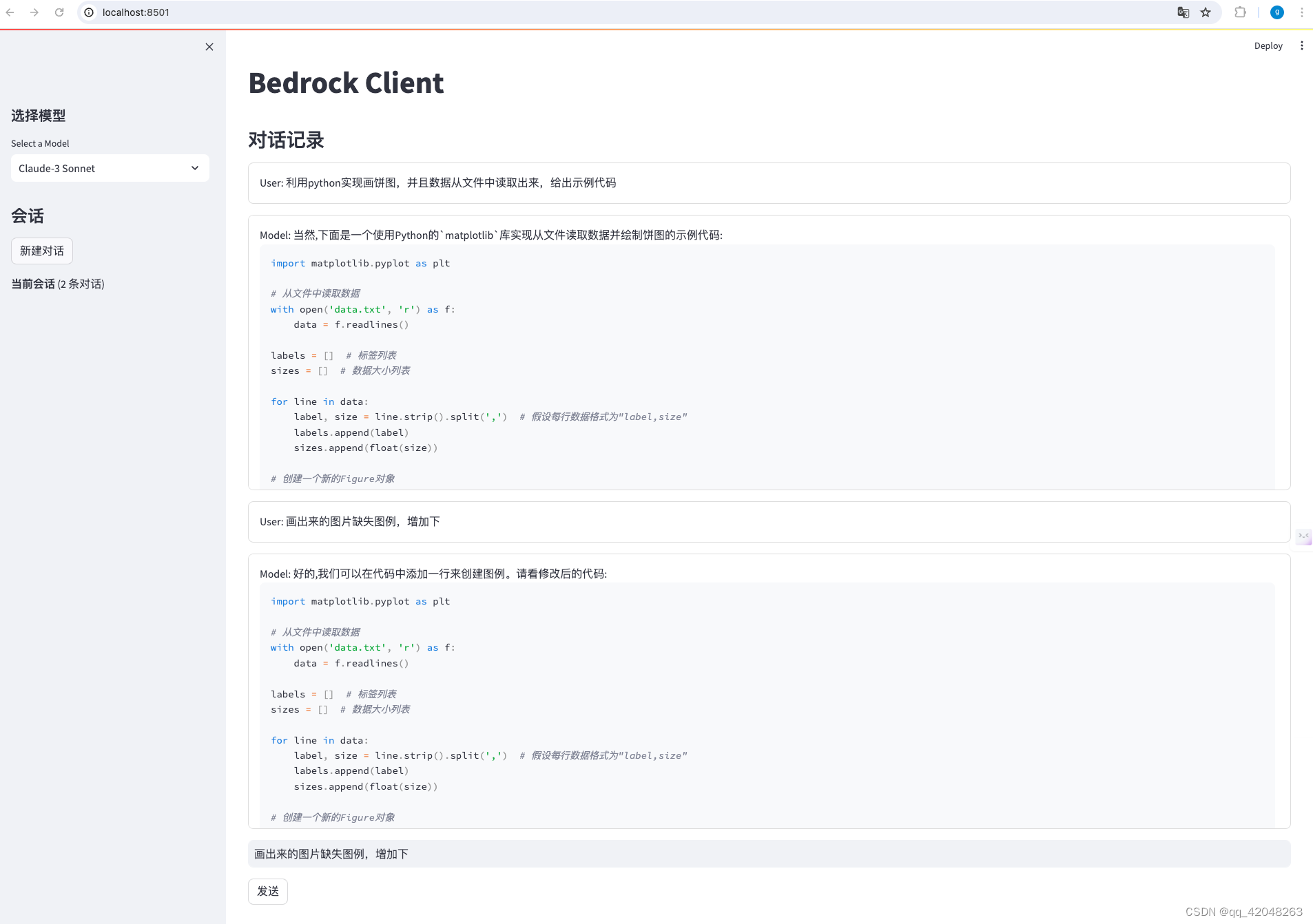测试使用的代码如下
import streamlit as st
from langchain_aws import ChatBedrock
def chat_with_model(prompt, model_id):
llm = ChatBedrock(credentials_profile_name="default", model_id=model_id, region_name="us-east-1")
res = llm.invoke(prompt)
return res.content
# Streamlit app
st.title("LangChain AWS Chat Interface")
# Sidebar for model selection
models = {
"Claude-3 Sonnet": "anthropic.claude-3-sonnet-20240229-v1:0",
"titan": "amazon.titan-text-express-v1",
"Claude-3 haiku": "anthropic.claude-3-haiku-20240307-v1:0"
}
model_choice = st.sidebar.selectbox("Select a Model", list(models.keys()))
model_id = models[model_choice]
# Text area for user input
prompt = st.text_area("Enter your prompt here:", "")
if st.button("Send"):
if prompt:
response = chat_with_model(prompt, model_id)
st.write(f"模型返回的结果:\n{response}")
else:
st.write("Please enter a prompt.")运行代码
streamlit run app.py
运行结果如下

为了实现更友好的界面,修改源码如下
import streamlit as st
from langchain_aws import ChatBedrock
# 定义与模型交互的函数
def chat_with_model(prompt, model_id, history):
llm = ChatBedrock(credentials_profile_name="default", model_id=model_id, region_name="us-east-1")
full_prompt = "\n".join(history + [prompt])
res = llm.invoke(full_prompt)
return res.content
# 初始化 Streamlit 应用
st.set_page_config(page_title="Bedrock Client", layout="wide")
st.title("Bedrock Client")
# 定义 CSS 样式
st.markdown(
"""
<style>
.sidebar .sidebar-content {
background-color: #f0f0f5;
}
.main .block-container {
padding: 2rem;
}
.chat-history {
max-height: 400px;
overflow-y: auto;
padding: 1rem;
background-color: #ffffff;
border: 1px solid #ddd;
border-radius: 8px;
margin-bottom: 1rem;
}
.chat-input {
width: 100%;
padding: 1rem;
border: 1px solid #ddd;
border-radius: 8px;
}
</style>
""",
unsafe_allow_html=True
)
# 模型字典
models = {
"Claude-3 Sonnet": "anthropic.claude-3-sonnet-20240229-v1:0",
"titan": "amazon.titan-text-express-v1",
"Claude-3 haiku": "anthropic.claude-3-haiku-20240307-v1:0"
}
# 侧边栏选择模型
st.sidebar.header("选择模型")
model_choice = st.sidebar.selectbox("Select a Model", list(models.keys()))
model_id = models[model_choice]
# 检查 session_state 中是否有对话历史记录
if "history" not in st.session_state:
st.session_state.history = []
# 主界面布局
st.sidebar.title("会话")
st.sidebar.button("新建对话", on_click=lambda: st.session_state.update({"history": []}))
st.sidebar.markdown(f"**当前会话** ({len(st.session_state.history) // 2} 条对话)")
# 显示对话历史记录
st.markdown("### 对话记录")
chat_history_container = st.container()
with chat_history_container:
if st.session_state.history:
for message in st.session_state.history:
st.markdown(f"<div class='chat-history'>{message}</div>", unsafe_allow_html=True)
else:
st.markdown("<div class='chat-history'>暂无对话记录</div>", unsafe_allow_html=True)
# 输入区域和发送按钮
prompt = st.text_input("Enter your prompt here:", "", key="input", placeholder="输入消息,Shift + Enter 换行 / 触发补全,触发命令", label_visibility="collapsed")
if st.button("发送"):
if prompt:
response = chat_with_model(prompt, model_id, st.session_state.history)
st.session_state.history.append(f"User: {prompt}")
st.session_state.history.append(f"Model: {response}")
st.experimental_rerun() # 刷新页面以显示新对话
else:
st.write("Please enter a prompt.")运行之后界面如下所示