文章目录
一、项目介绍
贪吃蛇是一款经典的休闲益智游戏,自问世以来便深受广大用户的喜爱。这个游戏的基本玩法是控制一条不断增长的蛇,目标是吃掉屏幕上出现的食物,同时避免撞到边缘或自身。随着游戏的进行,蛇的身体会越长越大,操控难度也越来越高,为玩家带来了挑战性和乐趣。
随着计算机和移动设备的普及,贪吃蛇游戏也逐渐从最初的黑白方块发展成为精美的图形游戏。但是无论视觉效果如何,游戏的核心玩法始终保持不变,这也是贪吃蛇游戏能持续吸引玩家的重要原因。
二、核心代码
启动窗口
java
public class StartGame {
public static void main(String[] args) throws UnsupportedAudioFileException, IOException, LineUnavailableException {
//音乐.
/*Thread t1 = new PlayMusic();
t1.start();*/
JFrame jf = new JFrame();
jf.setTitle("贪吃蛇大作战");
jf.setBounds(10,10,600,485);
jf.setResizable(false);
jf.setDefaultCloseOperation(WindowConstants.EXIT_ON_CLOSE);
jf.setVisible(true);
//正常游戏界面放在面板上
jf.add(new GamePanel());
}
}存放数据
java
public class DataCenter {
public static URL headerURL=DataCenter.class.getResource("/Static/Header.png");
public static URL upURL=DataCenter.class.getResource("/Static/Up.png");
public static URL rightURL=DataCenter.class.getResource("/Static/Right.png");
public static URL downURL=DataCenter.class.getResource("/Static/Down.png");
public static URL leftURL=DataCenter.class.getResource("/Static/Left.png");
public static URL bodyURL=DataCenter.class.getResource("/Static/Body.png");
public static URL foodURL=DataCenter.class.getResource("/Static/Food.png");
public static ImageIcon header=new ImageIcon(headerURL);
public static ImageIcon up=new ImageIcon(upURL);
public static ImageIcon right=new ImageIcon(rightURL);
public static ImageIcon down=new ImageIcon(downURL);
public static ImageIcon left=new ImageIcon(leftURL);
public static ImageIcon body=new ImageIcon(bodyURL);
public static ImageIcon food=new ImageIcon(foodURL);
}游戏初始化
java
//游戏初始化
public void init(){
length = 3;//蛇的长度,初始为3
String direction;//初始方向向右
//脑袋的坐标
snakeX[0] = 95;
snakeY[0] = 110;
//第一节身体
snakeX[1] = 70;
snakeY[1] = 110;
//第二节身体
snakeX[2] = 45;
snakeY[2] = 110;
direct = "R";//初始方向向右
score=0;
gameState = false;//默认还没开始游戏
//游戏一开始定时器就启动
timer.start();
foodX = 20 + 25 * random.nextInt(22);//生成[0-21]的整数
foodY = 85 + 25 * random.nextInt(14);//生成[0-13]的整数
isFail = false;
}绘制面板
java
//绘制面板
@Override
protected void paintComponent(Graphics g) {
this.setBackground(Color.WHITE);
super.paintComponent(g);//清屏
//绘制静态面板
//头部图片
DataCenter.header.paintIcon(this, g, 20, 8);
//游戏面板
g.fillRect(20, 85, 548, 355);
//画积分
g.setColor(Color.WHITE);
g.setFont(new Font("微软雅黑",Font.BOLD,20));
g.drawString("长度:"+length,450,32);
g.drawString("分数:"+score,450,55);
//画食物
DataCenter.food.paintIcon(this, g, foodX, foodY);
//画小蛇头
if (direct.equals("U")) {
DataCenter.up.paintIcon(this, g, snakeX[0], snakeY[0]);
} else if (direct.equals("R")) {
DataCenter.right.paintIcon(this, g, snakeX[0], snakeY[0]);
} else if (direct.equals("D")) {
DataCenter.down.paintIcon(this, g, snakeX[0], snakeY[0]);
} else if (direct.equals("L")) {
DataCenter.left.paintIcon(this, g, snakeX[0], snakeY[0]);
}
//画蛇身
for (int i = 1; i < length; i++) {
DataCenter.body.paintIcon(this, g, snakeX[i], snakeY[i]);
}
//游戏状态
if (gameState == false) {
g.setColor(new Color(231, 85, 18));
g.setFont(new Font("微软雅黑", Font.BOLD, 40));
g.drawString("按下空格开始游戏!", 126, 265);
}
if (isFail) {
g.setColor(new Color(226, 9, 9));
g.setFont(new Font("微软雅黑", Font.BOLD, 40));
g.drawString("游戏失败!按下空格重新开始", 40, 265);
}
}三、项目展示
初始面板
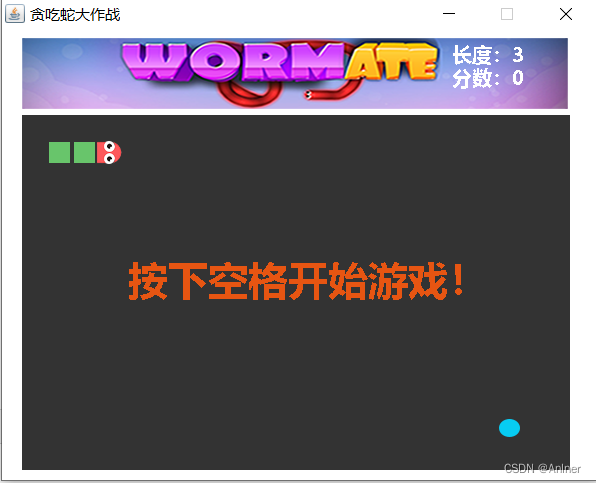
开始游戏

游戏失败
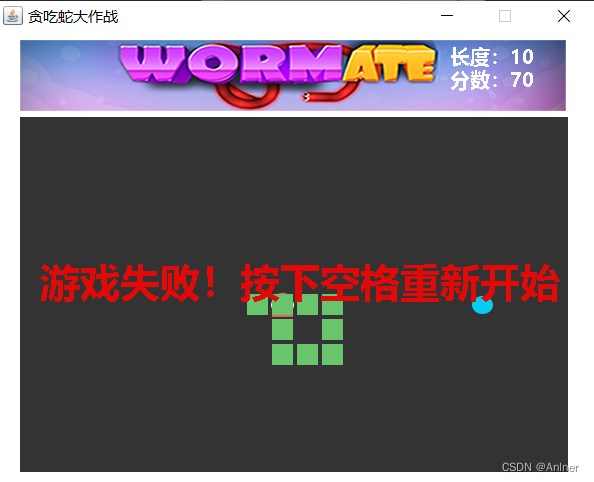
四、源码获取
因为页面与源码太多了,所以页面与源码只展示了一部分,完整源码已经打包了,点击下面蓝色链接获取!