6月13日,Stability AI 正式开源20亿参数版本的Stable Diffusion 3 Medium。本文将在本地部署 SD3,GPU配置如下 GPU 2080TI / 22G
安装依赖
修改 WORKSPACE 位置信息,安装ComfyUI
# #@title Environment Setup
from pathlib import Path
OPTIONS = {}
UPDATE_COMFY_UI = True #@param {type:"boolean"}
INSTALL_COMFYUI_MANAGER = True #@param {type:"boolean"}
INSTALL_ANIMATEDIFF = True #@param {type:"boolean"}
INSTALL_CUSTOM_NODES_DEPENDENCIES = True #@param {type:"boolean"}
OPTIONS['UPDATE_COMFY_UI'] = UPDATE_COMFY_UI
OPTIONS['INSTALL_COMFYUI_MANAGER'] = INSTALL_COMFYUI_MANAGER
OPTIONS['INSTALL_ANIMATEDIFF'] = INSTALL_ANIMATEDIFF
OPTIONS['INSTALL_CUSTOM_NODES_DEPENDENCIES'] = INSTALL_CUSTOM_NODES_DEPENDENCIES
WORKSPACE = "/notebook/SD/ComfyUI"
%cd /notebook/SD/
![ ! -d $WORKSPACE ] && echo -= Initial setup ComfyUI =- && git clone https://github.com/comfyanonymous/ComfyUI
%cd $WORKSPACE
!echo $WORKSPACE
if OPTIONS['UPDATE_COMFY_UI']:
!echo "-= Updating ComfyUI =-"
!git pull
!pip install -r requirements.txt下载模型权重
#@markdown ###Download standard resources
### SDXL
### I recommend these workflow examples: https://comfyanonymous.github.io/ComfyUI_examples/sdxl/
OPTIONS = {}
#@markdown **Models**
!wget -c "https://modelscope.cn/api/v1/models/AI-ModelScope/stable-diffusion-3-medium/repo?Revision=master&FilePath=sd3_medium.safetensors" -P ./models/checkpoints/下载 Text Encoder
#@markdown **clip**
!wget -c "https://modelscope.cn/api/v1/models/AI-ModelScope/stable-diffusion-3-medium/repo?Revision=master&FilePath=text_encoders%2Fclip_g.safetensors" -P ./models/clip/
!wget -c "https://modelscope.cn/api/v1/models/AI-ModelScope/stable-diffusion-3-medium/repo?Revision=master&FilePath=text_encoders%2Fclip_l.safetensors" -P ./models/clip/
!wget -c "https://modelscope.cn/api/v1/models/AI-ModelScope/stable-diffusion-3-medium/repo?Revision=master&FilePath=text_encoders%2Ft5xxl_fp16.safetensors" -P ./models/clip/
!wget -c "https://modelscope.cn/api/v1/models/AI-ModelScope/stable-diffusion-3-medium/repo?Revision=master&FilePath=text_encoders%2Ft5xxl_fp8_e4m3fn.safetensors" -P ./models/clip/
#通过cloudflared启动 ComfyUI ,
!wget "https://modelscope.oss-cn-beijing.aliyuncs.com/resource/cloudflared-linux-amd64.deb"
!dpkg -i cloudflared-linux-amd64.deb启动 ComfyUI 服务器
%cd /notebook/SD/ComfyUI
import subprocess
import threading
import time
import socket
import urllib.request
def iframe_thread(port):
while True:
time.sleep(0.5)
sock = socket.socket(socket.AF_INET, socket.SOCK_STREAM)
result = sock.connect_ex(('127.0.0.1', port))
if result == 0:
break
sock.close()
print("\nComfyUI finished loading, trying to launch cloudflared (if it gets stuck here cloudflared is having issues)\n")
p = subprocess.Popen(["cloudflared", "tunnel", "--url", "http://127.0.0.1:{}".format(port)], stdout=subprocess.PIPE, stderr=subprocess.PIPE)
for line in p.stderr:
l = line.decode()
if "trycloudflare.com " in l:
print("This is the URL to access ComfyUI:", l[l.find("http"):], end='')
#print(l, end='')
threading.Thread(target=iframe_thread, daemon=True, args=(8891,)).start()
!python main.py --dont-print-server --listen "0.0.0.0" --port 8891 运行
服务器启动之后,导入工作流配置
- 导入配置文件,配置文件位置在 https://www.modelscope.cn/models/AI-ModelScope/stable-diffusion-3-medium/files,comfy_example_workflows/sd3_medium_example_workflow_basic.json
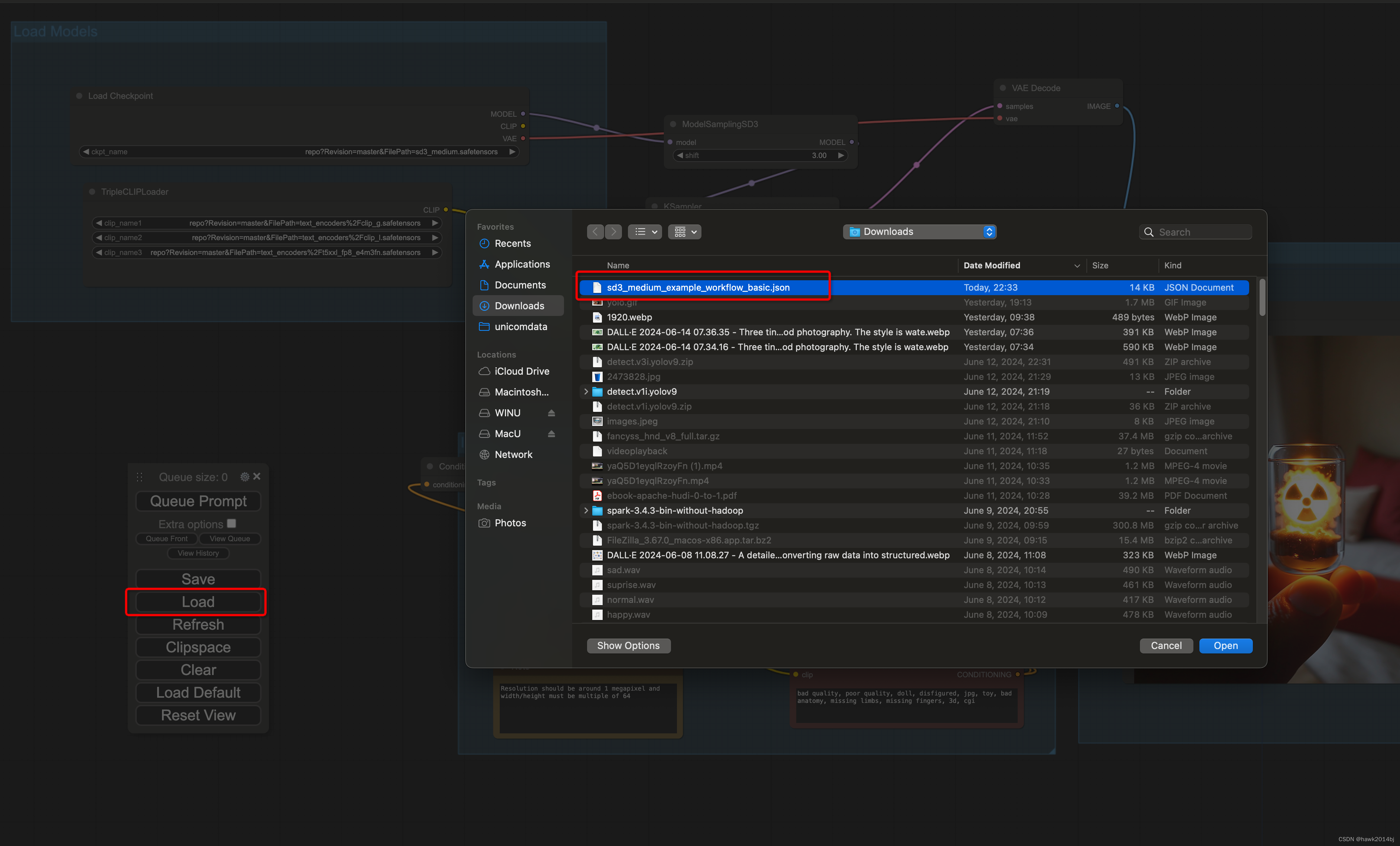
- 输入提示词,点击 Queue Prompt 生成图片。
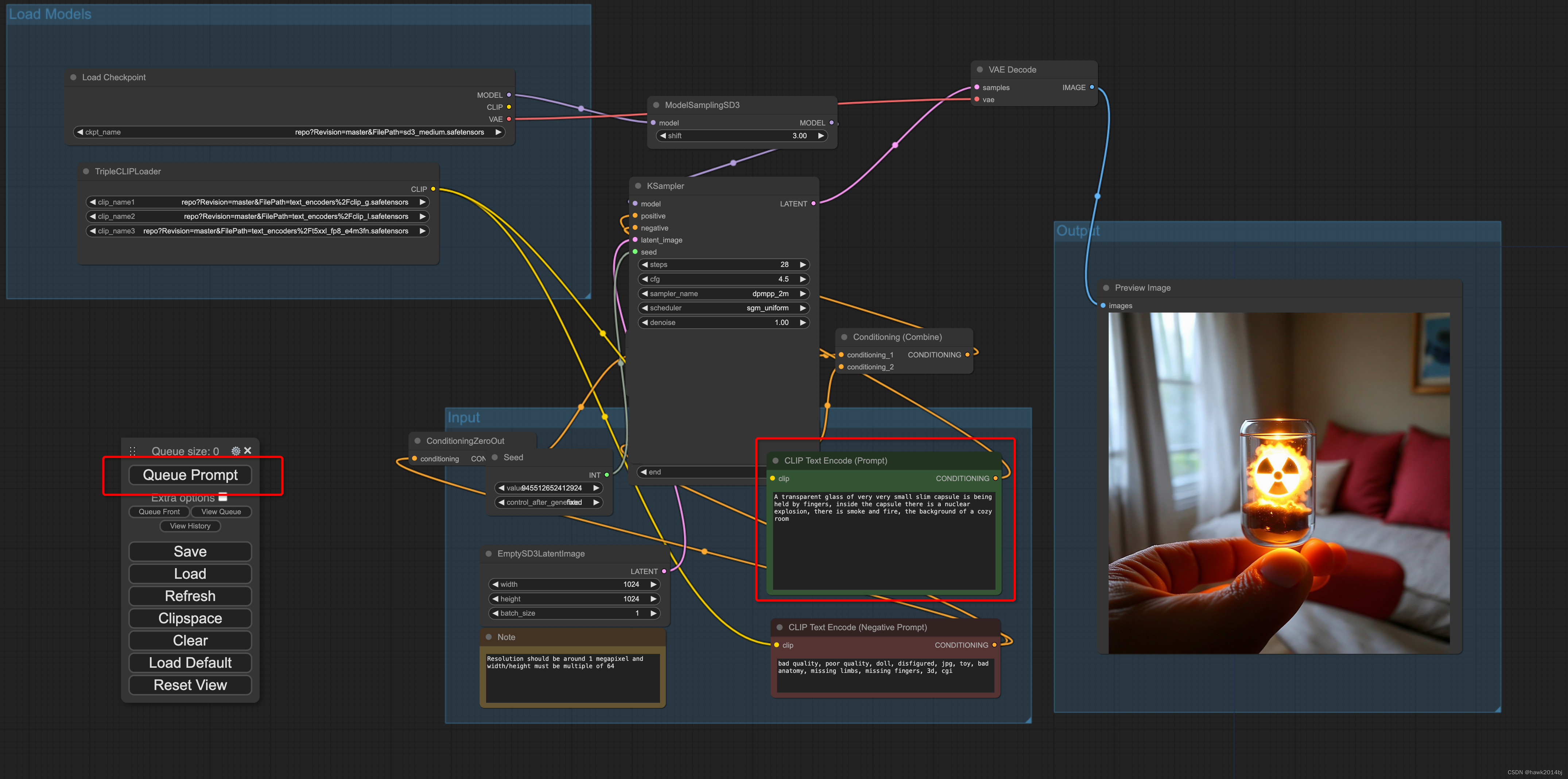
总结
根据以下提示词,比较ChatGPT、Google 和 SD 的差距。
A transparent glass of very very small slim capsule is being held by fingers, inside the capsule there is a nuclear explosion, there is smoke and fire, the background of a cozy roomChatGPT

Google Gemini
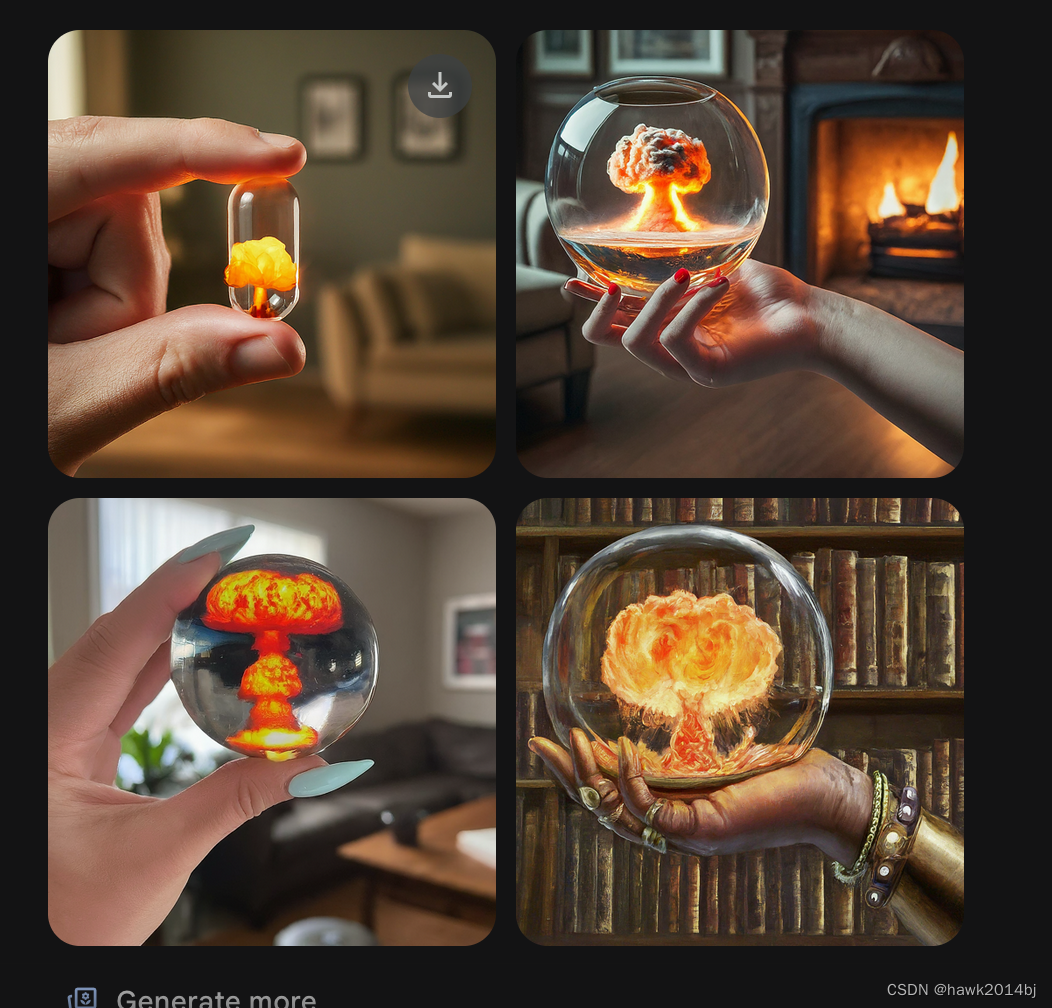
SD3
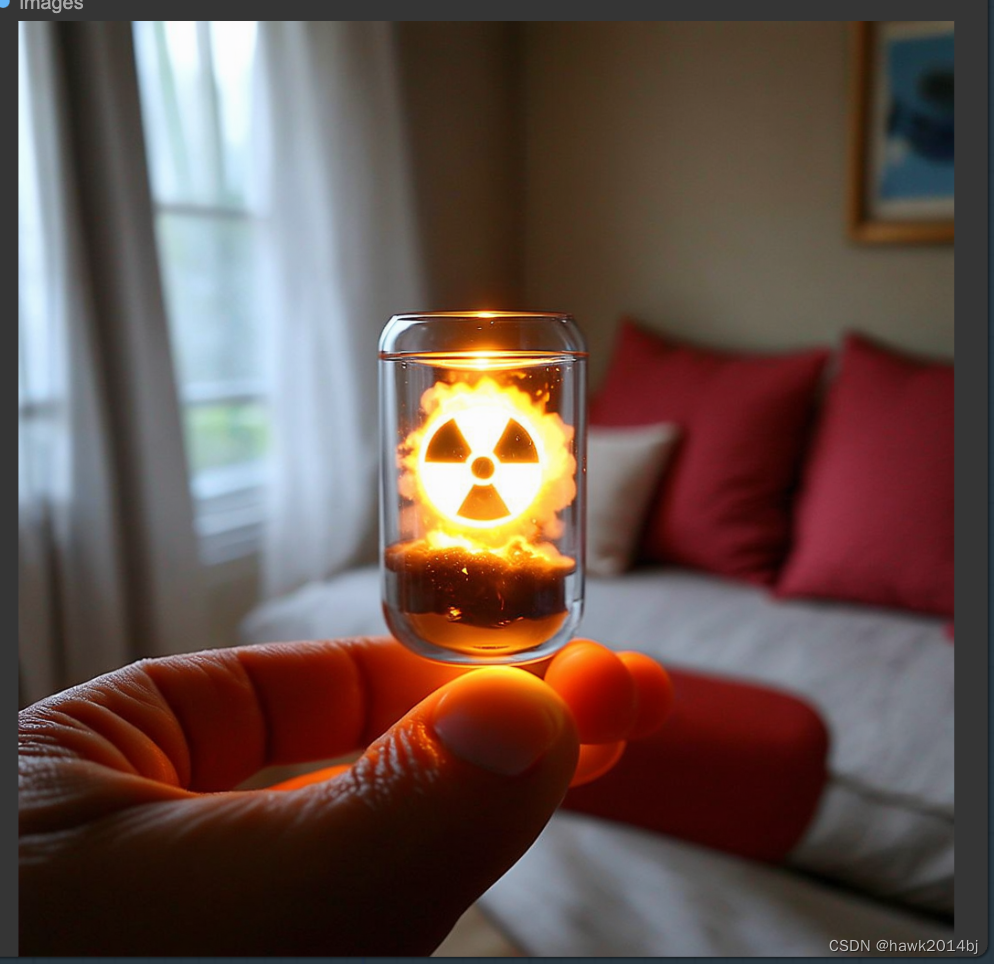
ChatGPT最好,比较细腻,其次是Gemini ,SD 稍微差一些,SD的好处是可以私有化部署,可以根据需要进行私有数据训练,SD 生成速度 2.1 it/s。