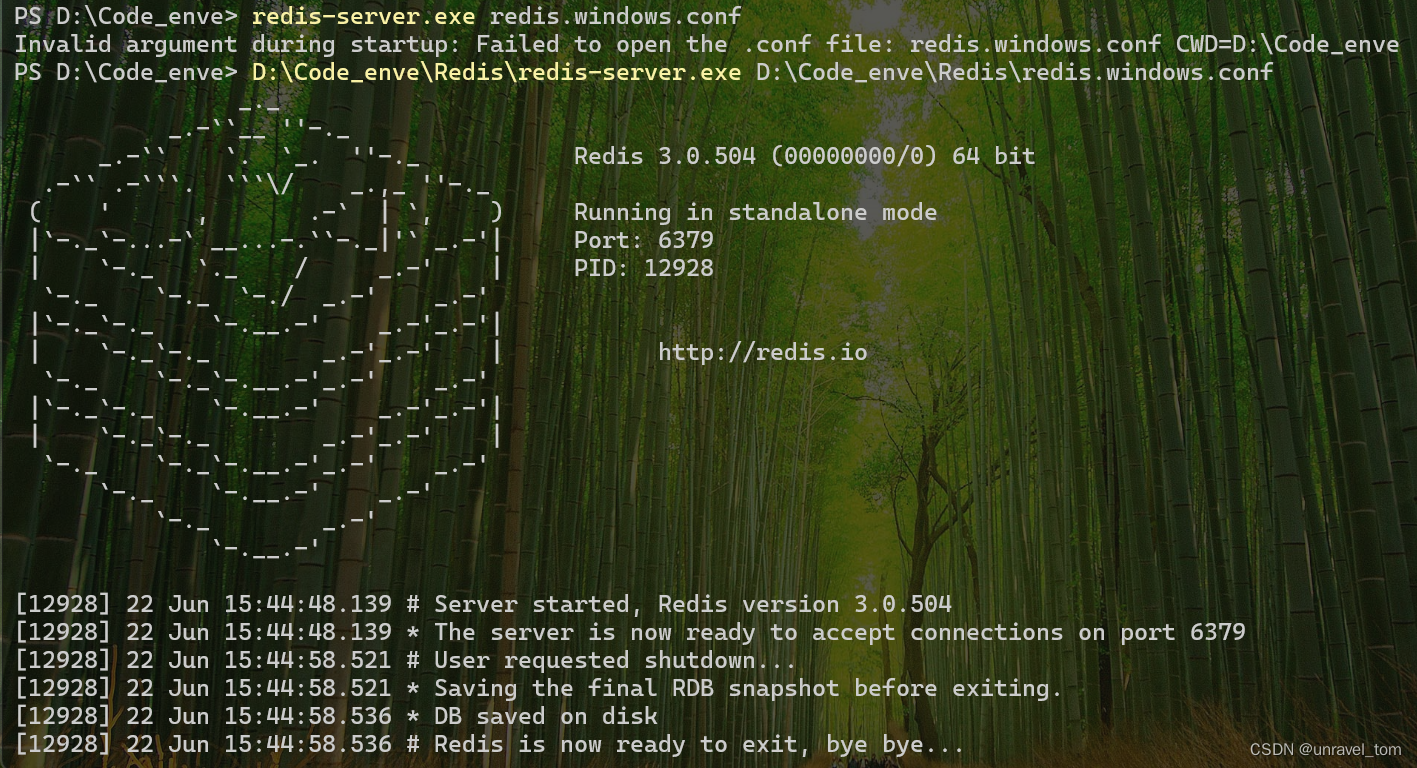bash
Warning: no config file specified, using the default config.
In order to specify a config file use D:\Code_enve\Redis\redis-server.exe /path/to/redis.conf
Creating Server TCP listening socket *:6379: bind: No such file or directory以上是问题的报错信息,以下命令均在powershell进行
错误分析
- 配置文件未指定:系统警告你没有指定配置文件,因此它将使用默认配置。
- 绑定端口失败:Redis 尝试创建一个 TCP 监听套接字绑定到端口 6379 时失败,错误提示为"bind: No such file or directory"。
解决方法
检查端口占用情况:
-
在 Windows 上,你可以使用以下命令查看端口 6379 是否被占用:
bashnetstat -ano | findstr :6379如果发现端口被占用,可以终止相关进程,或者配置 Redis 使用其他端口。
-
使用 PowerShell 检查和配置防火墙(需要以管理员身份)
- 检查端口状态:
bash
Get-NetFirewallRule -All | Where-Object { $_.DisplayName -like "*6379*" }添加允许规则 :使用以下命令
bash
New-NetFirewallRule -DisplayName "允许 Redis 6379 端口" -Direction Inbound -Protocol TCP -LocalPort 6379 -Action Allow验证端口连通性
bash
Test-NetConnection -ComputerName 127.0.0.1 -Port 6379指定配置文件:
通过指定 redis.windows.conf 配置文件,Redis 能够正确读取并应用配置项,例如端口号、绑定地址等,避免了默认配置可能带来的问题。
1.输入redis-cli.exe
2.再输入shutdown 结束,此时redis 会显示 not connected
3.最后输入 exit 退出
4.再次输入 redis-server.exe redis.windows.conf 启动redis命令就可以启动成功!(这里要在你配置redis的目录,否则会像如下显示,输入绝对路径是可以的)