1、练习将25个点的符号绘制出来,然后用rainbow()返回25个颜色,后5个符号形状的背景颜色用蓝色填充,图的标题为"符号图",x轴标题为符号索引,y轴标题为符号形状。

**2、**根据员工的销售业绩画饼状图,添加图例(右上角),并将图例的形状改为pch=c(15:17),其中员工的销售业绩和姓名如下表:
|----|-----|
| 姓名 | 业绩 |
| 小明 | 100 |
| 小红 | 200 |
| 小亮 | 300 |
效果图示例

**3、**随机生成1000个数据,均值为10 标准差为3。练习绘制直方图。
要求:(1)每个直方图用不同的颜色展示;(2)每个条柱上显示具体的数值;(3)绘制频数和频率直方图,并在频率直方图上添加曲线。
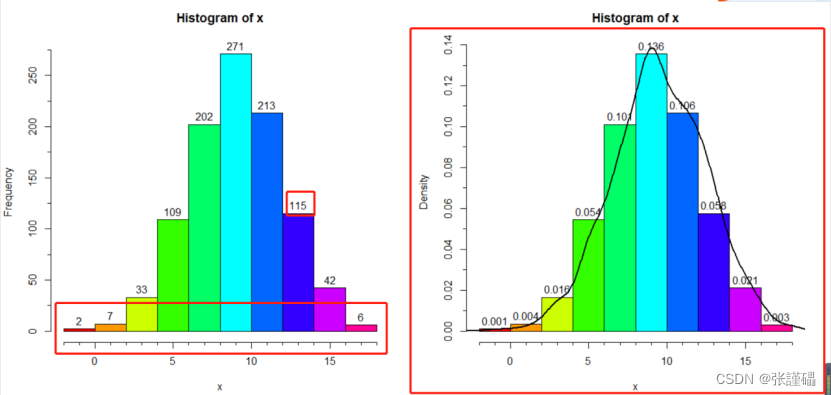
**4、**使用R语言内置的Titanic数据集,分析男性乘客和女性乘客的获救情况。要求:(1)绘制性别、获救情况的柱状图;(2)条柱上显示男性和女性的获救人数与遇难人数;(3)图的标题为性别与获救情况;(4)获救用绿色填充,遇难用红色填充。(5)添加图例,图例标题为获救情况。参考下图:
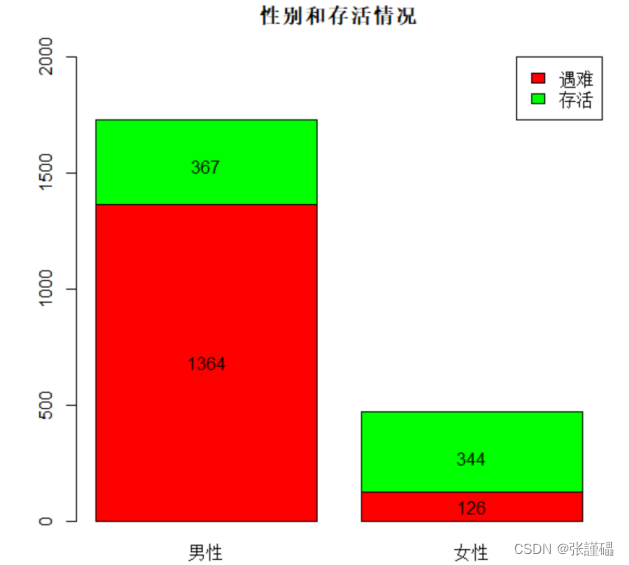
5、随机生成1000个数据,均值为10 标准差为5。练习绘制箱型图。要求:(1)图形主标题为箱形图;(2)使用text( )函数添加最大值、最小值、上下四分位数以及中位数;(3)打印出离群点。
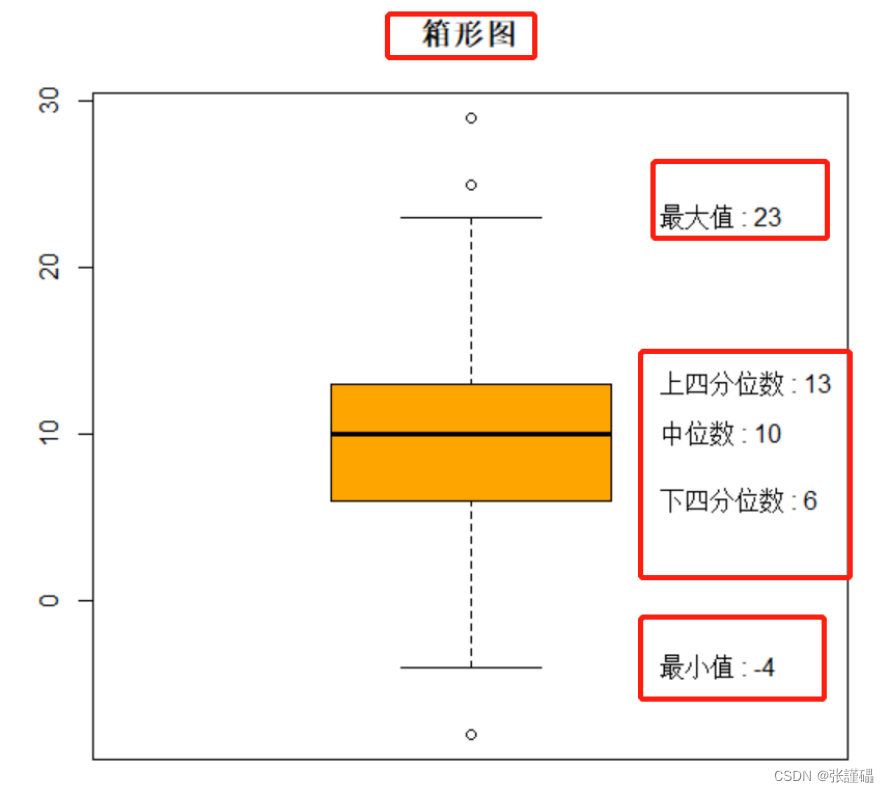
**6、**练习使用R语言内置数据集stackloss,画出stackloss数据集各变量的直方图、箱型图、散点图,一次性画4个图。

1、
代码:
R
# 安装 ggplot2 和 viridis 包
#install.packages("ggplot2")
#install.packages("viridis")
# 导入所需的包
library(ggplot2)
library(viridis)
# 创建数据框
data <- data.frame(
index = 1:25,
shape = rep(c("circle", "square", "triangle", "diamond", "star"), 5)
)
# 绘制图形
p <- ggplot(data, aes(x = factor(index), y = shape, fill = shape)) +
geom_point(shape = 21, size = 5) +
scale_fill_viridis(discrete = TRUE) +
theme_minimal() +
labs(title = "符号图", x = "符号索引", y = "符号形状")
# 显示图形
print(p)截图:
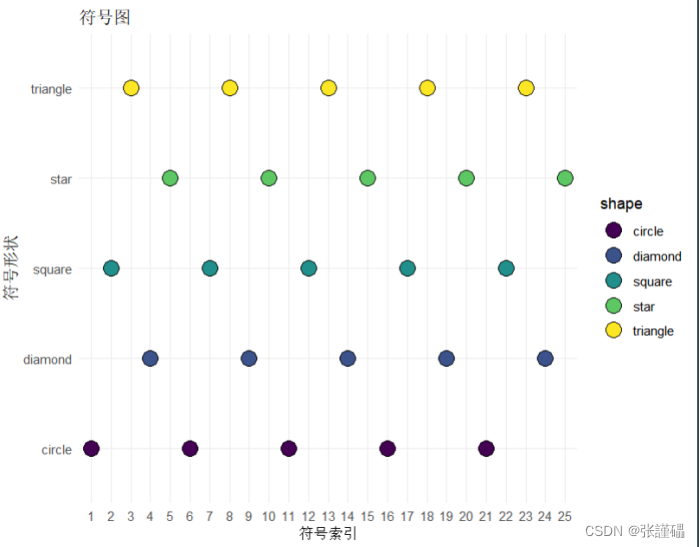
2、
代码:
R
# 员工销售业绩和姓名
sales <- c(100, 200, 300)
names <- c("小明", "小红", "小亮")
# 画饼状图
pie(sales, labels=names)
# 添加图例并更改图例形状
legend("topright", names, pch=15:17, title="员工销售业绩")截图:
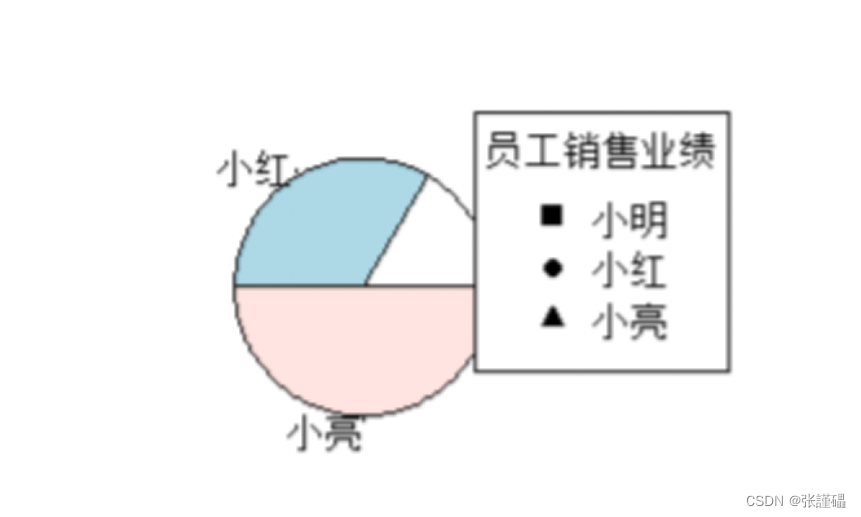
3、
代码:
R
# 生成符合要求的随机数据
mean_value <- 10
std_dev <- 3
data <- rnorm(1000, mean=mean_value, sd=std_dev)
# 绘制频数直方图
hist(data, breaks=30, col="skyblue", xlab="Value", ylab="Frequency", main="Histogram of Data")
text(data, 10, labels=round(data, 1), cex=0.6, srt=90, adj=c(0.5,0.5))
# 绘制频率直方图并添加曲线
par(mfrow=c(1, 2))
hist(data, breaks=30, freq=FALSE, col="lightgreen", xlab="Value", ylab="Frequency", main="Frequency Histogram with Density Curve")
lines(density(data), col="red")截图:
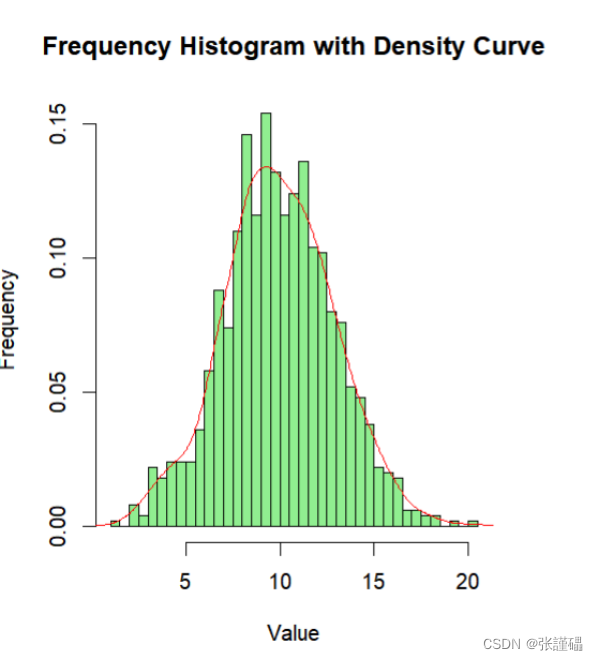
4、
代码:
R
# 导入所需的包
library(ggplot2)
# 加载Titanic数据集
data("Titanic")
# 转换数据集为数据框格式
df <- as.data.frame(Titanic)
# 重新构造数据框
df <- subset(df, df$Survived == "Yes" | df$Survived == "No")
df <- subset(df, df$Class == "1st" | df$Class == "2nd" | df$Class == "3rd")
# 计算男性和女性的获救情况
survived_counts <- aggregate(Survived ~ Sex, data = df, FUN = function(x) sum(x == "Yes"))
died_counts <- aggregate(Survived ~ Sex, data = df, FUN = function(x) sum(x == "No"))
# 绘制柱状图
barplot_heights <- c(survived_counts$Survived, died_counts$Survived)
barplot_labels <- c(paste("幸存:", survived_counts$Survived), paste("遇难:", died_counts$Survived))
# 创建数据框
bar_data <- data.frame(
Sex = rep(c("Female", "Male"), each = 2),
Survival = rep(c("Survived", "Died"), times = 2),
Counts = barplot_heights,
Labels = barplot_labels
)
# 绘制柱状图
p <- ggplot(bar_data, aes(x = Sex, y = Counts, fill = Survival)) +
geom_bar(stat = "identity", position = "dodge") +
geom_text(aes(label = Labels), position = position_dodge(width = 0.9), vjust = -0.5, size = 3) +
scale_fill_manual(values = c("green", "red"), name = "获救情况") +
labs(title = "性别与获救情况", x = "性别", y = "人数") +
theme_minimal()
# 显示图形
print(p)截图:

5、
代码:
R
# 生成随机数据
data <- rnorm(1000, mean=10, sd=5)
# 绘制箱形图
boxplot(data, main="箱形图")
text(1, max(data), paste("最大值:", round(max(data), 2)))
text(1, quantile(data, 0.75), paste("上四分位数:", round(quantile(data, 0.75), 2)))
text(1, median(data), paste("中位数:", round(median(data), 2)))
text(1, quantile(data, 0.25), paste("下四分位数:", round(quantile(data, 0.25), 2)))
text(1, min(data), paste("最小值:", round(min(data), 2)))截图:

6、
代码:
R
# 导入所需的包
library(ggplot2)
# 加载stackloss数据集
data("stackloss")
# 创建一个数据框来存储stackloss数据
df <- data.frame(stackloss)
# 绘制直方图
hist_plot <- ggplot(df, aes(x = stack.loss)) +
geom_histogram(fill = "lightblue", color = "black", bins = 10) +
labs(title = "stack.loss的直方图", x = "stack.loss", y = "频数")
# 绘制箱型图
boxplot_plot <- ggplot(df, aes(x = factor(1), y = stack.loss)) +
geom_boxplot(fill = "lightgreen", color = "black") +
labs(title = "stack.loss的箱型图", x = "", y = "stack.loss") +
theme(axis.text.x = element_blank())
# 绘制散点图
scatter_plot <- ggplot(df, aes(x = Air.Flow, y = stack.loss)) +
geom_point(color = "darkorange") +
labs(title = "Air.Flow与stack.loss的散点图", x = "Air.Flow", y = "stack.loss")
# 绘制柱状图
barplot_plot <- ggplot(df, aes(x = factor(1), y = stack.loss, fill = row.names(df))) +
geom_bar(stat = "identity", width = 0.5) +
coord_polar(theta = "y") +
labs(title = "stackloss数据集中各变量的柱状图", x = "", y = "stack.loss") +
theme(axis.text.x = element_blank())
# 打印四个图形
multiplot(hist_plot, boxplot_plot, scatter_plot, barplot_plot, cols=2)截图:
