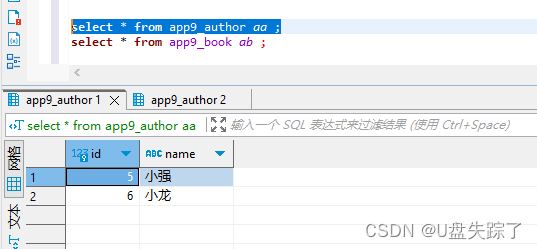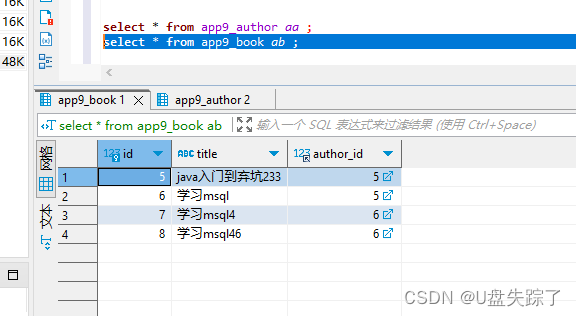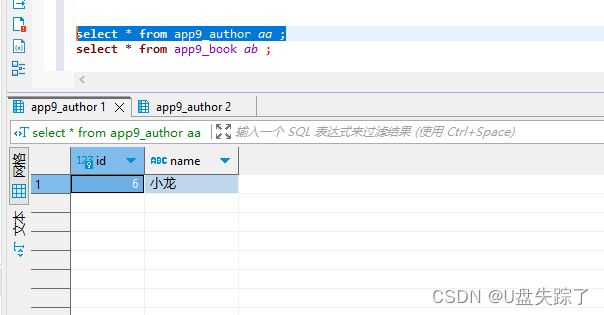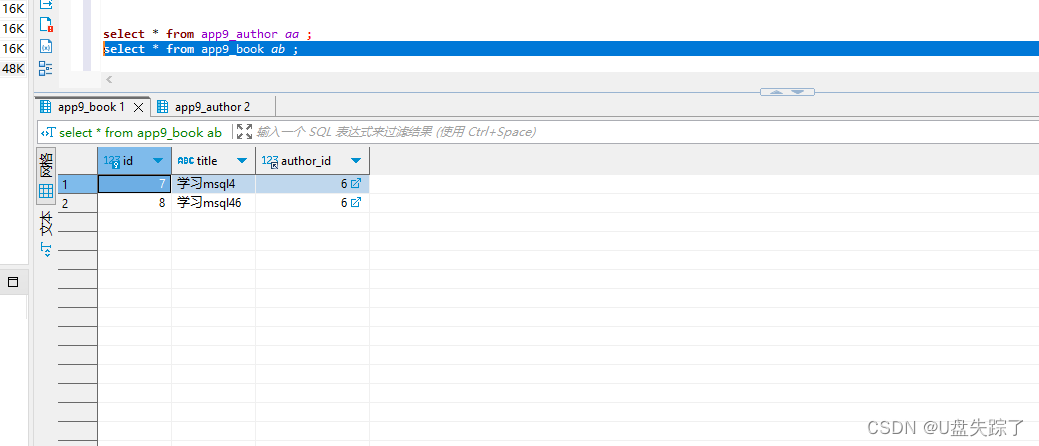1,创建 Django 应用
Test/app9
django-admin startapp app9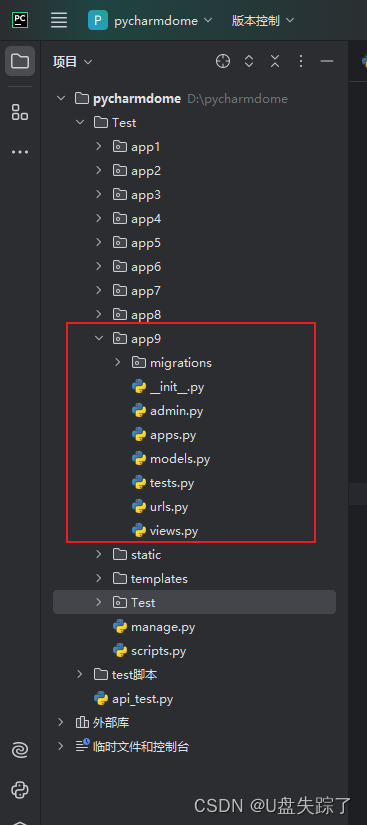
2,注册应用
Test/Test/settings.py
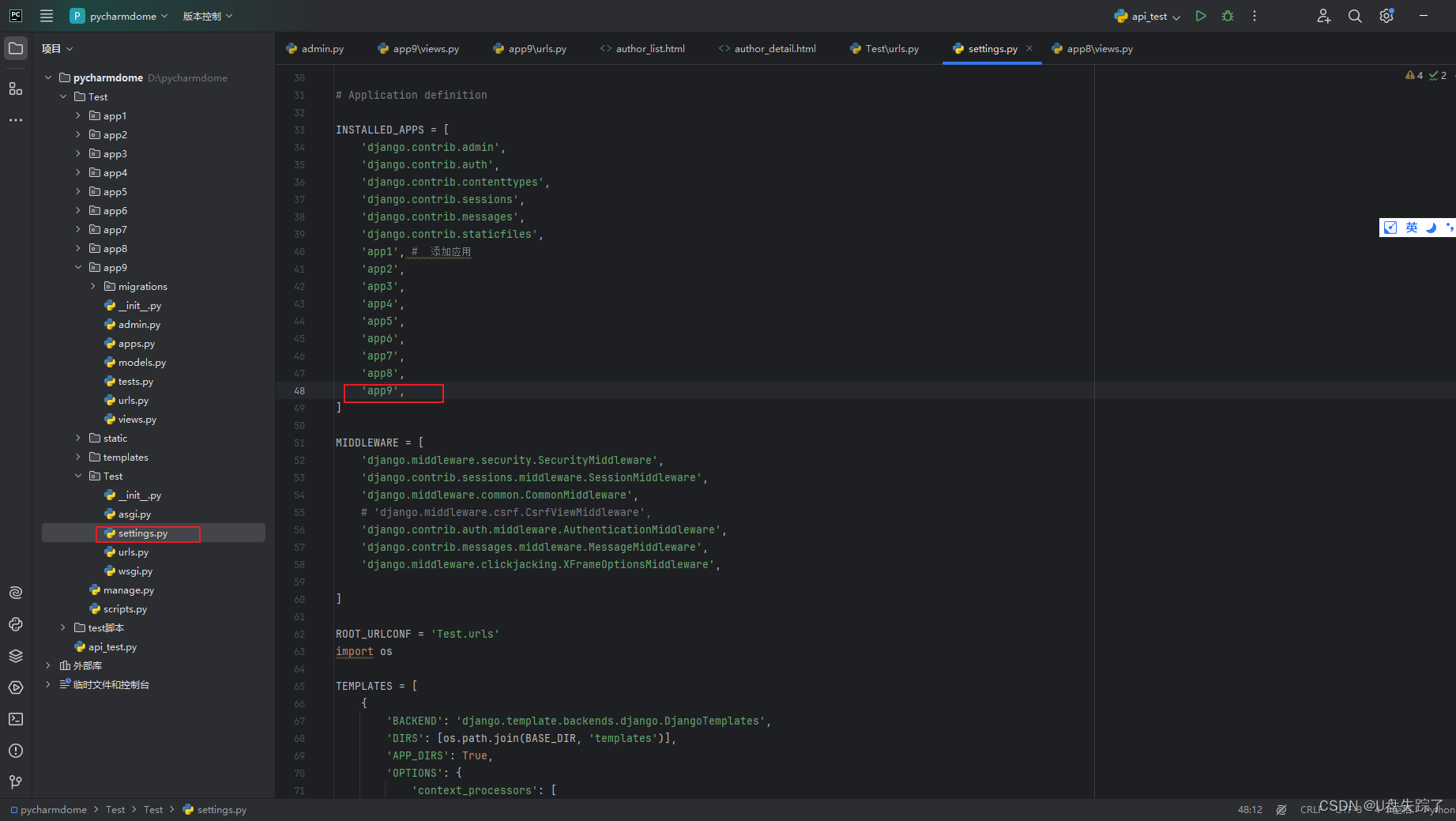
3,添加应用路由
Test/Test/urls.py
from django.contrib import admin
from django.urls import path, include
urlpatterns = [
path('admin/', admin.site.urls),
path('', include('app9.urls')),
path('app1/', include('app1.urls')),
path('app2/', include('app2.urls')),
path('app3/', include('app3.urls')),
path('app4/', include('app4.urls')),
path('app5/', include('app5.urls')),
path('app6/', include('app6.urls')),
path('app7/', include('app7.urls')),
path('app8/', include('app8.urls')),
path('app9/', include('app9.urls')),
]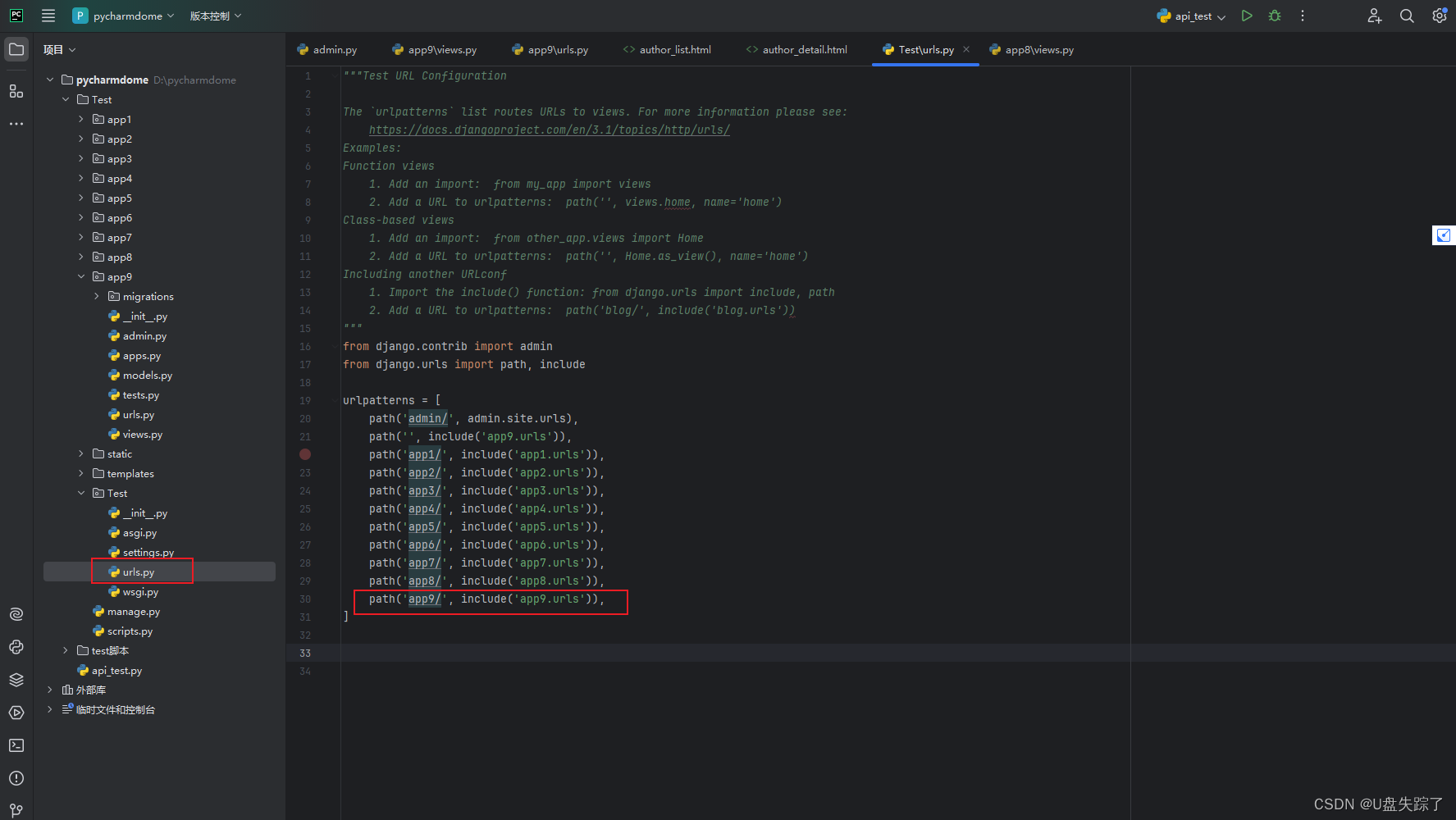
4,添加模型
Test/app9/models.py
from django.db import models
class Author(models.Model):
name = models.CharField(max_length=100)
def __str__(self):
return self.name
class Book(models.Model):
title = models.CharField(max_length=100)
author = models.ForeignKey(Author, on_delete=models.CASCADE, related_name='books')
def __str__(self):
return self.title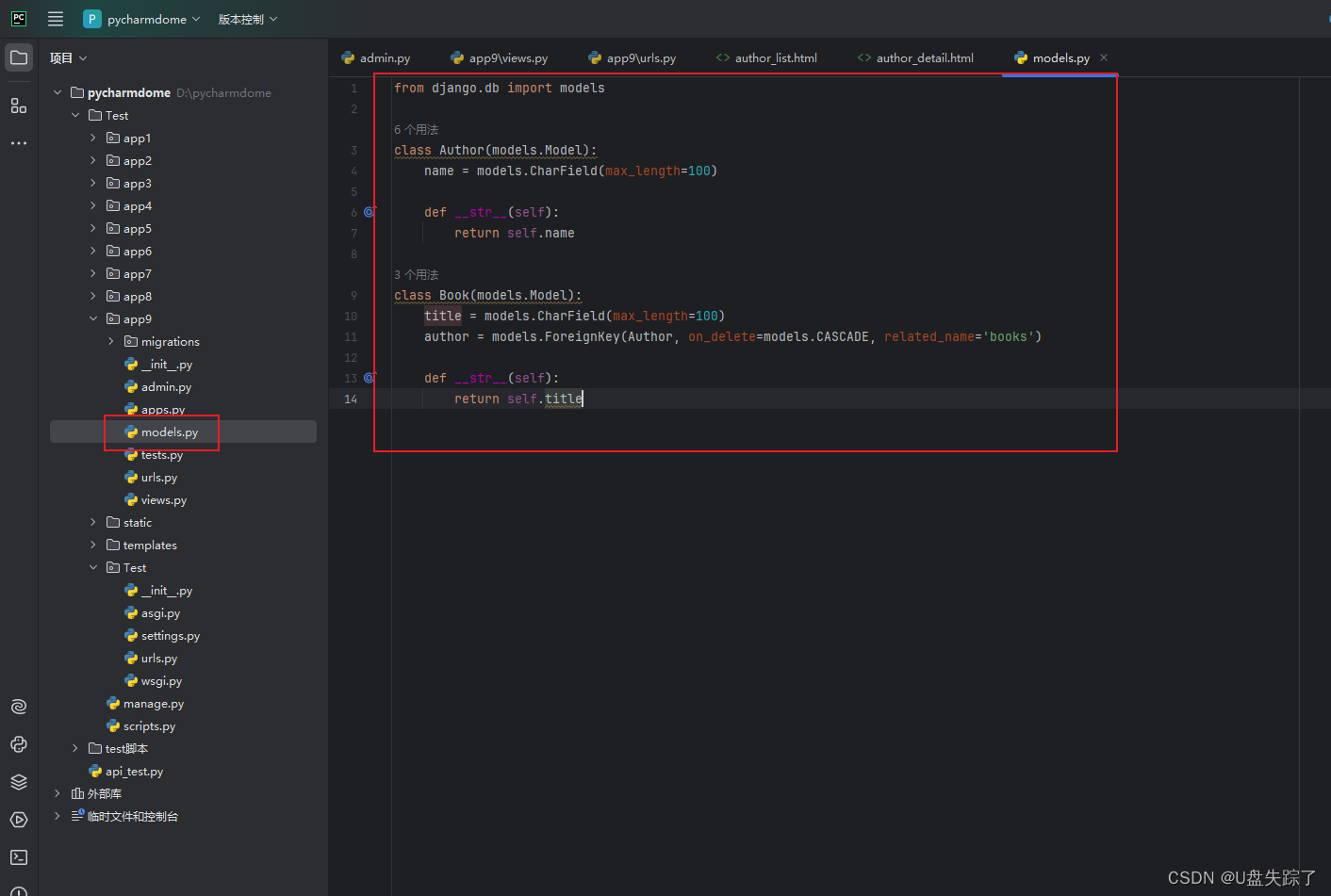
5,注册模型到admin
Test/app9/admin.py
from django.contrib import admin
from .models import Author, Book
admin.site.register(Author)
admin.site.register(Book)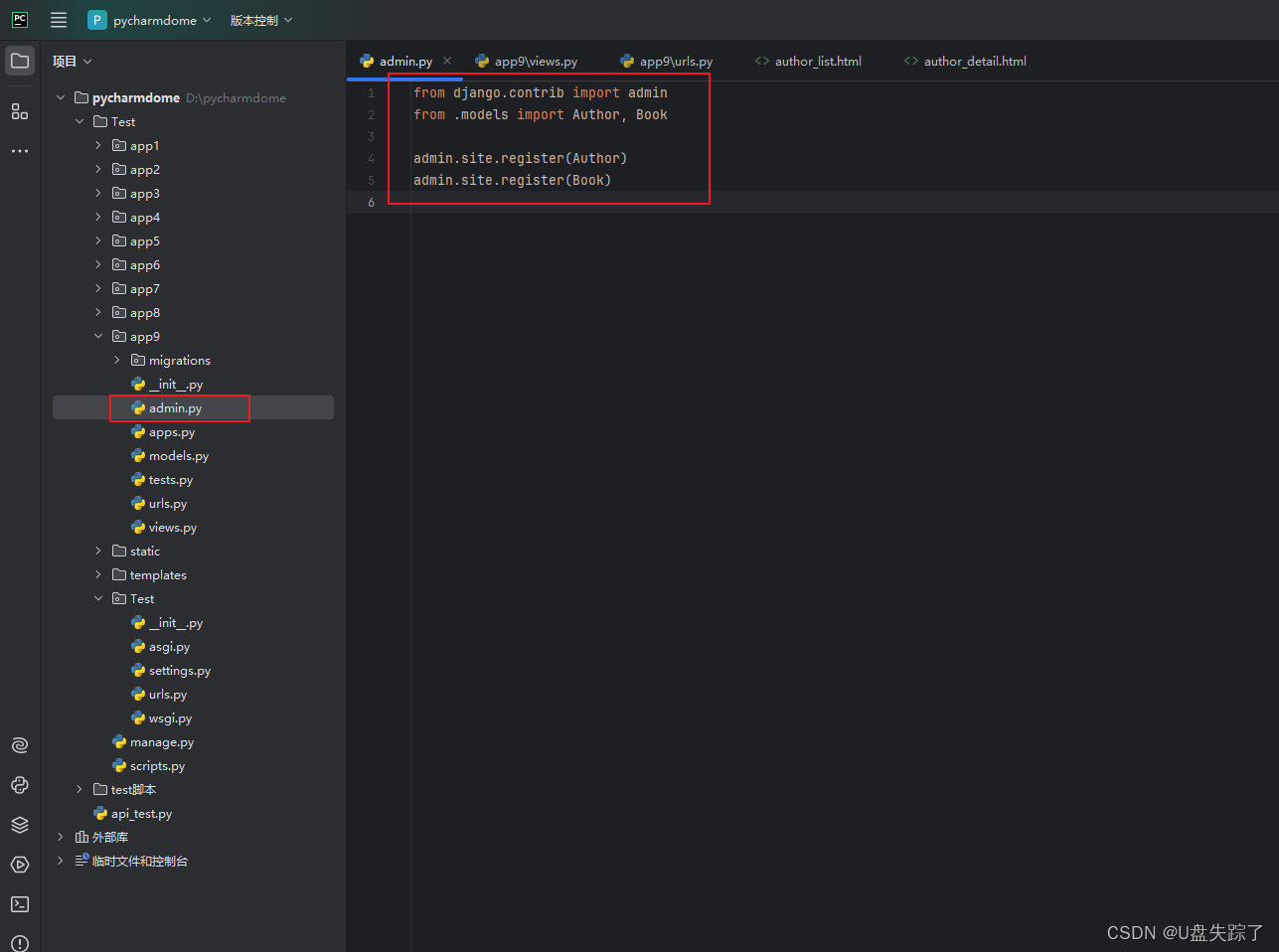
5.1 创建超级账号
python manage.py createsuperuser按照提示输入用户名、邮箱和密码。
5.2 通过admin管理后台添加数据
http://127.0.0.1:8000/admin/
http://127.0.0.1:8000/admin/login/?next=/admin/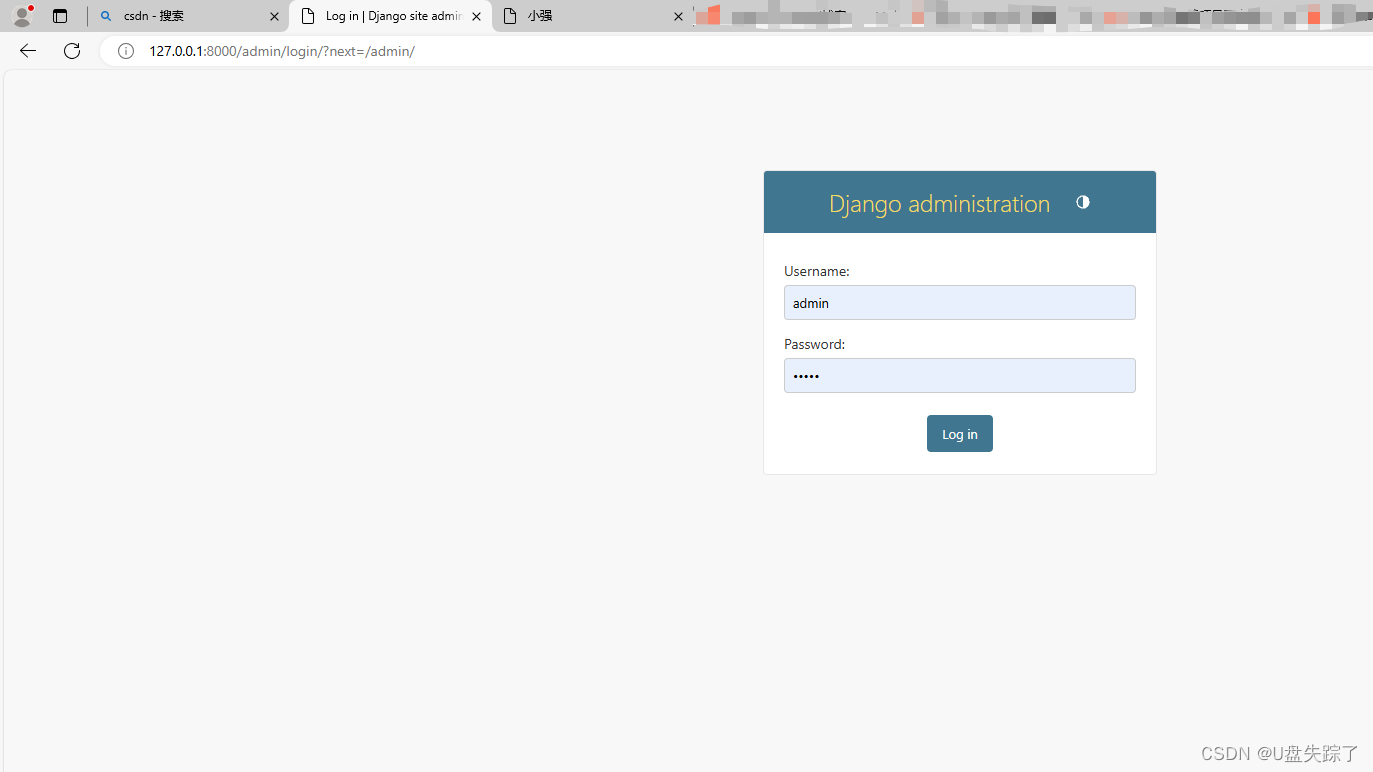
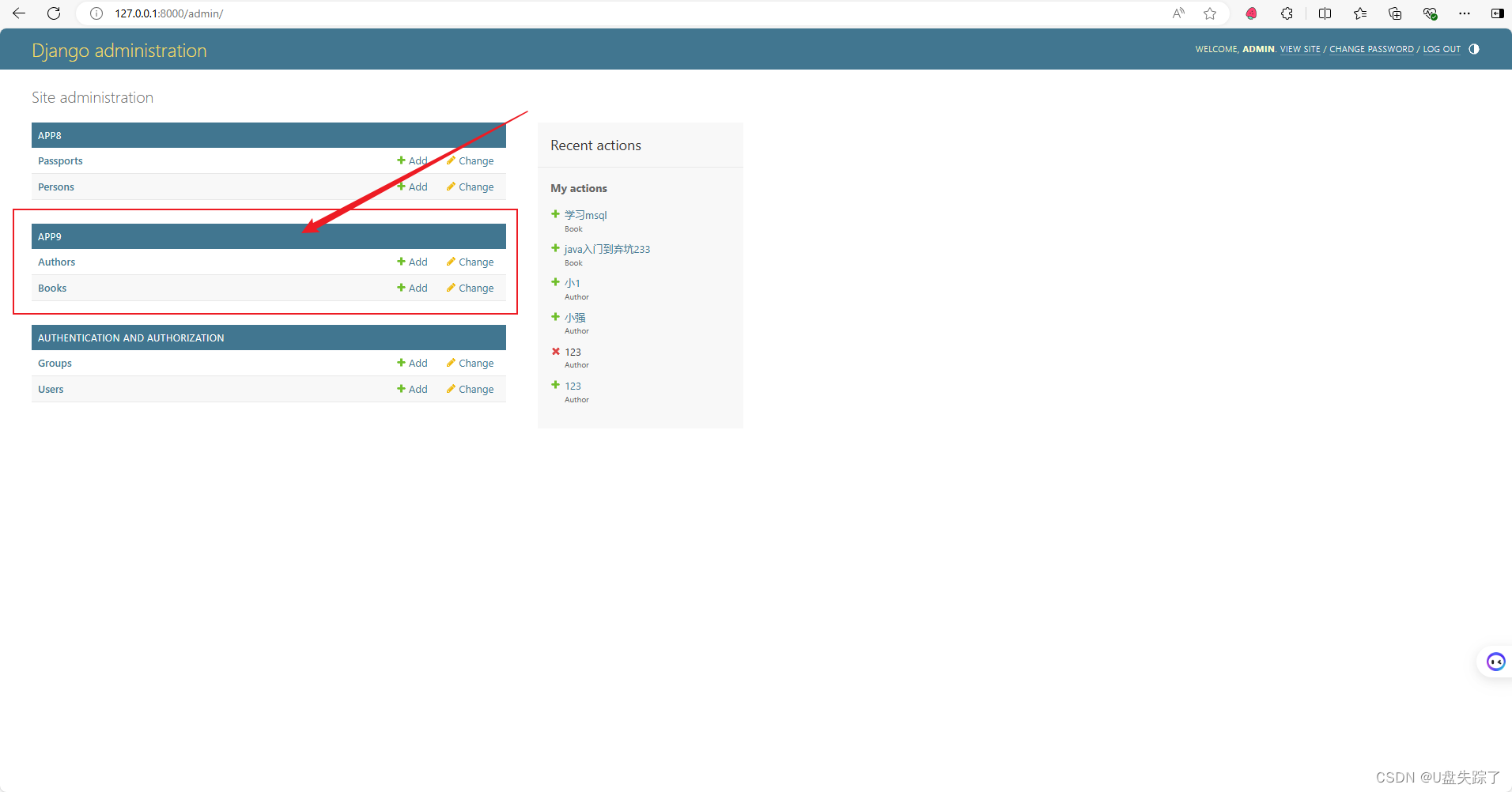
添加作者:
- 点击 "Authors"。
- 点击右上角的 "Add Author"。
- 输入作者名称,例如 "小强"。
- 点击 "Save"。

添加书籍:
- 点击 "Books"。
- 点击右上角的 "Add Book"。
- 输入书名,例如 "java入门到弃坑233"。
- 在 "Author" 字段选择刚才添加的作者 "小强"。
- 点击 "Save"。
- 重复以上步骤添加更多书籍,例如 "学习msql"。
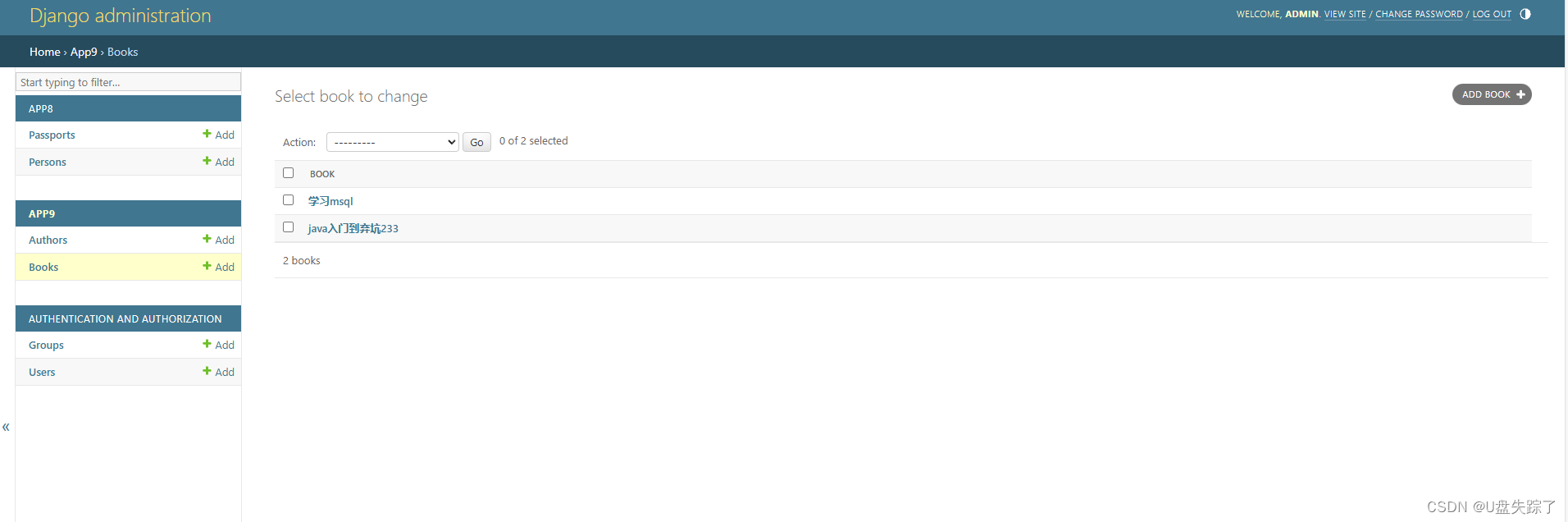
查看数据库:
app9_author表,id 为2的作者小强,关联app9_book表author_id为2的两本书籍,建立了一对多的关系
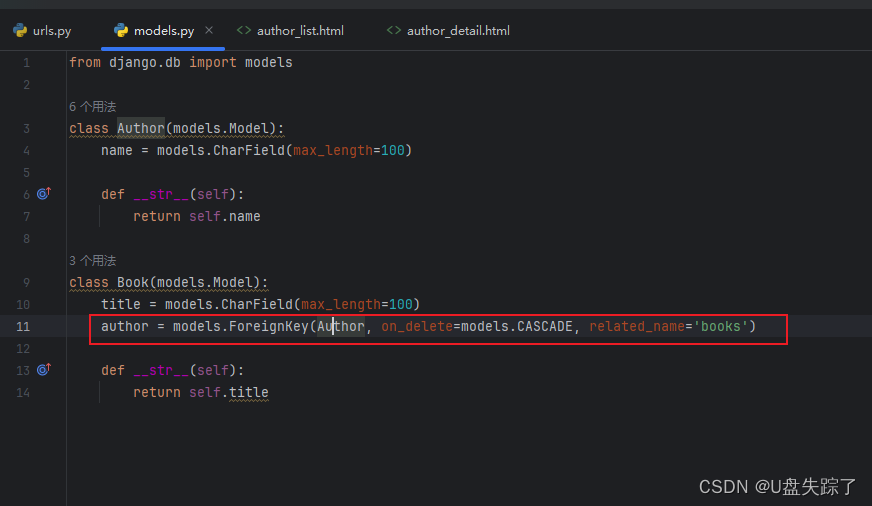
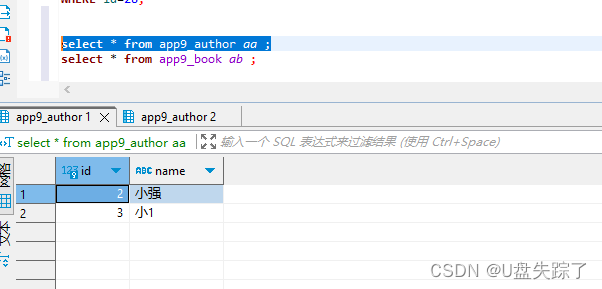
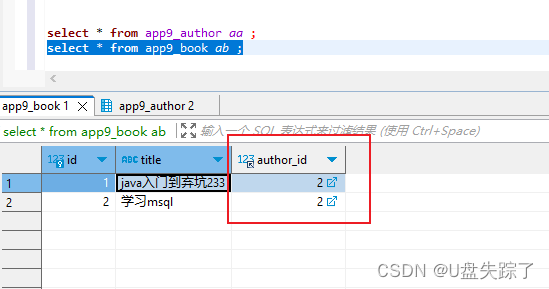
5.3 执行py脚本实例化添加数据
Test/populate_data.py
import os
import django
os.environ.setdefault('DJANGO_SETTINGS_MODULE', 'Test.settings')
django.setup()
from app9.models import Author, Book
# 清空现有数据
Author.objects.all().delete()
Book.objects.all().delete()
# 添加作者和书籍
author1 = Author.objects.create(name="小强")
Book.objects.create(title="Django 从入门到入坑", author=author1)
Book.objects.create(title="pyhton 从入门到入坑", author=author1)
author2 = Author.objects.create(name="小龙")
Book.objects.create(title="C++ 从入门到入坑", author=author2)
Book.objects.create(title="java 从入门到入坑", author=author2)
print("数据添加成功!")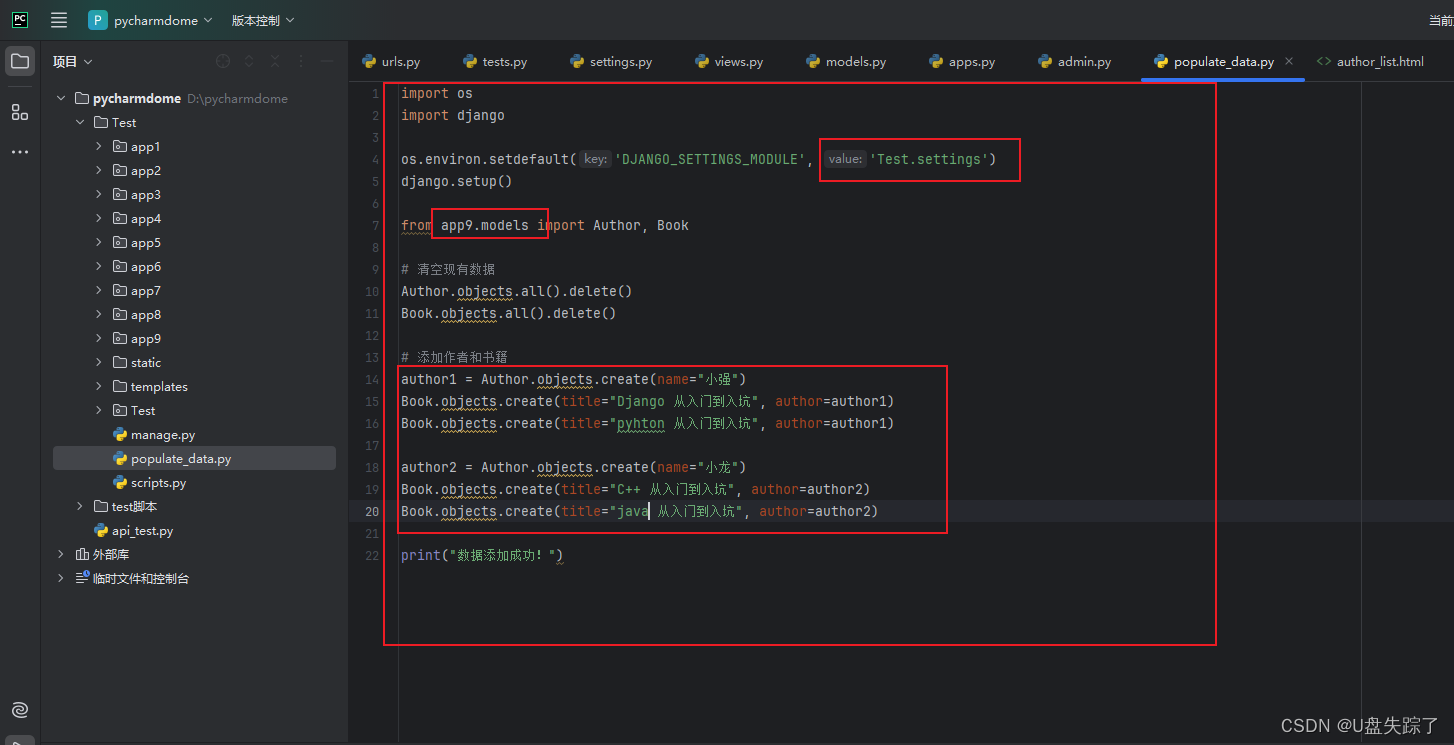
查看管理台:
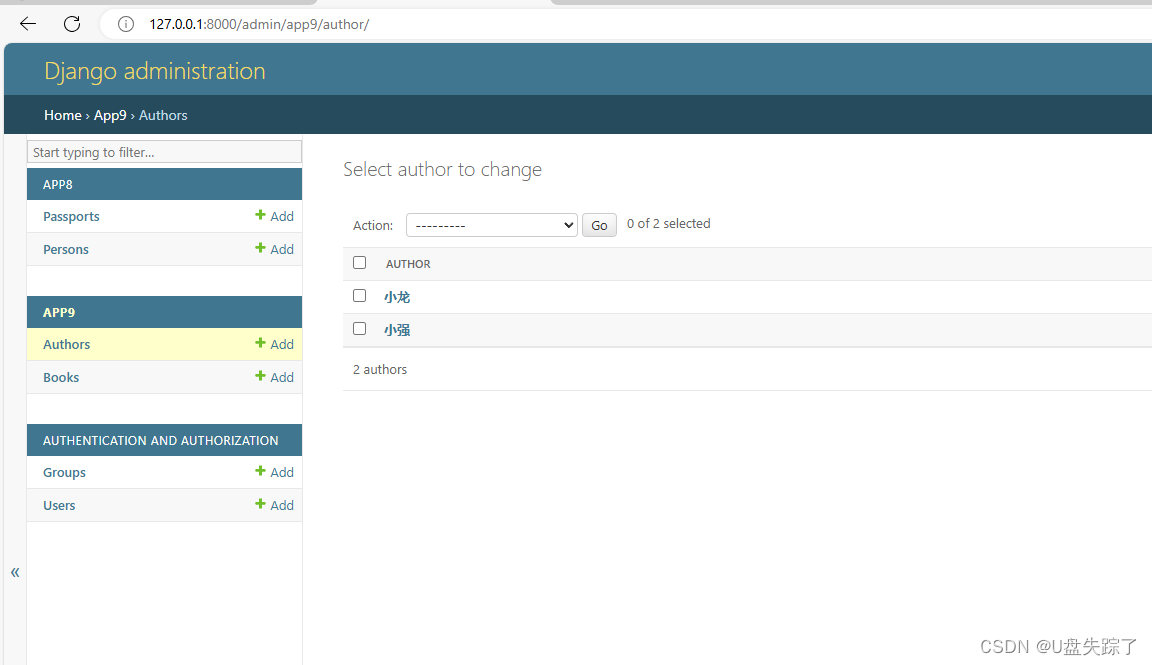
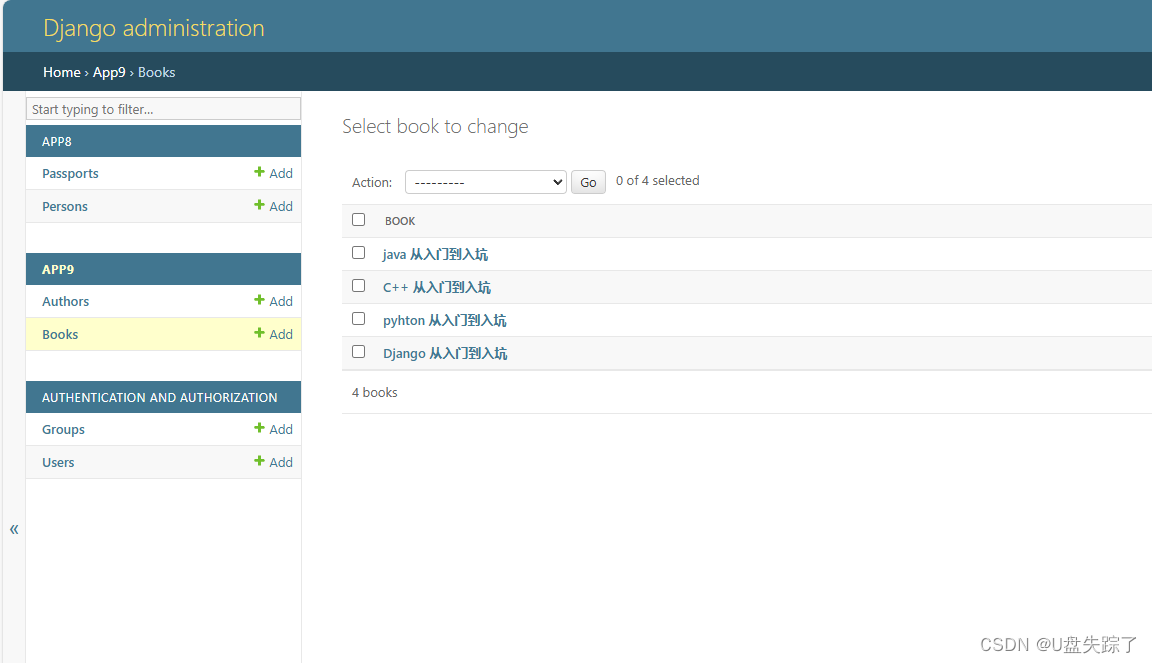
查看数据库:
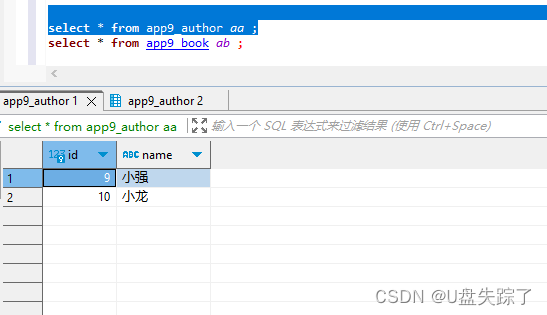
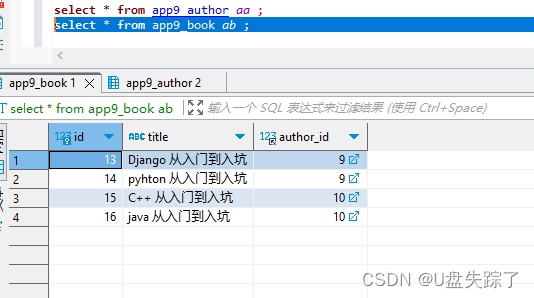
6,添加视图函数
Test/app9/views.py
from django.shortcuts import render, get_object_or_404
from .models import Author, Book
def author_list(request):
authors = Author.objects.all()
return render(request, '9/author_list.html', {'authors': authors})
def author_detail(request, author_id):
author = get_object_or_404(Author, pk=author_id)
return render(request, '9/author_detail.html', {'author': author})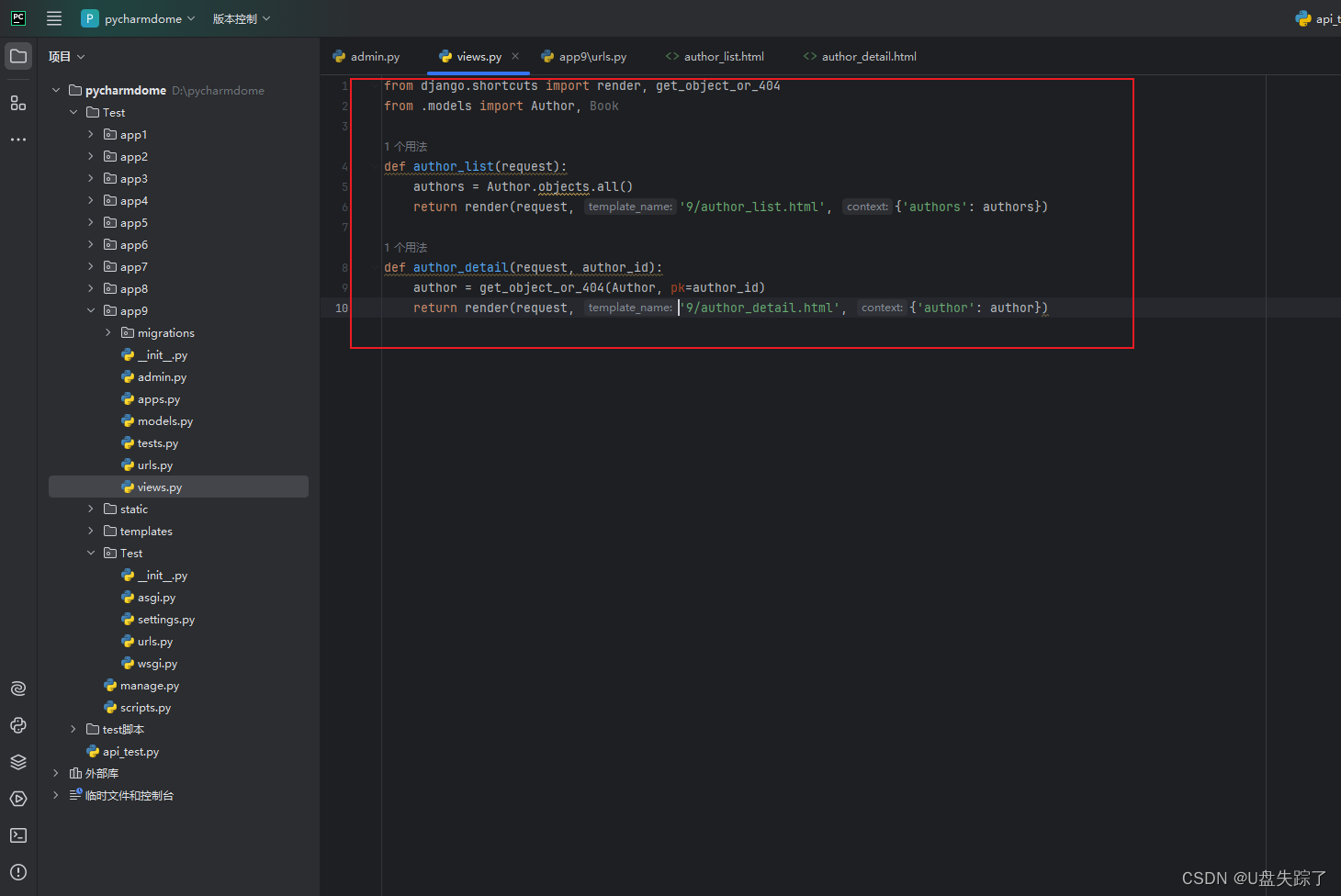
7,添加html代码
Test/templates/9/author_list.html
<!DOCTYPE html>
<html>
<head>
<title>Authors</title>
</head>
<body>
<h1>Authors</h1>
<ul>
{% for author in authors %}
<li><a href="{% url 'author_detail' author.id %}">{{ author.name }}</a></li>
{% endfor %}
</ul>
</body>
</html>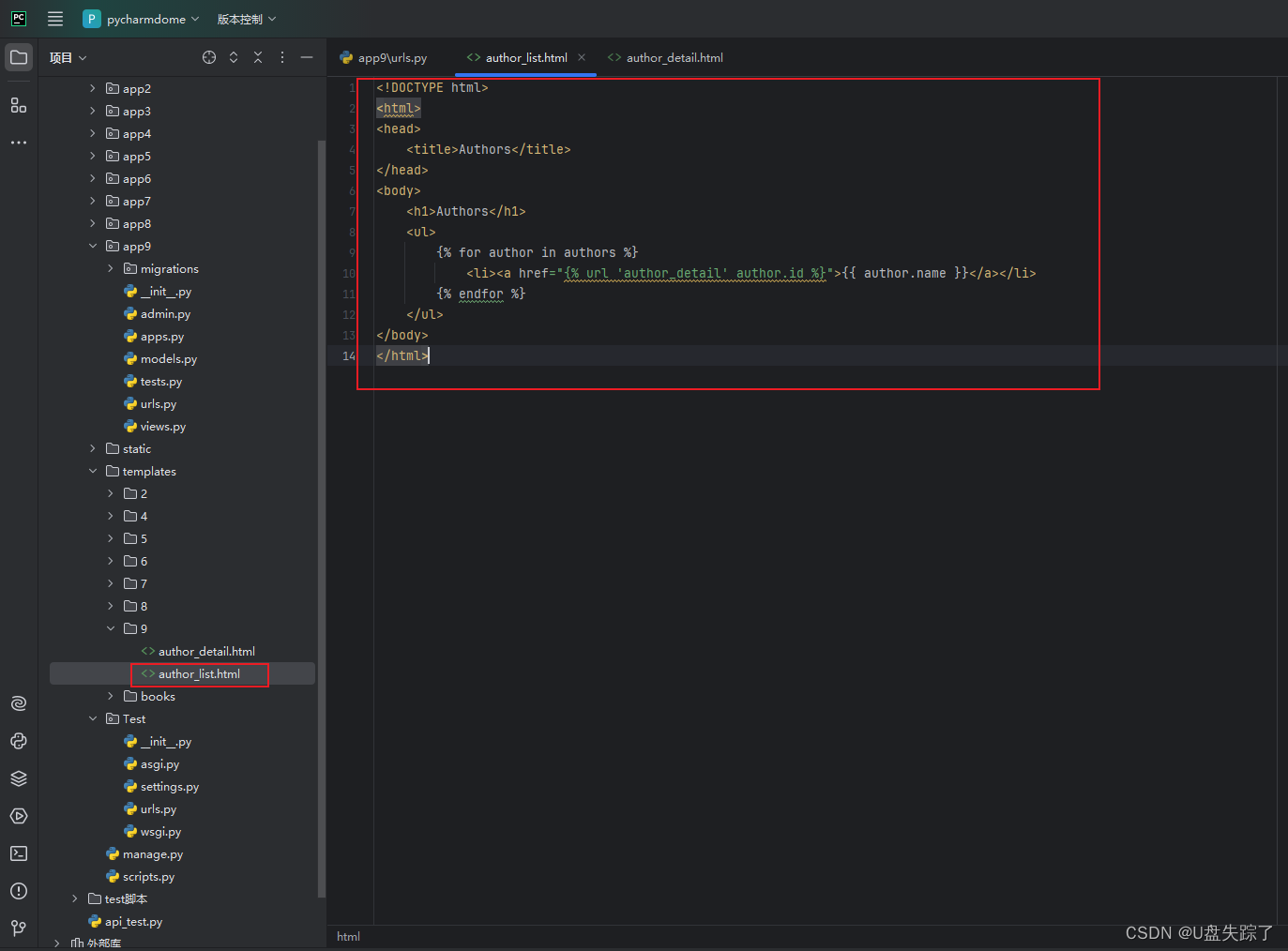
Test/templates/9/author_detail.html
<!DOCTYPE html>
<html>
<head>
<title>{{ author.name }}</title>
</head>
<body>
<h1>{{ author.name }}</h1>
<h2>Books</h2>
<ul>
{% for book in author.books.all %}
<li>{{ book.title }}</li>
{% endfor %}
</ul>
<a href="{% url 'author_list' %}">Back to Authors</a>
</body>
</html>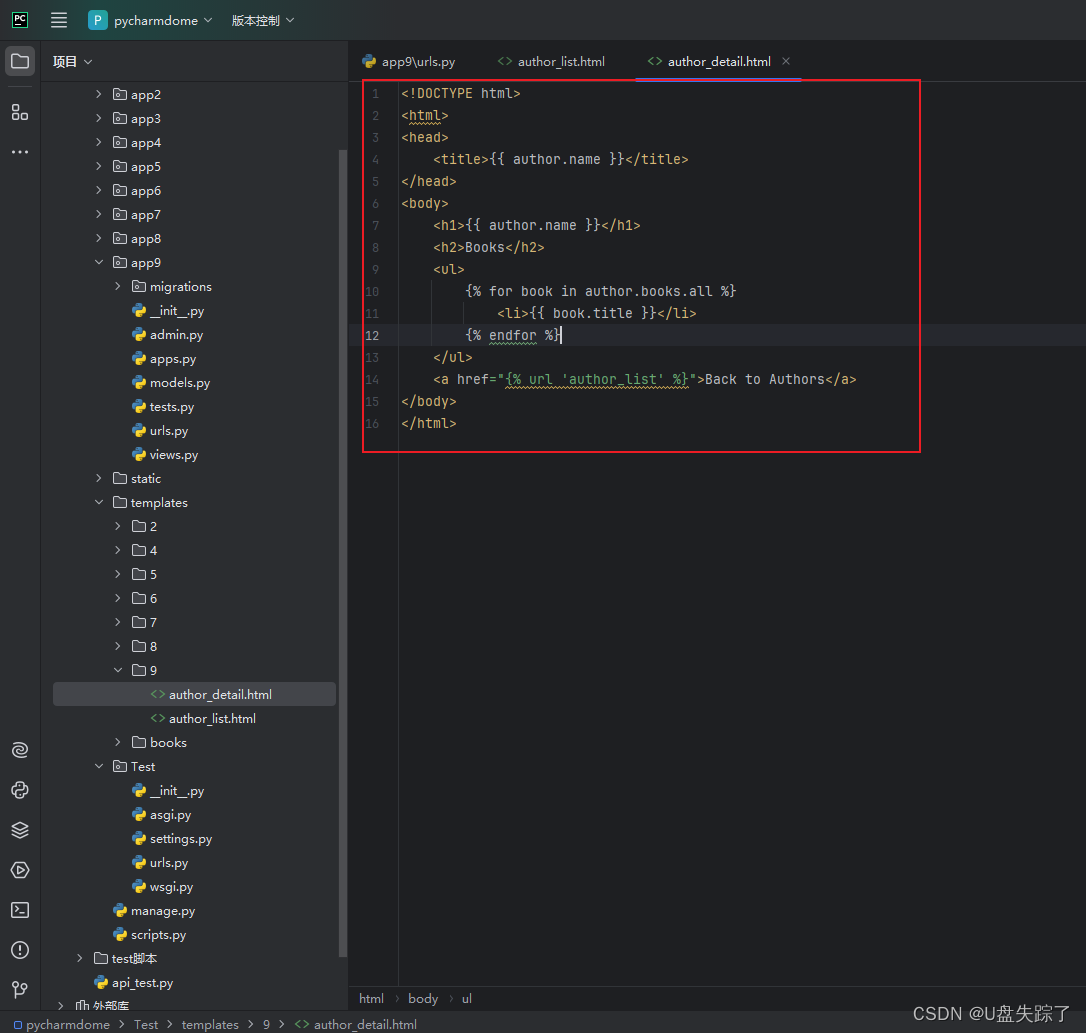
8,添加路由地址
Test/app9/urls.py
from django.urls import path
from . import views
urlpatterns = [
path('authors/', views.author_list, name='author_list'),
path('authors/<int:author_id>/', views.author_detail, name='author_detail'),
]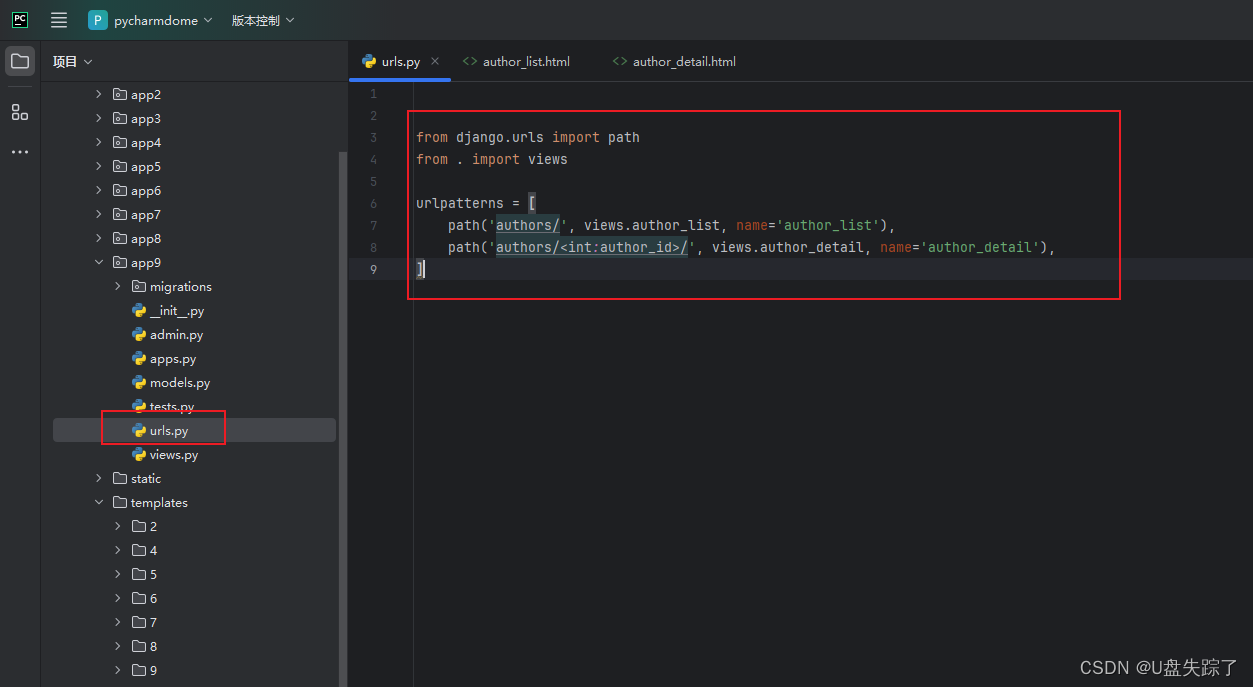
9,访问页面
http://127.0.0.1:8000/app9/authors/
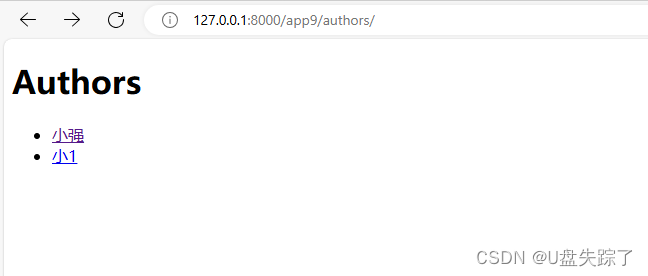
点击作者小强,可以看到他名下的书籍
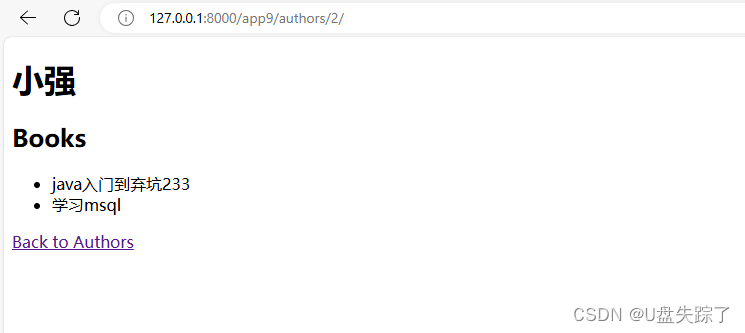
10,删除作者和书籍
10.1 添加删除视图函数
Test/app9/views.py
from django.shortcuts import render, get_object_or_404
from .models import Author, Book
def author_list(request):
authors = Author.objects.all()
return render(request, '9/author_list.html', {'authors': authors})
def author_detail(request, author_id):
author = get_object_or_404(Author, pk=author_id)
return render(request, '9/author_detail.html', {'author': author})
# 删除书籍
from django.shortcuts import render, redirect, get_object_or_404
from django.contrib import messages
from .models import Author, Book
def delete_author(request, author_id):
author = get_object_or_404(Author, pk=author_id)
if request.method == 'POST':
author.delete()
messages.success(request, '作者已成功删除!')
return redirect('author_list') # 重定向到作者列表视图
return render(request, '9/confirm_delete_author.html', {'author': author})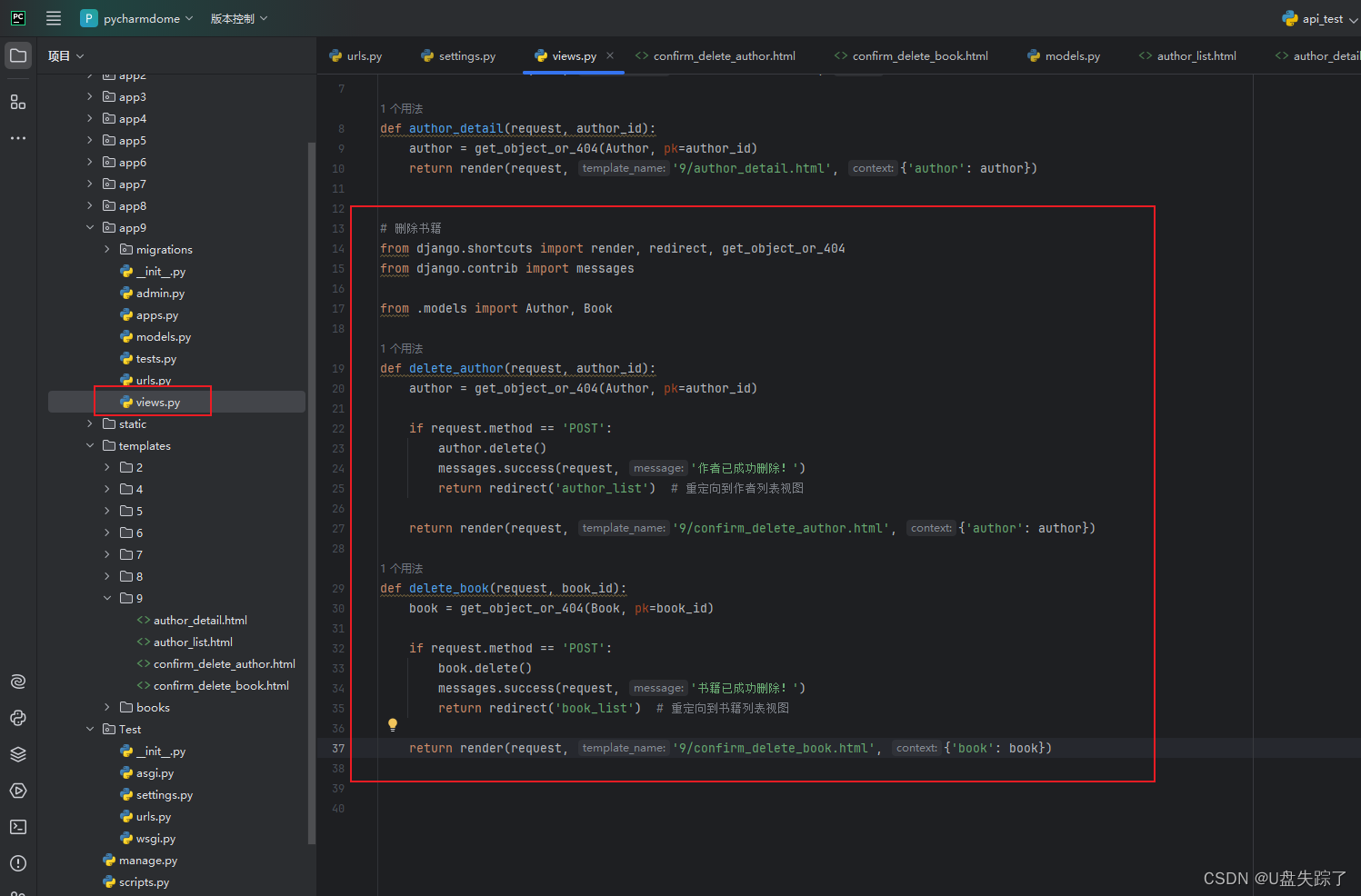
10.2 添加删除html模版
Test/templates/9/confirm_delete_author.html
<h1>确认删除作者</h1>
<p>你确定要删除 "{{ author.name }}" 吗?</p>
<form method="POST">
{% csrf_token %}
<button type="submit">确认删除</button>
<a href="{% url 'author_list' %}">取消</a>
</form>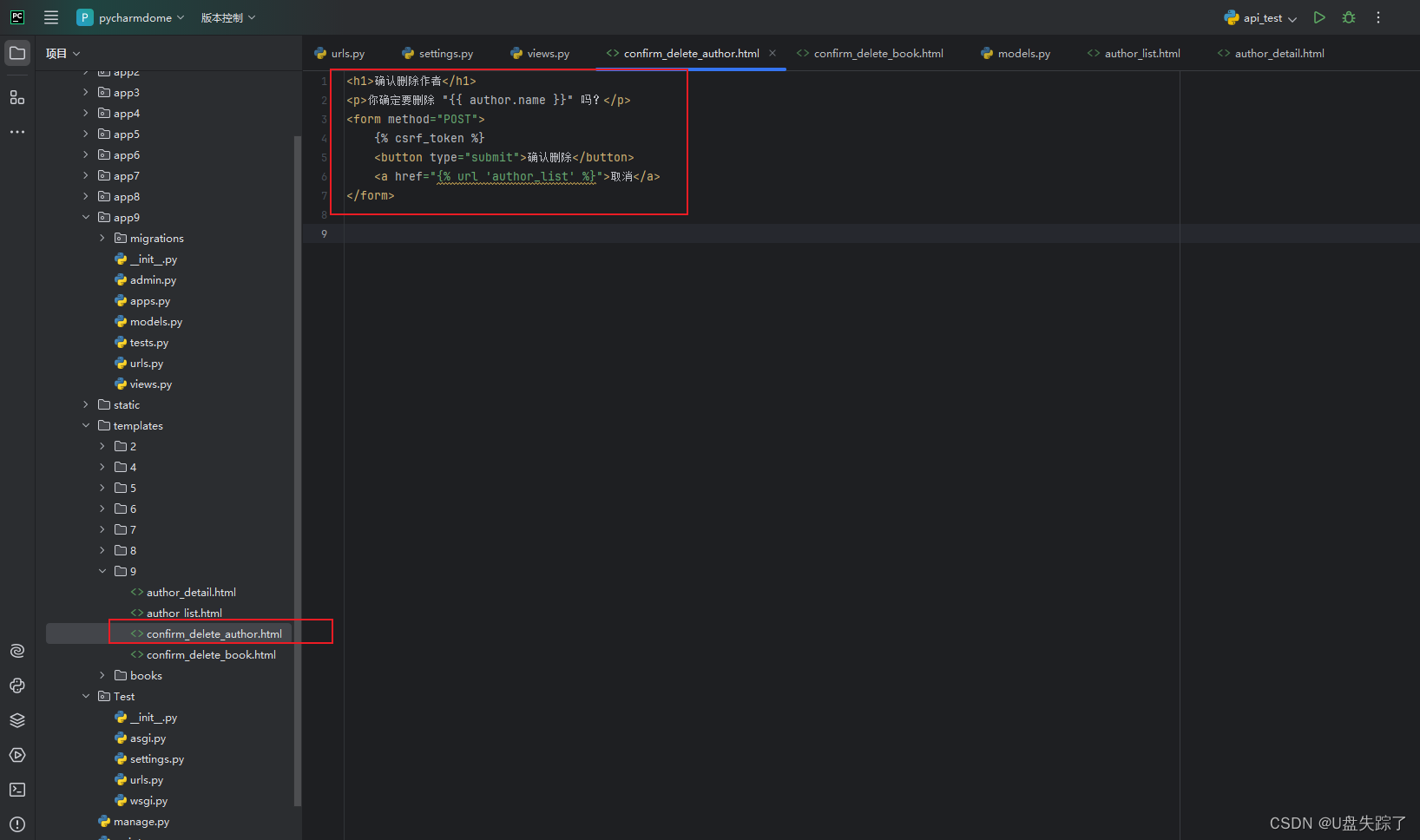
10.3 给列表html添加删除按钮
Test/templates/9/author_list.html
<!DOCTYPE html>
<html>
<head>
<title>Authors</title>
</head>
<body>
<h1>Authors</h1>
<ul>
{% for author in authors %}
<li><a href="{% url 'author_detail' author.id %}">{{ author.name }}</a></li>
{% endfor %}
</ul>
<ul>
{% for author in authors %}
<li>
{{ author.name }}
<a href="{% url 'delete_author' author.id %}">删除</a>
</li>
{% endfor %}
</ul>
</body>
</html>
10.4 添加路由地址
Test/app9/urls.py
from django.urls import path
from . import views
urlpatterns = [
path('authors/', views.author_list, name='author_list'),
path('authors/<int:author_id>/', views.author_detail, name='author_detail'),
path('delete_author/<int:author_id>/', views.delete_author, name='delete_author'),
]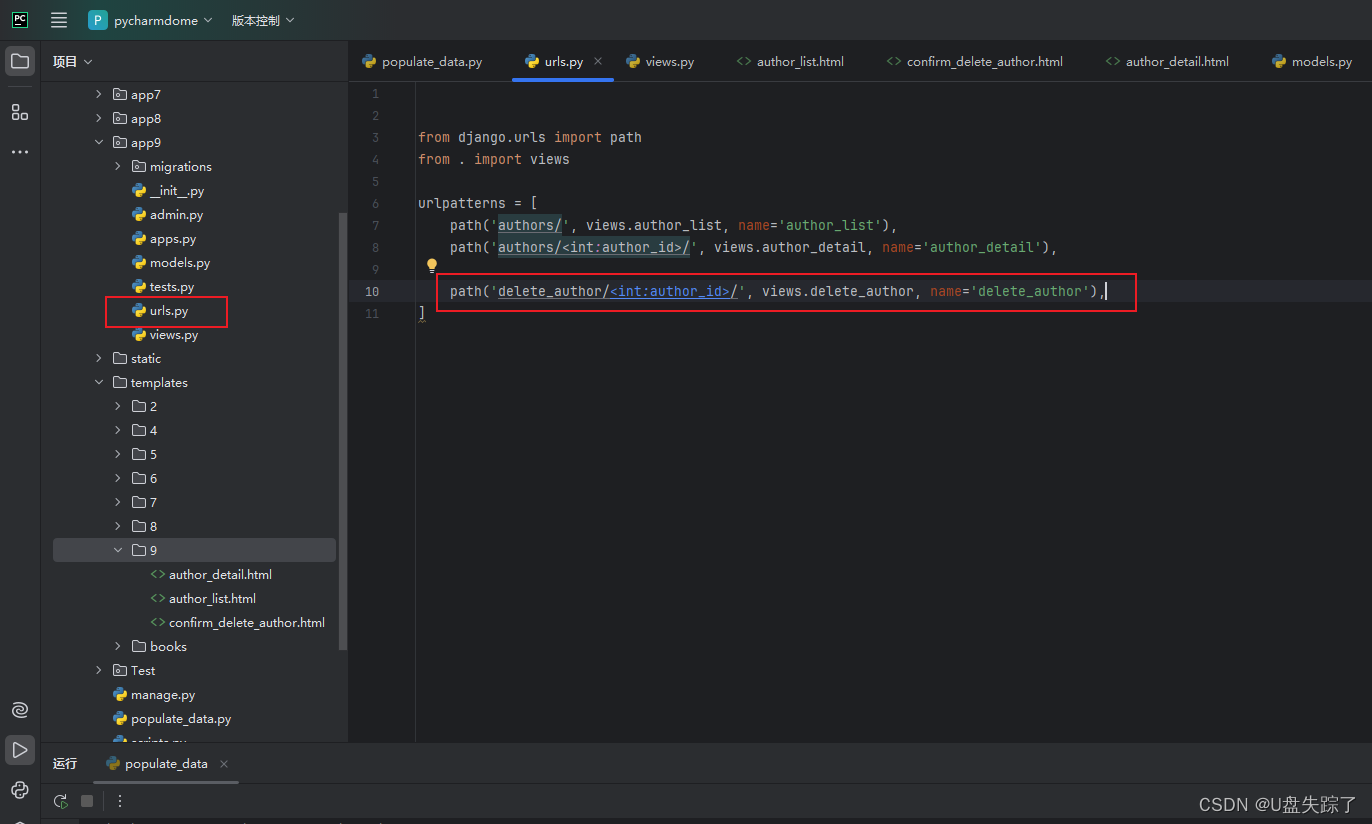
10.5 访问页面
http://127.0.0.1:8000/app9/authors/
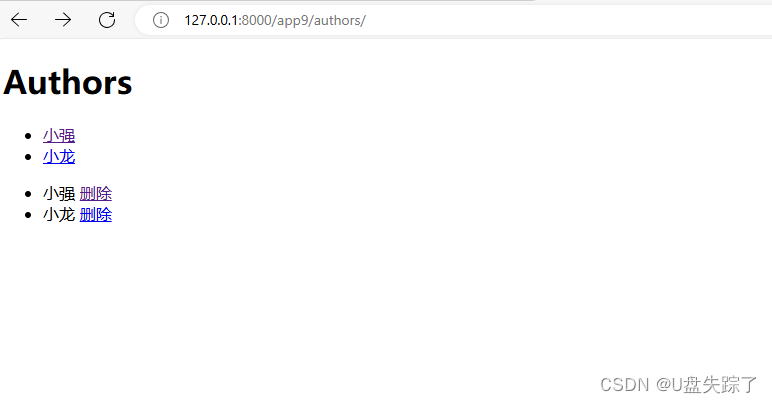
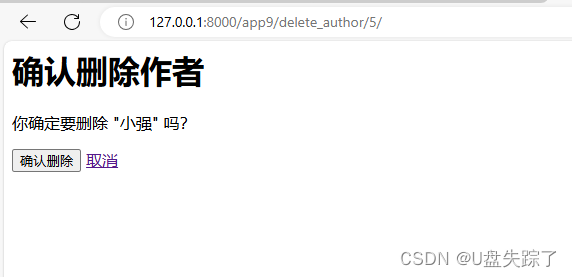
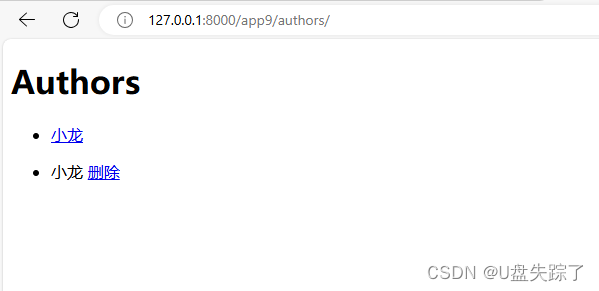
对比数据库删除前后,可以看到与小强关联的两本书,在删除作者小强后也被一并删除了。