此前安装了群晖 DSM 6.2,按网上方法折腾了几个方案都不成功。
于是把系统升级为 DSM 7.01 , 按网上的方法成功了。
脚本内容:
bash
#!/bin/sh
fixhosts(){
cat > /etc/hosts << \EOF
127.0.0.1 localhost
::1 localhost
127.0.0.1 DS120j
::1 DS120j
52.84.166.71 api.themoviedb.org
52.84.166.68 api.themoviedb.org
18.65.159.31 api.themoviedb.org
13.35.0.128 api.themoviedb.org
99.84.238.181 image.tmdb.org
13.226.254.58 image.tmdb.org
65.8.164.121 image.tmdb.org
54.192.73.28 image.tmdb.org
EOF
}
rc_local_func(){
if [ "$1" = "120bak" ]; then
rm /etc/rc.local
if [ -f /etc/rc.local.bak ]; then
mv -f /etc/rc.local.bak /etc/rc.local
fi
else
if [ -f /etc/rc.local ]; then
mv -f /etc/rc.local /etc/rc.local.bak
fi
cat > /etc/rc.local << \EOF
#!/bin/sh
if [ "$1" = "R" ]
then
i2cset -y -f 0 0x45 0x00 0x55
i2cset -y -f 0 0x45 0x01 0x01
i2cset -y -f 0 0x45 0x31 0x03
i2cset -y -f 0 0x45 0x32 0x03
i2cset -y -f 0 0x45 0x33 0x03
i2cset -y -f 0 0x45 0x30 0x07
i2cset -y -f 0 0x45 0x34 128
i2cset -y -f 0 0x45 0x35 0
i2cset -y -f 0 0x45 0x36 0
killall -9 synoscsitmonitor
sleep 60
/usr/sbin/ntpdate -u ntp1.aliyun.com
systemctl stop pkg-scsit-monitor.service
fi
if [ "$1" = "G" ]
then
i2cset -y -f 0 0x45 0x00 0x55
i2cset -y -f 0 0x45 0x01 0x01
i2cset -y -f 0 0x45 0x31 0x03
i2cset -y -f 0 0x45 0x32 0x03
i2cset -y -f 0 0x45 0x33 0x03
i2cset -y -f 0 0x45 0x30 0x07
i2cset -y -f 0 0x45 0x34 0
i2cset -y -f 0 0x45 0x35 128
i2cset -y -f 0 0x45 0x36 0
killall -9 synoscsitmonitor
sleep 60
/usr/sbin/ntpdate -u ntp1.aliyun.com
systemctl stop pkg-scsit-monitor.service
fi
if [ "$1" = "B" ]
then
i2cset -y -f 0 0x45 0x00 0x55
i2cset -y -f 0 0x45 0x01 0x01
i2cset -y -f 0 0x45 0x31 0x03
i2cset -y -f 0 0x45 0x32 0x03
i2cset -y -f 0 0x45 0x33 0x03
i2cset -y -f 0 0x45 0x30 0x07
i2cset -y -f 0 0x45 0x34 0
i2cset -y -f 0 0x45 0x35 0
i2cset -y -f 0 0x45 0x36 128
killall -9 synoscsitmonitor
sleep 60
/usr/sbin/ntpdate -u ntp1.aliyun.com
systemctl stop pkg-scsit-monitor.service
fi
if [ "$1" = "W" ]
then
i2cset -y -f 0 0x45 0x00 0x55
i2cset -y -f 0 0x45 0x01 0x01
i2cset -y -f 0 0x45 0x31 0x03
i2cset -y -f 0 0x45 0x32 0x03
i2cset -y -f 0 0x45 0x33 0x03
i2cset -y -f 0 0x45 0x30 0x07
i2cset -y -f 0 0x45 0x34 128
i2cset -y -f 0 0x45 0x35 128
i2cset -y -f 0 0x45 0x36 128
killall -9 synoscsitmonitor
sleep 60
/usr/sbin/ntpdate -u ntp1.aliyun.com
systemctl stop pkg-scsit-monitor.service
fi
if [ "$1" = "" ]
then
i2cset -y -f 0 0x45 0x00 0x55
i2cset -y -f 0 0x45 0x01 0x01
i2cset -y -f 0 0x45 0x30 0x07
i2cset -y -f 0 0x45 0x31 0x72
i2cset -y -f 0 0x45 0x32 0x72
i2cset -y -f 0 0x45 0x33 0x72
i2cset -y -f 0 0x45 0x37 0x44
i2cset -y -f 0 0x45 0x3a 0x55
i2cset -y -f 0 0x45 0x3d 0x66
i2cset -y -f 0 0x45 0x38 0x44
i2cset -y -f 0 0x45 0x3b 0x55
i2cset -y -f 0 0x45 0x3e 0x66
i2cset -y -f 0 0x45 0x39 0x40
i2cset -y -f 0 0x45 0x3c 0x40
i2cset -y -f 0 0x45 0x3f 0x40
i2cset -y -f 0 0x45 0x34 128
i2cset -y -f 0 0x45 0x35 128
i2cset -y -f 0 0x45 0x36 128
killall -9 synoscsitmonitor
sleep 60
/usr/sbin/ntpdate -u ntp1.aliyun.com
systemctl stop pkg-scsit-monitor.service
fi
if [ "$1" = "X" ]
then
i2cset -y -f 0 0x45 0x00 0x55
killall -9 synoscsitmonitor
sleep 60
/usr/sbin/ntpdate -u ntp1.aliyun.com
systemctl stop pkg-scsit-monitor.service
fi
EOF
if [ "$1" = "120x" ]; then
cat >> /etc/rc.local << \EOF
if [ "$1" = "K" ]
then
/usr/bin/systemctl --force poweroff
i2cset -y -f 0 0x45 0x00 0x55
i2cset -y -f 0 0x45 0x01 0x01
i2cset -y -f 0 0x45 0x31 0x33
i2cset -y -f 0 0x45 0x32 0x33
i2cset -y -f 0 0x45 0x33 0x33
i2cset -y -f 0 0x45 0x30 0x07
i2cset -y -f 0 0x45 0x34 128
i2cset -y -f 0 0x45 0x35 0
i2cset -y -f 0 0x45 0x36 0
fi
EOF
fi
if [ "$1" = "120d" ]; then
cat >> /etc/rc.local << \EOF
if [ "$1" = "K" ]
then
i2cset -y -f 0 0x45 0x77 0xc6
sleep 1
reboot
fi
EOF
fi
chmod 755 /etc/rc.local
fi
}
if [ "$1" = "" ]
then
echo -e "\e[1;33m 如果一直失败,可能是引导方式不同,请另寻高明。 \e[0m"
echo -e "\e[1;31m =================== LonelyGod =================== \e[0m"
echo -e "\e[1;31m | | \e[0m"
echo -e "\e[1;31m | 猫盘群晖DSM7.0三合一修复脚本 | \e[0m"
echo -e "\e[1;31m | | \e[0m"
echo -e "\e[1;31m ================= https://hin.cool ================= \e[0m"
echo -e "\e[1;33m bash bug 120x/120d/120bak \e[0m"
fi
if [ "$1" = "120x" -o "$1" = "120d" ]; then
echo -e "\e[1;33m 如果一直失败,可能是引导方式不同,请另寻高明。 \e[0m"
echo -e "\e[1;31m =================== LonelyGod =================== \e[0m"
echo -e "\e[1;31m | | \e[0m"
echo -e "\e[1;31m | 猫盘群晖DSM7.0三合一修复脚本 | \e[0m"
echo -e "\e[1;31m | | \e[0m"
echo -e "\e[1;31m ================= https://hin.cool ================= \e[0m"
rc_local_func $1
fixhosts
rm -rf /var/log/*
sed -i 's#/dev/null#/tmp/scemd.log#g' /etc.defaults/syslog-ng/patterndb.d/scemd.conf
sed -i 's#/dev/null#/tmp/postgresql.log#g' /etc.defaults/syslog-ng/patterndb.d/postgresql.conf
sed -i 's#/var/log/scemd.log#/tmp/scemd.log#g' /etc.defaults/syslog-ng/patterndb.d/scemd.conf
sed -i 's#/var/log/postgresql.log#/tmp/postgresql.log#g' /etc.defaults/syslog-ng/patterndb.d/postgresql.conf
sed -i 's#/usr/bin/systemctl --force poweroff#/etc/rc.local K#g' /usr/lib/systemd/system/systemd-poweroff.service
sed -i 's/buzzeroffcfg="0x00"/buzzeroffcfg="0x1b"/g' /etc.defaults/synoinfo.conf
sed -i 's/enable_fan_debug="0x0"/enable_fan_debug="no"/g' /etc.defaults/synoinfo.conf
sed -i 's/support_auto_poweron="yes"/support_auto_poweron="no"/g' /etc.defaults/synoinfo.conf
sed -i 's/support_buzzer="yes"/support_buzzer="no"/g' /etc.defaults/synoinfo.conf
sed -i 's/support_fan="yes"/support_fan="no"/g' /etc.defaults/synoinfo.conf
sed -i 's/support_fan_adjust_dual_mode="yes"/support_fan_adjust_dual_mode="no"/g' /etc.defaults/synoinfo.conf
sed -i 's/support_led_behavior_v2="yes"/support_led_behavior_v2="no"/g' /etc.defaults/synoinfo.conf
sed -i 's/support_power_recovery="yes"/support_power_recovery="no"/g' /etc.defaults/synoinfo.conf
sed -i 's/support_wol="yes"/support_wol="no"/g' /etc.defaults/synoinfo.conf
sed -i 's/supportrcpower="yes"/supportrcpower="no"/g' /etc.defaults/synoinfo.conf
sed -i 's/supportsystemperature="yes"/supportsystemperature="no"/g' /etc.defaults/synoinfo.conf
sed -i 's/supportsystempwarning="yes"/supportsystempwarning="no"/g' /etc.defaults/synoinfo.conf
echo -e "\e[1;33m 成功啦!成功啦!成功啦!立即重启猫盘,Enjoy it! \e[0m"
rm -f /root/bug
i2cset -y -f 0 0x45 0x00 0x55
i2cset -y -f 0 0x45 0x01 0x01
i2cset -y -f 0 0x45 0x31 0x33
i2cset -y -f 0 0x45 0x32 0x33
i2cset -y -f 0 0x45 0x33 0x33
i2cset -y -f 0 0x45 0x30 0x07
i2cset -y -f 0 0x45 0x34 0
i2cset -y -f 0 0x45 0x35 128
i2cset -y -f 0 0x45 0x36 0
fi
if [ "$1" = "120bak" ]; then
echo -e "\e[1;33m 如果一直失败,可能是引导方式不同,请另寻高明。 \e[0m"
echo -e "\e[1;31m =================== LonelyGod =================== \e[0m"
echo -e "\e[1;31m | | \e[0m"
echo -e "\e[1;31m | 猫盘群晖DSM7.0三合一修复脚本 | \e[0m"
echo -e "\e[1;31m | | \e[0m"
echo -e "\e[1;31m ================= https://hin.cool ================= \e[0m"
rc_local_func $1
rm -rf /var/log/*
sed -i 's#/dev/null#/var/log/scemd.log#g' /etc.defaults/syslog-ng/patterndb.d/scemd.conf
sed -i 's#/dev/null#/var/log/postgresql.log#g' /etc.defaults/syslog-ng/patterndb.d/postgresql.conf
sed -i 's#/tmp/scemd.log#/var/log/scemd.log#g' /etc.defaults/syslog-ng/patterndb.d/scemd.conf
sed -i 's#/tmp/postgresql.log#/var/log/postgresql.log#g' /etc.defaults/syslog-ng/patterndb.d/postgresql.conf
sed -i 's#/etc/rc.local K#/usr/bin/systemctl --force poweroff#g' /usr/lib/systemd/system/systemd-poweroff.service
sed -i 's/buzzeroffcfg="0x1b"/buzzeroffcfg="0x00"/g' /etc.defaults/synoinfo.conf
sed -i 's/enable_fan_debug="no"/enable_fan_debug="0x0"/g' /etc.defaults/synoinfo.conf
sed -i 's/support_auto_poweron="no"/support_auto_poweron="yes"/g' /etc.defaults/synoinfo.conf
sed -i 's/support_buzzer="no"/support_buzzer="yes"/g' /etc.defaults/synoinfo.conf
sed -i 's/support_fan="no"/support_fan="yes"/g' /etc.defaults/synoinfo.conf
sed -i 's/support_fan_adjust_dual_mode="no"/support_fan_adjust_dual_mode="yes"/g' /etc.defaults/synoinfo.conf
sed -i 's/support_led_behavior_v2="no"/support_led_behavior_v2="yes"/g' /etc.defaults/synoinfo.conf
sed -i 's/support_power_recovery="no"/support_power_recovery="yes"/g' /etc.defaults/synoinfo.conf
sed -i 's/support_wol="no"/support_wol="yes"/g' /etc.defaults/synoinfo.conf
sed -i 's/supportrcpower="no"/supportrcpower="yes"/g' /etc.defaults/synoinfo.conf
sed -i 's/supportsystemperature="no"/supportsystemperature="yes"/g' /etc.defaults/synoinfo.conf
sed -i 's/supportsystempwarning="no"/supportsystempwarning="yes"/g' /etc.defaults/synoinfo.conf
echo -e "\e[1;33m 成功啦!成功啦!成功啦!立即重启猫盘,Enjoy it! \e[0m"
rm -f /root/bug
i2cset -y -f 0 0x45 0x00 0x55
i2cset -y -f 0 0x45 0x01 0x01
i2cset -y -f 0 0x45 0x31 0x33
i2cset -y -f 0 0x45 0x32 0x33
i2cset -y -f 0 0x45 0x33 0x33
i2cset -y -f 0 0x45 0x30 0x07
i2cset -y -f 0 0x45 0x34 0
i2cset -y -f 0 0x45 0x35 128
i2cset -y -f 0 0x45 0x36 0
fi
/usr/bin/systemctl daemon-reload1、保存为: bug.sh
(注意,保存的时候需要把Windows 风格的换行符(\r\n),换成Unix/Linux 使用的换行符(\n),
1)、在VS Code窗口的右下角,你会看到当前文件的换行符类型,可能显示为 CRLF(Windows 风格换行符)或 LF(Unix 风格换行符)。
2)、点击 CRLF,会弹出一个菜单,选择 LF。
3)、保存文件
)
2、在猫盘中创建一个共享文件夹:ds120share (这个文件夹在linux中访问的路径是/volume1/ds120share/)
3、把 bug.sh 复制到猫盘的ds120share文件夹中
4、通过putty连上猫盘
5、将 /volume1/ds120share/bug.sh 复制到 /root/ 目录:
bash
cp /volume1/ds120share/bug.sh /root/bug.sh6、修改文件权限:
bash
chmod +x /root/bug.sh7、运行脚本,并传递 120d 参数:
bash
bash /root/bug.sh 120d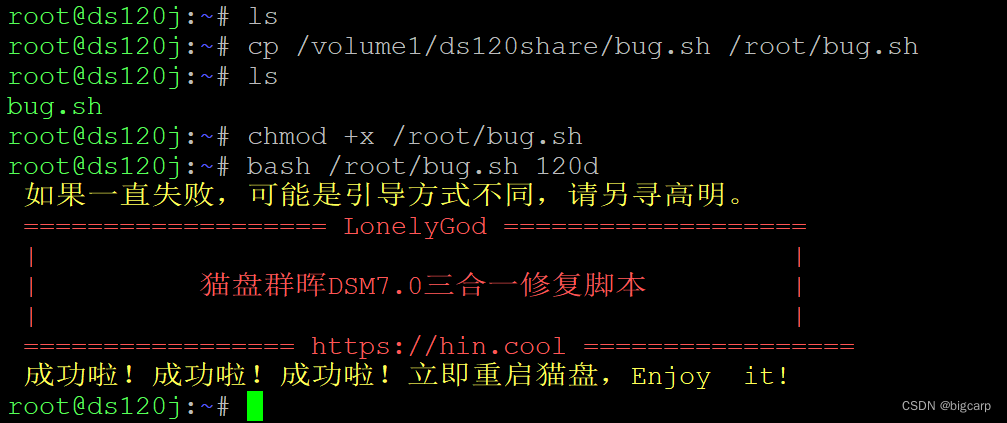
执行后猫盘的灯慢闪橙色。
8、在群晖界面中重启猫盘 --> 重启后在群晖界面中"关机"-->成功!
参考:猫盘群晖DSM7.0三合一修复脚本_猫盘掉ip修复脚本-CSDN博客
