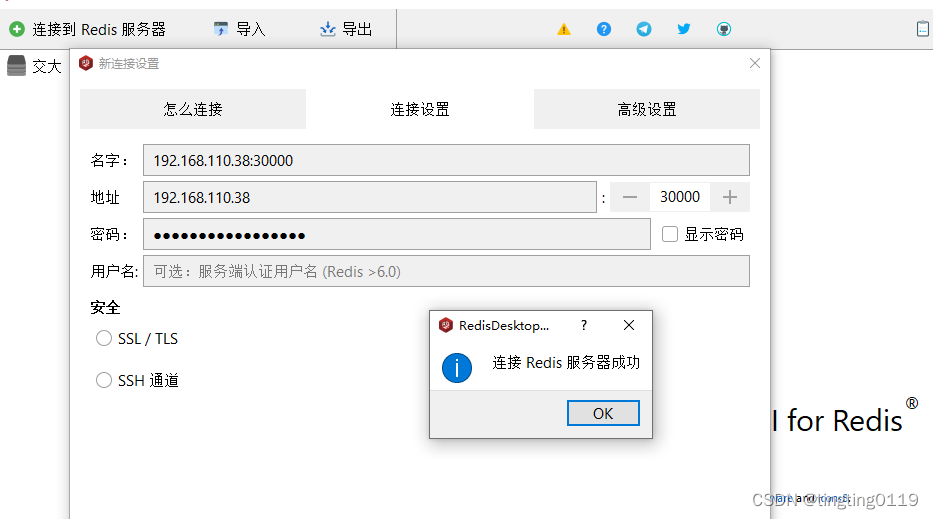一、configmap
# cat redis-configmap.yaml
apiVersion: v1
kind: ConfigMap
metadata:
name: redis-single-config
namespace: redis
data:
redis.conf: |
daemonize no
bind 0.0.0.0
port 6379
tcp-backlog 511
timeout 0
tcp-keepalive 300
pidfile /data/redis-server.pid
logfile /data/redis.log
loglevel notice
databases 16
always-show-logo yes
save 900 1
save 300 10
save 60 10000
stop-writes-on-bgsave-error yes
rdbcompression yes
rdbchecksum yes
dbfilename dump.rdb
dir /data
slave-serve-stale-data yes
slave-read-only yes
repl-diskless-sync no
repl-diskless-sync-delay 5
repl-disable-tcp-nodelay no
slave-priority 100
appendonly yes
appendfilename "appendonly.aof"
appendfsync everysec
no-appendfsync-on-rewrite no
auto-aof-rewrite-percentage 100
auto-aof-rewrite-min-size 64mb
aof-load-truncated yes
lua-time-limit 5000
slowlog-log-slower-than 10000
slowlog-max-len 128
latency-monitor-threshold 0
notify-keyspace-events ""
hash-max-ziplist-entries 512
hash-max-ziplist-value 64
list-max-ziplist-size -2
list-compress-depth 0
set-max-intset-entries 512
zset-max-ziplist-entries 128
zset-max-ziplist-value 64
hll-sparse-max-bytes 3000
activerehashing yes
client-output-buffer-limit normal 0 0 0
client-output-buffer-limit slave 256mb 64mb 60
client-output-buffer-limit pubsub 32mb 8mb 60
hz 10
aof-rewrite-incremental-fsync yes
requirepass redis#skubectl create namespace redis
kubectl apply -f redis-configmap.yaml
二、deployment编写
# cat redis-deployment.yaml
apiVersion: apps/v1
kind: Deployment
metadata:
name: redis-single
namespace: redis
spec:
replicas: 1
selector:
matchLabels:
app: redis-single
template:
metadata:
labels:
app: redis-single
spec:
initContainers:
- name: init-0
image: busybox
imagePullPolicy: IfNotPresent
terminationMessagePath: /dev/termination-log
terminationMessagePolicy: File
command: [ "sysctl", "-w", "net.core.somaxconn=511" ]
securityContext:
privileged: true
- name: init-1
image: busybox
imagePullPolicy: IfNotPresent
terminationMessagePath: /dev/termination-log
terminationMessagePolicy: File
command: [ "sh", "-c", "echo never > /sys/kernel/mm/transparent_hugepage/enabled" ]
securityContext:
privileged: true
containers:
- name: redis-single
image: redis:6.0.8
imagePullPolicy: IfNotPresent
terminationMessagePath: /dev/termination-log
terminationMessagePolicy: File
volumeMounts:
- name: redis-data
mountPath: /data
- name: redis-config
mountPath: /usr/local/etc/redis/redis.conf
subPath: redis.conf
command: [ "redis-server" ,"/usr/local/etc/redis/redis.conf" ]
env:
- name: TZ
value: "Asia/Shanghai"
volumes:
- name: timezone
hostPath:
path: /usr/share/zoneinfo/Asia/Shanghai
- name: redis-data
nfs:
path: /nfs/redis
server: 192.168.110.38
- name: redis-config
configMap:
name: redis-single-config
items:
- key: redis.conf
path: redis.confkubectl apply -f redis-deployment.yaml
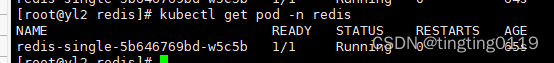
三、service编写
# cat redis-service.yaml
apiVersion: v1
kind: Service
metadata:
name: service-redis-single
namespace: redis
labels:
app: redis-single
spec:
selector:
app: redis-single
ports:
- name: redis-single
port: 6379
targetPort: 6379
nodePort: 30000
type: NodePort
# kubectl apply -f redis-service.yaml
service/service-redis-single created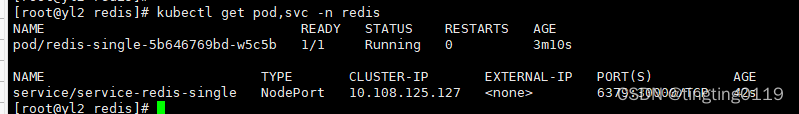
四、测试