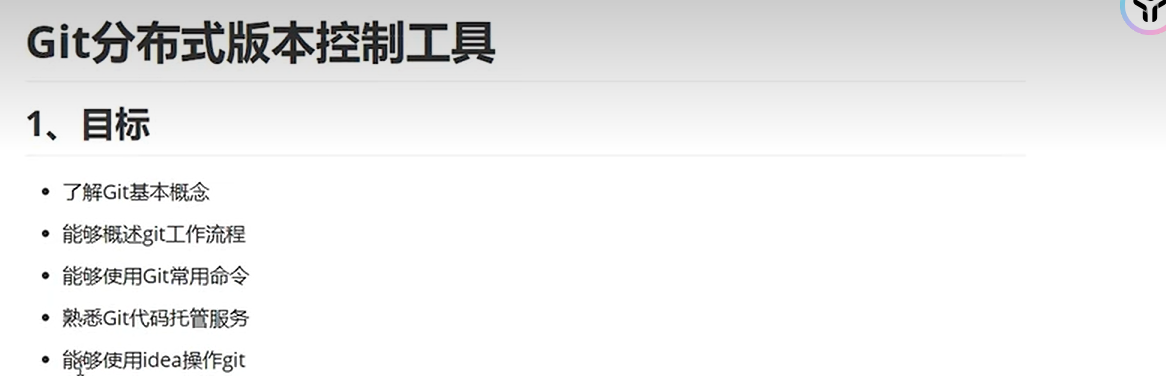
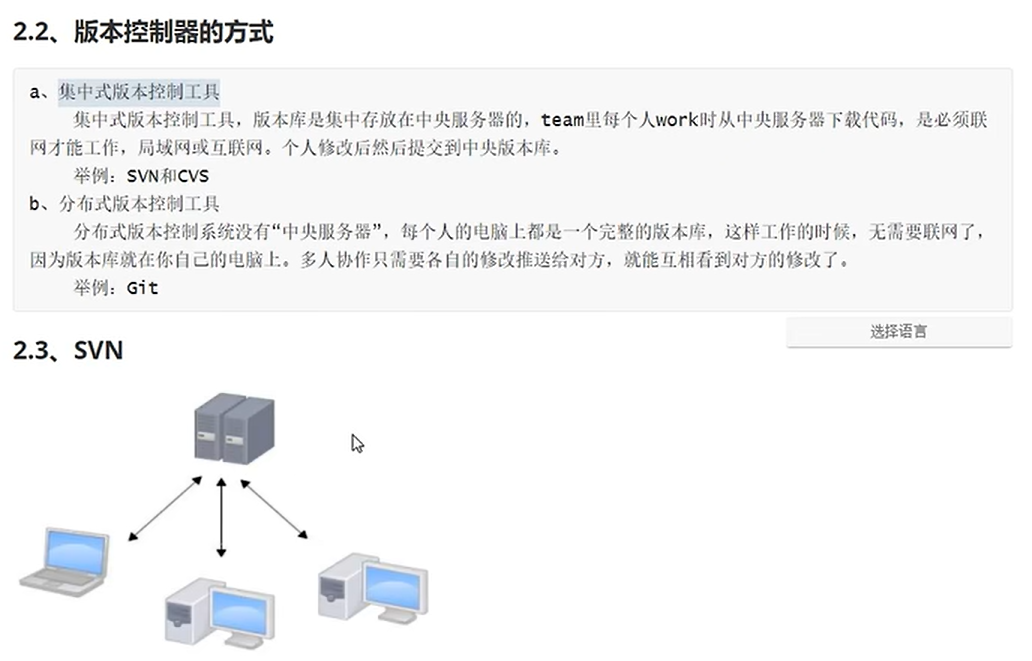
获取本地仓库
git init 初始化Git仓库
git status 查看Git仓库状态
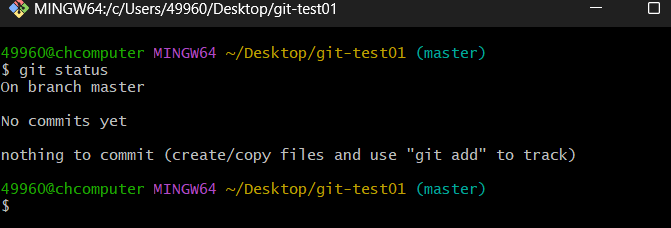
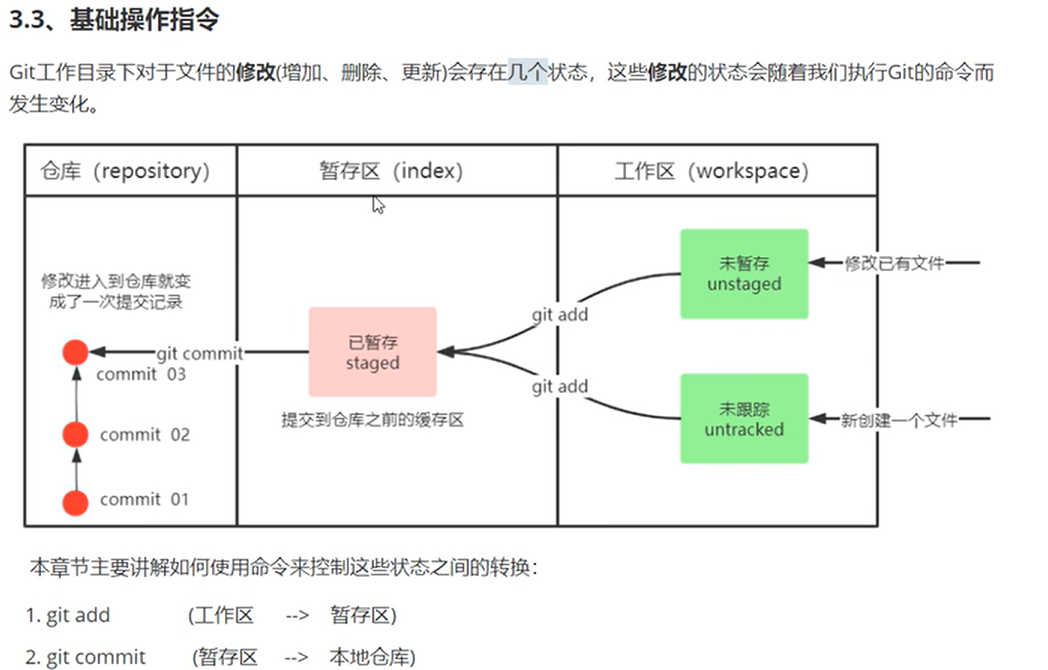
git status查看修改状态(暂存区、工作区)
git add (文件名|通配符) 将所有修改加入暂存区
git commit -m "注释" 提交暂存区到本地仓库
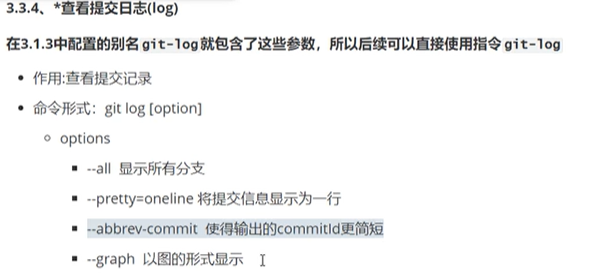
git log 简单展示日志
git-log 详细展示日志
git reset --hard.commitID 版本回退(通过git-log查看ID)
git reflog(查看已经和删除的提交记录)
clear 清楚命令
.gitignore 不需要git管理操作的东西
分支

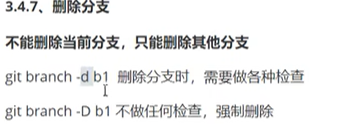
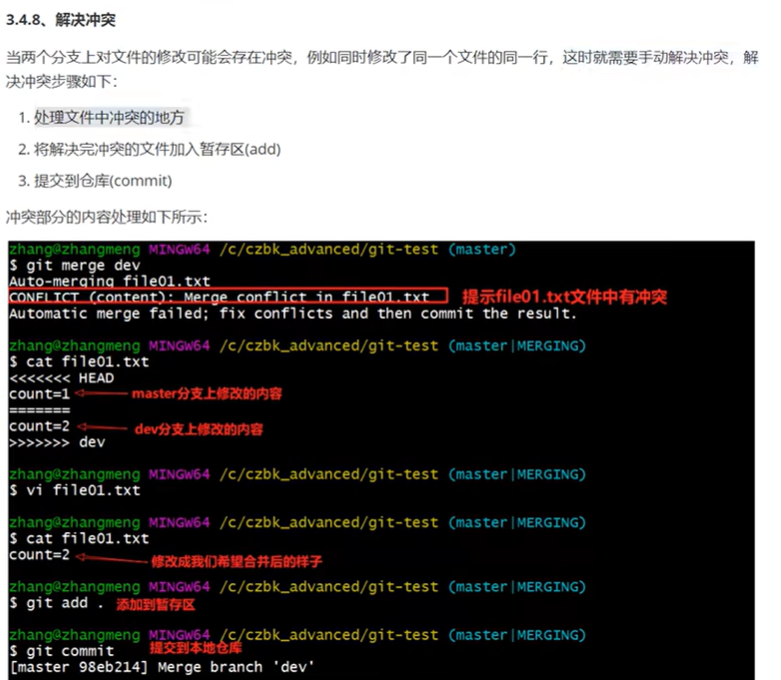
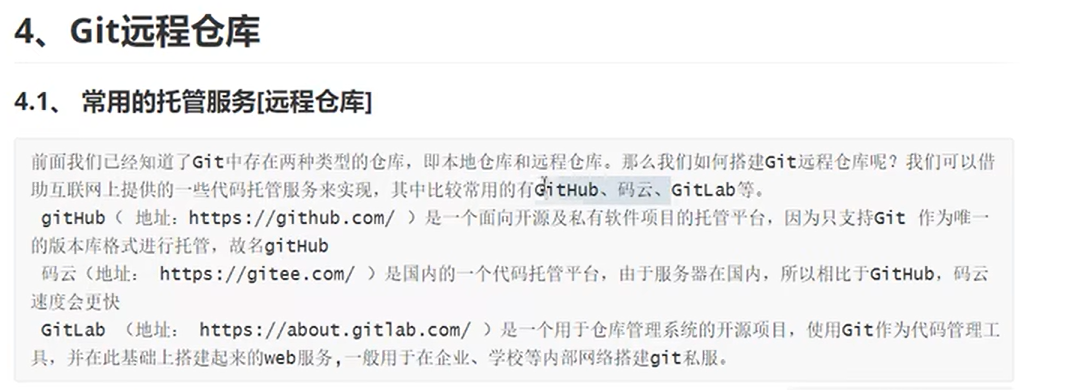
添加仓库的SSH公钥
GitHub添加公钥_github怎么添加公钥-CSDN博客
本地项目推送给github仓库
【git】本地项目推送到github、合并分支的使用_git push到github-CSDN博客
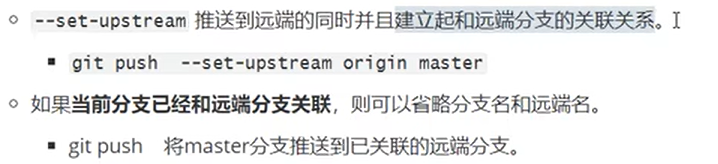
git branch -vv 显示本地分支关联的远程仓库
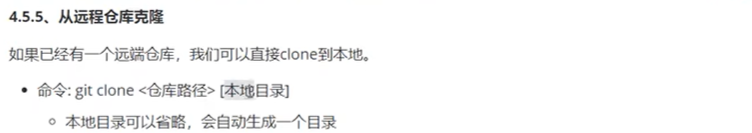
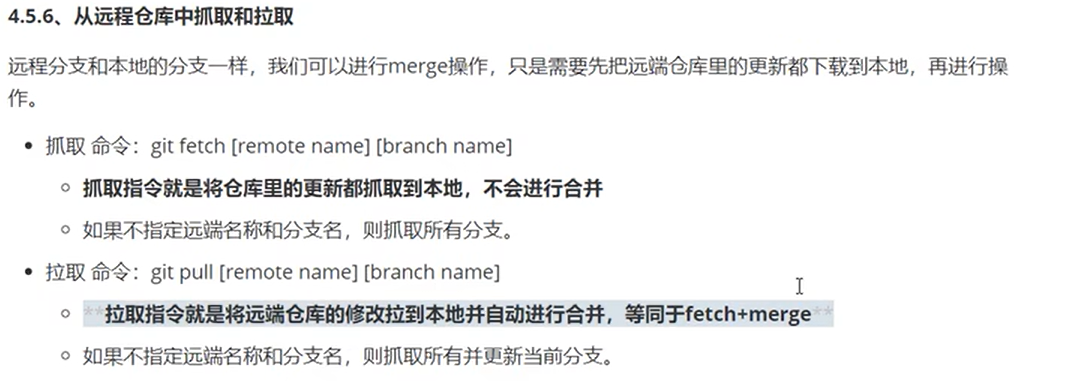
最后结论,不如在idea里面 直接操作
摘自黑马课和wrt佬的文章