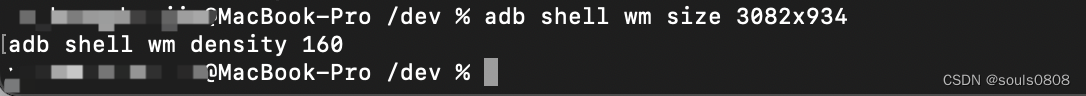获取当前屏幕密度:
adb shell wm density
获取当前分辨率:
adb shell wm size
重置设备密度和分辨率
adb shell wm size reset
adb shell wm density reset
屏幕1
adb shell wm size 3082x934
adb shell wm density 160
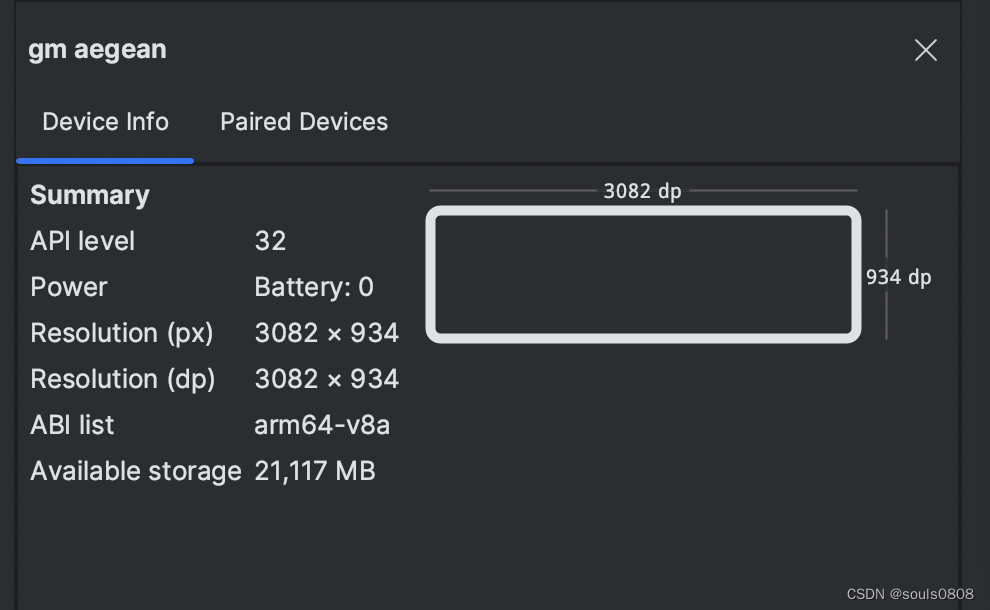
屏幕2
adb shell wm size 3950x1320
adb shell wm density 280
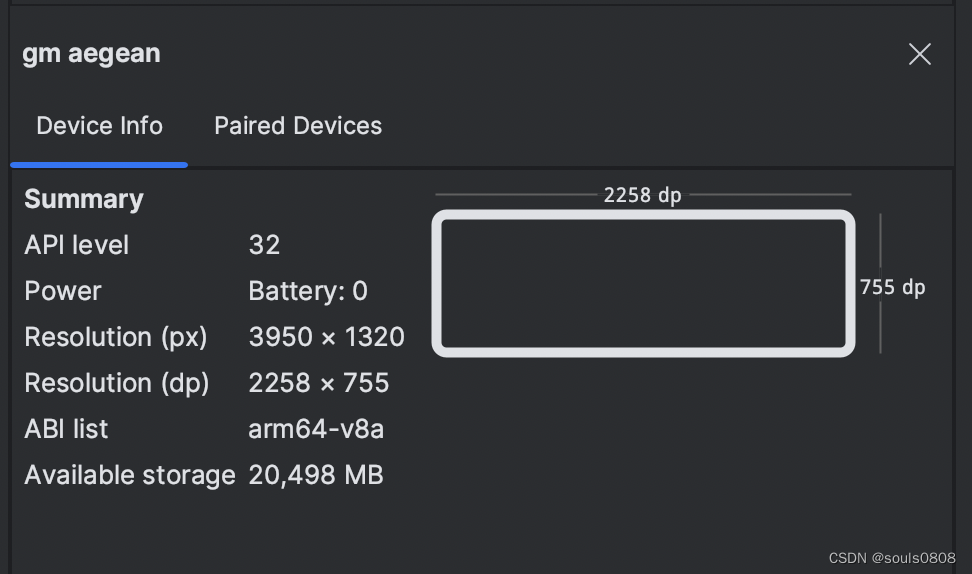
屏幕3
adb shell wm size 2000x974
adb shell wm density 200
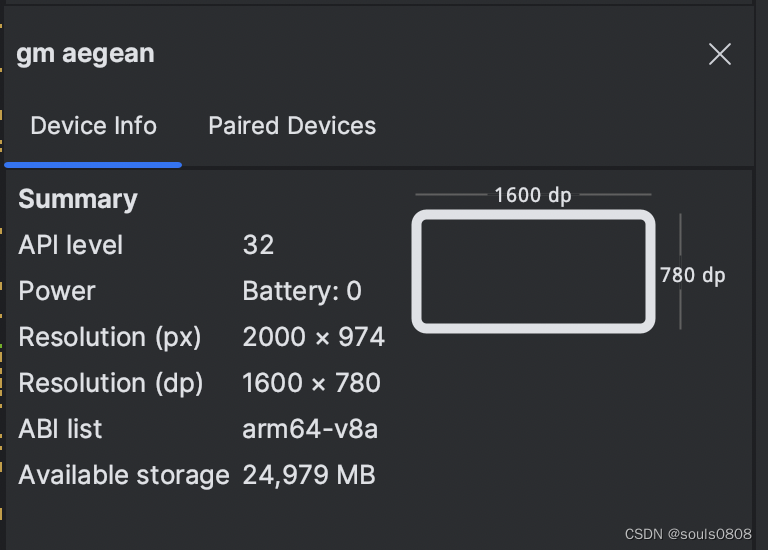
通过adb实时修改屏幕分辨率和密度值来,这样一个设备就能同时查看多个分辨率适配的UI
修改完后直接按照对应的apk查看效果即可