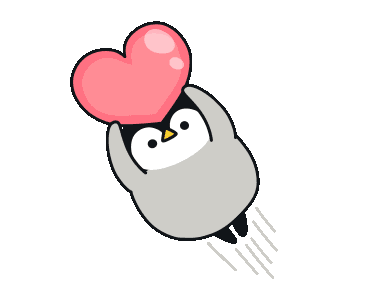最终效果
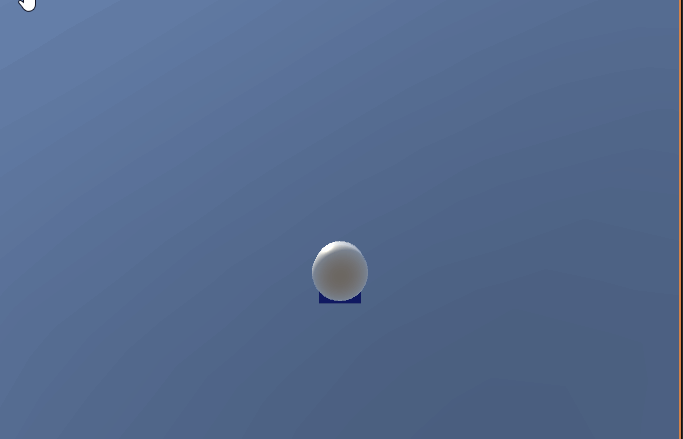
前言
使用CharacterController实现3d角色控制器,之前已经做过很多了:
【unity小技巧】unity最完美的CharacterController 3d角色控制器,实现移动、跳跃、下蹲、奔跑、上下坡、物理碰撞效果,复制粘贴即用
【unity实战】Cinemachine虚拟相机+Character Controller实现俯视角、第三人称角色控制,复制粘贴即用
有的人就会问了,使用Rigidbody要怎么做呢?这不就来了,本文主要是使用新版输入系统Input System+Rigidbody实现第三人称人物控制器,我就不做特别复杂了,其他内容欢迎大家自行补充。因为我也不是很推荐大家使用Rigidbody,CharacterController 其实已经可以满足我们开发中的所有需求了。Rigidbody定义一些CharacterController自带的功能真的非常麻烦,比如爬坡,走楼梯等等,所以我这里主要只是带大家了解一下,并不会深入研究。
使用Input System获取玩家输入
我这里直接使用Player Input组件,生成的默认的Input Actions映射

新增脚本获取玩家输入
csharp
/// <summary>
/// 玩家输入
/// </summary>
public class PlayerInput : MonoBehaviour
{
// 用于存储移动输入的向量
public Vector2 MoveInput { get; private set; }
// 用于存储视角输入的向量
public Vector2 LookInput { get; private set; }
public bool ChangeCameraWasPressedThisFrame{get; private set; }//是否按下切换相机
private InputActions _input;
private void OnEnable()
{
_input = new InputActions();
_input.Player.Enable();
_input.Player.Move.performed += SetMove;
_input.Player.Move.canceled += SetMove;
_input.Player.Look.performed += SetLook;
_input.Player.Look.canceled += SetLook;
}
private void OnDisable()
{
_input.Player.Move.performed -= SetMove;
_input.Player.Move.canceled -= SetMove;
_input.Player.Look.performed -= SetLook;
_input.Player.Look.canceled -= SetLook;
_input.Player.Disable();
}
private void SetMove(InputAction.CallbackContext context)
{
MoveInput = context.ReadValue<Vector2>();
}
private void SetLook(InputAction.CallbackContext context)
{
LookInput = context.ReadValue<Vector2>();
}
}人物添加刚体
添加刚体,配置参数

控制角色移动
新增脚本控制角色移动,对这里的AddRelativeForce不太了解的小伙伴可以查看我这篇文章:
【unity小技巧】常用的方法属性和技巧汇总(长期更新)

csharp
public class PlayerController : PlayerInput
{
Rigidbody _rb;
[Header("移动")]
[SerializeField] float _speed= 1000f;// 移动的速度
private void Awake()
{
_rb = GetComponent<Rigidbody>();
}
private void FixedUpdate()
{
PlayerMove();
}
// 计算并应用玩家的移动
private void PlayerMove()
{
// 根据输入和速度计算移动向量
_playerMoveInput = new Vector3(MoveInput.x, 0, MoveInput.y).normalized * _speed;
// 将相对力应用到刚体上
_rb.AddRelativeForce(_playerMoveInput, ForceMode.Force);
}
}配置

效果

手搓代码控制相机视角
修改PlayerInput
csharp
[Header("相机视角控制")]
public Transform CameraFollow;// 用于跟随摄像机的 Transform
private Vector3 _playerLookInput;// 玩家视角输入
private float _playerRotation;// 角色旋转角度
private float _cameraPitch;// 摄像机俯仰角度
[SerializeField] float _rotationSpeed = 180.0f;// 角色旋转速度
[SerializeField] float _pitchSpeed = 180.0f;// 摄像机俯仰速度
private void Awake()
{
_rb = GetComponent<Rigidbody>();
mainCamera = Camera.main; // 获取主相机
}
private void Update()
{
_playerLookInput = new Vector3(LookInput.x, -LookInput.y, 0f) * Time.deltaTime;// 获取视角输入
PlayerLook(); // 更新角色的旋转
PitchCamera(); // 更新摄像机的俯仰角度
}
// 更新角色的旋转
private void PlayerLook()
{
_playerRotation += _playerLookInput.x * _rotationSpeed;
_rb.rotation = Quaternion.Euler(0f, _playerRotation, 0f);
}
// 更新摄像机的俯仰角度
private void PitchCamera()
{
Vector3 rotationValues = CameraFollow.rotation.eulerAngles;
_cameraPitch += _playerLookInput.y * _pitchSpeed;
_cameraPitch = Mathf.Clamp(_cameraPitch, -89.9f, 89.9f);//限制俯仰视角角度
CameraFollow.rotation = Quaternion.Euler(_cameraPitch, rotationValues.y, rotationValues.z);
}配置相机为角色的子物体

效果
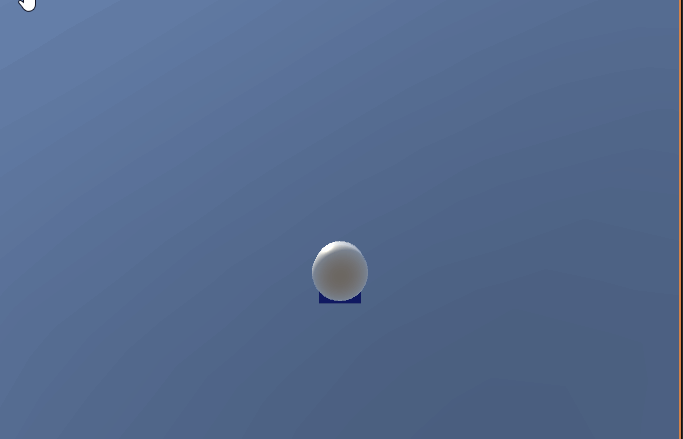
最终代码
csharp
using UnityEngine;
public class PlayerController : PlayerInput
{
Rigidbody _rb;
[Header("移动")]
Vector3 _playerMoveInput;// 玩家移动向量
[SerializeField] float _speed = 1000f;// 移动的速度
[Header("相机视角控制")]
public Transform CameraFollow;// 用于跟随摄像机的 Transforms
private Vector3 _playerLookInput;// 玩家视角输入
private float _playerRotation;// 角色旋转角度
private float _cameraPitch;// 摄像机俯仰角度
[SerializeField] float _rotationSpeed = 180.0f;// 角色旋转速度
[SerializeField] float _pitchSpeed = 180.0f;// 摄像机俯仰速度
private Camera mainCamera; // 主相机
private void Awake()
{
_rb = GetComponent<Rigidbody>();
mainCamera = Camera.main; // 获取主相机
}
private void Update()
{
_playerLookInput = new Vector3(LookInput.x, -LookInput.y, 0f) * Time.deltaTime;// 获取视角输入
PlayerLook(); // 更新角色的旋转
PitchCamera(); // 更新摄像机的俯仰角度
}
private void FixedUpdate()
{
PlayerMove();
}
// 计算并应用玩家的移动
private void PlayerMove()
{
// 根据输入和速度计算移动向量
_playerMoveInput = new Vector3(MoveInput.x, 0, MoveInput.y).normalized * _speed;
// 将相对力应用到刚体上
_rb.AddRelativeForce(_playerMoveInput, ForceMode.Force);
}
// 更新角色的旋转
private void PlayerLook()
{
_playerRotation += _playerLookInput.x * _rotationSpeed;
_rb.rotation = Quaternion.Euler(0f, _playerRotation, 0f);
}
// 更新摄像机的俯仰角度
private void PitchCamera()
{
Vector3 rotationValues = CameraFollow.rotation.eulerAngles;
_cameraPitch += _playerLookInput.y * _pitchSpeed;
_cameraPitch = Mathf.Clamp(_cameraPitch, -89.9f, 89.9f);//限制俯仰视角角度
CameraFollow.rotation = Quaternion.Euler(_cameraPitch, rotationValues.y, rotationValues.z);
}
}源码
后面整理好了再补充
完结
赠人玫瑰,手有余香!如果文章内容对你有所帮助,请不要吝啬你的点赞评论和关注,你的每一次支持都是我不断创作的最大动力。当然如果你发现了文章中存在错误或者有更好的解决方法,也欢迎评论私信告诉我哦!
好了,我是向宇,https://xiangyu.blog.csdn.net
一位在小公司默默奋斗的开发者,闲暇之余,边学习边记录分享,站在巨人的肩膀上,通过学习前辈们的经验总是会给我很多帮助和启发!如果你遇到任何问题,也欢迎你评论私信或者加群找我, 虽然有些问题我也不一定会,但是我会查阅各方资料,争取给出最好的建议,希望可以帮助更多想学编程的人,共勉~