文章目录
- 前言
- [11 自动补全](#11 自动补全)
-
- [11.1 拼音分词器](#11.1 拼音分词器)
- [11.2 自定义分词器](#11.2 自定义分词器)
- [11.3 自动补全查询](#11.3 自动补全查询)
- [12 数据同步](#12 数据同步)
-
- [12.1 实现方案](#12.1 实现方案)
-
- [12.1.1 同步调用](#12.1.1 同步调用)
- [12.1.2 异步通知](#12.1.2 异步通知)
- [12.1.3 监听binlog](#12.1.3 监听binlog)
- [12.2 异步通知实现数据同步](#12.2 异步通知实现数据同步)
-
- [12.2.1 声明交换机和队列](#12.2.1 声明交换机和队列)
- [12.2.2 发送MQ消息](#12.2.2 发送MQ消息)
- [12.2.3 接收MQ消息并操作ES](#12.2.3 接收MQ消息并操作ES)
前言
ElasticSearch学习笔记(一)倒排索引、ES和Kibana安装、索引操作
ElasticSearch学习笔记(二)文档操作、RestHighLevelClient的使用
ElasticSearch学习笔记(三)RestClient操作文档、DSL查询文档、搜索结果排序
ElasticSearch学习笔记(四)分页、高亮、RestClient查询文档
ElasticSearch学习笔记(五)Bucket聚合、Metric聚合
11 自动补全
在搜索页面,当用户在搜索框输入字符时,应该提示出与该字符有关的搜索项。例如:
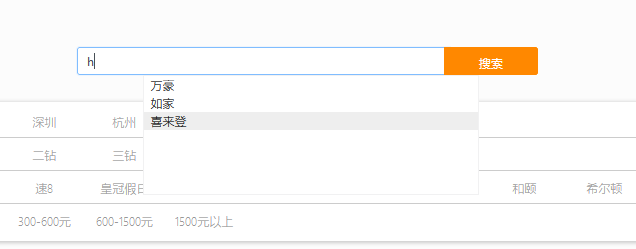
这种根据用户输入的字母,提示完整词条的功能,就是自动补全。由于需要根据拼音字母来推断,因此要用到拼音分词功能。
11.1 拼音分词器
要实现根据拼音字母做自动补全,就必须对文档按照拼音分词。
在GitHub上下载elasticsearch的拼音分词插件,地址:https://github.com/medcl/elasticsearch-analysis-pinyin
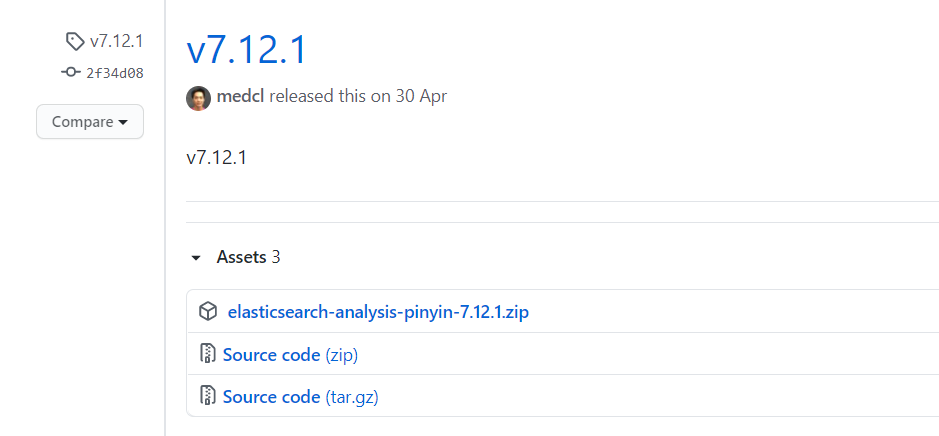
- 1)将下载的
elasticsearch-analysis-pinyin-7.12.1.zip上传到服务器并解压
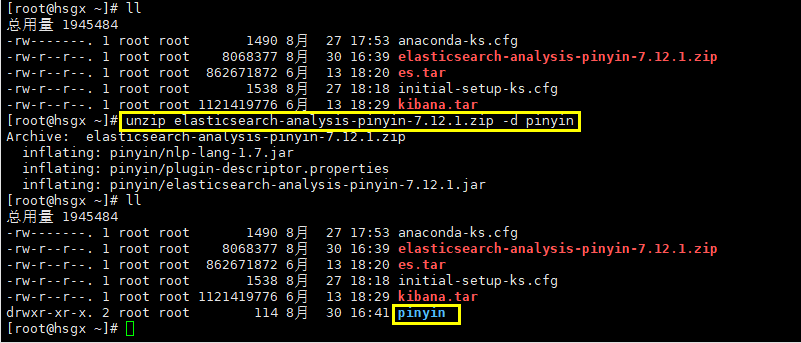
- 2)将插件移动到ES的插件目录
/var/lib/docker/volumes/es-plugins/_data/下
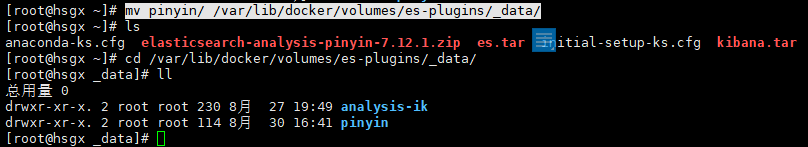
- 3)重启ES
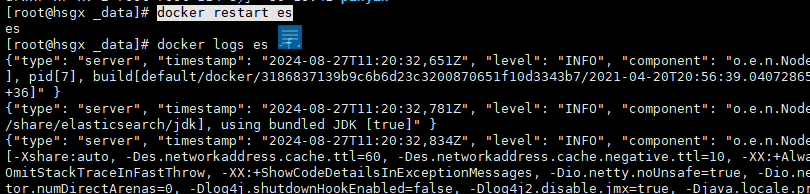
- 4)功能测试

11.2 自定义分词器
默认的拼音分词器会将每个汉字单独分为拼音,但仍然不能满足需求,我们希望的是每个词条形成一组拼音。为此需要对拼音分词器做个性化定制,形成自定义分词器。
ES分词器(analyzer)的组成包含三部分:
- character filters:在tokenizer之前对文本进行处理,例如删除字符、替换字符等;
- tokenizer:将文本按照一定的规则切割成词条(term),例如keyword(不分词)、ik_smart等;
- tokenizer filter:将tokenizer输出的词条做进一步处理,例如大小写转换、同义词处理、拼音处理等。
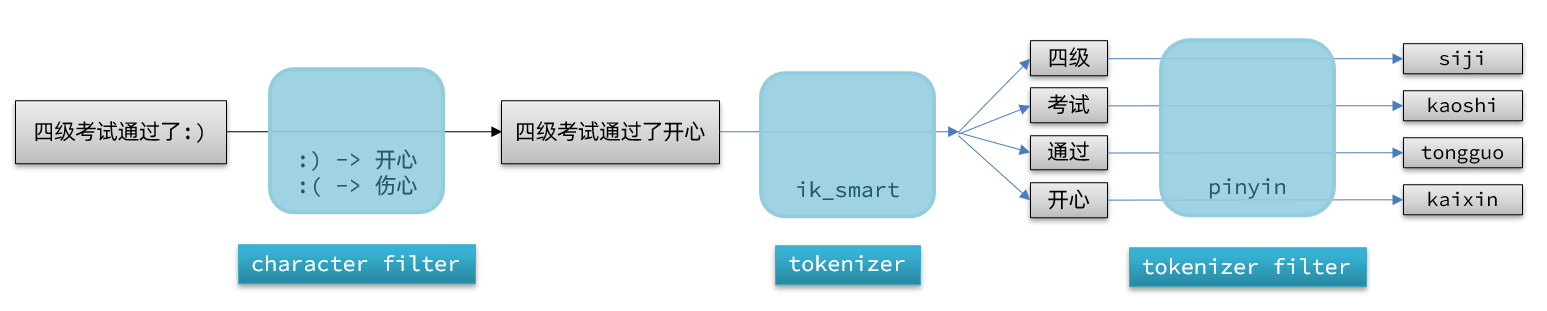
声明自定义分词器的DSL语法如下:
json
PUT /test
{
"settings": {
"analysis": {
"analyzer": {
"my_analyzer": { // 自定义分词器名称
"tokenizer": "ik_max_word", // 词条切割规则
"filter": "py" // 自定义的处理器
}
},
"filter": {
"py": { // 自定义处理器的具体实现,使用拼音处理
"type": "pinyin",
"keep_full_pinyin": false,
"keep_joined_full_pinyin": true,
"keep_original": true,
"limit_first_letter_length": 16,
"remove_duplicated_term": true,
"none_chinese_pinyin_tokenize": false
}
}
}
},
"mappings": {
"properties": {
"name": {
"type": "text",
"analyzer": "my_analyzer",
"search_analyzer": "ik_smart"
}
}
}
}
功能测试:
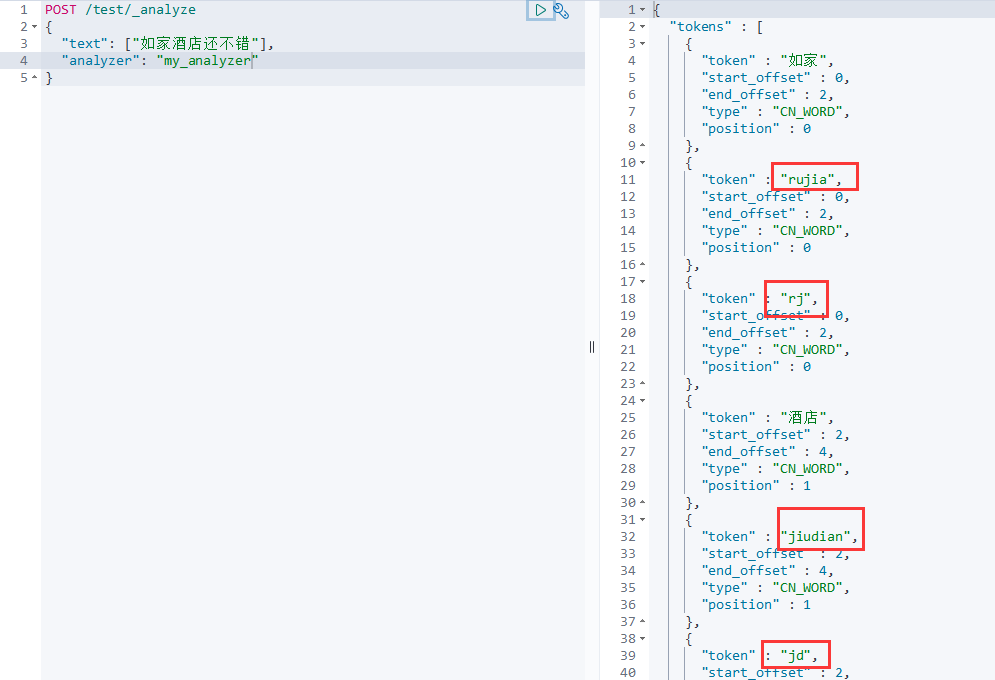
11.3 自动补全查询
ES提供了Completion Suggester查询来实现自动补全功能。这个查询会匹配以用户输入内容开头的词条并返回。为了提高补全查询的效率,对于文档中字段的类型也有一些约束:
- 参与补全查询的字段必须是
completion类型。 - 字段的内容一般是用来补全的多个词条形成的数组。
例如,把酒店的品牌、城市、商圈等信息放入一个completion类型的字段中,作为自动补全的提示。
- 1)由于已经创建好的索引库是无法修改的,因此要删除然后重新创建
json
DELETE /hotel- 2)修改索引库结构,主要做如下改动:设置自定义拼音分词器;修改
name、all字段,使用自定义分词器;添加一个新字段suggestion,类型为completion类型,使用自定义的分词器内容
json
// 酒店数据索引库
PUT /hotel
{
"settings": {
"analysis": {
"analyzer": {
"text_anlyzer": {
"tokenizer": "ik_max_word",
"filter": "py"
},
"completion_analyzer": {
"tokenizer": "keyword",
"filter": "py"
}
},
"filter": {
// 设置自定义拼音分词器
"py": {
"type": "pinyin",
"keep_full_pinyin": false,
"keep_joined_full_pinyin": true,
"keep_original": true,
"limit_first_letter_length": 16,
"remove_duplicated_term": true,
"none_chinese_pinyin_tokenize": false
}
}
}
},
"mappings": {
"properties": {
"id":{
"type": "keyword"
},
// 使用自定义分词器
"name":{
"type": "text",
"analyzer": "text_anlyzer",
"search_analyzer": "ik_smart",
"copy_to": "all"
},
"address":{
"type": "keyword",
"index": false
},
"price":{
"type": "integer"
},
"score":{
"type": "integer"
},
"brand":{
"type": "keyword",
"copy_to": "all"
},
"city":{
"type": "keyword"
},
"starName":{
"type": "keyword"
},
"business":{
"type": "keyword",
"copy_to": "all"
},
"location":{
"type": "geo_point"
},
"pic":{
"type": "keyword",
"index": false
},
// 使用自定义分词器
"all":{
"type": "text",
"analyzer": "text_anlyzer",
"search_analyzer": "ik_smart"
},
// 添加一个新字段suggestion,类型为completion类型
"suggestion":{
"type": "completion",
"analyzer": "completion_analyzer"
}
}
}
}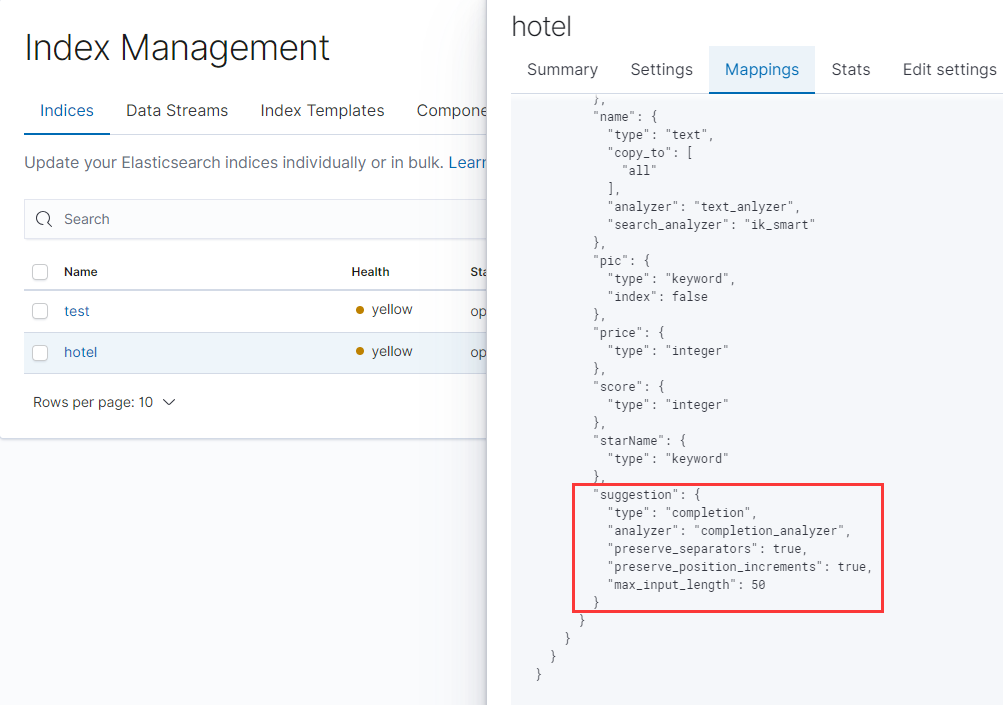
- 3)给
HotelDoc类添加suggestion字段,内容包含brand、business、city
java
public class HotelDoc {
// ......
private String brand;
private String city;
private String business;
private List<String> S;
public HotelDoc(Hotel hotel) {
// ......
this.brand = hotel.getBrand();
this.city = hotel.getCity();
this.business = hotel.getBusiness();
// 组装suggestion
if(this.business.contains("/")){
// business有多个值,需要切割
String[] arr = this.business.split("/");
// 添加元素
this.suggestion = new ArrayList<>();
this.suggestion.add(this.brand);
this.suggestion.add(this.city);
Collections.addAll(this.suggestion, arr);
} else {
this.suggestion = Arrays.asList(this.brand, this.business, this.city);
}
}
}- 4)重新导入数据到hotel索引库
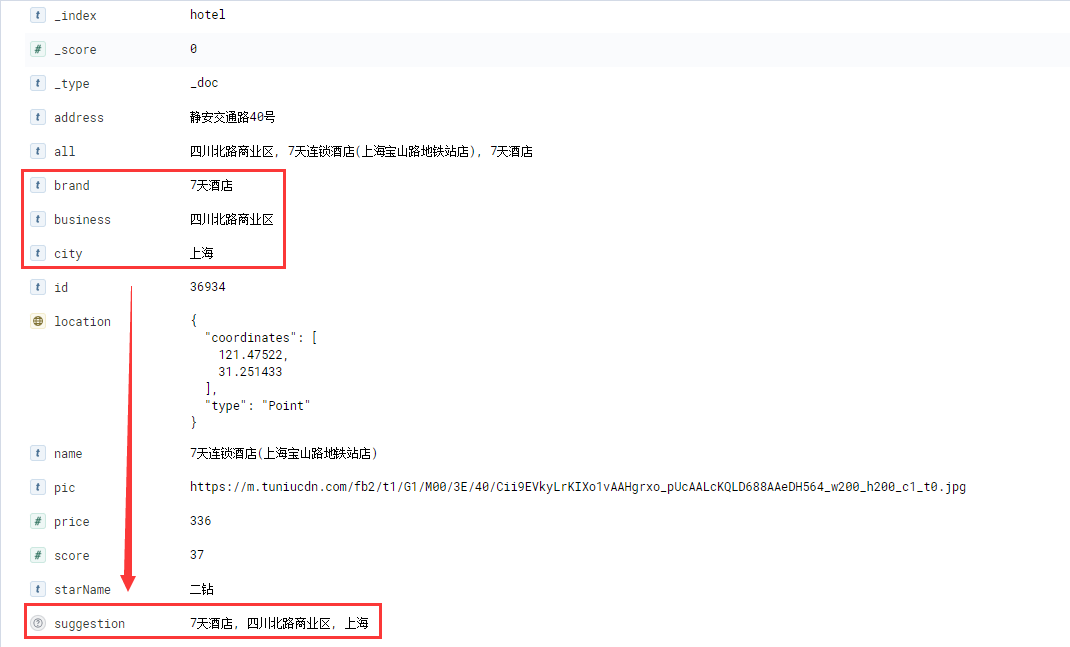
- 5)DSL实现自动补全查询
json
GET /hotel/_search
{
"suggest": {
"mySuggestion": { // 自定义名字
"text": "sh", // 关键字
"completion": {
"field": "suggestion", // 要补全的字段
"skip_duplicates": true, // 跳过重复项
"size": 10 // 查询10条数据
}
}
}
}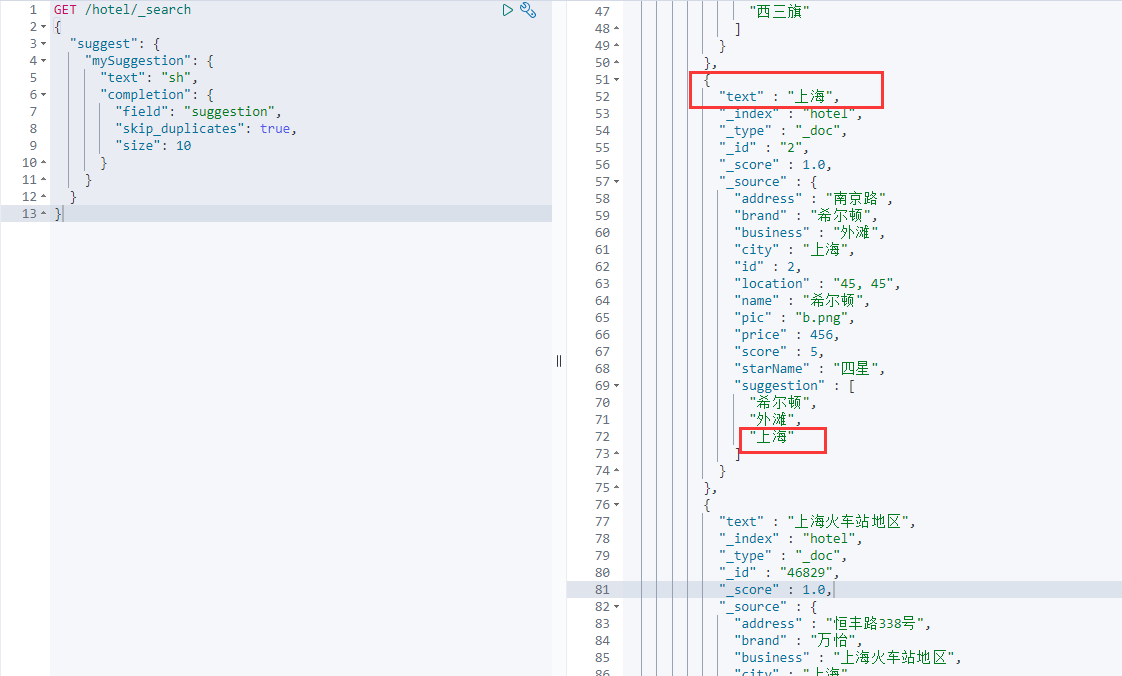
- 5)RestAPI实现自动补全查询
java
@Test
public void testSuggestion() throws IOException {
// 1.创建Request对象
SearchRequest request = new SearchRequest("hotel");
// 2.准备参数
request.source().suggest(
new SuggestBuilder()
.addSuggestion("mySuggestion", // 自定义名字
SuggestBuilders
.completionSuggestion("suggestion") // 要补全的字段
.prefix("sh") // 关键字
.skipDuplicates(true) // 跳过重复项
.size(10)) // 查询10条数据
);
// 3.发送请求
SearchResponse response = client.search(request, RequestOptions.DEFAULT);
// 4.处理结果
Suggest suggest = response.getSuggest();
// 根据名称获取补全结果
CompletionSuggestion mySuggestion = suggest.getSuggestion("mySuggestion");
// 获取options并遍历
for (CompletionSuggestion.Entry.Option option : mySuggestion.getOptions()) {
// 获取option中的text
String text = option.getText().string();
System.out.println(text);
}
}执行以上单元测试,得到如下结果:
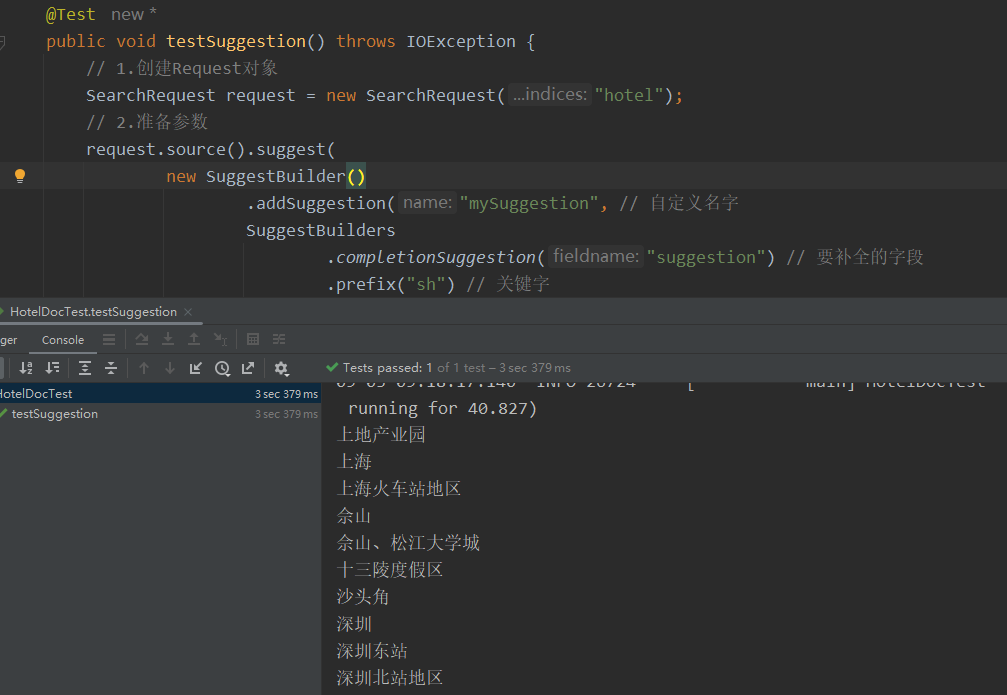
12 数据同步
ES中的酒店数据来源于MySQL数据库,因此MySQL数据发生改变时,ES也必须跟着改变,这个就是ES与MySQL之间的数据同步。
12.1 实现方案
12.1.1 同步调用
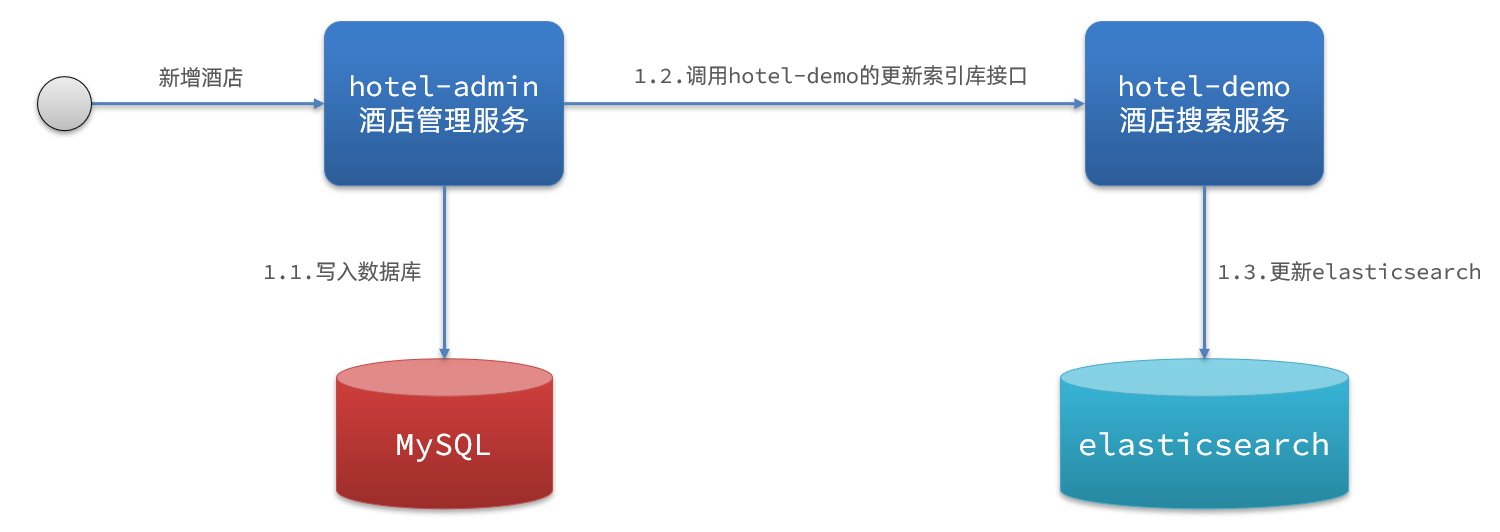
如上图所示,hotel-demo酒店搜索服务对外提供了一个接口。hotel-admin酒店管理服务在完成数据库操作后,直接调用hotel-demo提供的接口,修改ES中的数据。这种方式实现简单,但业务耦合度较高。
12.1.2 异步通知
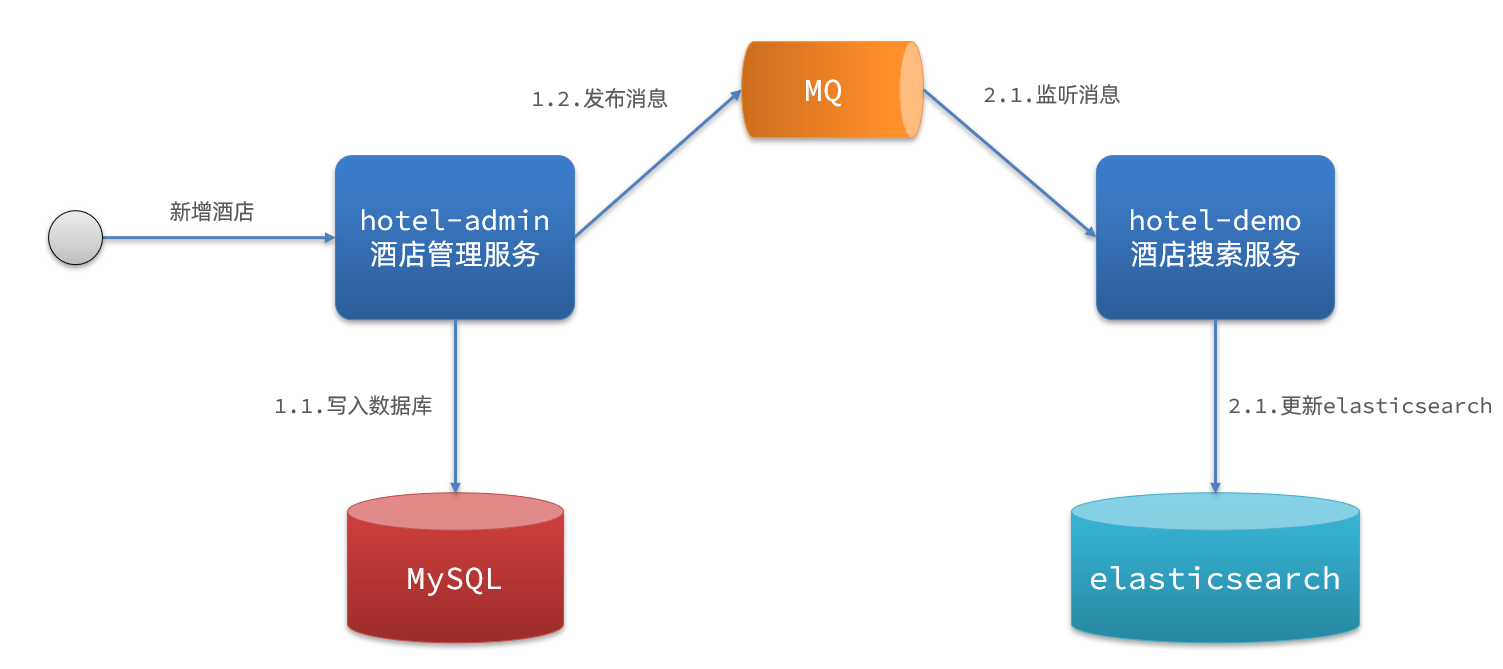
如上图所示,hotel-admin酒店管理服务在完成数据库操作后,发送对应的MQ消息到队列。hotel-demo酒店搜索服务监听MQ,接收到消息后完成ES数据修改。这种方式实现难度一般,且低耦合,但对MQ的可靠性依赖较高。
12.1.3 监听binlog
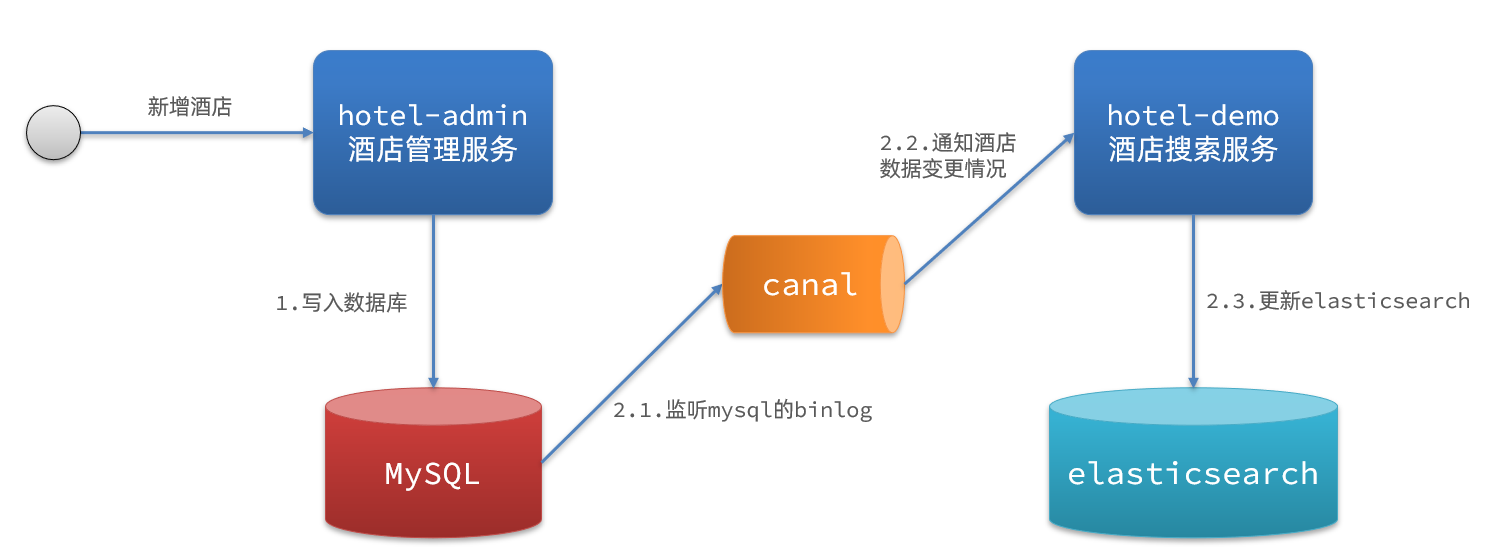
如上图所示,MySQL开启了binlog功能,hotel-admin酒店管理服务完成增、删、改操作都会记录在binlog中
。hotel-demo酒店搜索服务基于canal监听binlog变化,实时更新ES中的内容。这种方式完全解除服务间耦合,但开启binlog会增加数据库负担,且实现复杂度高。
12.2 异步通知实现数据同步
12.2.1 声明交换机和队列
使用docker安装rabbitmq的方法参考:RabbitMQ学习笔记(一)RabbitMQ部署、5种队列模型
- 1)引入依赖
xml
<!--amqp-->
<dependency>
<groupId>org.springframework.boot</groupId>
<artifactId>spring-boot-starter-amqp</artifactId>
</dependency>- 2)声明交换机和队列的名称
java
public class MqConstants {
/**
* 交换机名称
*/
public final static String HOTEL_EXCHANGE = "hotel.topic";
/**
* 新增和修改的队列名称
*/
public final static String HOTEL_INSERT_QUEUE = "hotel.insert.queue";
/**
* 删除的队列名称
*/
public final static String HOTEL_DELETE_QUEUE = "hotel.delete.queue";
/**
* 新增或修改的RoutingKey
*/
public final static String HOTEL_INSERT_KEY = "hotel.insert";
/**
* 删除的RoutingKey
*/
public final static String HOTEL_DELETE_KEY = "hotel.delete";
}- 3)声明交换机和队列
java
package com.star.sc.totel.mq;
import org.springframework.amqp.core.Binding;
import org.springframework.amqp.core.BindingBuilder;
import org.springframework.amqp.core.Queue;
import org.springframework.amqp.core.TopicExchange;
import org.springframework.context.annotation.Bean;
import org.springframework.context.annotation.Configuration;
@Configuration
public class MqConfig {
@Bean
public TopicExchange topicExchange(){
return new TopicExchange(MqConstants.HOTEL_EXCHANGE, true, false);
}
@Bean
public Queue insertQueue(){
return new Queue(MqConstants.HOTEL_INSERT_QUEUE, true);
}
@Bean
public Queue deleteQueue(){
return new Queue(MqConstants.HOTEL_DELETE_QUEUE, true);
}
@Bean
public Binding insertQueueBinding(){
return BindingBuilder.bind(insertQueue()).to(topicExchange()).with(MqConstants.HOTEL_INSERT_KEY);
}
@Bean
public Binding deleteQueueBinding(){
return BindingBuilder.bind(deleteQueue()).to(topicExchange()).with(MqConstants.HOTEL_DELETE_KEY);
}
}12.2.2 发送MQ消息
java
@Autowired
private RabbitTemplate rabbitTemplate;
@Test
public void testSaveHotel() {
Hotel hotel = new Hotel();
hotel.setId(2359697L);
rabbitTemplate.convertAndSend(MqConstants.HOTEL_EXCHANGE, MqConstants.HOTEL_INSERT_KEY, hotel.getId());
}执行以上单元测试,向rabbitmq发送消息,在管理页面可以看到这条消息:
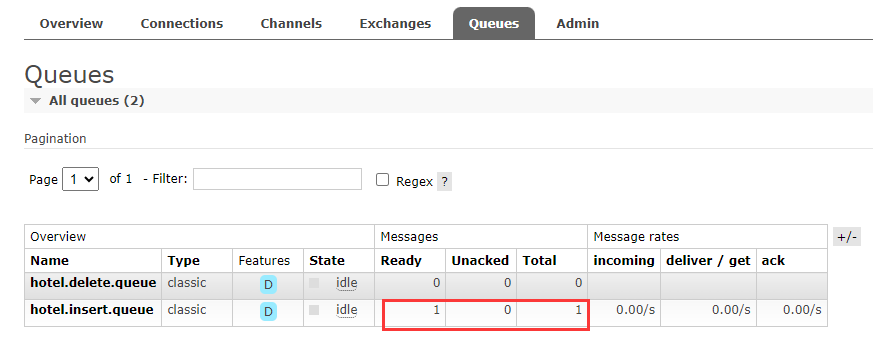
12.2.3 接收MQ消息并操作ES
java
package com.star.sc.totel.mq;
import com.alibaba.fastjson.JSON;
import com.star.sc.totel.pojo.Hotel;
import com.star.sc.totel.pojo.HotelDoc;
import com.star.sc.totel.service.IHotelService;
import org.elasticsearch.action.index.IndexRequest;
import org.elasticsearch.client.RequestOptions;
import org.elasticsearch.client.RestHighLevelClient;
import org.elasticsearch.common.xcontent.XContentType;
import org.springframework.amqp.rabbit.annotation.RabbitListener;
import org.springframework.beans.factory.annotation.Autowired;
import org.springframework.stereotype.Component;
import java.io.IOException;
@Component
public class HotelListener {
@Autowired
private RestHighLevelClient client;
@Autowired
private IHotelService hotelService;
/**
* 监听酒店新增或修改的业务
* @param id 酒店id
*/
@RabbitListener(queues = MqConstants.HOTEL_INSERT_QUEUE)
public void listenHotelInsertOrUpdate(Long id) throws IOException {
System.out.println("监听到酒店新增或修改的业务,id=" + id);
// 1.根据id查询酒店数据
Hotel hotel = hotelService.getById(id);
HotelDoc hotelDoc = new HotelDoc(hotel);
// 2.发送请求
IndexRequest request = new IndexRequest("hotel")
.id(hotel.getId().toString());
request.source(JSON.toJSONString(hotelDoc), XContentType.JSON);
client.index(request, RequestOptions.DEFAULT);
}
/**
* 监听酒店删除的业务
* @param id 酒店id
*/
@RabbitListener(queues = MqConstants.HOTEL_DELETE_QUEUE)
public void listenHotelDelete(Long id){
System.out.println("监听到酒店删除的业务,id=" + id);
}
}启动该监听器,日志显示读取到了MQ消息:
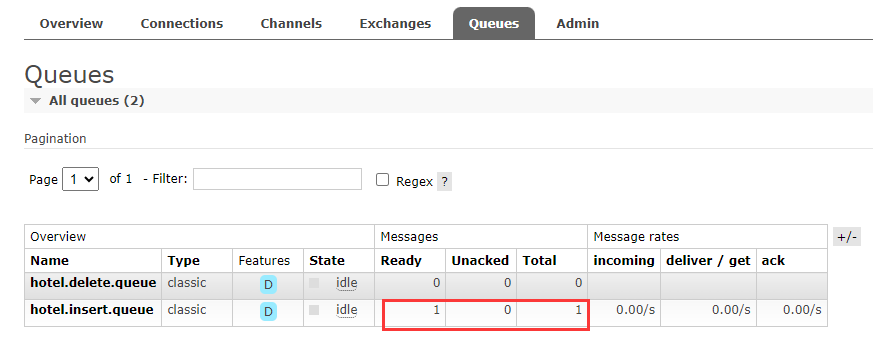
...
本节完,更多内容请查阅分类专栏:微服务学习笔记
感兴趣的读者还可以查阅我的另外几个专栏: