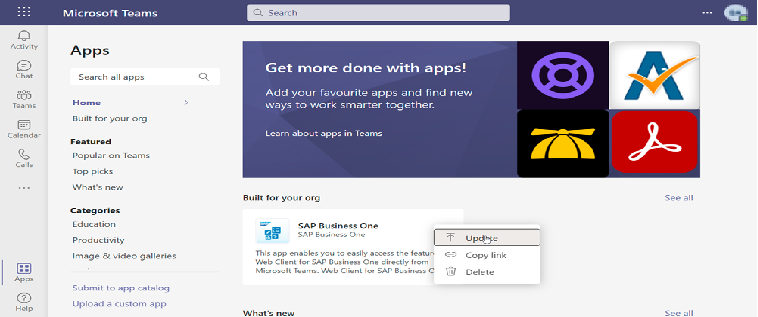一、安装/Install
过程/Procedure:
1.获取应用包并将其解压缩/Get the app package and unzip it。
导航到 SAP Business One 产品包的以下文件夹:Packages.x64\MS Teams Integration\
Navigate to the following folder in the SAP Business One product package:Packages.x64\MS Teams Integration\
找到应用包文件 SAPBusinessOne.zip 并将其解压缩。您可以找到 manifest.json 文件和其他两个图像文件,如下所示: Find the app package file SAPBusinessOne.zip and unzip it. You can find the manifest.json file and the other two image files as below:
SAP BusinessOne:manifest.json、color.png、outline.png
2.更新清单文件/Update the manifest file。
假设您已有正在运行的 Web Client 且其域为 abc.def.com,则打开 manifest.json 并查找 字段。添加 Web Client 的域,如下所述:
Assuming you already have a working Web client and its domain is abc.def.com, open manifest.json and find the field . Add the domain of your Web client as follows:

3.将应用包上载到 Microsoft Teams/Upload the app package to Microsoft Teams.
在 SAPBusinessOne 文件夹中,将上述三个文件压缩为一个新的 zip 文件。
以组织管理员身份登录 Microsoft Teams。
导航到侧边栏中的"应用"。在左下角,找到"上载自定义应用"并点击。
In the SAPBusinessOne folder, compress the above three files into a new zip file.
Log in to Microsoft Teams as the organization admin.
Navigate to Apps in the sidebar. In the lower left corner, find Upload a custom app and click it.
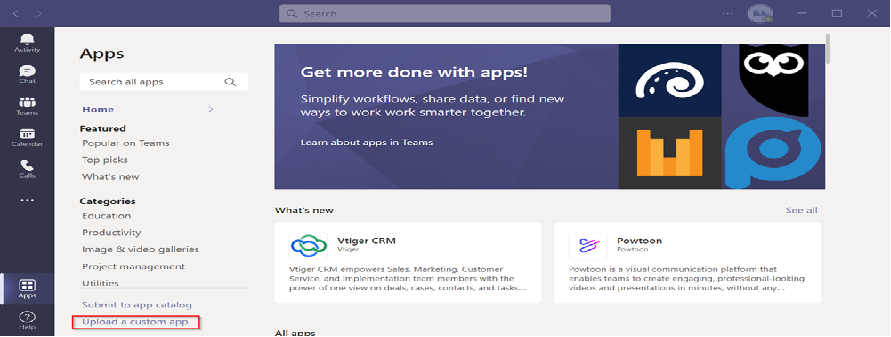
弹出清单显示两个选项:"为我或我的团队上载"和"为我的组织上载"。A pop-up list displays two options: Upload for me or my teams and Upload for my org.
选择"为我的组织上载"并上载更新的应用包。Choose Upload for my org and upload the updated app package.
如果上载成功,则应用显示如下,其中包含其名称、徽标和简介。现在,您的组织成员可以使用此应用。If the uploading is successful, the app is displayed as below with its name, logo and introduction. Now your organization members can use this app.
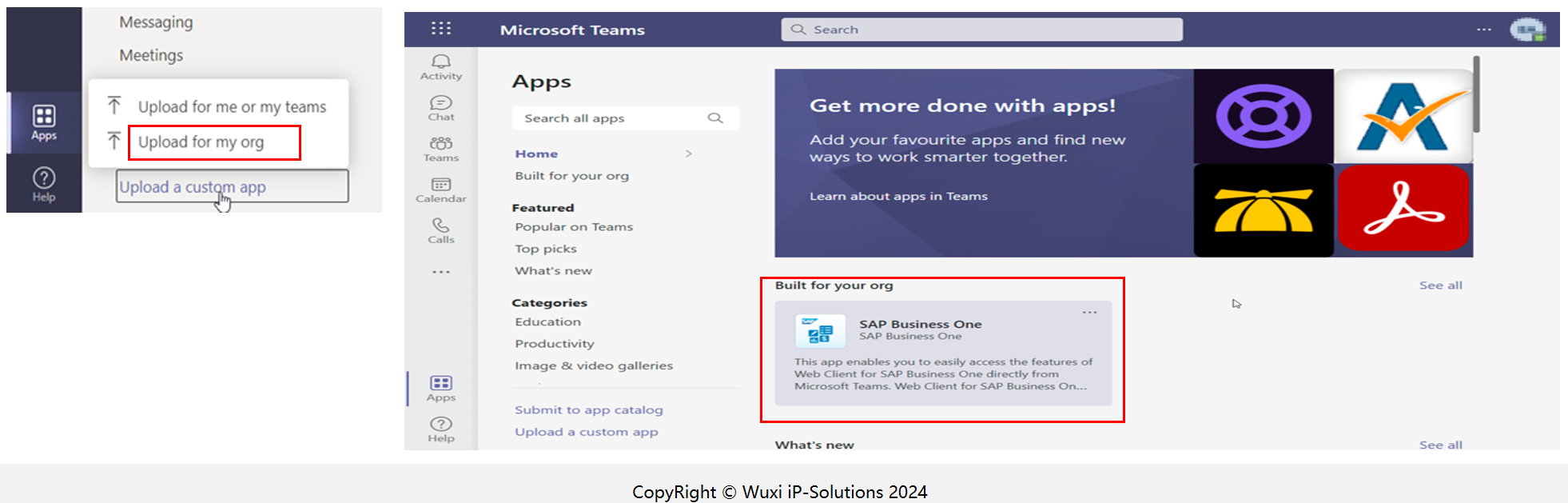
二、升级Upgrade
过程/Procedure:
要更新应用,请执行以下操作/To update the app, proceed as follows:
1.在应用商店中搜索 SAP Business One 应用。将鼠标悬停在应用上。您将在右上角找到省略号图标。 Search for the SAP Business One app in the Apps store. Hover your mouse over the app. You will find an ellipsis icon in the upper right corner.
2.点击图标并选择"更新"。 Click the icon and choose Update.
3.显示如下对话框。选择您的应用包以完成升级。 A dialog is displayed as below. Select your app package to finish the upgrade.
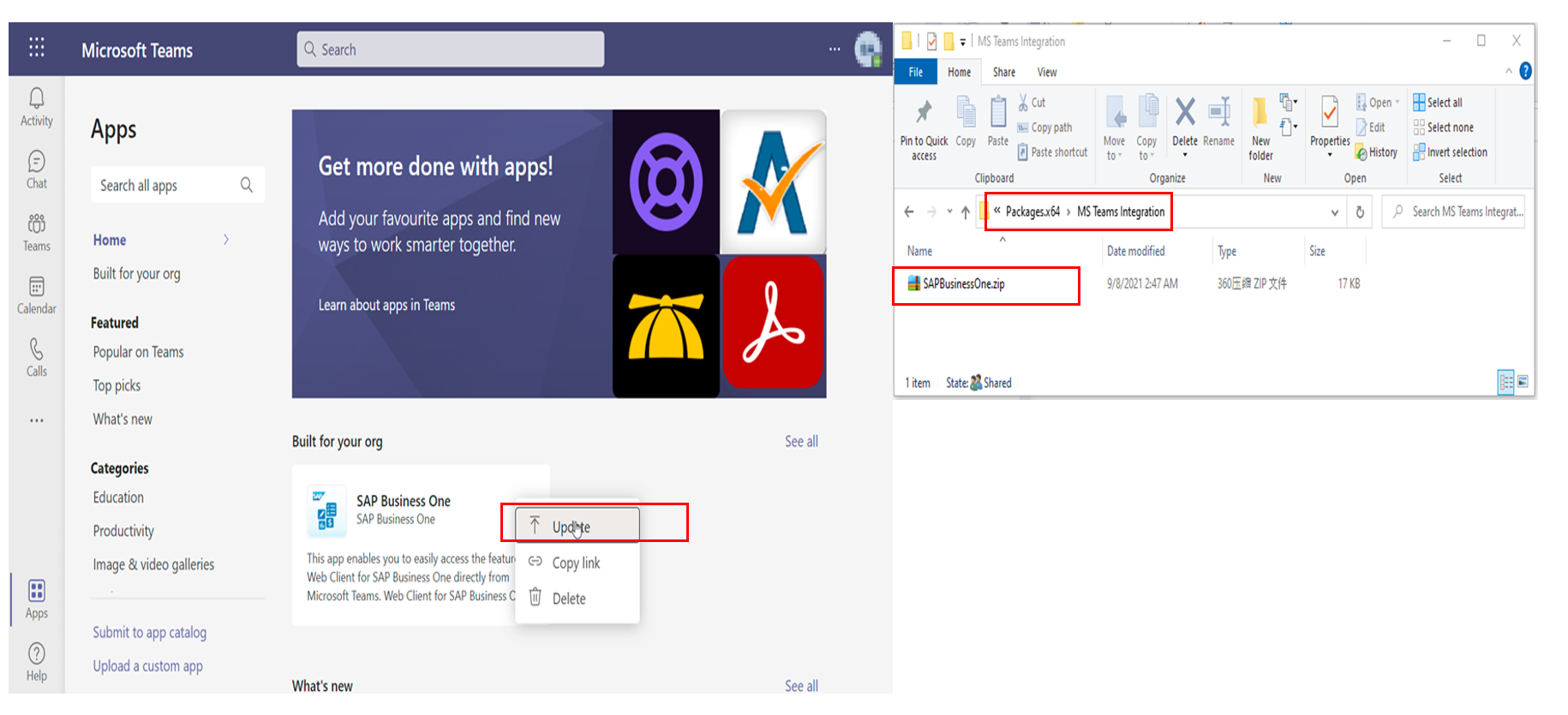
三、卸载Uninstall
过程/Procedure:
要卸载应用,请执行以下操作:To uninstall the app, proceed as follows:
1.在应用商店中搜索 SAP Business One 应用。将鼠标悬停在应用上。您将在右上角找到省略号图标。
Search for the SAP Business One app in the Apps store. Hover your mouse over the app. You will find an ellipsis icon in the upper right corner.
2.点击图标并选择"删除"
Click the icon and choose Delete.