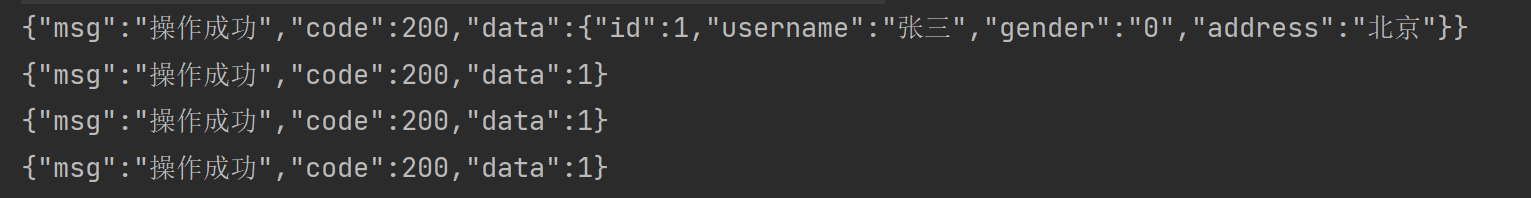这里博主纯手写了一个完整的 HTTP 请求工具类,该工具类支持多种请求方法,包括
GET、POST、PUT和DELETE,并且可以选择性地使用身份验证 token。亲测可用,大家可以直接复制并使用这段代码,以便在自己的项目中快速实现 HTTP 请求的功能。
目录
一、完整代码
java
import java.io.BufferedReader;
import java.io.IOException;
import java.io.InputStreamReader;
import java.io.OutputStream;
import java.net.HttpURLConnection;
import java.net.URL;
public class HttpUtils {
public static String doGet(String url) throws Exception {
return doGet(url, null);
}
public static String doGet(String url, String token) throws Exception {
HttpURLConnection con = createConnection(url, "GET", token);
return handleResponse(con);
}
public static String doPost(String url, String params) throws IOException {
return doPost(url, null, params);
}
public static String doPost(String url, String token, String params) throws IOException {
HttpURLConnection con = createConnection(url, "POST", token);
con.setDoOutput(true);
// 发送 POST 请求
try (OutputStream os = con.getOutputStream()) {
byte[] input = params.getBytes("utf-8");
os.write(input, 0, input.length);
}
return handleResponse(con);
}
public static String doPut(String url, String params) throws IOException {
return doPut(url, null, params);
}
public static String doPut(String url, String token, String params) throws IOException {
HttpURLConnection con = createConnection(url, "PUT", token);
con.setDoOutput(true);
// 发送 PUT 请求
try (OutputStream os = con.getOutputStream()) {
byte[] input = params.getBytes("utf-8");
os.write(input, 0, input.length);
}
return handleResponse(con);
}
public static String doDelete(String url) throws IOException {
return doDelete(url, null);
}
public static String doDelete(String url, String token) throws IOException {
HttpURLConnection con = createConnection(url, "DELETE", token);
return handleResponse(con);
}
private static HttpURLConnection createConnection(String url, String method, String token) throws IOException {
URL obj = new URL(url);
HttpURLConnection con = (HttpURLConnection) obj.openConnection();
con.setRequestMethod(method);
con.setRequestProperty("Content-Type", "application/json; utf-8");
con.setRequestProperty("Accept", "application/json");
if (token != null) {
con.setRequestProperty("Authorization", "Bearer " + token);
}
return con;
}
private static String handleResponse(HttpURLConnection con) throws IOException {
int responseCode = con.getResponseCode();
StringBuilder response = new StringBuilder();
if (responseCode == HttpURLConnection.HTTP_OK) {
try (BufferedReader in = new BufferedReader(new InputStreamReader(con.getInputStream(), "utf-8"))) {
String line;
while ((line = in.readLine()) != null) {
response.append(line.trim());
}
}
return response.toString();
} else {
// 读取错误信息
try (BufferedReader errorReader = new BufferedReader(new InputStreamReader(con.getErrorStream()))) {
StringBuilder errorResponse = new StringBuilder();
String errorLine;
while ((errorLine = errorReader.readLine()) != null) {
errorResponse.append(errorLine);
}
System.out.println("接口调用失败:" + errorResponse.toString());
}
return null;
}
}
}二、调用示例
java
import com.alibaba.fastjson.JSONObject;
public class Main {
public static void main(String[] args) throws Exception {
String rel = HttpUtils.doGet("http://localhost:9090/api/user/1","e5b086c7-7486-4959-b70f-84fb8970899c");
System.out.println(rel);
JSONObject jsonObject = new JSONObject();
jsonObject.put("id",2L);
jsonObject.put("username","李四");
jsonObject.put("gender","1");
jsonObject.put("address","上海");
String rel2 = HttpUtils.doPost("http://localhost:9090/api/user","e5b086c7-7486-4959-b70f-84fb8970899c",jsonObject.toString());
System.out.println(rel2);
String rel3 = HttpUtils.doPut("http://localhost:9090/api/user","e5b086c7-7486-4959-b70f-84fb8970899c",jsonObject.toString());
System.out.println(rel3);
String rel4 = HttpUtils.doDelete("http://localhost:9090/api/user/1","e5b086c7-7486-4959-b70f-84fb8970899c");
System.out.println(rel4);
}
}三、运行截图