文章目录
环境配置(必看)
Anaconda-创建虚拟环境的手把手教程相关环境配置看此篇文章,本专栏深度学习相关的版本和配置,均按照此篇文章进行安装。
头文件引用
python
from sklearn.datasets import load_boston
from sklearn.model_selection import train_test_split
from sklearn.preprocessing import StandardScaler
from sklearn.linear_model import Ridge
from sklearn.metrics import mean_squared_error
import joblib1.保存模型
代码工程
python
将模型信息保存到my_ridge.pkl文件中
python
def linear3():
"""
岭回归对波士顿房价进行预测
:return:
"""
# 1.获取数据集
boston = load_boston()
print(f"特征数量: {boston.data.shape}")
# 2.划分数据集
x_train, x_test, y_train, y_test = train_test_split(boston.data, boston.target, random_state=22)
# 3.标准化
transfer = StandardScaler()
x_train = transfer.fit_transform(x_train)
x_test = transfer.transform(x_test)
# 4.预估器 alpha:正则化力度 max_iter:迭代次数
estimator = Ridge(alpha=0.5, max_iter=10000)
estimator.fit(x_train, y_train)
# 保存模型
joblib.dump(estimator, "my_ridge.pkl")
# 5.得出模型
print(f"岭回归权重系数为: {estimator.coef_}")
print(f"岭回归权重为: {estimator.intercept_}")
# 6.模型评估
y_predict = estimator.predict(x_test)
# print(f"预测房价: {y_predict}")
error = mean_squared_error(y_test, y_predict)
print(f"岭回归-均方误差: {error} \n")运行结果
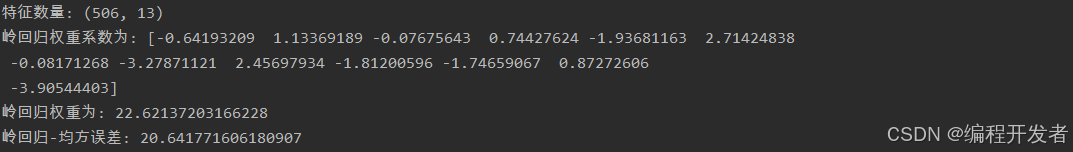
生成文件
python
此文件中保存的是模型的信息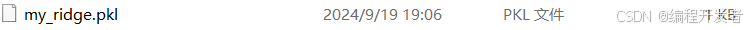
2.加载模型
代码工程
python
def read_model():
"""
加载本地模型信息
:return:
"""
# 1.获取数据集
boston = load_boston()
print(f"特征数量: {boston.data.shape}")
# 2.划分数据集
x_train, x_test, y_train, y_test = train_test_split(boston.data, boston.target, random_state=22)
# 3.标准化
transfer = StandardScaler()
x_train = transfer.fit_transform(x_train)
x_test = transfer.transform(x_test)
# 加载模型
estimator = joblib.load("my_ridge.pkl")
# 得出模型
print(f"岭回归权重系数为: {estimator.coef_}")
print(f"岭回归权重为: {estimator.intercept_}")
# 模型评估
y_predict = estimator.predict(x_test)
# print(f"预测房价: {y_predict}")
error = mean_squared_error(y_test, y_predict)
print(f"岭回归-均方误差: {error} \n")运行结果
可以和上边保存模型的运行结果做对比,对比的结果是一样的,说明保存模型参数成功
