目录
[1 -> 进程间通信介绍](#1 -> 进程间通信介绍)
[1.1 -> 进程间通信目的](#1.1 -> 进程间通信目的)
[1.2 -> 进程间通信发展](#1.2 -> 进程间通信发展)
[1.3 -> 进程间通信分类](#1.3 -> 进程间通信分类)
[1.3.1 -> 管道](#1.3.1 -> 管道)
[1.3.2 -> System V IPC](#1.3.2 -> System V IPC)
[1.3.3 -> POSIX IPC](#1.3.3 -> POSIX IPC)
[2 -> 管道](#2 -> 管道)
[2.1 -> 什么是管道](#2.1 -> 什么是管道)
[2.2 -> 匿名管道](#2.2 -> 匿名管道)
[2.3 -> 实例代码](#2.3 -> 实例代码)
[2.4 -> 用fork来共享管道原理](#2.4 -> 用fork来共享管道原理)
[2.5 -> 站在文件描述符角度------深度理解管道](#2.5 -> 站在文件描述符角度——深度理解管道)
[2.6 -> 站在内核角度------管道本质](#2.6 -> 站在内核角度——管道本质)
[3 -> 管道读写规则](#3 -> 管道读写规则)
[4 -> 管道特点](#4 -> 管道特点)

1 -> 进程间通信介绍
1.1 -> 进程间通信目的
- 数据传输:一个进程需要将它的数据发送给另一个进程。
- 资源共享:多个进程之间共享同样的资源。
- 通知事件:一个进程需要向另一个或一组进程发送消息,通知它(它们)发生了某种事件(如进程终止时要通知父进程)。
- 进程控制:有些进程希望完全控制另一个进程的执行(如Debug进程),此时控制进程希望能够拦截另一个进程的所有陷入和异常,并能够及时知道它的状态改变。
1.2 -> 进程间通信发展
- 管道
- System V进程间通信
- POSIX进程间通信
1.3 -> 进程间通信分类
1.3.1 -> 管道
- 匿名管道pipe
- 命名管道
1.3.2 -> System V IPC
- System V消息队列
- System V共享内存
- System V信号量
1.3.3 -> POSIX IPC
- 消息队列
- 共享内存
- 信号量
- 互斥量
- 条件变量
- 读写锁
2 -> 管道
2.1 -> 什么是管道
- 管道是Unix中最古老的进程间通信的形式。
- 我们把从一个进程连接到另一个进程的一个数据流称为一个"管道"。
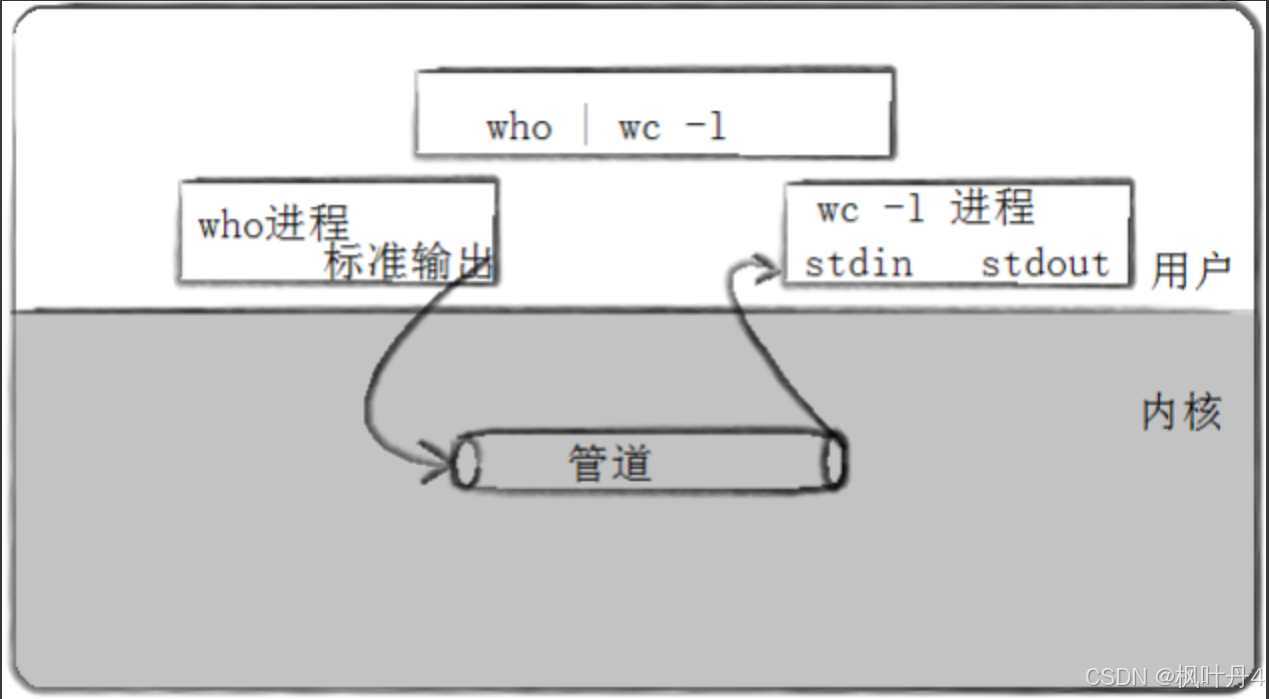
2.2 -> 匿名管道
#include <unistd.h>
功能:创建一无名管道
原型
int pipe(int fd[2]);
参数
fd:文件描述符数组,其中fd[0]表示读端, fd[1]表示写端
返回值:成功返回0,失败返回错误代码
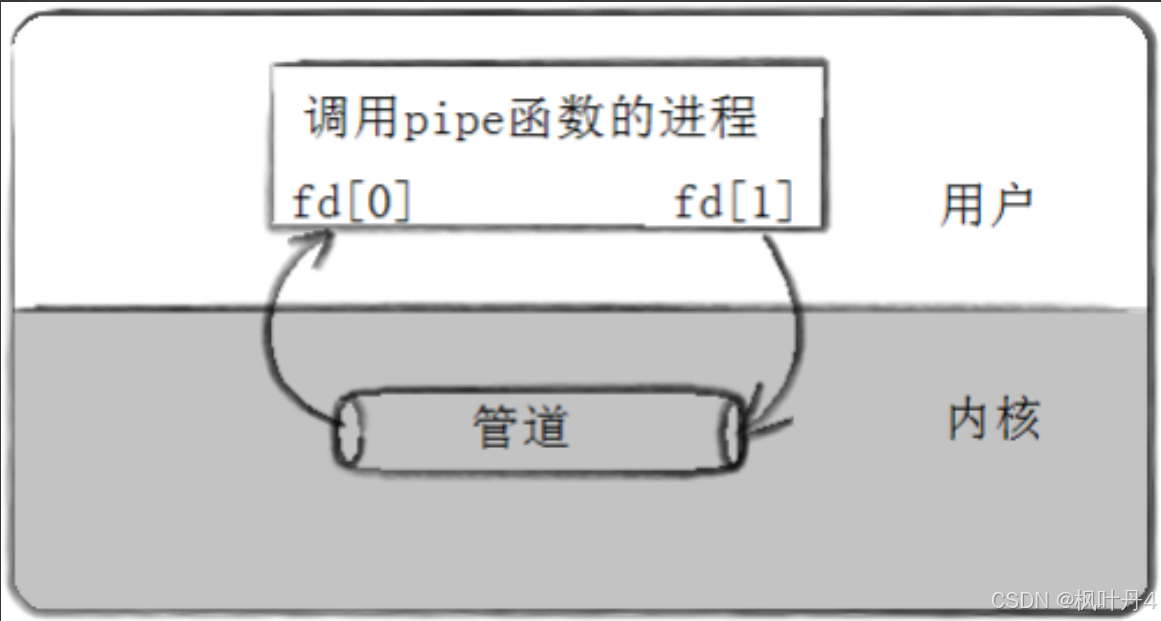
2.3 -> 实例代码
cpp
#define _CRT_SECURE_NO_WARNINGS 1
//例子:从键盘读取数据,写入管道,读取管道,写到屏幕
#include <stdio.h>
#include <stdlib.h>
#include <string.h>
#include <unistd.h>
int main(void)
{
int fds[2];
char buf[100];
int len;
if (pipe(fds) == -1)
perror("make pipe"), exit(1);
// read from stdin
while (fgets(buf, 100, stdin))
{
len = strlen(buf);
// write into pipe
if (write(fds[1], buf, len) != len)
{
perror("write to pipe");
break;
}
memset(buf, 0x00, sizeof(buf));
// read from pipe
if ((len = read(fds[0], buf, 100)) == -1)
{
perror("read from pipe");
break;
}
// write to stdout
if (write(1, buf, len) != len)
{
perror("write to stdout");
break;
}
}
}2.4 -> 用fork来共享管道原理
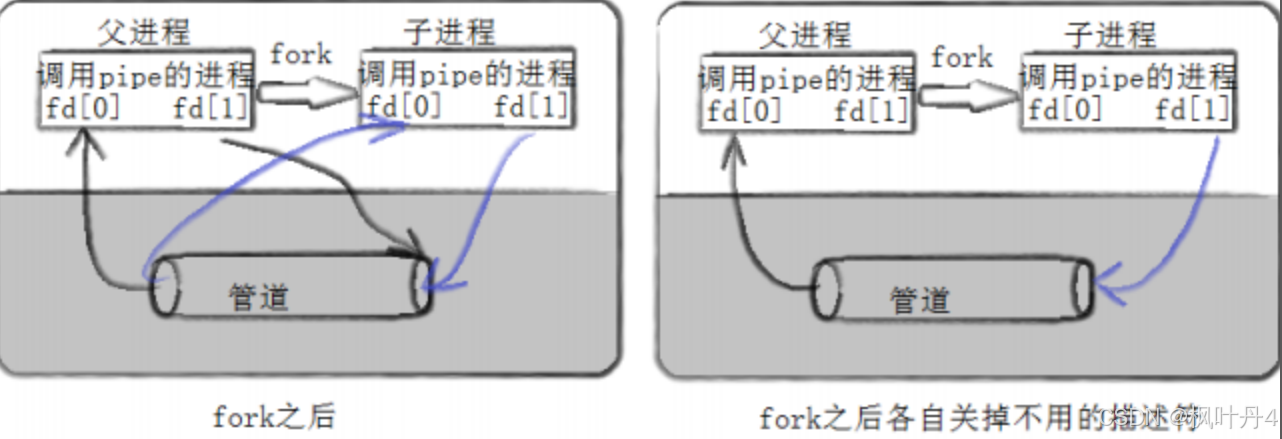
2.5 -> 站在文件描述符角度------深度理解管道
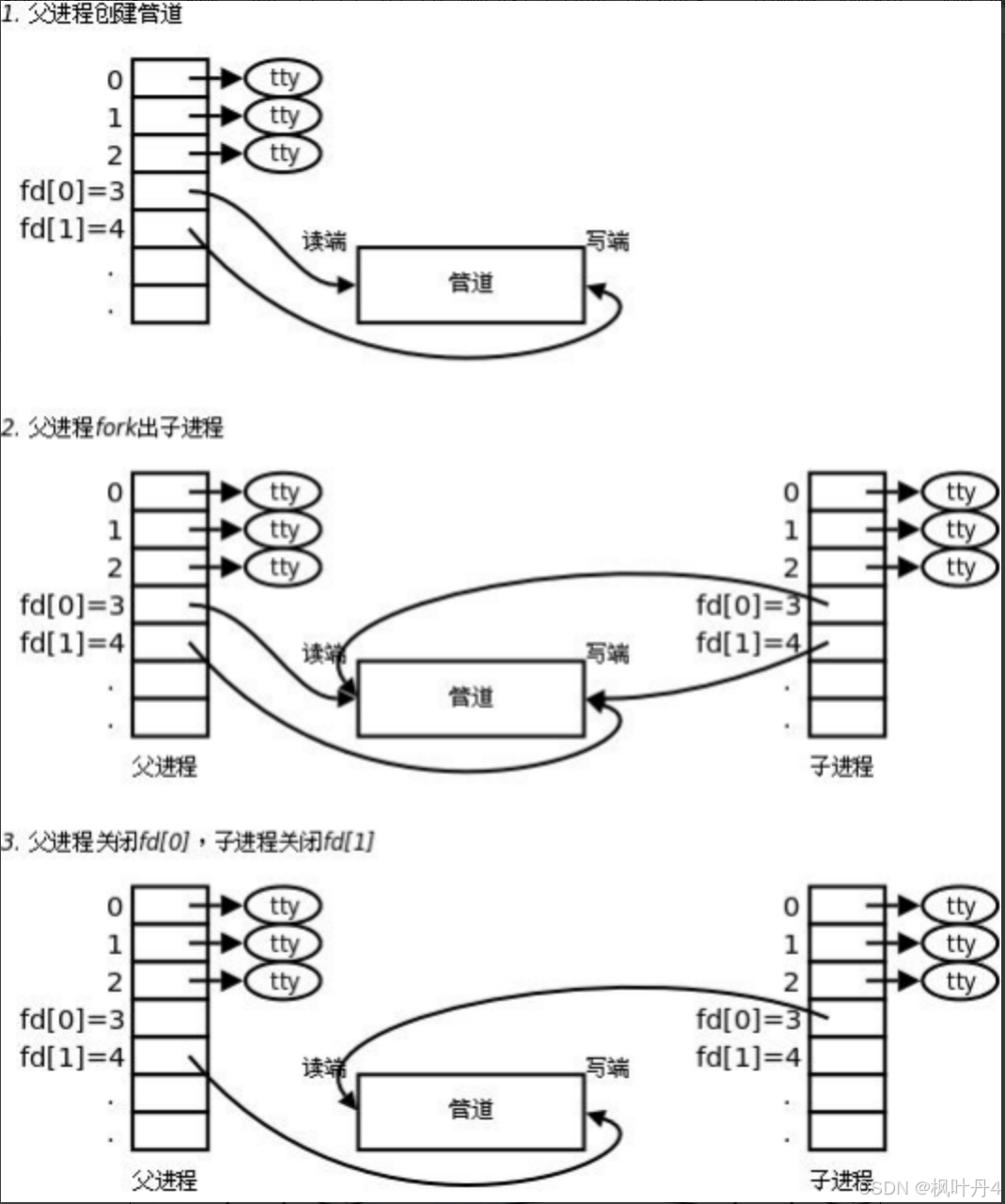
2.6 -> 站在内核角度------管道本质
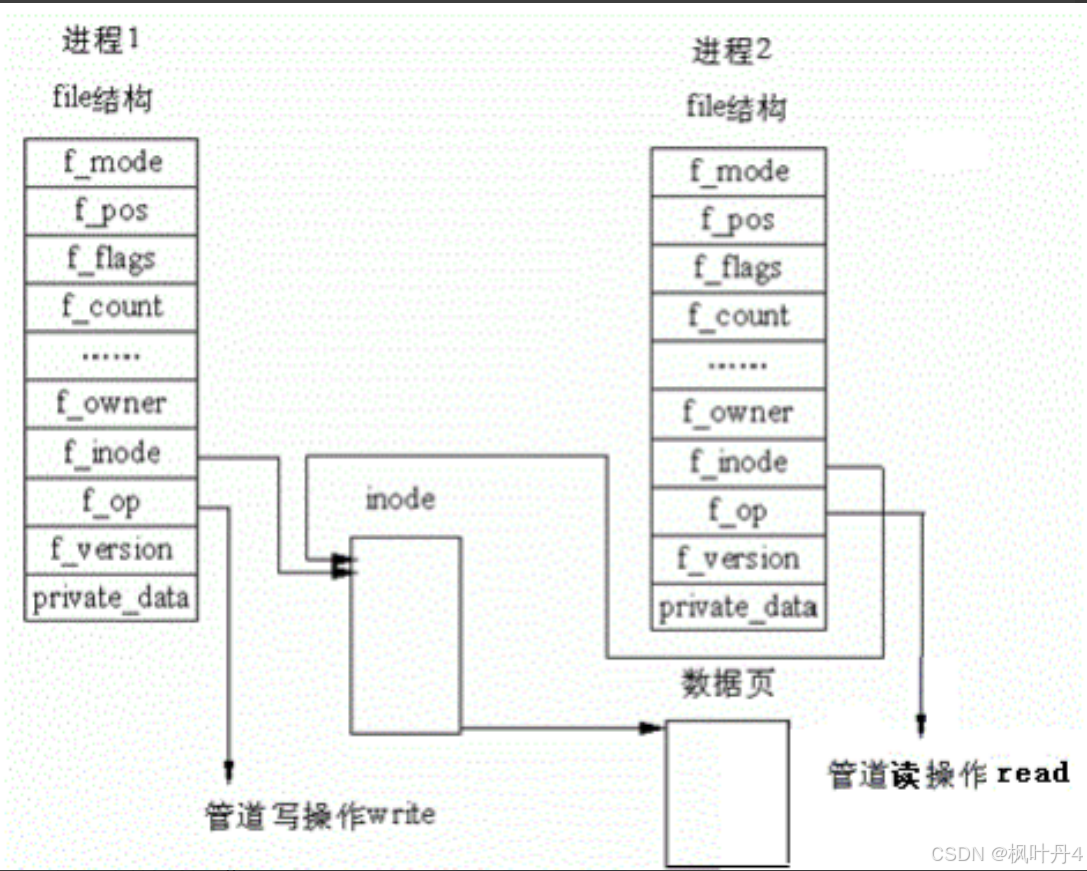
所以,看待管道,就如同看待文件一样!管道的使用和文件一致,迎合了"Linux一切皆文件思想"。
cpp
#include <unistd.h>
#include <stdlib.h>
#include <stdio.h>
#include <errno.h>
#include <string.h>
#define ERR_EXIT(m) \ do \ { \ perror(m); \ exit(EXIT_FAILURE); \ } while(0)
int main(int argc, char* argv[])
{
int pipefd[2];
if (pipe(pipefd) == -1)
ERR_EXIT("pipe error");
pid_t pid;
pid = fork();
if (pid == -1)
ERR_EXIT("fork error");
if (pid == 0)
{
close(pipefd[0]);
write(pipefd[1], "hello", 5);
close(pipefd[1]);
exit(EXIT_SUCCESS);
}
close(pipefd[1]);
char buf[10] = { 0 };
read(pipefd[0], buf, 10);
printf("buf=%s\n", buf);
return 0;
}例1. 在minishell中添加管道的实现:
cpp
# include <stdio.h>
# include <stdlib.h>
# include <unistd.h>
# include <string.h>
# include <fcntl.h>
# define MAX_CMD 1024
char command[MAX_CMD];
int do_face()
{
memset(command, 0x00, MAX_CMD);
printf("minishell$ ");
fflush(stdout);
if (scanf("%[^\n]%*c", command) == 0)
{
getchar();
return -1;
}
return 0;
}
char** do_parse(char* buff)
{
int argc = 0;
static char* argv[32];
char* ptr = buff;
while (*ptr != '\0')
{
if (!isspace(*ptr))
{
argv[argc++] = ptr;
while ((!isspace(*ptr)) && (*ptr) != '\0')
{
ptr++;
}
}
else
{
while (isspace(*ptr))
{
*ptr = '\0';
ptr++;
}
}
}
argv[argc] = NULL;
return argv;
}
int do_redirect(char* buff)
{
char* ptr = buff, * file = NULL;
int type = 0, fd, redirect_type = -1;
while (*ptr != '\0')
{
if (*ptr == '>')
{
*ptr++ = '\0';
redirect_type++;
if (*ptr == '>')
{
*ptr++ = '\0';
redirect_type++;
}
while (isspace(*ptr))
{
ptr++;
}
file = ptr;
while ((!isspace(*ptr)) && *ptr != '\0')
{
ptr++;
}
*ptr = '\0';
if (redirect_type == 0)
{
fd = open(file, O_CREAT | O_TRUNC | O_WRONLY, 0664);
}
else
{
fd = open(file, O_CREAT | O_APPEND | O_WRONLY, 0664);
}
dup2(fd, 1);
}
ptr++;
}
return 0;
}
int do_command(char* buff)
{
int pipe_num = 0, i;
char* ptr = buff;
int pipefd[32][2] = { {-1} };
int pid = -1;
pipe_command[pipe_num] = ptr;
while (*ptr != '\0')
{
if (*ptr == '|')
{
pipe_num++;
*ptr++ = '\0';
pipe_command[pipe_num] = ptr;
continue;
}
ptr++;
}
pipe_command[pipe_num + 1] = NULL;
return pipe_num;
}
int do_pipe(int pipe_num)
{
int pid = 0, i;
int pipefd[10][2] = { {0} };
char** argv = { NULL };
for (i = 0; i <= pipe_num; i++)
{
pipe(pipefd[i]);
}
for (i = 0; i <= pipe_num; i++)
{
pid = fork();
if (pid == 0)
{
do_redirect(pipe_command[i]);
argv = do_parse(pipe_command[i]);
if (i != 0)
{
close(pipefd[i][1]);
dup2(pipefd[i][0], 0);
}
if (i != pipe_num)
{
close(pipefd[i + 1][0]);
dup2(pipefd[i + 1][1], 1);
}
execvp(argv[0], argv);
}
else
{
close(pipefd[i][0]);
close(pipefd[i][1]);
waitpid(pid, NULL, 0);
}
}
return 0;
}
int main(int argc, char* argv[])
{
int num = 0;
while (1)
{
if (do_face() < 0)
continue;
num = do_command(command);
do_pipe(num);
}
return 0;
}3 -> 管道读写规则
- 当没有数据可读时:
- O_NONBLOCK disable:read调用阻塞,即进程暂停执行,一直等到有数据来到为止。
- O_NONBLOCK enable:read调用返回-1,errno值为EAGAIN。
- 当管道满的时候:
- O_NONBLOCK disable: write调用阻塞,直到有进程读走数据。
- O_NONBLOCK enable:调用返回-1,errno值为EAGAIN。
- 如果所有管道写端对应的文件描述符被关闭,则read返回0。
- 如果所有管道读端对应的文件描述符被关闭,则write操作会产生信号SIGPIPE,进而可能导致write进程退出。
- 当要写入的数据量不大于PIPE_BUF时,linux将保证写入的原子性。
- 当要写入的数据量大于PIPE_BUF时,linux将不再保证写入的原子性。
4 -> 管道特点
- 只能用于具有共同祖先的进程(具有亲缘关系的进程)之间进行通信;通常,一个管道由一个进程创建,然后该进程调用fork,此后父、子进程之间就可应用该管道。
- 管道提供流式服务。
- 一般而言,进程退出,管道释放,所以管道的生命周期随进程。
- 一般而言,内核会对管道操作进行同步与互斥。
- 管道是半双工的,数据只能向一个方向流动;需要双方通信时,需要建立起两个管道。
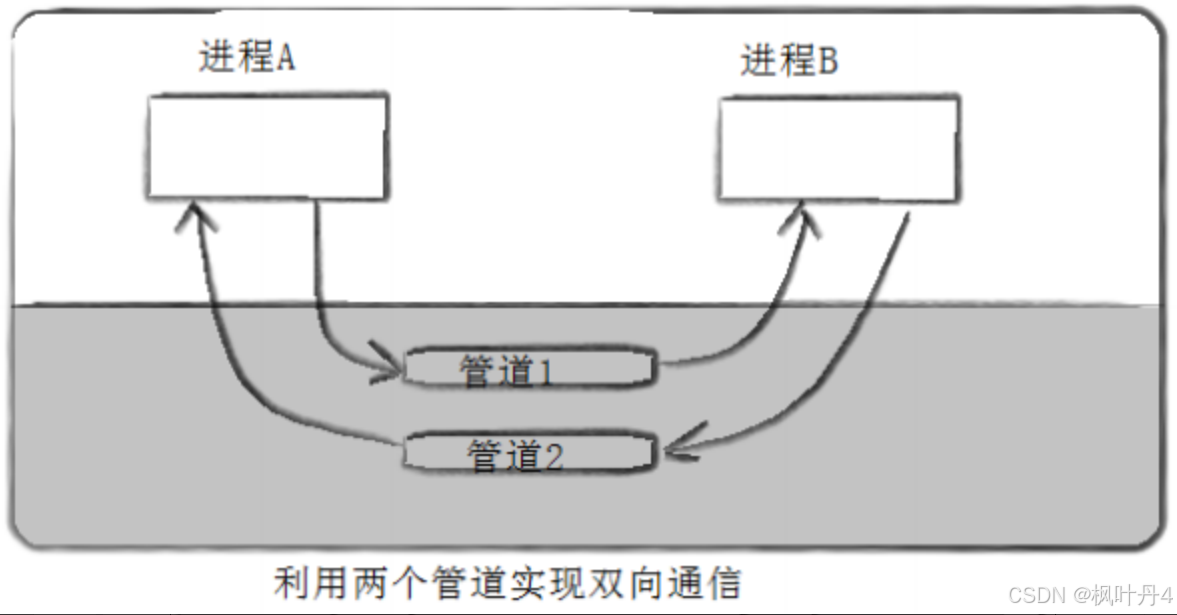
感谢各位大佬支持!!!
互三啦!!!