
什么是 Haptic ?
Haptic是一个新的本地优先、注重隐私的开源Markdown笔记管理工具。它简约、轻量、高效,旨在提供您所需的一切,而不包含多余的功能。
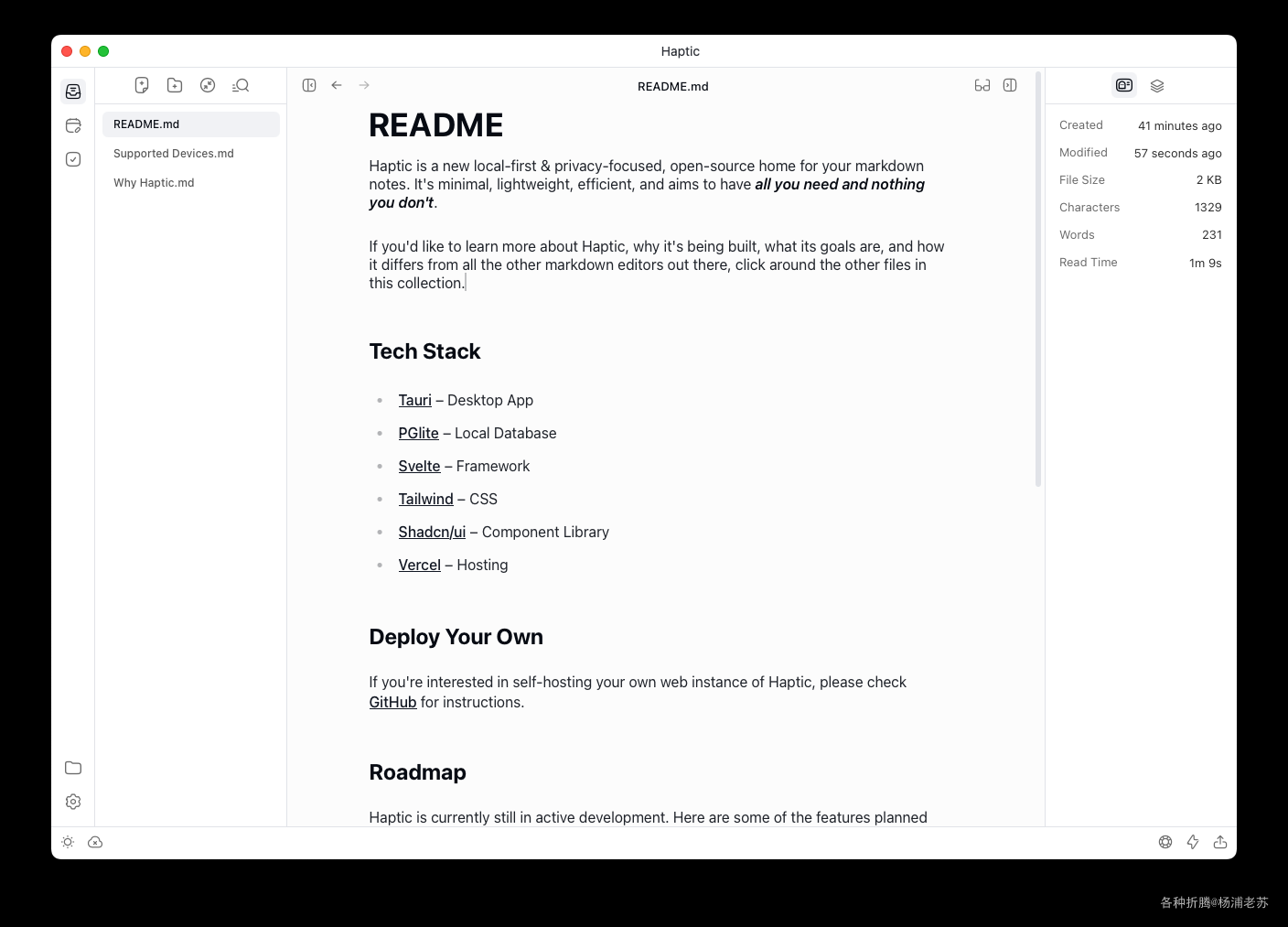
目前官方提供了 docker 和 Mac 客户端。

Haptic 仍在积极开发中。以下是未来计划的一些功能:
-
Haptic同步 - 跨设备同步你的笔记 - 笔记共享------通过链接分享单个笔记或整个笔记集
- 网页应用的移动支持 - 目前依赖于
PGlite对移动端的支持 - 适用于
iOS和Android的原生移动应用程序 - 桌面应用程序支持
Windows和Linux
安装
在群晖上以 Docker 方式安装。
在注册表中搜索 haptic-web ,选择第一个 chroxify/haptic-web,版本选择 latest。
本文写作时,
latest版本对应为v0.1.4;
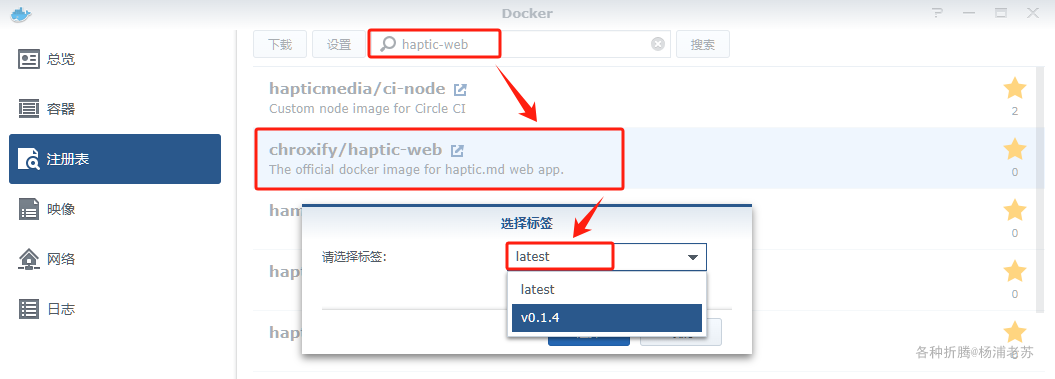
端口
本地端口不冲突就行,不确定的话可以用命令查一下
bash
# 查看端口占用
netstat -tunlp | grep 端口号| 本地端口 | 容器端口 |
|---|---|
3154 |
80 |

命令行安装
如果你熟悉命令行,可能用 docker cli 更快捷
bash
# 运行容器
docker run -d \
--restart unless-stopped \
--name haptic \
-p 3154:80 \
chroxify/haptic-web:latest也可以用 docker-compose 安装,将下面的内容保存为 docker-compose.yml 文件
yaml
version: '3'
services:
haptic:
image: chroxify/haptic-web:latest
container_name: haptic
restart: unless-stopped
ports:
- 3154:80然后执行下面的命令
bash
# 新建文件夹 haptic
mkdir -p /volume1/docker/haptic
# 进入 haptic 目录
cd /volume1/docker/haptic
# 将 docker-compose.yml 放入当前目录
# 一键启动
docker-compose up -d运行
在浏览器中输入 http://群晖IP:3154 就能看到注册界面
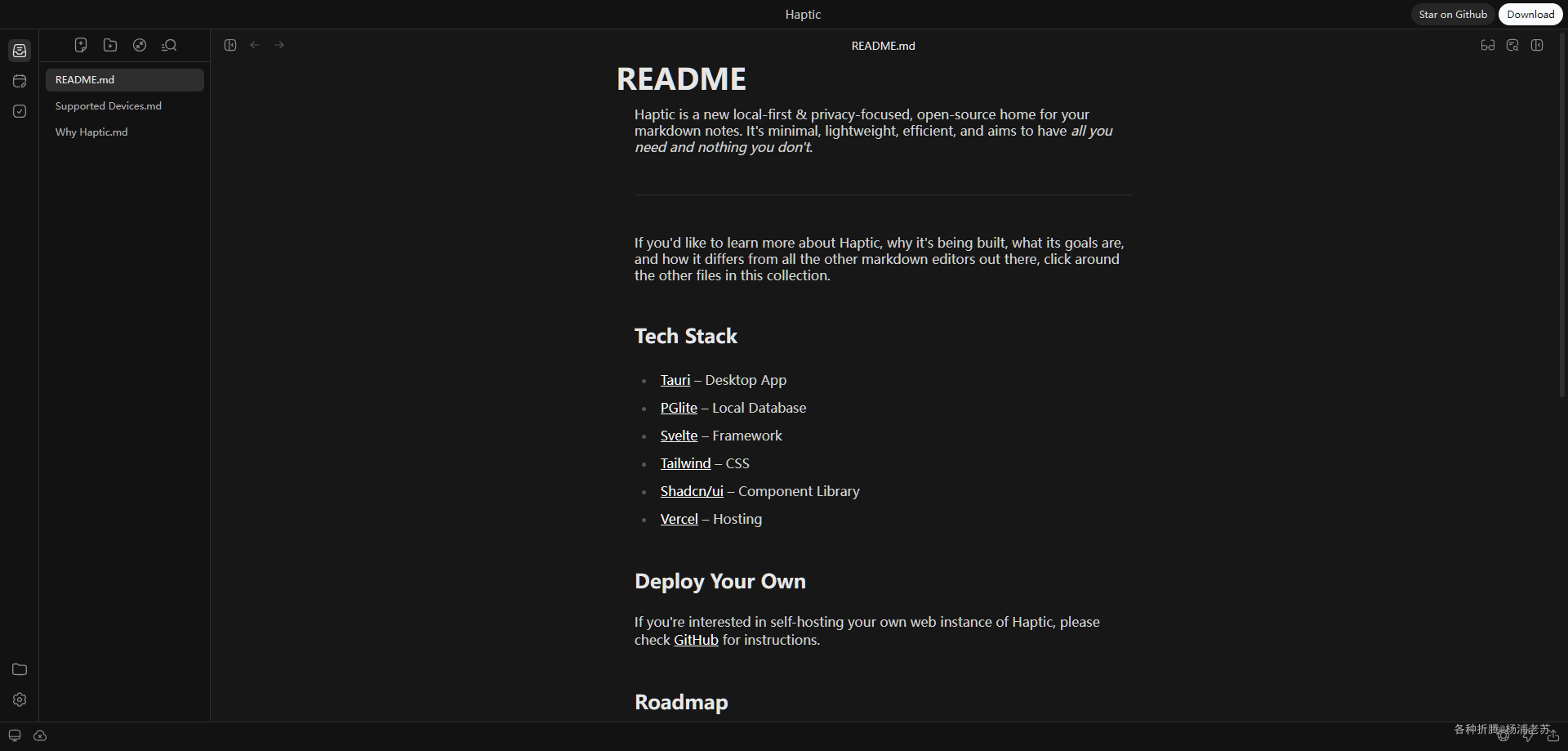
四个边角有不同的功能区域
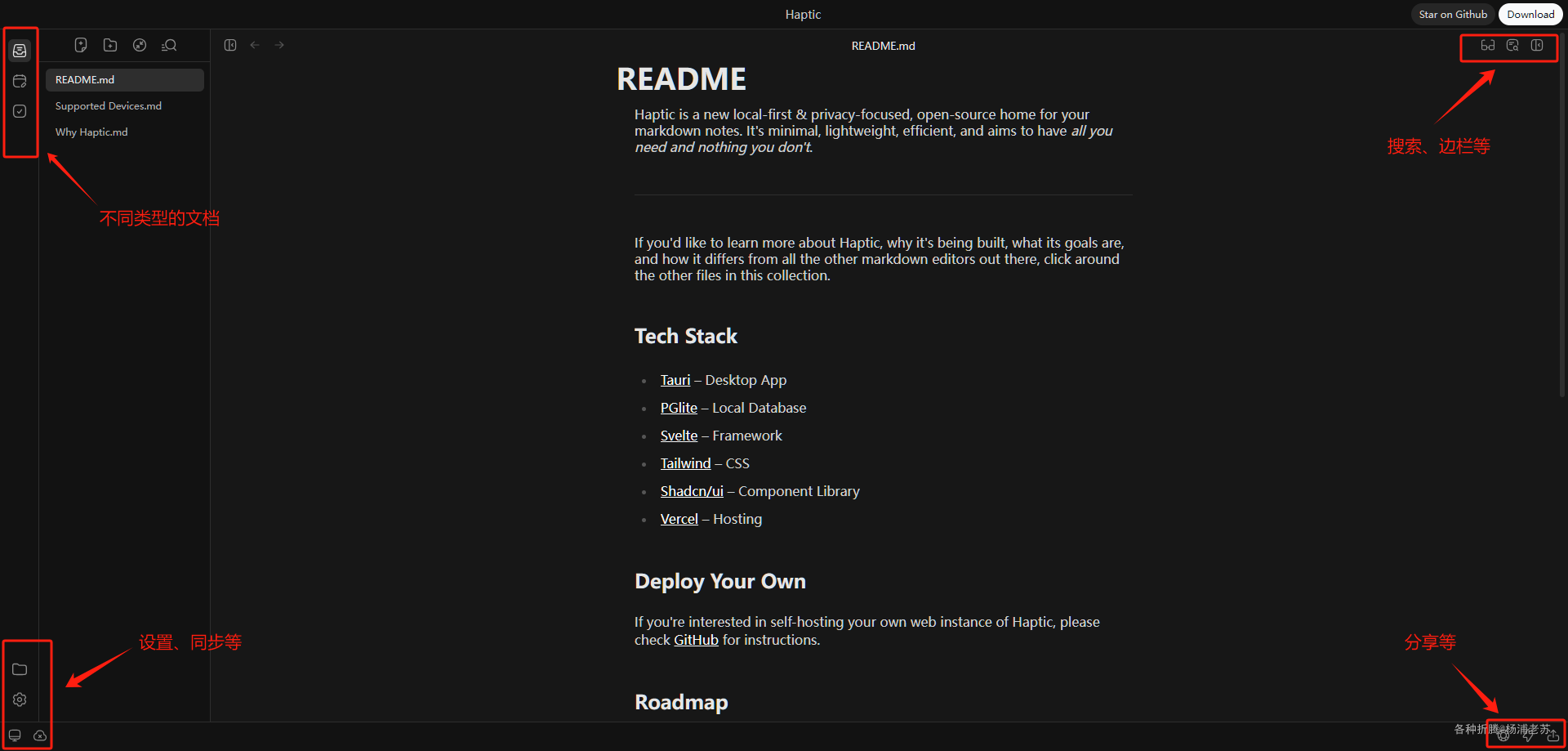
除了 笔记,还支持 日记
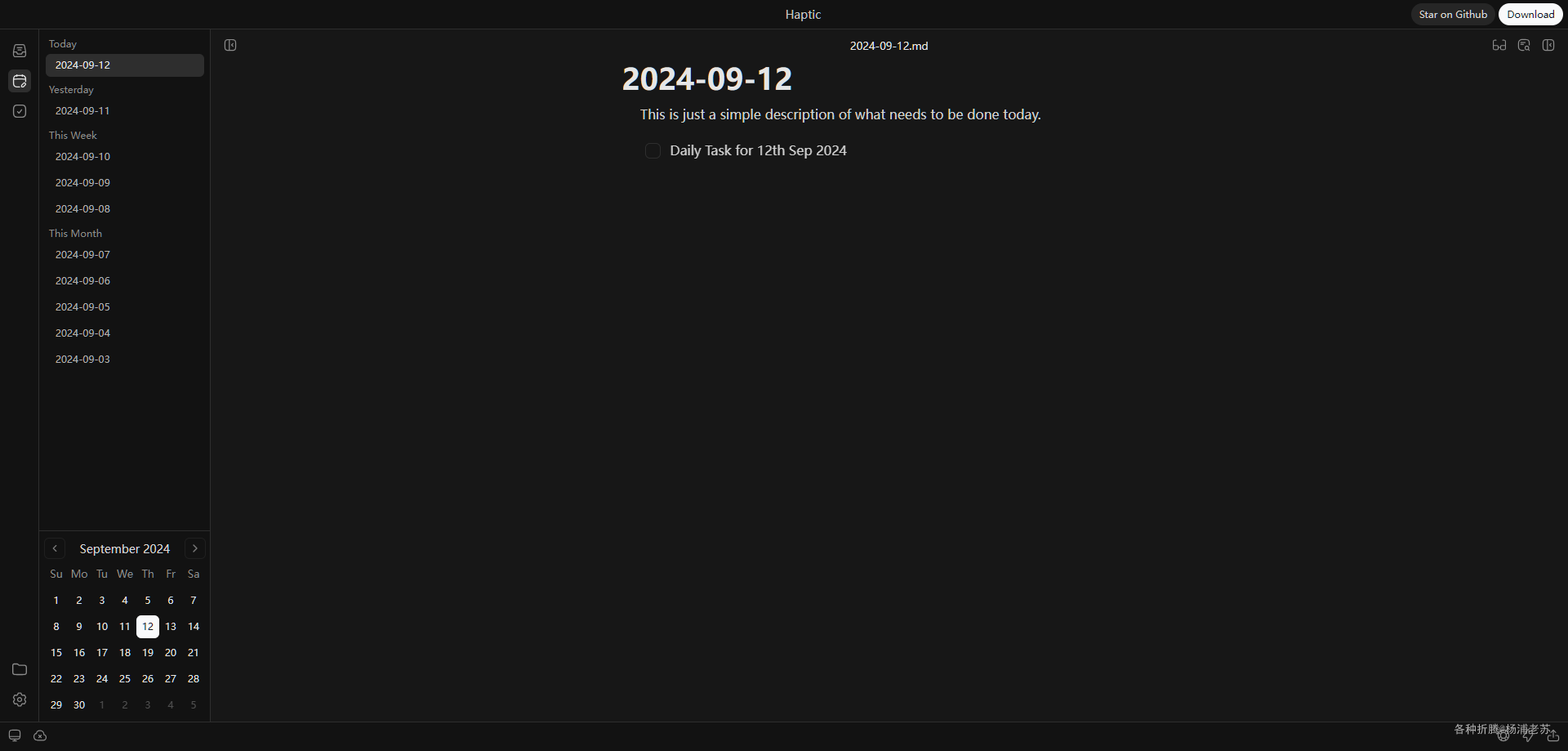
和 任务

可以切换主题
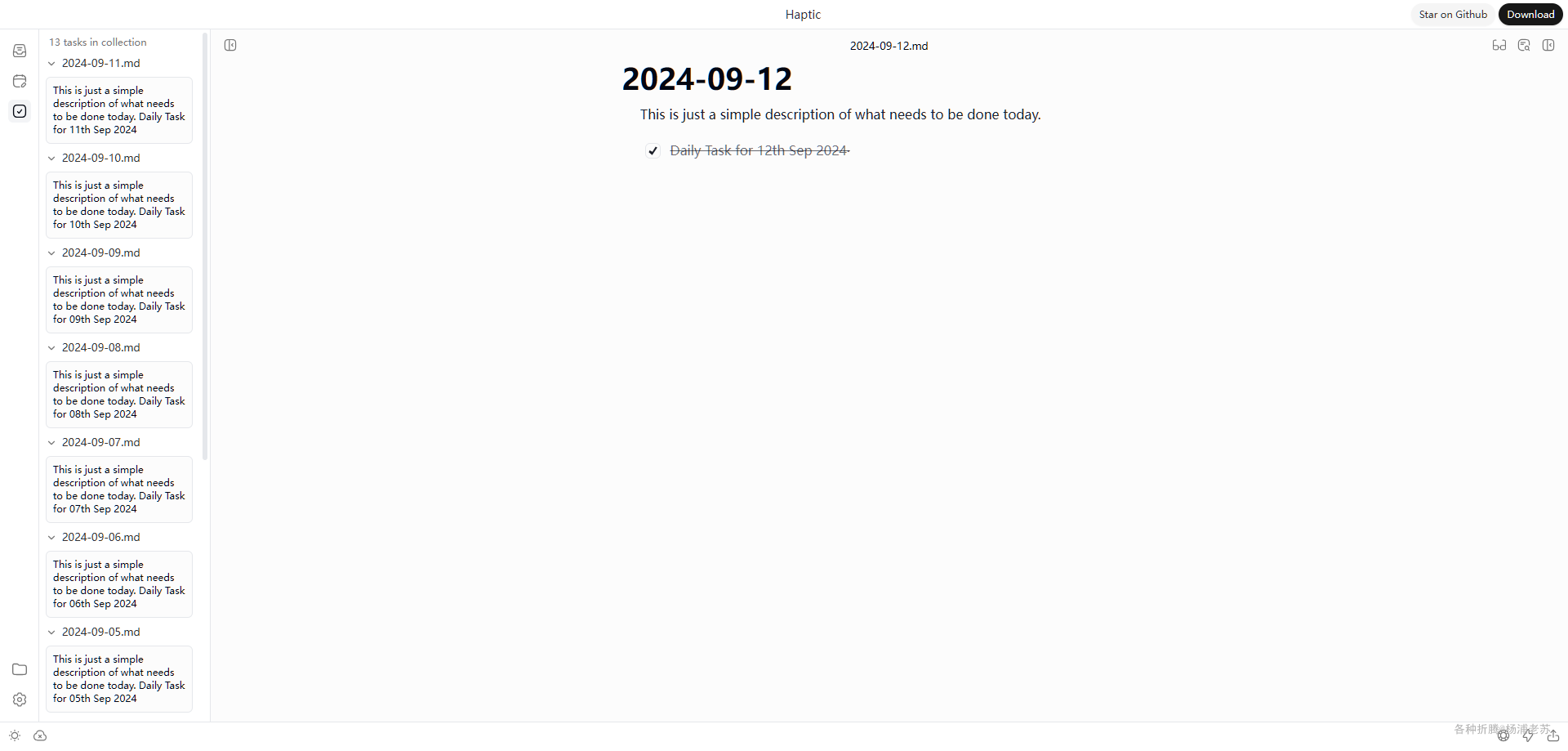
但是同步还不支持
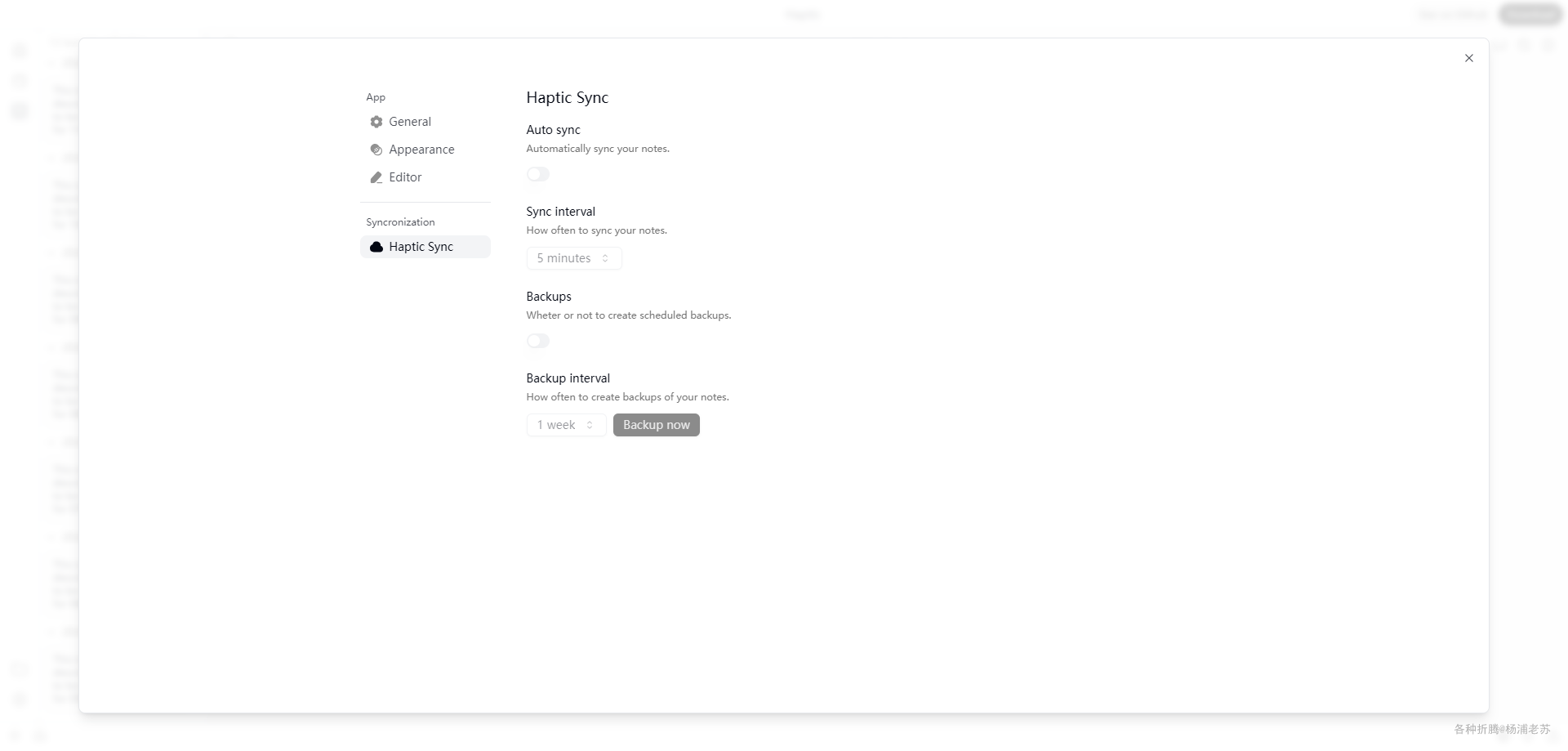
喜欢的话,可以持续关注一下
参考文档
chroxify/haptic: A new local-first, privacy-focused and open-source home for your markdown notes
地址:https://github.com/chroxify/haptic
Haptic - Write Notes at the speed of touch地址:https://www.haptic.md/
Haptic