✨个人主页:熬夜学编程的小林
💗系列专栏: 【C语言详解】 【数据结构详解】【C++详解】【Linux系统编程】
目录
[1.1、0 & 1 & 2](#1.1、0 & 1 & 2)
[3、使用 dup2 系统调用](#3、使用 dup2 系统调用)
[3.1、> 输出重定向](#3.1、> 输出重定向)
[3.2、>> 追加重定向](#3.2、>> 追加重定向)
[3.3、< 输入重定向](#3.3、< 输入重定向)
[3.4、shell模拟实现> >> <](#3.4、shell模拟实现> >> <)
1、文件描述符fd
- 通过对open函数的学习,我们知道了文件描述符就是一个小整数
查看open的返回值fd。
会用到的头文件
#include<stdio.h>
#include<unistd.h>
#include<string.h>
#include<sys/types.h>
#include<sys/stat.h>
#include<fcntl.h>代码演示
int main()
{
// 查看open返回值是什么
int fda = open("loga.txt",O_WRONLY | O_CREAT | O_TRUNC,0666);
printf("fda : %d\n",fda);
int fdb = open("logb.txt",O_WRONLY | O_CREAT | O_TRUNC,0666);
printf("fdb : %d\n",fdb);
int fdc = open("logc.txt",O_WRONLY | O_CREAT | O_TRUNC,066);
printf("fdc : %d\n",fdc);
int fdd = open("logd.txt",O_WRONLY | O_CREAT | O_TRUNC,0666);
printf("fdd : %d\n",fdd);
return 0;
}运行结果
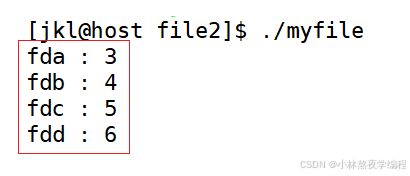
结果是从3开始,且是依次递增的。
1.1、0 & 1 & 2
fd为什么从3开始呢?0 1 2分别代表什么呢?
- Linux进程默认情况下会有3个缺省打开的文件描述符,分别是标准输入0, 标准输出1, 标准错误2,根据文件描述符分配规则(后序一个标题详细讲解),找到当前没有被使用的最小的一个下标,作为新的文件描述符。
- 0,1,2对应的物理设备一般是:键盘,显示器,显示器。
补充(使用系统调用读文件):
#include <unistd.h>
ssize_t read(int fd, void *buf, size_t count);尝试从文件描述符 fd 读取最多 count 个字节到从 buf 开始的缓冲区。
验证一
int main()
{
char buf[1024];
// 从键盘读取sizeof(buf)个字节到buf中
ssize_t s = read(0, buf, sizeof(buf));
if(s > 0)
{
buf[s] = 0;// 设置结尾\0
// 将buf的strlen(buf)长度写到显示器中
write(1, buf, strlen(buf));
write(2, buf, strlen(buf));
}
return 0;
}运行结果
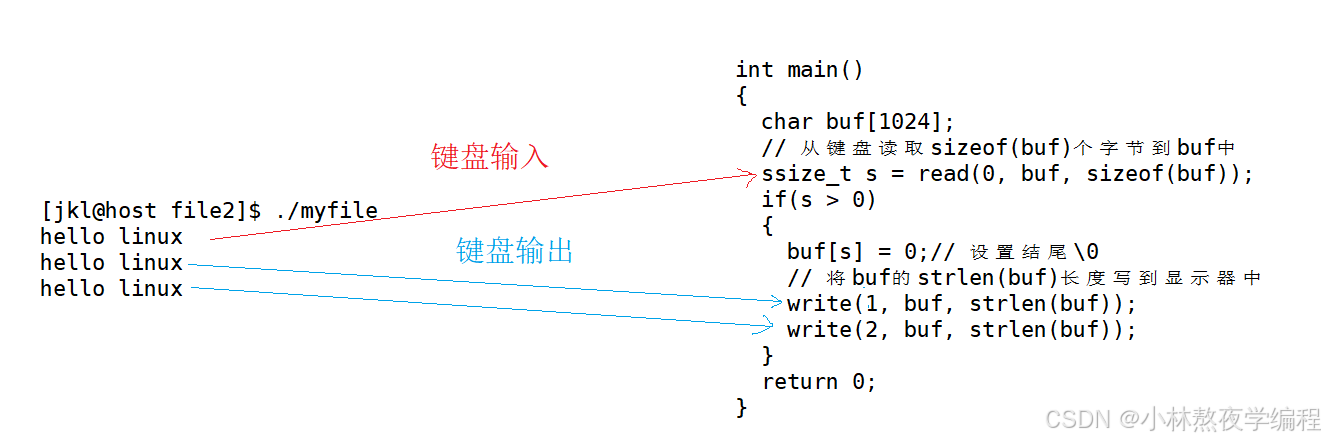
内核结构
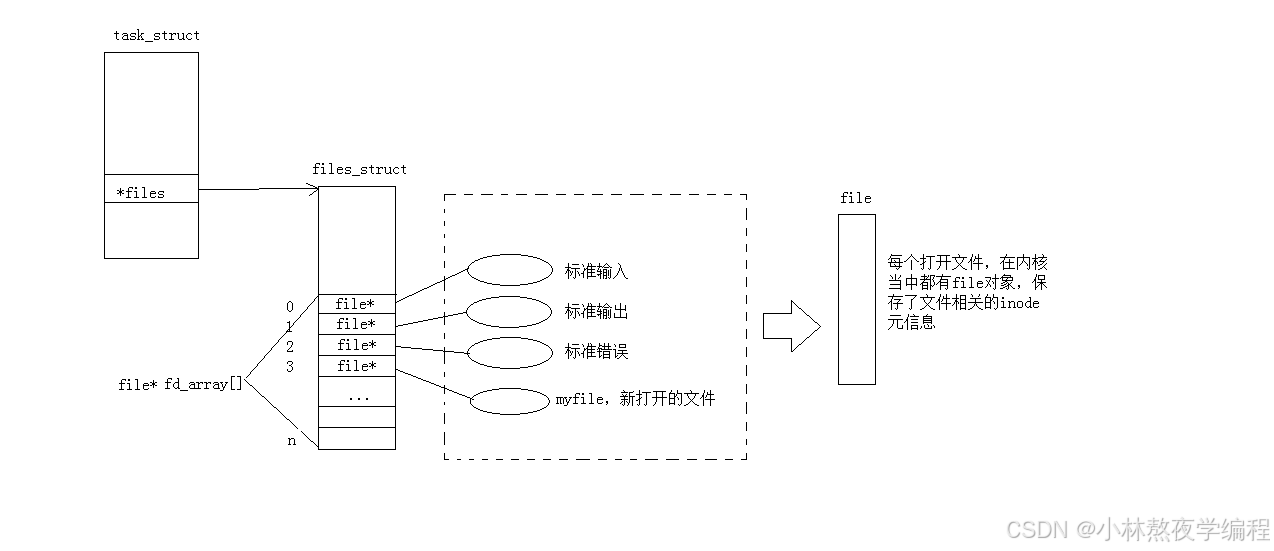
而现在知道,文件描述符就是从0开始的小整数 。当我们打开文件时,操作系统在内存中要创建相应的数据结构来描述目标文件。于是就有了file结构体。表示一个已经打开的文件对象。而进程执行open系统调用,所以必须让进程和文件关联起来 。每个进程都有一个指针*files, 指向一张表files_struct,该表最重要的部分就是包涵一个指针数组,每个元素都是一个指向打开文件的指针!所以,本质上,文件描述符就是该数组的下标。所以,只要拿着文件描述符,就可以找到对应的文件。
进一步验证
fd在C语言层面其实是FILE结构体中的一个 _fileno 成员,我们可以打印这个成员的结果来验证0,1,2。
代码演示
int main()
{
//0 1 2 默认打开
printf("stdin->fd: %d\n",stdin->_fileno);
printf("stdout->fd: %d\n",stdout->_fileno);
printf("stderr->fd: %d\n",stderr->_fileno);
// 普通文件创建的
FILE* fp = fopen("log.txt","w");
if(fp == NULL) return 1;
printf("fd: %d\n",fp->_fileno);
FILE* fp1 = fopen("log1.txt","w");
if(fp == NULL) return 1;
printf("fd: %d\n",fp1->_fileno);
FILE* fp2 = fopen("log2.txt","w");
if(fp == NULL) return 1;
printf("fd: %d\n",fp2->_fileno);
return 0;
}运行结果
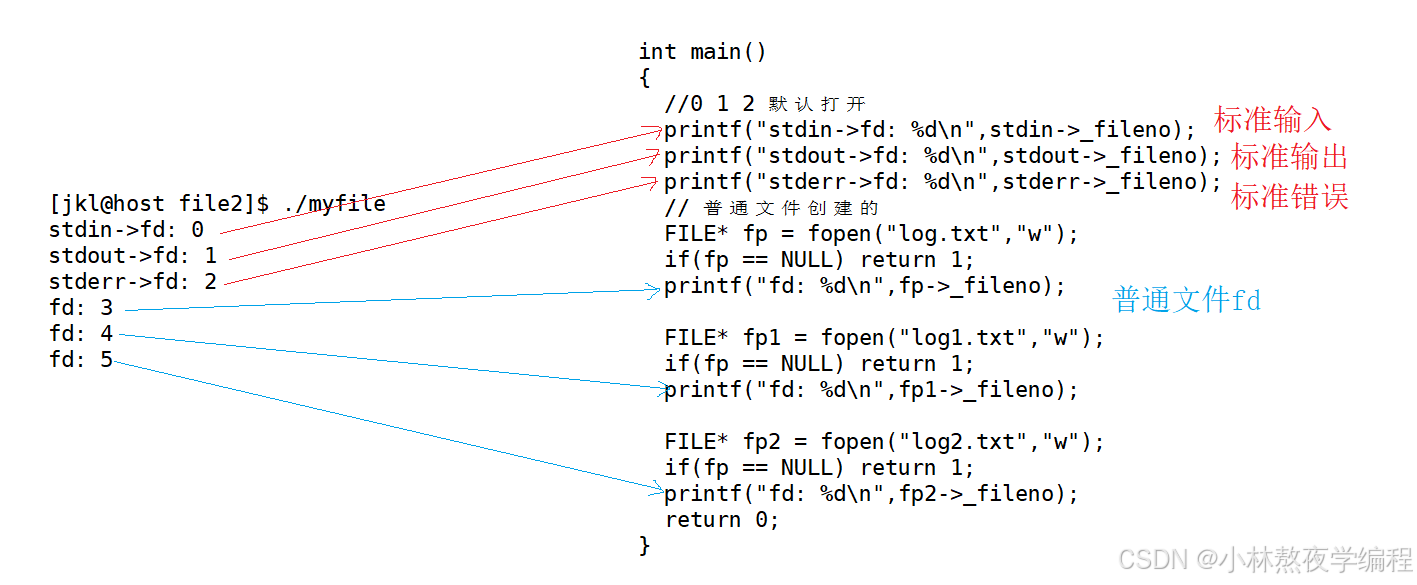
1.2、文件描述符的分配规则
关闭0或者2
int main()
{
close(2);
//close(0);
int fd = open("log.txt",O_WRONLY | O_CREAT | O_TRUNC,0666);
if(fd < 0)
{
perror("open");
return 1;
}
printf("fd: %d\n",fd);
return 0;
}运行结果
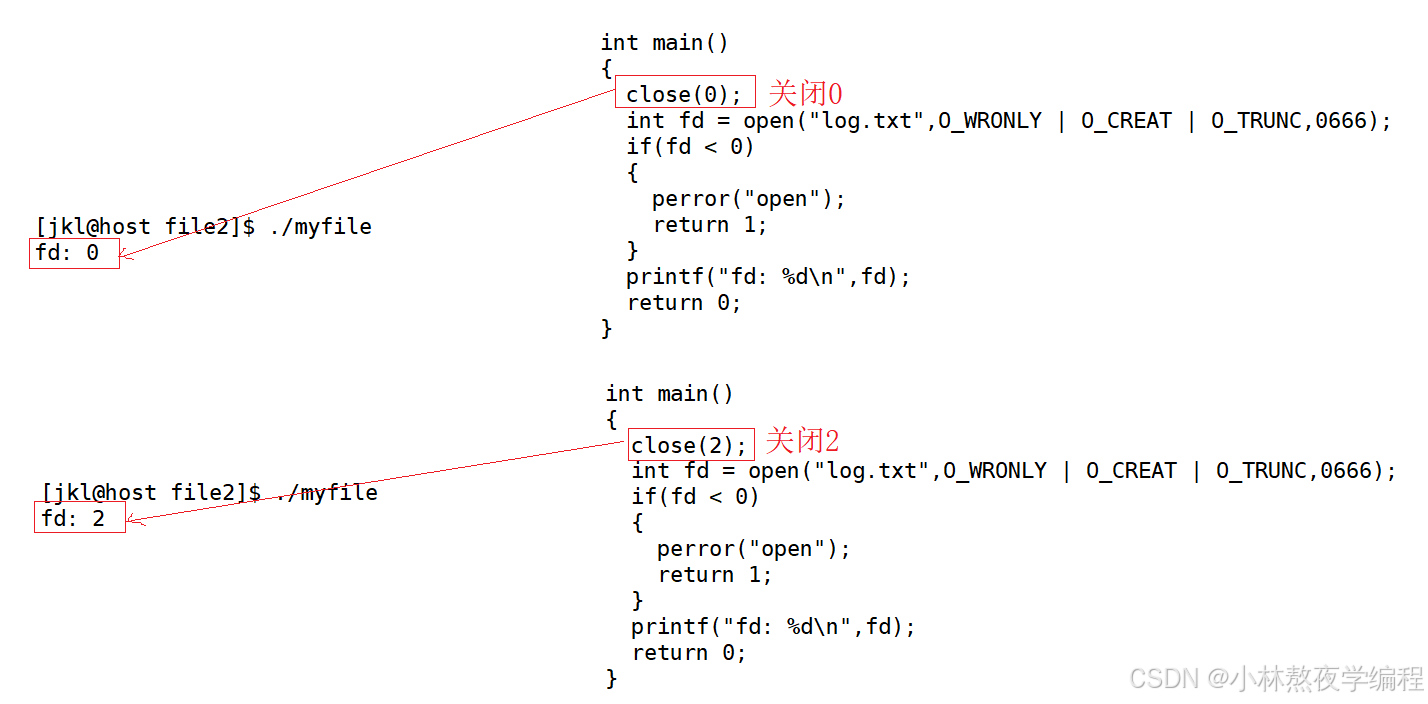
从关闭0号和2号文件描述符我们可以看到,关闭几号创建新文件的fd就是几号。
文件描述符的分配规则:在files_struct数组当中,找到当前没有被使用的最小的一个下标,作为新的文件描述符。
2、重定向
代码演示
int main()
{
close(1);
int fd = open("log.txt",O_WRONLY | O_CREAT | O_TRUNC,0666);
if(fd < 0)
{
perror("open");
return 1;
}
printf("fd: %d\n",fd);
fflush(stdout);
close(fd);
return 0;
}运行结果
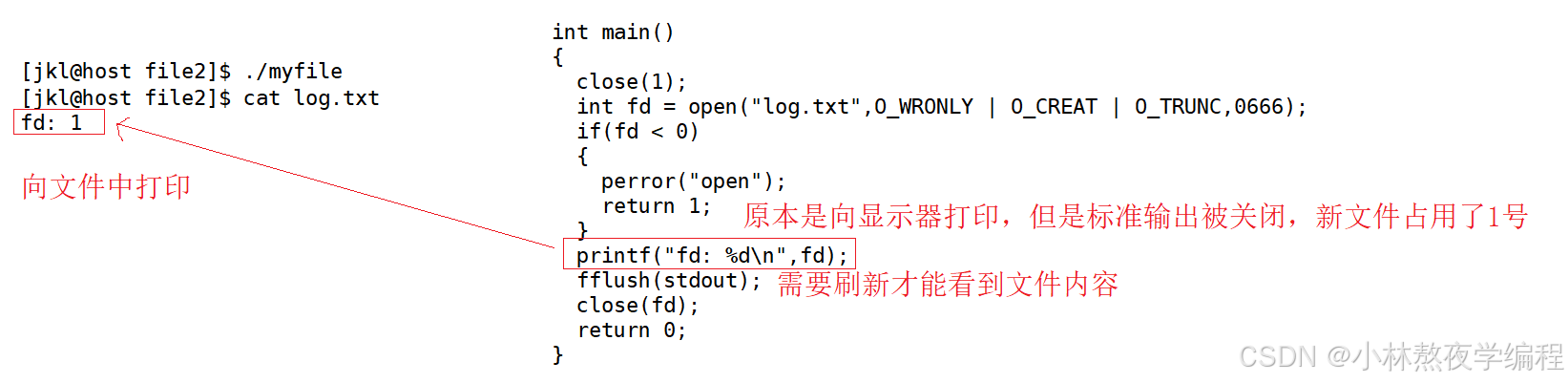
此时,我们发现,本来应该输出到显示器上的内容 ,输出到了文件 myfile 当中 ,其中,fd=1。这种现象叫做输出重定向。常见的重定向有:>, >>, <。
那重定向的本质是什么呢?
上层用的 fd 不变,在内核中更改 fd 对应的 struct file* 地址。
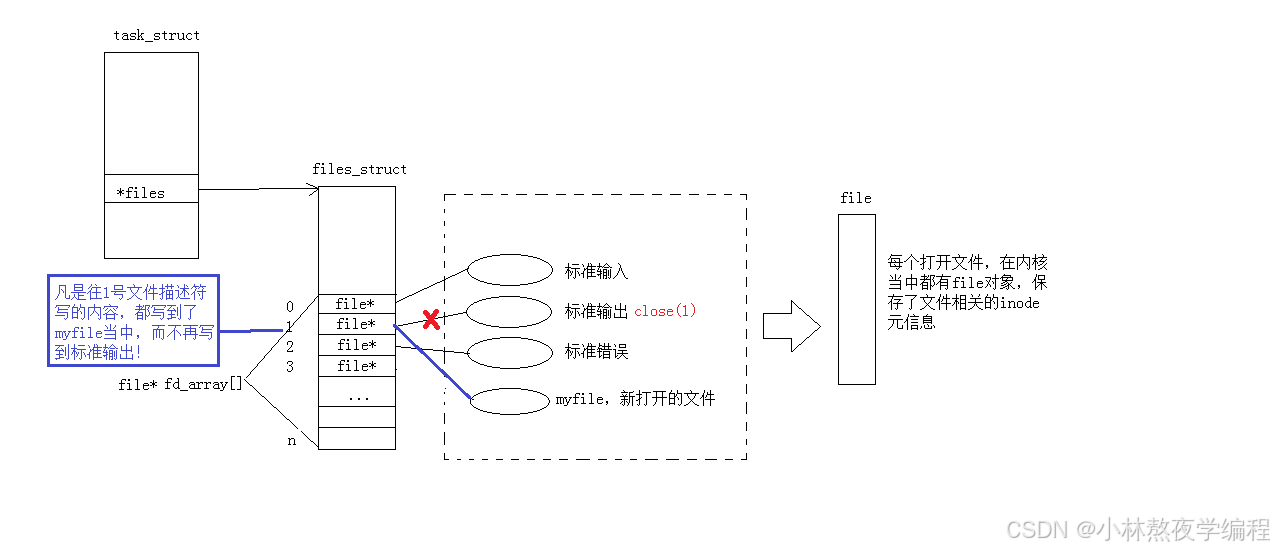
3、使用 dup2 系统调用
#include <unistd.h>
int dup2(int oldfd, int newfd);文件描述符下标内容的拷贝,将oldfd拷贝给newfd。
3.1、> 输出重定向
将新文件描述符下标内容拷贝到显示器上。
代码演示
int main()
{
int fd = open("log.txt",O_WRONLY | O_CREAT | O_TRUNC,0666);
if(fd < 0)
{
perror("open");
return 1;
}
dup2(fd,1);
printf("hello linux\n");
return 0;
}运行结果
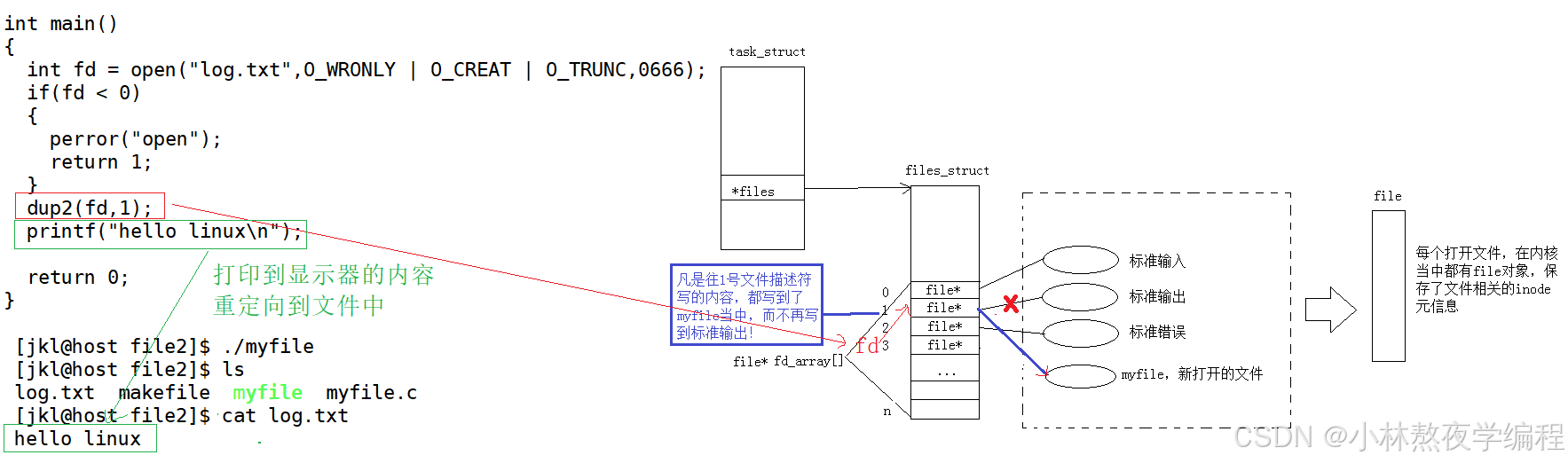
3.2、>> 追加重定向
将新文件描述符下标内容追加拷贝到显示器上。
代码演示
int main()
{
int fd = open("log.txt",O_WRONLY | O_CREAT | O_APPEND,0666);
if(fd < 0)
{
perror("open");
return 1;
}
dup2(fd,1);
printf("hello linux\n");
fprintf(stdout,"hello linux\n");
return 0;
}运行结果
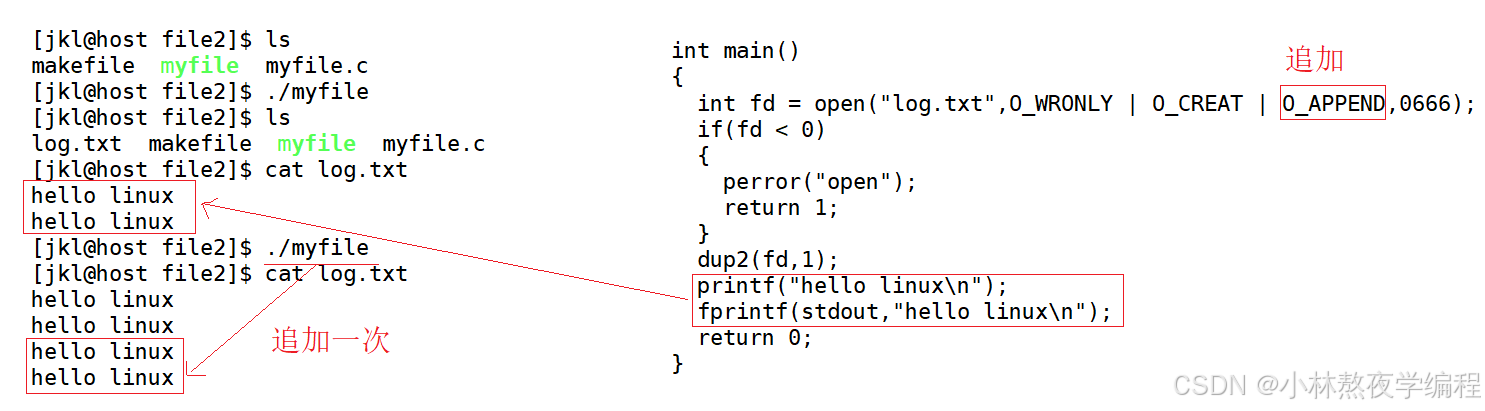
3.3、< 输入重定向
将新文件描述符下标内容拷贝到键盘上。
代码演示
int main()
{
int fd=open("log.txt",O_RDONLY);
if(fd == -1)
{
perror("open");
return 1;
}
//输入重定向
dup2(fd,0);
char outbuffer[64];
while(1)
{
// 获取fd = 0中数据,即文件
if(fgets(outbuffer,sizeof(outbuffer),stdin) == NULL) break;
printf("<%s",outbuffer);
}
return 0;
}运行结果
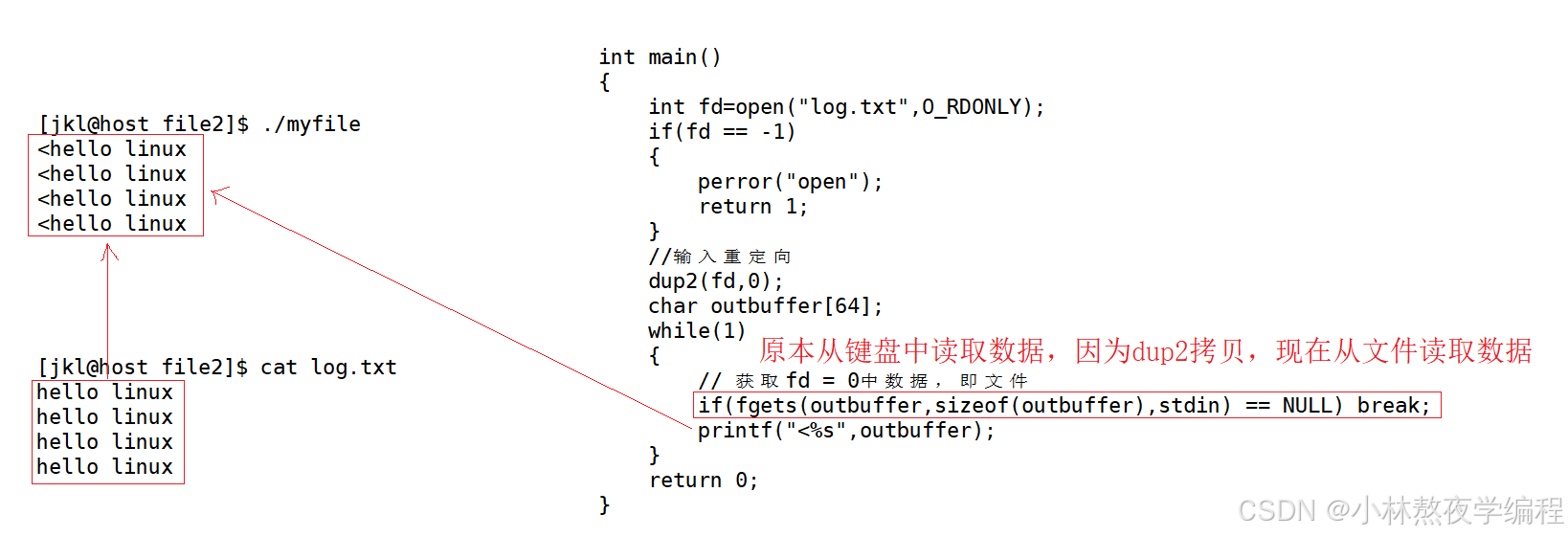
3.4、shell模拟实现> >> <
头文件、宏、全局变量
#include<stdio.h>
#include<unistd.h>
#include<stdlib.h>
#include<string.h>
#include<ctype.h>
#include<sys/types.h>
#include<sys/wait.h>
#include<errno.h>
#define SIZE 512
#define ZERO '\0'
#define SEP " "
#define NUM 32
// 找最后一个/ ,宏是替换可以不用传二级指针,do while 不加分号,为了后面加分号
#define SkipPath(p) do{ p += (strlen(p)-1); while(*p != '/') p--; }while(0)
#define SkipSpace(cmd, pos) do{\
while(1){\
if(isspace(cmd[pos]))\
pos++;\
else break;\
}\
}while(0)
char* gArgv[NUM];
int lastcode = 0;
char cwd[SIZE*2];
// "ls -a -l -n > myfile.txt"
#define None_Redir 0
#define In_Redir 1
#define Out_Redir 2
#define App_Redir 3
int redir_type = None_Redir;
char *filename = NULL;1.CheckRedir
在获取字符串之后检查是否有重定向符号,通过全局变量redir_type赋予不同的值,默认没有重定向符号。
代码演示
void CheckRedir(char cmd[])
{
// > >> <
// "ls -a -l > myfile.txt"
int pos = 0;
int end = strlen(cmd);
while(pos < end)
{
if(cmd[pos] == '>')
{
if(cmd[pos + 1] == '>')
{
cmd[pos++] = 0;
pos++;
redir_type = App_Redir;
SkipSpace(cmd,pos);
filename = cmd + pos;
}
else
{
cmd[pos++] = 0;
redir_type = Out_Redir;
SkipSpace(cmd,pos);
filename = cmd + pos;
}
}
else if(cmd[pos] == '<')
{
cmd[pos++] = 0;
redir_type = In_Redir;
SkipSpace(cmd,pos);
filename = cmd + pos;
}
else
{
pos++;
}
}
}2.测试CheckRedir
打印出对应的变量值即可。
printf("cmd: %s\n",usercommand);
printf("redir: %d\n",redir_type);
printf("filename: %s\n",filename);运行结果
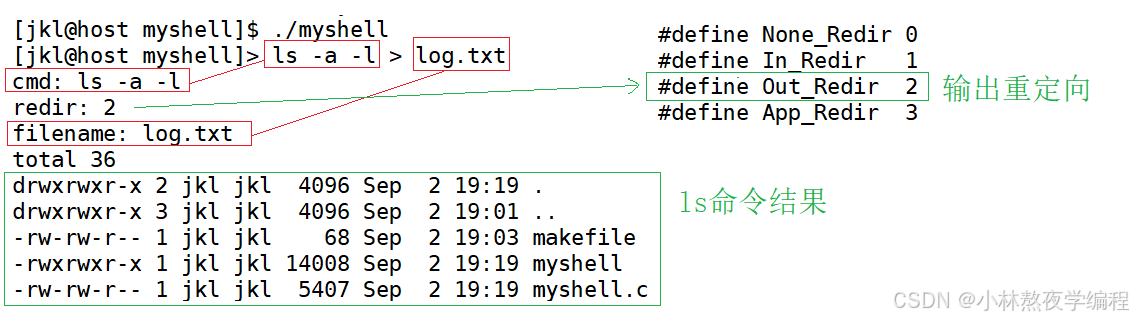
4、缓冲区
缓冲区是什么?
缓冲区是一段内存空间。
为什么要有缓冲区?
给上层提供高效的IO体验,间接提高整体的效率。
缓冲区的刷新策略
正常情况
1、立即刷新。fflush(stdout) int fsync(int fd); synchronize a file's in-core state with storage device。
2、行刷新。显示器刷新,为了照顾用户的体验。
3、全缓冲。缓冲区写满才刷新(普通文件)。
特殊情况
1、进程退出,系统自动刷新
2、强制刷新
缓冲器包括?
用户级缓冲区 内核级缓冲区
缓冲区的意义:
1、解耦
2、提高效率,提高用户使用的效率,提高刷新IO的效率
代码演示
int main()
{
printf("hello printf\n");
fprintf(stdout,"hello fprintf\n");
const char* msg = "hello write\n";
write(1,msg,strlen(msg));
return 0;
}运行结果
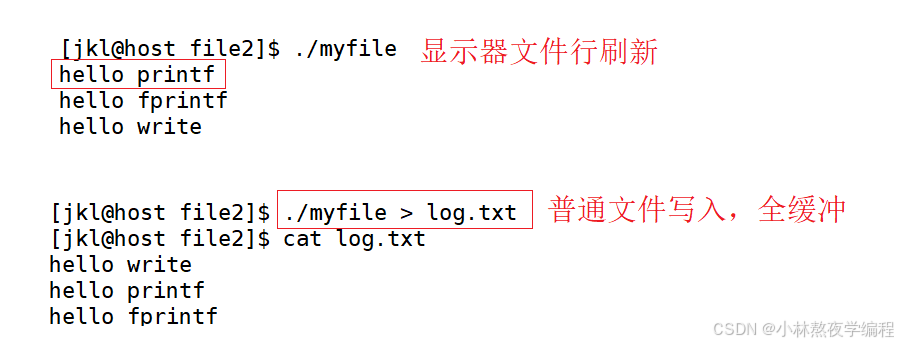
奇怪的代码
int main()
{
printf("hello printf\n");
fprintf(stdout,"hello fprintf\n");
const char* msg = "hello write\n";
write(1,msg,strlen(msg));
fork();
return 0;
}运行结果
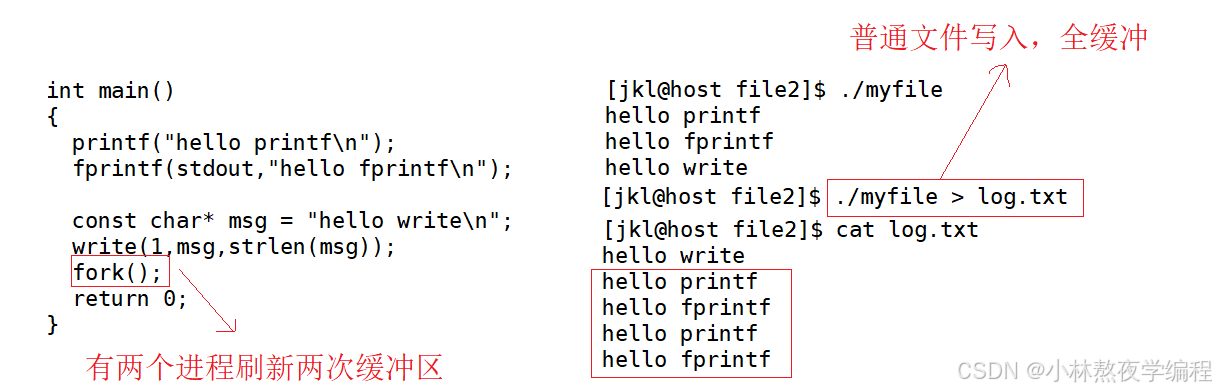
我们发现 printf 和 fprintf (库函数)都输出了2次,而 write 只输出了一次(系统调用)。为什么呢?肯定和fork有关!
- 一般C库函数写入文件时是全缓冲的,而写入显示器是行缓冲。
- printf fwrite 库函数会自带缓冲区(进度条例子就可以说明),当发生重定向到普通文件时,数据的缓冲方式由行缓冲变成了全缓冲。
- 而我们放在缓冲区中的数据,就不会被立即刷新,甚至fork之后
- 但是进程退出之后,会统一刷新,写入文件当中。
- 但是fork的时候,父子数据会发生写时拷贝,所以当你父进程准备刷新的时候,子进程也就有了同样的一份数据,随即产生两份数据。
- write 没有变化,说明没有所谓的缓冲
综上: printf fwrite 库函数会自带缓冲区 ,而 write 系统调用没有带缓冲区 。另外,我们这里所说的缓冲区,都是用户级缓冲区 。其实为了提升整机性能,OS也会提供相关内核级缓冲区,不过不再我们讨论范围之内。
那这个缓冲区谁提供呢? printf fwrite 是库函数, write 是系统调用,库函数在系统调用的"上层", 是对系统调用的"封装",但是 write 没有缓冲区,而 printf fwrite 有,足以说明,该缓冲区是二次加上的,又因为是C,所以由C标准库提供。
如果有兴趣,可以看看FILE结构体:
typedef struct _IO_FILE FILE; 在/usr/include/stdio.h
在/usr/include/libio.h
struct _IO_FILE {
int _flags; /* High-order word is _IO_MAGIC; rest is flags. */
#define _IO_file_flags _flags
//缓冲区相关
/* The following pointers correspond to the C++ streambuf protocol. */
/* Note: Tk uses the _IO_read_ptr and _IO_read_end fields directly. */
char* _IO_read_ptr; /* Current read pointer */
char* _IO_read_end; /* End of get area. */
char* _IO_read_base; /* Start of putback+get area. */
char* _IO_write_base; /* Start of put area. */
char* _IO_write_ptr; /* Current put pointer. */
char* _IO_write_end; /* End of put area. */
char* _IO_buf_base; /* Start of reserve area. */
char* _IO_buf_end; /* End of reserve area. */
/* The following fields are used to support backing up and undo. */
char *_IO_save_base; /* Pointer to start of non-current get area. */
char *_IO_backup_base; /* Pointer to first valid character of backup area */
char *_IO_save_end; /* Pointer to end of non-current get area. */
struct _IO_marker *_markers;
struct _IO_FILE *_chain;
int _fileno; //封装的文件描述符
#if 0
int _blksize;
#else
int _flags2;
#endif
_IO_off_t _old_offset; /* This used to be _offset but it's too small. */
#define __HAVE_COLUMN /* temporary */
/* 1+column number of pbase(); 0 is unknown. */
unsigned short _cur_column;
signed char _vtable_offset;
char _shortbuf[1];
/* char* _save_gptr; char* _save_egptr; */
_IO_lock_t *_lock;
#ifdef _IO_USE_OLD_IO_FILE
};