【高心星出品】
图片编码保存
图片编码指将PixelMap编码成不同格式的存档图片,当前支持打包为JPEG、WebP、png和 HEIF(不同硬件设备支持情况不同) 格式,用于后续处理,如保存、传输等。图片编码是图片解码-图片处理-图片保存的最后环节,保存到当前应用沙箱中比较简单,但保存到用户文件中就比较麻烦。
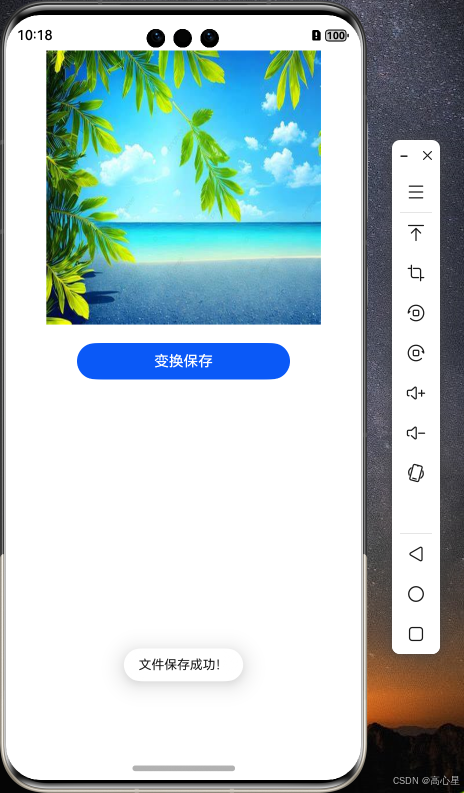
图片保存到应用沙箱
图片压缩成字节数组
typescript
// 图片打包器
let packer=image.createImagePacker()
let file=fileIo.openSync(getContext(this).getApplicationContext().cacheDir+'/edit.jpg',fileIo.OpenMode.CREATE|fileIo.OpenMode.READ_WRITE)
// 将pixelmap打包成字节数组
packer.packing(this.src,{format:'image/jpeg',quality:100}).then((buffer)=>{
// 将字节数组 写入文件
fileIo.writeSync(file.fd,buffer)
})图片直接打包成文件
typescript
// 图片打包器
let packer=image.createImagePacker()
let file=fileIo.openSync(getContext(this).getApplicationContext().cacheDir+'/edit.jpg',fileIo.OpenMode.CREATE|fileIo.OpenMode.READ_WRITE)
// 直接打包成文件
packer.packToFile(this.src,file.fd,{format:'image/jpeg',quality:100}).then(()=>{
promptAction.showToast({message:'文件保存成功!'})
}).catch(((e:Error)=>{console.error('gxxt ',e.message)}))完整代码
typescript
import { image } from '@kit.ImageKit';
import { fileIo } from '@kit.CoreFileKit';
import { promptAction } from '@kit.ArkUI';
@Entry
@Component
struct Imgsave {
@State message: string = 'Hello World';
@State src:PixelMap|undefined=undefined
aboutToAppear(): void {
// 资源管理器
let rsmanager=getContext(this).resourceManager
// 图片字节
let buffer= rsmanager.getMediaContentSync($r('app.media.jingse')).buffer.slice(0)
// 生成imagesource
let source=image.createImageSource(buffer)
// 生成pixelmap
this.src=source.createPixelMapSync({editable:true})
}
savepic(){
// 图片打包器
let packer=image.createImagePacker()
let file=fileIo.openSync(getContext(this).getApplicationContext().cacheDir+'/edit.jpg',fileIo.OpenMode.CREATE|fileIo.OpenMode.READ_WRITE)
// 将pixelmap打包成字节数组
// packer.packing(this.src,{format:'image/jpeg',quality:100}).then((buffer)=>{
// // 将字节数组 写入文件
// fileIo.writeSync(file.fd,buffer)
// })
// 直接打包成文件
packer.packToFile(this.src,file.fd,{format:'image/jpeg',quality:100}).then(()=>{
promptAction.showToast({message:'文件保存成功!'})
}).catch(((e:Error)=>{console.error('gxxt ',e.message)}))
}
build() {
Column(){
Image(this.src).width(300).height(300).objectFit(ImageFit.Fill)
Button('变换保存').width('60%').margin({top:20})
.onClick(()=>{
// 图片透明度改变和图片旋转180
this.src?.opacitySync(0.5)
this.src?.rotate(180)
// 图片保存
this.savepic()
})
}.width('100%')
.height('100%')
}
}图片保存到用户文件
由于用户文件系统与应用文件系统的隔离机制,想要访问用户文件系统,首先需要加入权限ohos.permission.WRITE_IMAGEVIDEO。
但鸿蒙又提供了一种临时获取用户权限的组件SaveButton,使用该组件不用申请权限可以临时获取用户文件系统的访问权限。
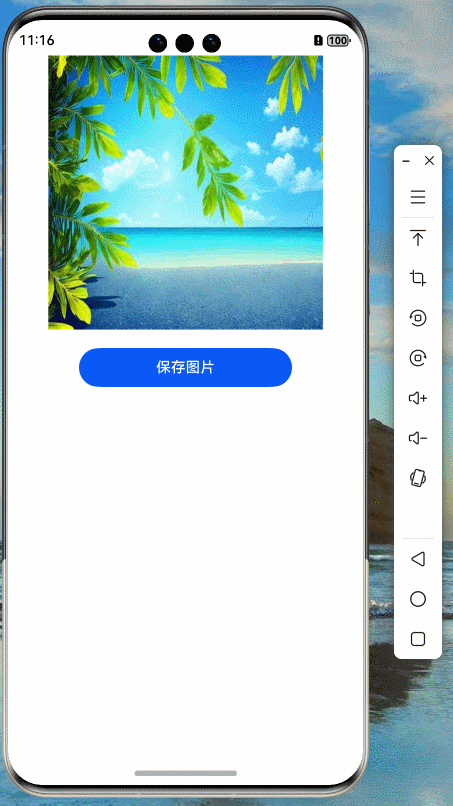
保存到相册
typescript
// 图片打包
let packer = image.createImagePacker()
packer.packing(this.src, { format: 'image/jpeg', quality: 100 }).then(async (buffer) => {
// 获取图片的字节数组
// 获取图库图片操作管理员
let phhelper = photoAccessHelper.getPhotoAccessHelper(getContext(this))
// 保存相册请求 参数为上下文环境 保存类型
let request = photoAccessHelper.MediaAssetChangeRequest.createAssetRequest(getContext(this),
photoAccessHelper.PhotoType.IMAGE, 'jpg')
// 将字节数组加入相册资源
request.addResource(photoAccessHelper.ResourceType.IMAGE_RESOURCE, buffer)
// 将相册改变保存
phhelper.applyChanges(request).then(() => {
promptAction.showToast({ message: '文件保存成功' })
})
})完整代码
typescript
import { image } from '@kit.ImageKit';
import { photoAccessHelper } from '@kit.MediaLibraryKit';
import { fileIo } from '@kit.CoreFileKit';
import { promptAction } from '@kit.ArkUI';
@Entry
@Component
struct Imagesave1 {
@State message: string = 'Hello World';
@State src: PixelMap | undefined = undefined
aboutToAppear(): void {
// 资源管理器
let rsmanager = getContext(this).resourceManager
// 图片字节
let buffer = rsmanager.getMediaContentSync($r('app.media.jingse')).buffer.slice(0)
// 生成imagesource
let source = image.createImageSource(buffer)
// 生成pixelmap
this.src = source.createPixelMapSync({ editable: true })
}
build() {
Column() {
Image(this.src).width(300).height(300).objectFit(ImageFit.Fill).margin({ bottom: 20 })
SaveButton({ text: SaveDescription.SAVE_IMAGE }).width('60%')
.onClick((event: ClickEvent, result: SaveButtonOnClickResult) => {
if (result == SaveButtonOnClickResult.SUCCESS) {
// 授权成功
// 图片水平翻转
this.src?.flip(true, false)
// 图片打包
let packer = image.createImagePacker()
packer.packing(this.src, { format: 'image/jpeg', quality: 100 }).then(async (buffer) => {
// 获取图片的字节数组
// 获取图库图片操作管理员
let phhelper = photoAccessHelper.getPhotoAccessHelper(getContext(this))
// 保存相册请求 参数为上下文环境 保存类型
let request = photoAccessHelper.MediaAssetChangeRequest.createAssetRequest(getContext(this),
photoAccessHelper.PhotoType.IMAGE, 'jpg')
// 将字节数组加入相册资源
request.addResource(photoAccessHelper.ResourceType.IMAGE_RESOURCE, buffer)
// 将相册改变保存
phhelper.applyChanges(request).then(() => {
promptAction.showToast({ message: '文件保存成功' })
})
})
} else {
promptAction.showToast({ message: '权限申请失败' })
}
})
}.width('100%')
.height('100%')
}
}
})
})
} else {
promptAction.showToast({ message: '权限申请失败' })
}
})
}.width('100%')
.height('100%')
}
}