Vundle allows you to...
- keep track of and configure your plugins right in the
.vimrc - install configured plugins (a.k.a. scripts/bundle)
- update configured plugins
- search by name all available Vim scripts
- clean unused plugins up
- run the above actions in a single keypress with interactive mode
Vundle automatically...
- manages the runtime path of your installed scripts
- regenerates help tags after installing and updating
Vundle is undergoing an interface change, please stay up to date to get latest changes.

for discussion and support.
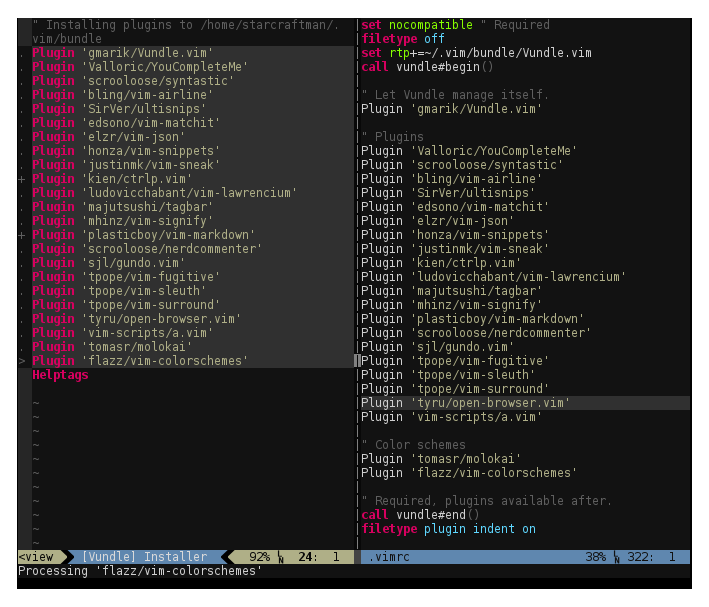
Quick Start
-
Introduction:
Installation requires Git and triggers git clone for each configured repository to
~/.vim/bundle/by default. Curl is required for search.If you are using Windows, go directly to Windows setup. If you run into any issues, please consult the FAQ. See Tips for some advanced configurations.
Using non-POSIX shells, such as the popular Fish shell, requires additional setup. Please check the FAQ.
-
Set up Vundle:
git clone https://github.com/VundleVim/Vundle.vim.git ~/.vim/bundle/Vundle.vim -
Configure Plugins:
Put this at the top of your
.vimrcto use Vundle. You may have to create a.vimrcfile if it doesn't already exist at~/.vimrc. Remove plugins you don't need, they are for illustration purposes.set nocompatible " be iMproved, required filetype off " required " set the runtime path to include Vundle and initialize set rtp+=~/.vim/bundle/Vundle.vim call vundle#begin() " alternatively, pass a path where Vundle should install plugins "call vundle#begin('~/some/path/here') " let Vundle manage Vundle, required Plugin 'VundleVim/Vundle.vim' " The following are examples of different formats supported. " Keep Plugin commands between vundle#begin/end. " plugin on GitHub repo Plugin 'tpope/vim-fugitive' " plugin from http://vim-scripts.org/vim/scripts.html " Plugin 'L9' " Git plugin not hosted on GitHub Plugin 'git://git.wincent.com/command-t.git' " git repos on your local machine (i.e. when working on your own plugin) Plugin 'file:///home/gmarik/path/to/plugin' " The sparkup vim script is in a subdirectory of this repo called vim. " Pass the path to set the runtimepath properly. Plugin 'rstacruz/sparkup', {'rtp': 'vim/'} " Install L9 and avoid a Naming conflict if you've already installed a " different version somewhere else. " Plugin 'ascenator/L9', {'name': 'newL9'} " All of your Plugins must be added before the following line call vundle#end() " required filetype plugin indent on " required " To ignore plugin indent changes, instead use: "filetype plugin on " " Brief help " :PluginList - lists configured plugins " :PluginInstall - installs plugins; append `!` to update or just :PluginUpdate " :PluginSearch foo - searches for foo; append `!` to refresh local cache " :PluginClean - confirms removal of unused plugins; append `!` to auto-approve removal " " see :h vundle for more details or wiki for FAQ " Put your non-Plugin stuff after this line -
Install Plugins:
Launch
vimand run:PluginInstallTo install from command line:
vim +PluginInstall +qall -
(optional) For those using the fish shell: add
set shell=/bin/bashto your.vimrc
Docs
See the :h vundle Vimdoc for more details.
Changelog
See the changelog.
People Using Vundle
see Examples
Contributors
Thank you!
Inspiration & Ideas
Also
- Vundle was developed and tested with Vim 7.3 on OS X, Linux and Windows
- Vundle tries to be as KISS as possible
TODO
Vundle is a work in progress, so any ideas and patches are appreciated.
- activate newly added bundles on
.vimrcreload or after:PluginInstall - use preview window for search results
- Vim documentation
- put Vundle in
bundles/too (will fix Vundle help) - tests
- improve error handling
- allow specifying revision/version?
- handle dependencies
- show description in search results
- search by description as well
- make it rock!