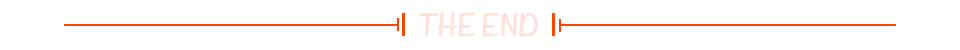| ✨博客主页 | ||
|---|---|---|
| 何曾参静谧的博客 | ||
| 「C/C++」C/C++程序设计 | ||
| 「VS」Visual Studio | 「C/C++」C/C++程序设计 | 「UG/NX」BlockUI集合 |
| 「Win」Windows程序设计 | 「DSA」数据结构与算法 | 「UG/NX」NX二次开发 |
| 「QT」QT5程序设计 | 「File」数据文件格式 | 「PK」Parasolid函数说明 |
| 「Math」探秘数学世界 |
目录
std::map 容器详解
std::map 是 C++ 标准模板库(STL)中的一种关联容器,用于存储键值对(key-value pairs)并根据键自动排序。它通常基于红黑树实现,提供了高效的插入、删除和查找操作。本文将详细介绍 std::map 的使用,包括注意事项、引用头文件、函数构造、对象初始化、元素访问、迭代器、容器操作、修改器和元素比较等方面,并通过代码示例进行说明。
注意事项
- 键的唯一性 :
std::map中的键是唯一的,如果插入具有相同键的多个元素,后插入的元素会覆盖先前的元素。 - 自动排序 :
std::map会根据键的默认比较方式(通常是<运算符)自动排序元素。 - 复杂度:插入、删除和查找操作的时间复杂度通常为 O(log n),其中 n 是容器中元素的数量。
- 内存分配 :
std::map可能会动态分配内存来存储元素,因此在使用时需要注意内存管理。
引用头文件
要使用 std::map,首先需要包含 <map> 头文件:
cpp
#include <map>函数构造与对象初始化
std::map 提供了多种构造函数来初始化容器。
cpp
#include <iostream>
#include <map>
#include <string>
int main() {
// 默认构造函数
std::map<int, std::string> map1;
// 使用列表初始化
std::map<int, std::string> map2 = {
{1, "one"},
{2, "two"},
{3, "three"}
};
// 使用范围初始化(假设有另一个 map 或 pair 数组)
// std::map<int, std::string> map3(map2.begin(), map2.end());
return 0;
}元素访问
可以通过键直接访问元素,也可以使用 find 函数来查找元素。
cpp
#include <iostream>
#include <map>
#include <string>
int main() {
std::map<int, std::string> map = {
{1, "one"},
{2, "two"},
{3, "three"}
};
// 通过键直接访问
std::cout << "Key 1: " << map[1] << std::endl;
// 使用 find 函数
auto it = map.find(2);
if (it != map.end()) {
std::cout << "Key 2: " << it->second << std::endl;
} else {
std::cout << "Key 2 not found." << std::endl;
}
// 尝试访问不存在的键(会插入新元素)
std::cout << "Key 4 (new): " << map[4] << std::endl; // 输出默认值,并插入 {4, ""}
return 0;
}迭代器
std::map 提供了迭代器来遍历容器中的元素。
cpp
#include <iostream>
#include <map>
#include <string>
int main() {
std::map<int, std::string> map = {
{1, "one"},
{2, "two"},
{3, "three"}
};
// 使用迭代器遍历
for (auto it = map.begin(); it != map.end(); ++it) {
std::cout << "Key: " << it->first << ", Value: " << it->second << std::endl;
}
// 使用范围 for 循环遍历
for (const auto& pair : map) {
std::cout << "Key: " << pair.first << ", Value: " << pair.second << std::endl;
}
return 0;
}容器操作
std::map 提供了一些成员函数来管理容器,例如 size、empty、clear 等。
cpp
#include <iostream>
#include <map>
#include <string>
int main() {
std::map<int, std::string> map = {
{1, "one"},
{2, "two"},
{3, "three"}
};
// 获取容器大小
std::cout << "Size: " << map.size() << std::endl;
// 检查容器是否为空
std::cout << "Is empty: " << std::boolalpha << map.empty() << std::endl;
// 清空容器
map.clear();
std::cout << "After clear, is empty: " << std::boolalpha << map.empty() << std::endl;
return 0;
}修改器
std::map 提供了多种修改元素的方法,例如 insert、erase、operator[] 等。
cpp
#include <iostream>
#include <map>
#include <string>
int main() {
std::map<int, std::string> map = {
{1, "one"},
{2, "two"},
{3, "three"}
};
// 插入新元素
auto result = map.insert({4, "four"});
if (result.second) {
std::cout << "Inserted Key 4: " << result.first->first << ", Value: " << result.first->second << std::endl;
} else {
std::cout << "Insertion failed, key 4 already exists." << std::endl;
}
// 使用 operator[] 修改元素(如果键不存在,则插入新元素)
map[2] = "TWO";
std::cout << "Modified Key 2: " << map[2] << std::endl;
// 删除元素
map.erase(3);
std::cout << "After erase key 3, is key 3 in map? " << std::boolalpha << (map.find(3) != map.end()) << std::endl;
return 0;
}元素比较
std::map 中的元素按键自动排序,默认使用 < 运算符进行比较。如果需要自定义比较方式,可以传递自定义的比较函数对象或仿函数。
cpp
#include <iostream>
#include <map>
#include <string>
#include <functional> // for std::greater
struct CustomCompare {
bool operator()(int lhs, int rhs) const {
return lhs > rhs; // 降序比较
}
};
int main() {
// 默认按升序排序
std::map<int, std::string> map1 = {
{3, "three"},
{1, "one"},
{2, "two"}
};
for (const auto& pair : map1) {
std::cout << "Key: " << pair.first << ", Value: " << pair.second << std::endl;
}
// 使用自定义比较器按降序排序
std::map<int, std::string, CustomCompare> map2 = {
{3, "three"},
{1, "one"},
{2, "two"}
};
for (const auto& pair : map2) {
std::cout << "Key: " << pair.first << ", Value: " << pair.second << std::endl;
}
// 使用 std::greater 作为比较器
std::map<int, std::string, std::greater<int>> map3 = {
{3, "three"},
{1, "one"},
{2, "two"}
};
for (const auto& pair : map3) {
std::cout << "Key: " << pair.first << ", Value: " << pair.second << std::endl;
}
return 0;
}总结
std::map 是一种功能强大的关联容器,适用于需要按键快速查找、插入和删除元素的场景。通过掌握其构造函数、元素访问、迭代器、容器操作、修改器和元素比较等常用方法,可以高效地利用 std::map 进行编程。本文详细介绍了 std::map 的使用方法和注意事项,并通过代码示例进行了说明,希望能帮助读者更好地理解和使用 std::map。