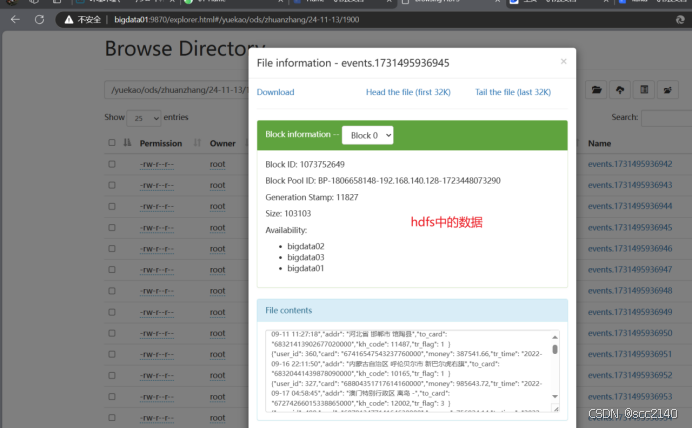抽取trans_info.json的数据到kafka上,对其中的tr_flag=0的数据进行过滤抛弃,只保留正常的状态数据: 将此json文件放在集群中的 /home/zidingyi/trans_info.json 目录下
首先先在java代码中自定义拦截器:
1):创建maven项目,在pom文件中导入相关依赖
XML
<dependencies>
<!-- https://mvnrepository.com/artifact/org.apache.flume/flume-ng-core -->
<dependency>
<groupId>org.apache.flume</groupId>
<artifactId>flume-ng-core</artifactId>
<version>1.9.0</version>
</dependency>
<!-- https://mvnrepository.com/artifact/com.alibaba/fastjson -->
<dependency>
<groupId>com.alibaba</groupId>
<artifactId>fastjson</artifactId>
<version>1.2.48</version>
</dependency>
</dependencies>
<!--可以使用maven中的某些打包插件,不仅可以帮助我们打包代码还可以打包所依赖的jar包-->
<build>
<plugins>
<plugin>
<groupId>org.apache.maven.plugins</groupId>
<artifactId>maven-shade-plugin</artifactId>
<version>3.1.1</version>
<configuration>
<!-- 禁止生成 dependency-reduced-pom.xml-->
<createDependencyReducedPom>false</createDependencyReducedPom>
</configuration>
<executions>
<!-- Run shade goal on package phase -->
<execution>
<phase>package</phase>
<goals>
<goal>shade</goal>
</goals>
<configuration>
<relocations>
<relocation>
<!-- 解决包冲突 进行转换-->
<pattern>com.google.protobuf</pattern>
<shadedPattern>shaded.com.google.protobuf</shadedPattern>
</relocation>
</relocations>
<artifactSet>
<excludes>
<exclude>log4j:*</exclude>
</excludes>
</artifactSet>
<filters>
<filter>
<!-- Do not copy the signatures in the META-INF folder.
Otherwise, this might cause SecurityExceptions when using the JAR. -->
<artifact>*:*</artifact>
<excludes>
<exclude>META-INF/*.SF</exclude>
</excludes>
</filter>
</filters>
<transformers>
<!-- 某些jar包含具有相同文件名的其他资源(例如属性文件)。 为避免覆盖,您可以选择通过将它们的内容附加到一个文件中来合并它们-->
<transformer implementation="org.apache.maven.plugins.shade.resource.AppendingTransformer">
<resource>reference.conf</resource>
</transformer>
<transformer implementation="org.apache.maven.plugins.shade.resource.ManifestResourceTransformer">
<mainClass>mainclass</mainClass>
</transformer>
</transformers>
</configuration>
</execution>
</executions>
</plugin>
</plugins>
</build>自定义拦截器代码:
java
package com.bigdata;
import com.alibaba.fastjson.JSONObject;
import org.apache.flume.Context;
import org.apache.flume.Event;
import org.apache.flume.interceptor.Interceptor;
import java.util.ArrayList;
import java.util.List;
public class zidingyi implements Interceptor {
@Override
public void initialize() {
}
@Override
public Event intercept(Event event) {
String body = new String(event.getBody());
JSONObject jsonObject = JSONObject.parseObject(body);
//获取json中的值
int trFlag = jsonObject.getInteger("tr_flag");
// 如果tr_flag中的值为0,就返回空
if (trFlag == 0){
return null;
}
return event;
}
@Override
public List<Event> intercept(List<Event> list) {
ArrayList<Event> filterEvents = new ArrayList<>();
for (Event event : list) {
Event intercept = intercept(event);
if (intercept != null){
filterEvents.add(intercept);
}
}
return filterEvents;
}
@Override
public void close() {
}
public static class BuilderEvent implements Builder{
@Override
public Interceptor build() {
return new zidingyi();
}
@Override
public void configure(Context context) {
}
}
}使用maven打包,生成jar包后上传到flume下的lib目录下
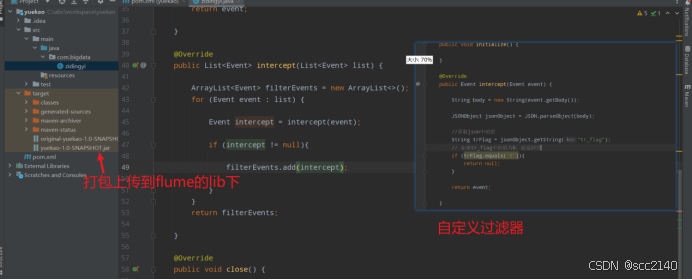
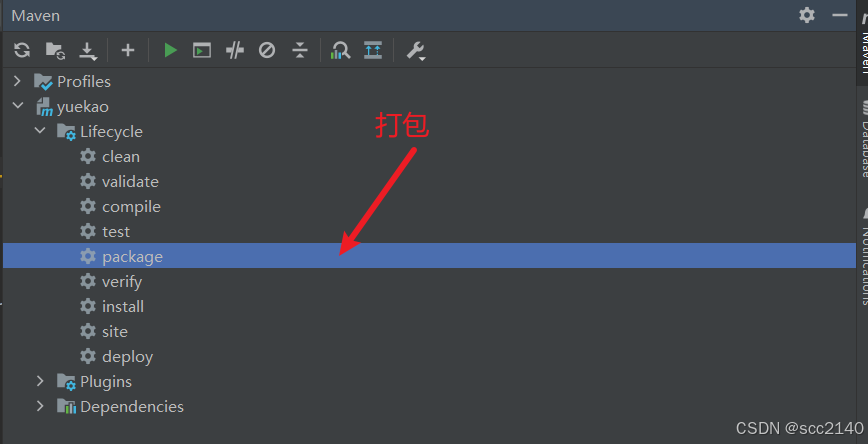
2):上传好jar包后,在flume下的conf中创建了一个myconf文件,创建一个zidinfyi.conf文件,编写flume的conf文件即可(记得使用自定义拦截器)
python
a1.sources = r1
a1.sinks = k1
a1.channels = c1
# Describe/configure the source
a1.sources.r1.type = TAILDIR
a1.sources.r1.filegroups = f1
a1.sources.r1.filegroups.f1 = /home/zidingyi/trans_info.json
#使用自定义拦截器
a1.sources.s1.interceptors = i1
# type指的是编写java代码所在目录的路径名(我的是在com.bigdata.zidingyi下)
a1.sources.s1.interceptors.i1.type = com.bigdata.zidingyi$BuilderEvent
# 修改sink为kafka
a1.sinks.k1.type = org.apache.flume.sink.kafka.KafkaSink
a1.sinks.k1.kafka.bootstrap.servers = bigdata01:9092
a1.sinks.k1.kafka.topic = zidingyi
a1.sinks.k1.kafka.producer.acks = 1
a1.sinks.k1.kafka.producer.linger.ms = 1
# Use a channel which buffers events in memory
a1.channels.c1.type = memory
a1.channels.c1.capacity = 1000
a1.channels.c1.transactionCapacity = 100
# Bind the source and sink to the channel
a1.sources.r1.channels = c1
a1.sinks.k1.channel = c1执行之前,先在kafka中创建消息队列(topic)中创建一个topic :zidingyi 数据将会导入到这个topic中
创建好后执行conf文件即可
python
flume-ng agent -c ./ -f zidingyi.conf -n a1 -Dflume.root.logger=INFO,console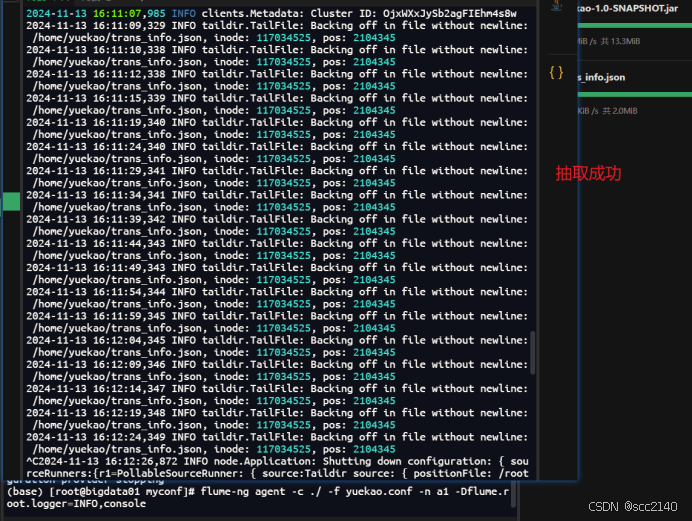
可以使用
python
kafka-console-consumer.sh --bootstrap-server bigdata01:9092 --from-beginning --topic zidingyi把主题中所有的数据都读取出来(包括历史数据)并且还可以接收来自生产者的新数据
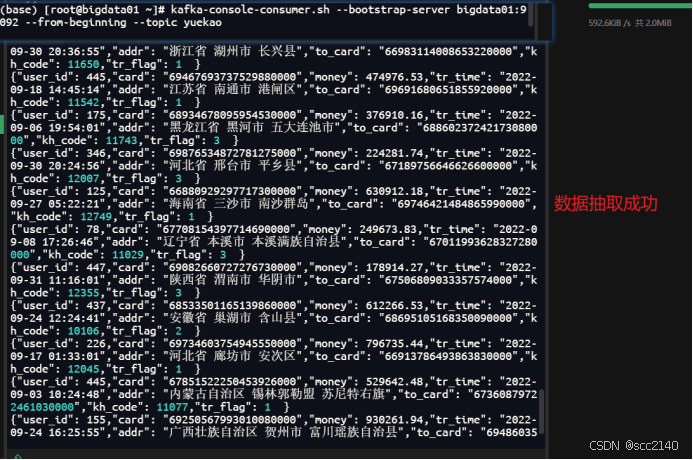
3):将topic中的数据抽取到hdfs中
里面的group.id随便指定即可
执行此conf文件即可
python
flume-ng agent -c ./ -f zidingyi2.conf -n a1 -Dflume.root.logger=INFO,console
python
a1.sources = r1
a1.sinks = k1
a1.channels = c1
# Bind the source and sink to the channel
a1.sources.r1.channels = c1
a1.sinks.k1.channel = c1
a1.sources.r1.type = org.apache.flume.source.kafka.KafkaSource
a1.sources.r1.batchSize = 100
a1.sources.r1.batchDurationMillis = 2000
a1.sources.r1.kafka.bootstrap.servers = bigdata01:9092,bigdata02:9092,bigdata03:9092
a1.sources.r1.kafka.topics = zidingyi
a1.sources.r1.kafka.consumer.group.id = donghu
# Use a channel which buffers events in memory
a1.channels.c1.type = memory
a1.channels.c1.capacity = 1000
a1.channels.c1.transactionCapacity = 100
a1.sinks.k1.type = hdfs
a1.sinks.k1.channel = c1
a1.sinks.k1.hdfs.path = /zidingyi/ods/clearDate/%y-%m-%d/%H%M/
a1.sinks.k1.hdfs.filePrefix = events
a1.sinks.k1.hdfs.round = true
a1.sinks.k1.hdfs.roundValue = 10
a1.sinks.k1.hdfs.roundUnit = minute
a1.sinks.k1.hdfs.useLocalTimeStamp=true
a1.sinks.k1.hdfs.rollCount = 0
a1.sinks.k1.hdfs.rollSize = 102400
a1.sinks.k1.hdfs.rollInterval = 0
a1.sinks.k1.hdfs.fileType=DataStream
a1.sinks.k1.hdfs.writeFormat=Text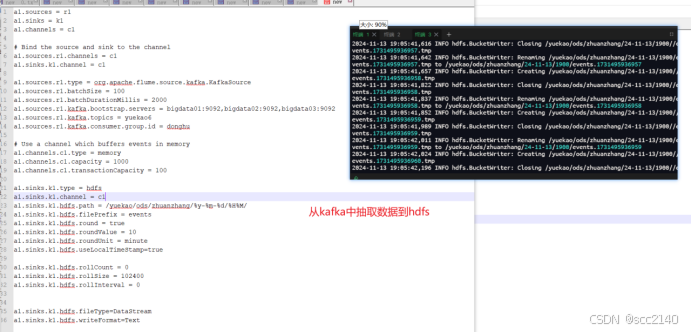
数据抽取成功