1.用pm2部署nest
说明:如果一开始将nest直接打包放到linux服务器上用pm2执行则会报错,这是因为tsconfig.build.tsbuildinfo文件的路径以及相关依赖问题。
报错会为:什么东西找不到....
所以建议以下为步骤一步一步配置
- 将整个nest添加压缩包直接传到的root中的任何一个目录中,在linux中解压
- 进入nest的项目文件用npm run build进行打包
- 此时需要下载好pm2进程管理器
- 直接pm2 start main.js运行后端项目
- 此时为了验证后端项目是否正常启动成功 可以在win上的浏览器缩编输入一个后端的get接口来验证
2.安装nginx
因为某些linux服务器为了兼容一些特定的项目使用的老的版本的linux系统,比如我此时用的就是centOS7,因为centOS7在2024年的6月份就把此linux版本的yum源镜像归档了,所以会导致我们在使用yum源来下载一些工具的时候会出现yum报错的现象。此时别慌,可以按照以下步骤操作!
报错信息如:
Loading mirror speeds from cached hostfile Could not retrieve mirrorlist http://mirrorlist.centos.org/?release=7\&arch=x86_64\&repo=os\&infra=stock error was 14: curl#6 - "Could not resolve host: mirrorlist.centos.org; 未知的错误"
解决方法
- 进入/etc/yum.repos.d目录下找到 CentOS-Base.repo
- cd /etc/yum.repos.d

-
cp CentOS-Base.repo CentOS-Base.repo.backup
-
vi CentOS-Base.repo
-
进入修改内容为:
CentOS-Base.repo
The mirror system uses the connecting IP address of the client and the
update status of each mirror to pick mirrors that are updated to and
geographically close to the client. You should use this for CentOS updates
unless you are manually picking other mirrors.
If the mirrorlist= does not work for you, as a fall back you can try the
remarked out baseurl= line instead.
[base]
name=CentOS-releasever - Base #mirrorlist=http://mirrorlist.centos.org/?release=releasever&arch=basearch&repo=os&infra=infra
#baseurl=http://mirror.centos.org/centos/$releasever/os/$basearch/
#baseurl=http://vault.centos.org/7.9.2009/x86_64/os/
baseurl=http://vault.centos.org/7.9.2009/os/$basearch/
gpgcheck=1
gpgkey=file:///etc/pki/rpm-gpg/RPM-GPG-KEY-CentOS-7#released updates
[updates]
name=CentOS-releasever - Updates #mirrorlist=http://mirrorlist.centos.org/?release=releasever&arch=basearch&repo=updates&infra=infra
#baseurl=http://mirror.centos.org/centos/$releasever/updates/$basearch/
#baseurl=http://vault.centos.org/7.9.2009/x86_64/os/
baseurl=http://vault.centos.org/7.9.2009/updates/$basearch/
gpgcheck=1
gpgkey=file:///etc/pki/rpm-gpg/RPM-GPG-KEY-CentOS-7#additional packages that may be useful
[extras]
name=CentOS-releasever - Extras #mirrorlist=http://mirrorlist.centos.org/?release=releasever&arch=basearch&repo=extras&infra=infra
#baseurl=http://mirror.centos.org/centos/releasever/extras/basearch/ #baseurl=http://vault.centos.org/7.9.2009/x86_64/os/ baseurl=http://vault.centos.org/7.9.2009/extras/basearch/
gpgcheck=1
gpgkey=file:///etc/pki/rpm-gpg/RPM-GPG-KEY-CentOS-7#additional packages that extend functionality of existing packages
[centosplus]
name=CentOS-releasever - Plus #mirrorlist=http://mirrorlist.centos.org/?release=releasever&arch=basearch&repo=centosplus&infra=infra
#baseurl=http://mirror.centos.org/centos/$releasever/centosplus/$basearch/
#baseurl=http://vault.centos.org/7.9.2009/x86_64/os/
baseurl=http://vault.centos.org/7.9.2009/centosplus/$basearch/
gpgcheck=1
enabled=0
gpgkey=file:///etc/pki/rpm-gpg/RPM-GPG-KEY-CentOS-7 -
然后wq保存下,依次执行:
-
sudo yum clean all
-
sudo yum makecache
阿里云镜像源
以下两个命令都可以,执行完成后进入/etc/yum.repos.d
- curl -o /etc/yum.repos.d/CentOS-Base.repo https://mirrors.aliyun.com/repo/Centos-7.repo
- wget -O /etc/yum.repos.d/CentOS-Base.repo https://mirrors.aliyun.com/repo/Centos-7.repo
然后执行:
- cat CentOS-Base.repo
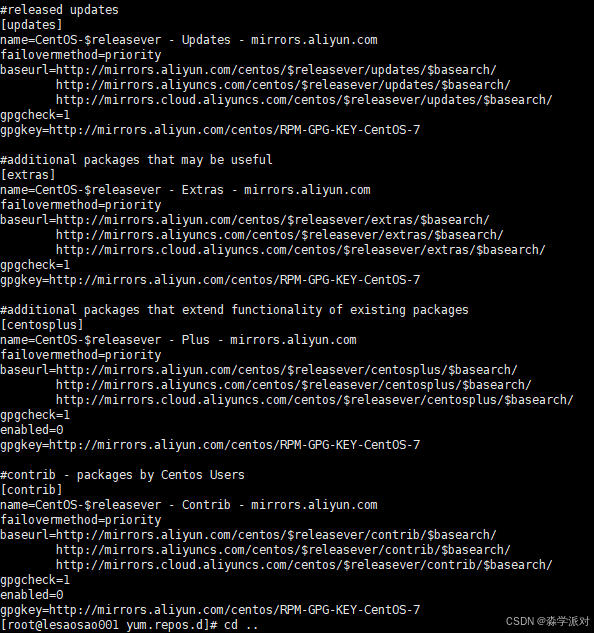
解析nginx
- yum install -y gcc-c++ pcre pcre-devel zlib zlib-devel openssl openssl-devel
- 此时来到你安装nginx的目录

- ./configure --prefix=/usr/local/nginx --with-http_ssl_module
- make&&make install
此时去/usr/local/nginx目录中去找配置好的nginx(此时就可以看到nginx执行文件了)
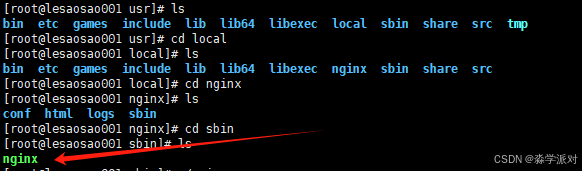
配置nginx.conf文件
(两个,一个为一开始下载的nginx文件,另一个为解析到/usr/local/nginx之后的文件)
http {
include mime.types;
default_type application/octet-stream;
server {
listen 443 ssl;
server_name 自己解析的域名;
#你解析域名的密钥文件两个(假如你都放在了/etc/Assl目录下)
ssl_certificate /etc/Assl/XXXXX.pem;
ssl_certificate_key /etc/Assl/XXXXX.key;
location / {
#访问域名就可以看到的前端项目(假如你都放在了/etc/lesaosao_lunxun_ui目录下)
root /etc/lesaosao_lunxun_ui/dist_pc;
index index.html index.htm;
try_files $uri $uri/ /index.html;
}
location /api/ {
#访问后端项目的端口(ip+端口号)
proxy_pass http://xxx.xx.xx.xx:3000/;
proxy_set_header Host $host;
proxy_set_header X-Real-IP $remote_addr;
proxy_set_header X-Forwarded-For $proxy_add_x_forwarded_for;
}
location /images/uploadimg/ {
#访问后端存放前端上传的图片目录
alias /root/usr/lesaosao_lunxun/uploadimg/;
}
# SSL configurations
proxy_ssl_session_reuse off;
proxy_ssl_protocols TLSv1.2 TLSv1.3;
proxy_ssl_ciphers HIGH:!aNULL:!MD5;
}
server {
#第二个前端项目(假如不需要使用域名访问)
listen 8100;
location / {
#访问8100端口就可以看到的前端项目(假如你都放在了/etc/lesaosao_lunxun_ui目录下)
root /etc/lesaosao_lunxun_ui/dist_web;
index index.html index.htm;
try_files $uri $uri/ /index.html;
}
location /api/ {
#访问后端项目的端口(ip+端口号)
proxy_pass http://xxx.xx.xx.xx:3000/;
proxy_set_header Host $host;
proxy_set_header X-Real-IP $remote_addr;
proxy_set_header X-Forwarded-For $proxy_add_x_forwarded_for;
}
#因为该前端不涉及上传图片等文件所以该目录可忽略
location /images/uploadimg/ {
alias /images/uploadimg/;
}
# SSL configurations
proxy_ssl_session_reuse off;
proxy_ssl_protocols TLSv1.2 TLSv1.3;
proxy_ssl_ciphers HIGH:!aNULL:!MD5;
}
}
events {
worker_connections 1024;
}重启nginx服务!
发现访问域名项目即可被访问到!(特殊linux需配置防火墙以及开放端口等操作)
