往期回顾:
selenium+python实现12306自动化抢火车票(一)
1、根据乘车人姓名匹配,支持1人或多人选择
定位出所有乘车人的元素集,根据姓名集合去元素集里循环迭代匹配,匹配上了操作选中

go
ele_all=driver.find_elements(By.XPATH, "//*[@id='normal_passenger_id']/li")#定位所有乘车人for i in name_list: for j in range(len(ele_all)): if i==ele_all[j].text: driver.find_element(By.ID, "normalPassenger_{0}".format(j)).click()#选择乘车人 print("选择乘车人【{0}】".format(i))2、车次未开放或已售完,持续查询
车次售完了,或还未开售,这时,预定按钮是灰色不可点击的,这里要做特殊处理,可点击的预定td标签下有a标签,不可点击预定td标签下没有a标签,这时可根据是否有a标签判断预定按钮是否可点击,可点击继续后续流程,不可点击,继续进行查询操作,持续循环,直至有票了或车票开售
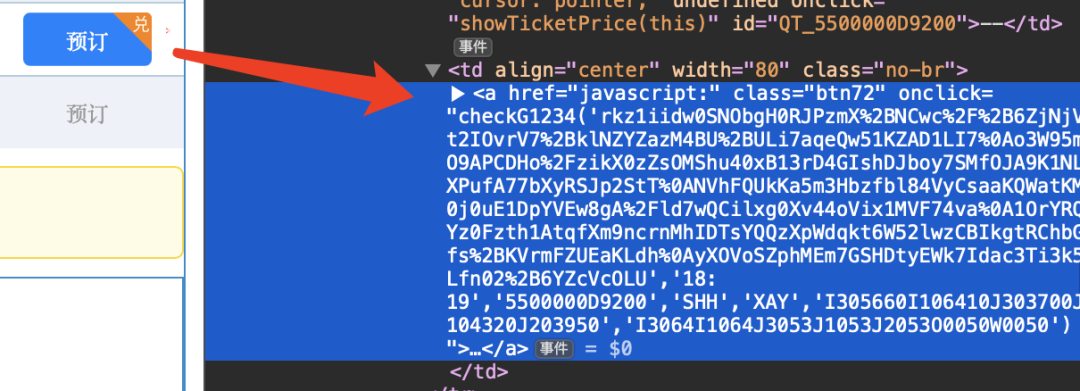
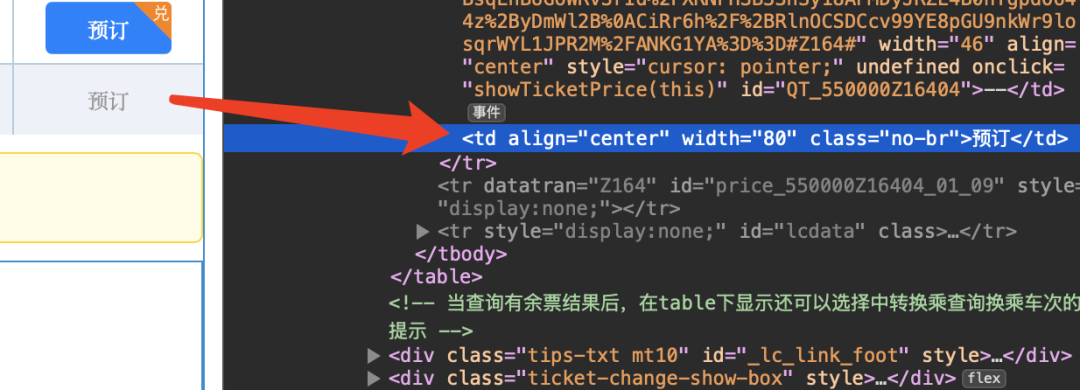
sql
bool = Truewhile bool: driver.find_element(By.ID, "query_ticket").click() #点查询 print("{0}------{1},日期:【{2}】,车次:【{3}】,查询中~".format(from_city,to_city,date,train_no)) ele=driver.find_elements(By.XPATH, "//div[@class='train']") #列表所有车次 for i in range(len(ele)): a=True try: ele1=driver.find_element(By.XPATH, "//div[@id='train_num_{0}']/../../td[13]/a".format(i)) except: a=False print("{0}------{1},日期:{2},车次:{3},车次不存在/还未开售/已售完~".format(from_city, to_city, date, train_no)) if train_no in ele[i].text and a: print("{0}------{1},日期:【{2}】,车次:【{3}】,已查到车次,且有可买的车票~".format(from_city, to_city, date,train_no)) ele1.click() #点预定 print("{0}------{1},日期:【{2}】,车次:【{3}】,预定中~".format(from_city, to_city, date,train_no)) try: driver.find_element(By.ID, "login") driver.find_element(By.ID, "login_close").click() ele1.click() #点预定 print("{0}------{1},日期:【{2}】,车次:【{3}】,再次预定中~".format(from_city, to_city, date, train_no)) except: pass bool=False break3、根据不同车次座位类别,选对应的座位席位

go
ticket_info = driver.find_elements(By.XPATH, "//*[@id='check_ticketInfo_id']/tr") #确认页,乘车人车票信息for i in range(len(ticket_info)): ticket_info_seat=driver.find_elements(By.XPATH, "//*[@id='check_ticketInfo_id']/tr[{0}+1]/td[2]".format(i)) #确认页,乘车人座位类别 if "一等座"==ticket_info_seat[0].text and list[i] in ("1A","2A","1C","2C","1D","2D","1F","2F"): driver.find_element(By.ID, "{0}".format(list[i])).click() elif "二等座"==ticket_info_seat[0].text and list[i] in ("1A","2A","1B","2B","1C","2C","1D","2D","1F","2F"): driver.find_element(By.ID, "{0}".format(list[i])).click() elif "商务座" == ticket_info_seat[0].text and list[i] in ("1A","2A","1C","2C","1F","2F"): driver.find_element(By.ID, "{0}".format(list[i])).click()代码如下
👇👇👇