本文档只在 MacOS 上验证过,Ubuntu 请根据情况自行调整。
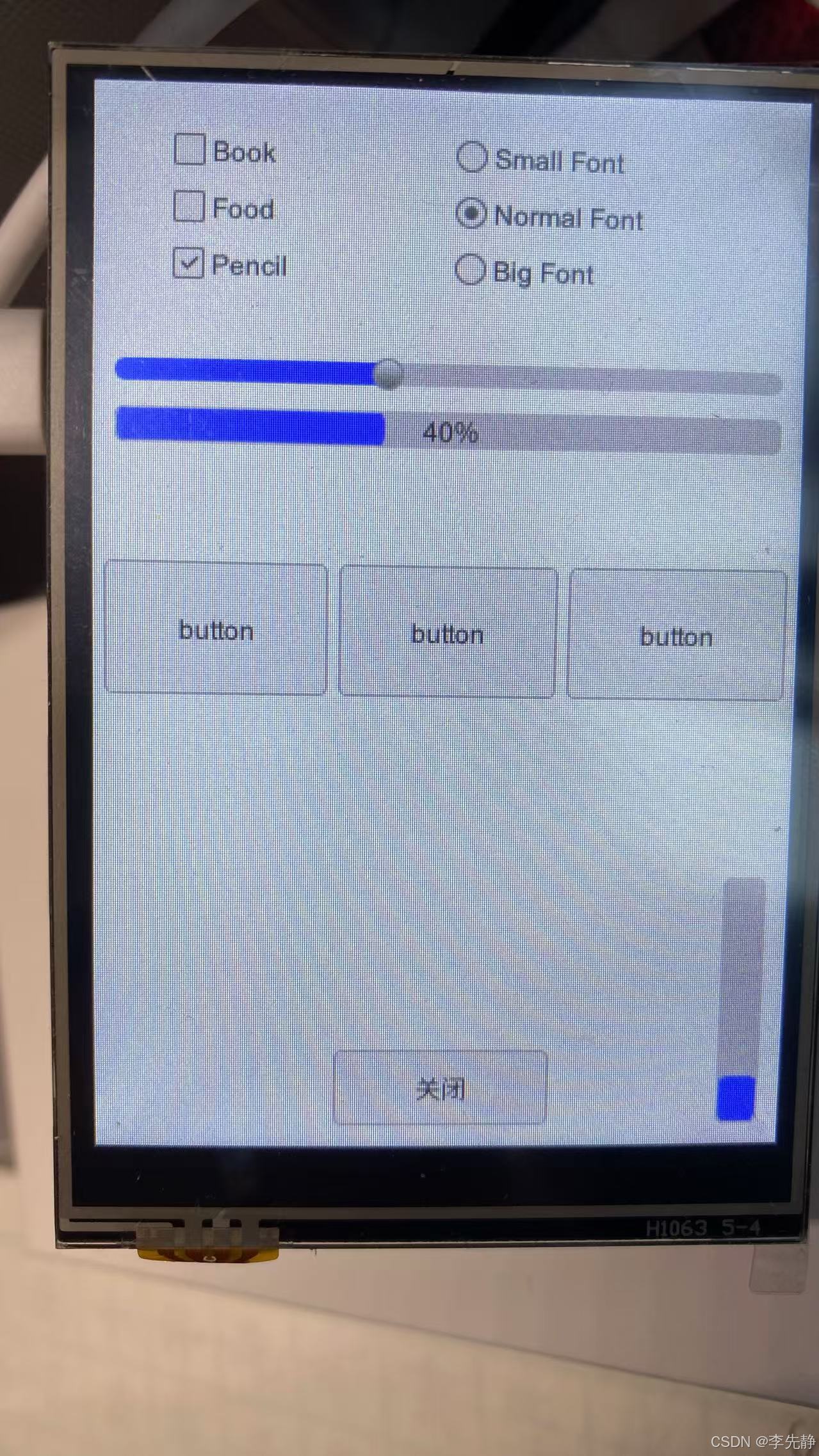
0. 安装环境
- cmake
sh
brew install cmake- openocd
sh
brew install openocd- arm-none-eabi-gcc
用 brew 安装的版本会出现如下错误:
sh
arm-none-eabi-gcc: fatal error: cannot read spec file 'nosys.specs': No such file or directory用 arm 官方的版本没有问题。
sh
cd ~/Downloads
wget https://developer.arm.com/-/media/Files/downloads/gnu/13.3.rel1/binrel/arm-gnu-toolchain-13.3.rel1-darwin-arm64-arm-none-eabi.tar.xz
cd /opt
sudo tar xf ~/Downloads/arm-gnu-toolchain-13.3.rel1-darwin-arm64-arm-none-eabi.tar.xz- arm-none-eabi-gdb
sh
brew install arm-none-eabi-gdb- minicom
sh
brew install minicom1. 下载源码
- 下载 awtk-pico
sh
https://github.com/zlgopen/awtk-pico.git-
进入 awtk-pico 目录
cd awtk-pico
-
下载 pico-sdk
git clone https://github.com/raspberrypi/pico-sdk.git 3rd/pico-sdk
-
下载 awtk
git clone https://github.com/zlgopen/awtk.git src/awtk
2. 编译
-
编译 awtk
cd src/awtk
scons
cd - -
生成 demo 资源
cd src/demos/hello
python scripts/update_res.py all
cd - -
编译 pico 固件
请编辑 build_rp2040.sh,修改 PICO_TOOLCHAIN_PATH 为实际路径。
sh
./build_rp2040.sh3. 烧录
-
方法 1
按住按钮,插上电源。 会加载一个磁盘分区,把固件拷贝到该磁盘分区。完成后,会自动重启。
-
方法 2
使用 openocd 烧录。
sh
./upload.sh ./build_rp2040/src/demos/app.elf4. 调试
请确认连接了 pico debug probe。
- 启动 openocd
sh
./start_debug.sh - 启动 gdb
sh
./debug.sh 5. 硬件说明
测试所用显示屏的尺寸为 3.5 寸,分辨率为 480x320,微雪 出品,如果使用其它硬件, 代码需要做相应调整。
注意事项
-
为了将字体和图片等资源数据编译到代码中,需要修改示例项目的 project.json 文件:
"const": "all_data",
参考:src/demos/hello/project.json