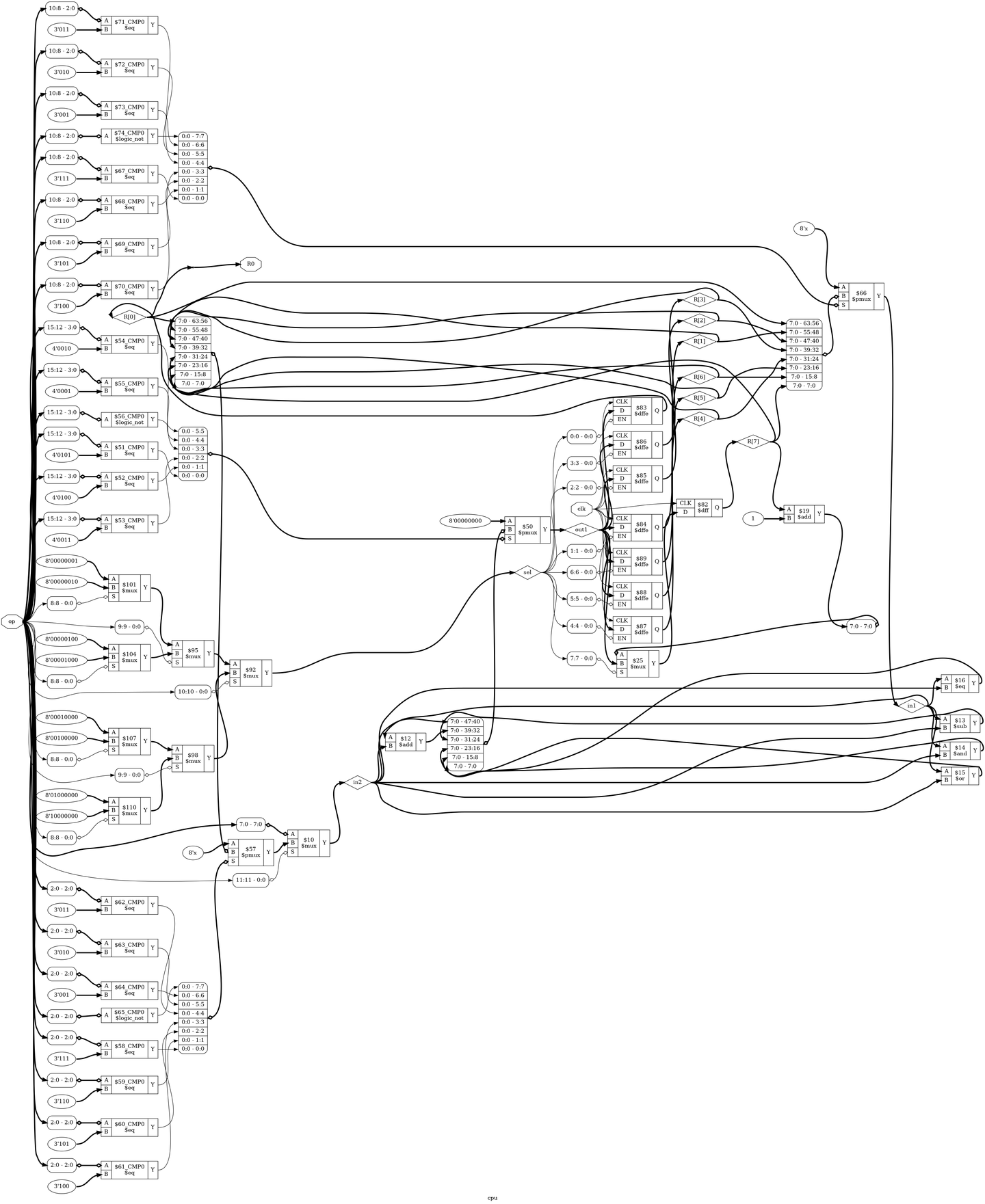安装
sudo apt-get install yosys #ubuntu22.04仓库里面是yosys-0.9
sudo install xdot创建脚本show_rtl.ys
read_verilog cpu.v
hierarchy -top cpu
proc; opt; fsm; opt; memory; opt;
show -prefix cpu调用脚本
yosys show_rtl.ysverilog代码
module cpu(
input clk,
input [15:0]op, //[15:11]指令 [10:8]目标Reg索引 [7:0]立即数或源Reg索引
output [7:0]R0 // R0-R7组织成https://zhida.zhihu.com/search?content_id=253065908&content_type=Article&match_order=1&q=%E5%AF%84%E5%AD%98%E5%99%A8&zhida_source=entity组, 方便用寄存器索引 选择
);
reg[7:0]R[7:0];
assign R0 = R[0];
reg [7:0] in1,in2, out1;
always @ (*) begin
in1 = R[op[10:8]];
in2 = op[11]? R[op[2:0]] : op[7:0];
end
always @ (*) begin
case(op[15:12])
0: out1 = in2; // ldr
1: out1 = in1 + in2; // add
2: out1 = in1 - in2; // sub
3: out1 = in1 & in2; // and
4: out1 = in1 | in2; // or
5: out1 = (in1 == in2); // cmp
default: out1 = 0;
endcase
end
// 3-8https://zhida.zhihu.com/search?content_id=253065908&content_type=Article&match_order=1&q=%E8%AF%91%E7%A0%81%E5%99%A8&zhida_source=entity
wire [7:0]sel;
always @(*) begin
case(op[10:8])
3'b000: sel = 8'b0000_0001;
3'b001: sel = 8'b0000_0010;
3'b010: sel = 8'b0000_0100;
3'b011: sel = 8'b0000_1000;
3'b100: sel = 8'b0001_0000;
3'b101: sel = 8'b0010_0000;
3'b110: sel = 8'b0100_0000;
3'b111: sel = 8'b1000_0000;
endcase
end
always @(posedge clk) begin
if(sel[0]) R[0]=out1;
if(sel[1]) R[1]=out1;
if(sel[2]) R[2]=out1;
if(sel[3]) R[3]=out1;
if(sel[4]) R[4]=out1;
if(sel[5]) R[5]=out1;
if(sel[6]) R[6]=out1;
if(sel[7])
R[7]=out1;
else
R[7]=R[7]+1;
end
endmodule生成RTL图