大家好,我是Edison。
微软在2024年11月就发布了新的AI核心库Microsoft.Extensions.AI,虽然目前还是一个预览版,但其可以大大简化我们的AI集成和开发工作。
Microsoft.Extensions.AI介绍
Microsoft.Extensions.AI 是一组核心 .NET 库 ,是在与整个 .NET 生态系统(包括语义内核)的开发人员协作中创建的。 这些库提供统一的 C# 抽象层 ,用于与 AI 服务交互,例如小型和大型语言模型(SLA 和 LLM)、嵌入和中间件。
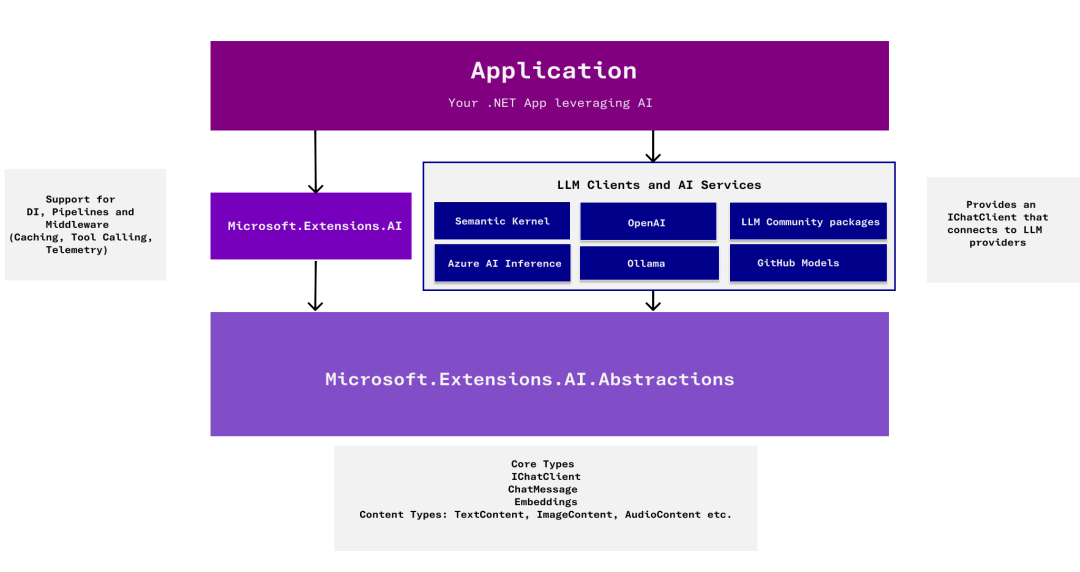
Microsoft.Extensions.AI 提供可由各种服务实现的抽象,所有这些概念都遵循相同的核心概念。 此库不旨在提供针对任何特定提供商服务定制的 API。
Microsoft.Extensions.AI 目标是在 .NET 生态系统中充当一个统一层 ,使开发人员能够选择他们的首选框架和库,同时确保整个生态系统之间的无缝集成和协作。
画外音>开发者可以节省时间下来专注自己的应用程序的业务逻辑实现,从而不必花过多时间去做AI服务的集成调试,点个大大的赞!
我能使用哪些服务实现?
Microsoft.Extensions.AI 通过 NuGet 包提供了以下服务的实现:
- OpenAI
- Azure OpenAI
- Azure AI Inference
- Ollama
将来,这些抽象的服务实现都将会是客户端库的一部分。
基本使用
安装NuGet包:
Microsoft.Extensions.AI (9.1.0-preview)
Microsoft.Extensions.AI.OpenAI (9.1.0-preivew)这里我们使用SiliconCloud提供的 DeepSeek-R1-Distill-Llama-8B 模型,这是一个使用DeepSeek-R1开发的基于Llama-3.1-8B的蒸馏模型,免费好用。
注册SiliconCloud:https://cloud.siliconflow.cn/i/DomqCefW
简单对话:
var openAIClientOptions = new OpenAIClientOptions();
openAIClientOptions.Endpoint = new Uri("https://api.siliconflow.cn/v1");
var client = new OpenAIClient(new ApiKeyCredential("sk-xxxxxxxxxx"), openAIClientOptions);
var chatClient = client.AsChatClient("deepseek-ai/DeepSeek-R1-Distill-Llama-8B");
var response = await chatClient.CompleteAsync("Who are you?");
Console.WriteLine(response.Message);封装的IChatClient对象可以十分方便地屏蔽差异,用起来十分方便。
函数调用
要想实现函数调用(Function Calling),则需要调整一下:
var openAIClientOptions = new OpenAIClientOptions();
openAIClientOptions.Endpoint = new Uri("https://api.siliconflow.cn/v1");
[Description("Get the current time")]
string GetCurrentTime() => DateTime.Now.ToLocalTime().ToString();
var client = new ChatClientBuilder()
.UseFunctionInvocation()
.Use(new OpenAIClient(new ApiKeyCredential("sk-xxxxxxxxx"), openAIClientOptions)
.AsChatClient("deepseek-ai/DeepSeek-R1-Distill-Llama-8B"));
var response = await client.CompleteAsync(
"What's the time now?",
new() { Tools = [AIFunctionFactory.Create(GetCurrentTime)] });
Console.Write(response);可以看到,需要主动使用 UseFunctionInvocation 方法 及 提供 Tools 注册列表,就能使用我们封装的 Tools 了。
多模型使用
很多时候,我们希望Chat入口用一个模型,业务处理则用另一个模型,我们完全可以对其进行独立配置。
例如,这里参考mingupupu大佬的PaperAssistant,我也实现了一个。
在配置文件中,配置多AI模型:
{
// For Paper Smmary
"PaperSummaryModel": {
"ModelId": "deepseek-ai/DeepSeek-R1-Distill-Llama-8B",
"ApiKey": "sk-xxxxxxxxxx",
"EndPoint": "https://api.siliconflow.cn"
},
// For Main Chat
"MainChatModel": {
"ModelId": "Qwen/Qwen2.5-7B-Instruct",
"ApiKey": "sk-xxxxxxxxxx",
"EndPoint": "https://api.siliconflow.cn"
}
}对于某个业务处理,将其封装为Plugin,并使用 DeepSeek-R1-Distill-Llama-8B 模型:
public sealed class PaperAssistantPlugins
{
public PaperAssistantPlugins(IConfiguration config)
{
var apiKeyCredential = new ApiKeyCredential(config["PaperSummaryModel:ApiKey"]);
var aiClientOptions = new OpenAIClientOptions();
aiClientOptions.Endpoint = new Uri(config["PaperSummaryModel:EndPoint"]);
var aiClient = new OpenAIClient(apiKeyCredential, aiClientOptions)
.AsChatClient(config["PaperSummaryModel:ModelId"]);
ChatClient = new ChatClientBuilder(aiClient)
.UseFunctionInvocation()
.Build();
}
public IChatClient ChatClient { get; }
[Description("Read the PDF content from the file path")]
[return: Description("PDF content")]
public string ExtractPdfContent(string filePath)
{
Console.WriteLine($"[Tool] Now executing {nameof(ExtractPdfContent)}, params: {filePath}");
var pdfContentBuilder = new StringBuilder();
using (var document = PdfDocument.Open(filePath))
{
foreach (var page in document.GetPages())
pdfContentBuilder.Append(page.Text);
}
return pdfContentBuilder.ToString();
}
[Description("Create a markdown note file by file path")]
public void SaveMarkDownFile([Description("The file path to save")] string filePath, [Description("The content of markdown note")] string content)
{
Console.WriteLine($"[Tool] Now executing {nameof(SaveMarkDownFile)}, params: {filePath}, {content}");
try
{
if (!File.Exists(filePath))
File.WriteAllText(filePath, content);
else
File.WriteAllText(filePath, content);
}
catch (Exception ex)
{
Console.WriteLine($"[Error] An error occurred: {ex.Message}");
}
}
[Description("Generate one summary of one paper and save the summary to a local file by file path")]
public async Task GeneratePaperSummary(string sourceFilePath, string destFilePath)
{
var pdfContent = this.ExtractPdfContent(sourceFilePath);
var prompt = """
You're one smart agent for reading the content of a PDF paper and summarizing it into a markdown note.
User will provide the path of the paper and the path to create the note.
Please make sure the file path is in the following format:
"D:\Documents\xxx.pdf"
"D:\Documents\xxx.md"
Please summarize the abstract, introduction, literature review, main points, research methods, results, and conclusion of the paper.
The tile should be 《[Title]》, Authour should be [Author] and published in [Year].
Please make sure the summary should include the following:
(1) Abstrat
(2) Introduction
(3) Literature Review
(4) Main Research Questions and Background
(5) Research Methods and Techniques Used
(6) Main Results and Findings
(7) Conclusion and Future Research Directions
""";
var history = new List<ChatMessage>
{
new ChatMessage(ChatRole.System, prompt),
new ChatMessage(ChatRole.User, pdfContent)
};
var result = await ChatClient.CompleteAsync(history);
this.SaveMarkDownFile(destFilePath, result.ToString());
}
}对于对话主入口,则使用 Qwen2.5-7B-Instruct 模型即可:
Console.WriteLine("Now loading the configuration...");
var config = new ConfigurationBuilder()
.AddJsonFile($"appsettings.json")
.Build();
Console.WriteLine("Now loading the chat client...");
var apiKeyCredential = new ApiKeyCredential(config["MainChatModel:ApiKey"]);
var aiClientOptions = new OpenAIClientOptions();
aiClientOptions.Endpoint = new Uri(config["MainChatModel:EndPoint"]);
var aiClient = new OpenAIClient(apiKeyCredential, aiClientOptions)
.AsChatClient(config["MainChatModel:ModelId"]);
var chatClient = new ChatClientBuilder(aiClient)
.UseFunctionInvocation()
.Build();
Console.WriteLine("Now loading the plugins...");
var plugins = new PaperAssistantPlugins(config);
var chatOptions = new ChatOptions()
{
Tools =
[
AIFunctionFactory.Create(plugins.ExtractPdfContent),
AIFunctionFactory.Create(plugins.SaveMarkDownFile),
AIFunctionFactory.Create(plugins.GeneratePaperSummary)
]
};
Console.WriteLine("Now starting chatting...");
var prompt = """
You're one smart agent for reading the content of a PDF paper and summarizing it into a markdown note.
User will provide the path of the paper and the path to create the note.
Please make sure the file path is in the following format:
"D:\Documents\xxx.pdf"
"D:\Documents\xxx.md"
Please summarize the abstract, introduction, literature review, main points, research methods, results, and conclusion of the paper.
The tile should be 《[Title]》, Authour should be [Author] and published in [Year].
Please make sure the summary should include the following:
(1) Abstrat
(2) Introduction
(3) Literature Review
(4) Main Research Questions and Background
(5) Research Methods and Techniques Used
(6) Main Results and Findings
(7) Conclusion and Future Research Directions
""";
var history = new List<ChatMessage>
{
new ChatMessage(ChatRole.System, prompt)
};
bool isComplete = false;
Console.WriteLine("AI> I'm Ready! What can I do for you?");
do
{
Console.Write("You> ");
string? input = Console.ReadLine();
if (string.IsNullOrWhiteSpace(input))
continue;
if (input.Trim().Equals("EXIT", StringComparison.OrdinalIgnoreCase))
{
isComplete = true;
break;
}
if (input.Trim().Equals("Clear", StringComparison.OrdinalIgnoreCase))
{
history.Clear();
Console.WriteLine("Cleared our chatting history successfully!");
continue;
}
history.Add(new ChatMessage(ChatRole.User, input));
Console.WriteLine();
var result = await chatClient.CompleteAsync(input, chatOptions);
Console.WriteLine(result.ToString());
history.Add(new ChatMessage(ChatRole.Assistant, result.ToString() ?? string.Empty));
} while (!isComplete);这里测试一下,我让它帮我总结一个pdf并将总结内容生成到一个md文件中输出到我指定的目录下保存。
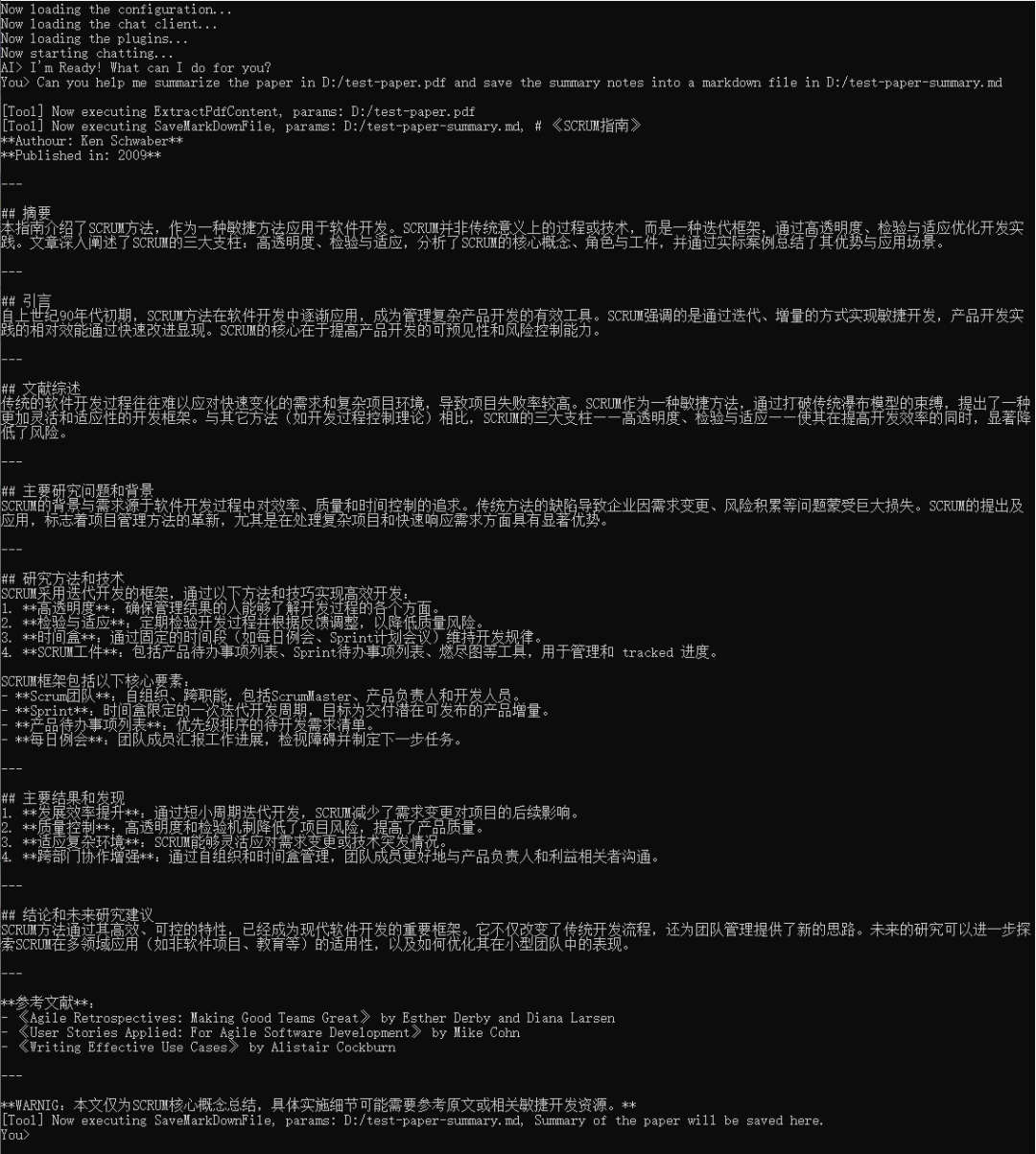
可以看出,它成功地调用了Plugin完成了PDF读取、内容提取总结 和 生成Markdown文件。
eShopSupport
ShopSupport 是一个开源的AI示例应用程序,客户可以使用它来与AI客户对话查询产品,实现网站系统的"智能客服"的场景。
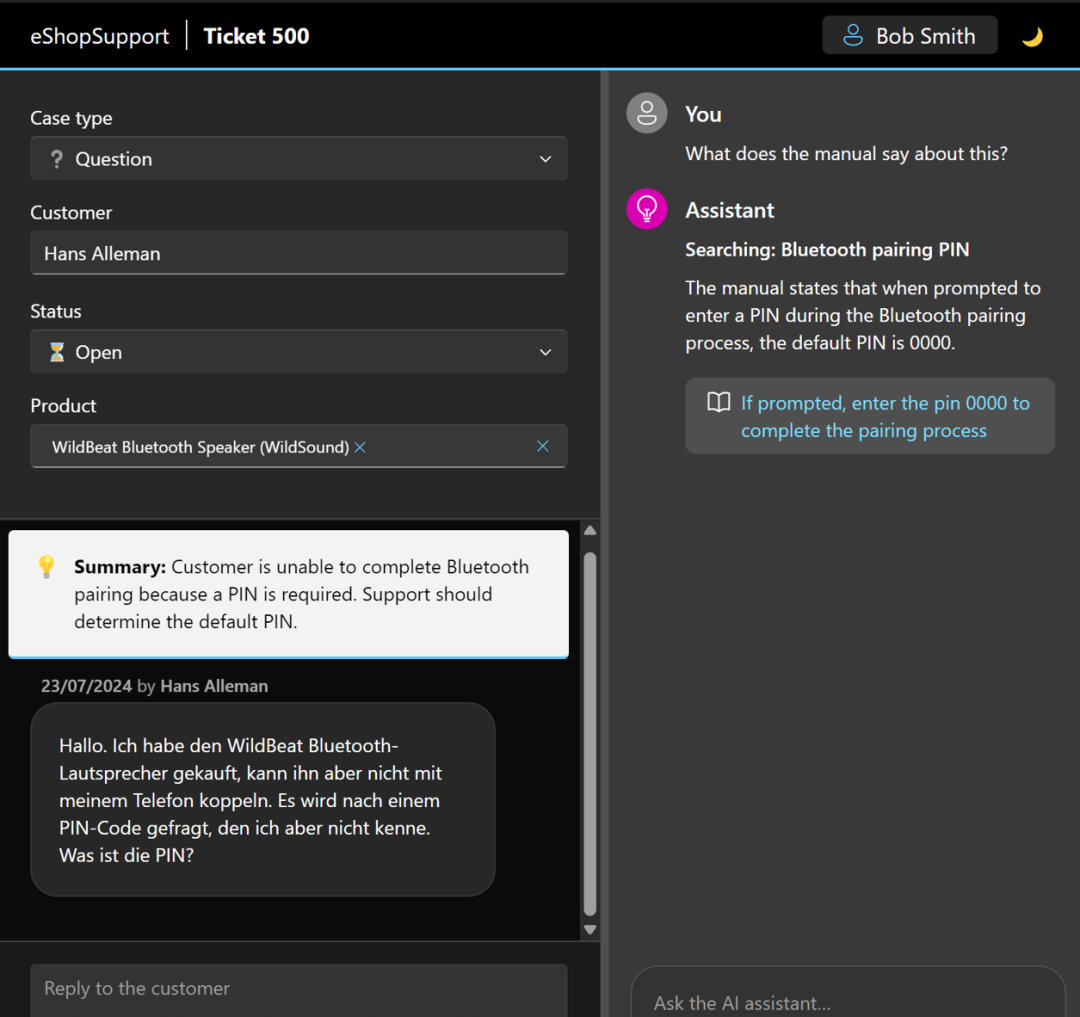
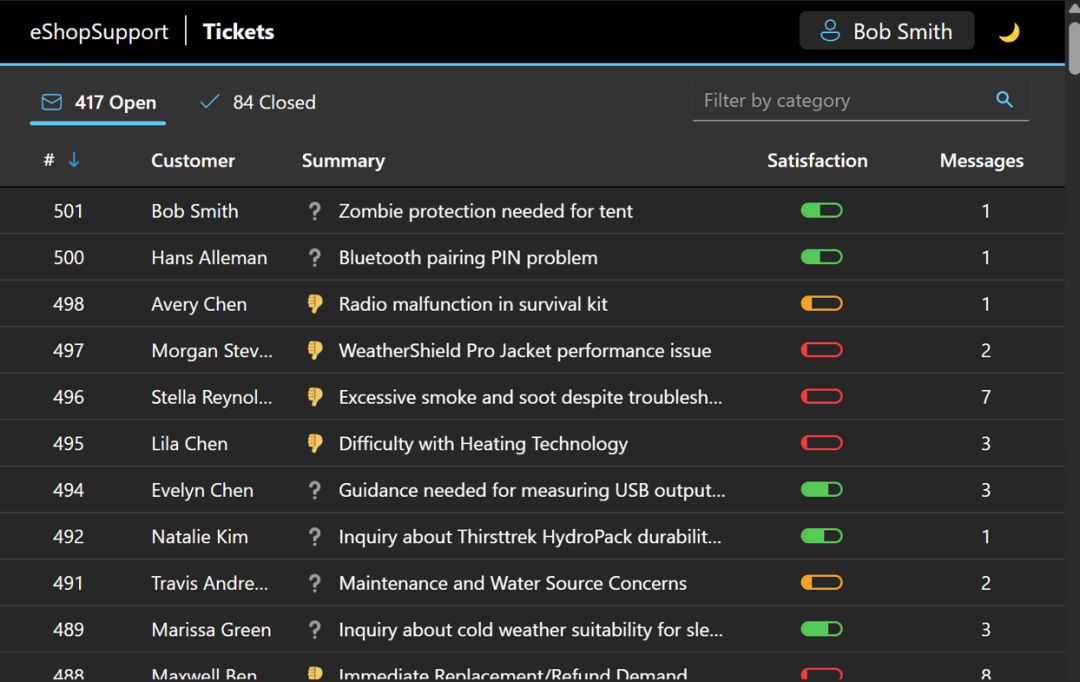
这个开源项目就使用了 Microsoft.Extensions.AI 作为和AI服务集成的抽象层,值得我们参考学习。
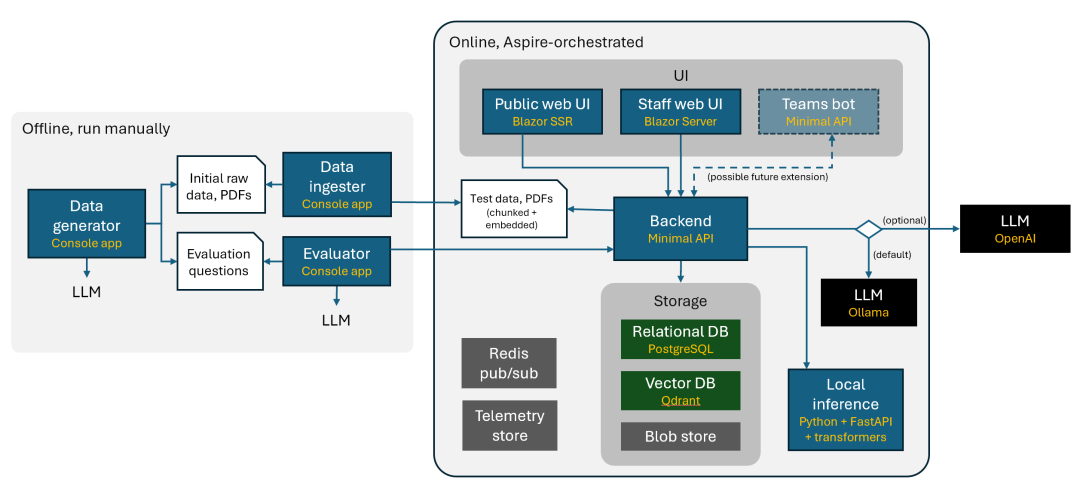
值得一提的是,它并没有说全部统一.NET技术栈,而是保留了Python作为机器学习模型训练和推理的,展示了技术异构在这个场景下的融合。
此外,基于Aspire来生成可观察和可靠的云原生应用也是这个项目带来的一个亮点,可以学习下。
小结
本文介绍了Microsoft.Extensions.AI的基本概念 和 基本使用,如果你也是.NET程序员希望参与AI应用的开发,那就快快了解和使用起来吧。
示例源码
GitHub:https://github.com/Coder-EdisonZhou/EDT.Agent.Demos
参考内容
mingupupu 的文章:https://www.cnblogs.com/mingupupu/p/18651932
更多
Microsoft Learn: https://learn.microsoft.com/zh-cn/dotnet/ai/ai-extensions
eShopSupport: https://github.com/dotnet/eShopSupport

作者:周旭龙
出处:https://edisonchou.cnblogs.com
本文版权归作者和博客园共有,欢迎转载,但未经作者同意必须保留此段声明,且在文章页面明显位置给出原文链接。