input action设置
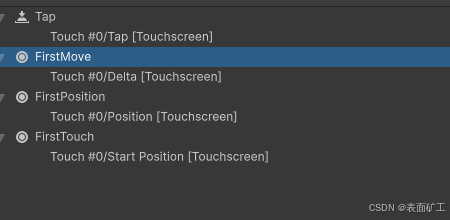
操作对象设置
camera
具体操作类
PlayerInputView类
csharp
using System.Collections;
using UnityEngine;
using UnityEngine.InputSystem;
using TouchPhase = UnityEngine.InputSystem.TouchPhase;
public class FingerScale : MonoBehaviour
{
private Vector3 _offset;
[SerializeField] private Camera mainCamera;
private Vector2 _firstTouchPosition;
private Vector2 _firstTouchStartPosition;
private Vector3 _firstTouchStartPositionToWorld;
private Vector2 _secondTouchPosition;
private Vector2 _secondTouchStartPosition;
public void OnFirstTouch(InputAction.CallbackContext context)
{
Debug.Log("OnFirstTouch"+context.phase);
_firstTouchStartPosition = context.ReadValue<Vector2>();
_firstTouchStartPositionToWorld = mainCamera.ScreenToWorldPoint(_firstTouchStartPosition);
}
public void OnTap(InputAction.CallbackContext context)
{
if (context.performed)
{
Vector3 worldPosition = new Vector3(_firstTouchStartPositionToWorld.x,
_firstTouchStartPositionToWorld.y, -20f);
StartCoroutine(MoveSmooth(worldPosition));
}
}
public void OnFirstPosition(InputAction.CallbackContext context)
{
_firstTouchPosition = context.ReadValue<Vector2>();
Debug.Log("onFirstPosition"+context.phase);
}
public void OnFirstMove(InputAction.CallbackContext context)
{
if (context.performed)
{
_offset = mainCamera.ScreenToWorldPoint(_firstTouchPosition)-_firstTouchStartPositionToWorld;
Debug.Log("_offset"+_offset);
mainCamera.transform.position -= _offset;
}
}
IEnumerator MoveSmooth(Vector3 targetPosition)
{
Vector3 start = mainCamera.transform.position;
Vector3 speed = Vector3.zero;
while (Vector3.Distance(start, targetPosition) > 0.001f)
{
mainCamera.transform.position = Vector3.SmoothDamp(start, targetPosition, ref speed, 0.3f);
start = mainCamera.transform.position;
yield return new WaitForEndOfFrame();
}
mainCamera.transform.position = targetPosition;
}
}出现的问题相机位置变化后通过screenToWorldPoint获取的位置和上一帧的位置,坐标系完全不一样
如何解决:改变相机位置后再通过screentoworldpoint 修改上一帧的位置,实现丝滑拖拽
新解决:根本不需要更新lastframpos ,只需每次触发更新当前位置就可以了。因为改变相机位置后再通过screentoworldpoint 修改上一帧的位置,这一计算的结果在每一帧都一样,都是初始点击的位置。想想也确实如此。因为实现丝滑的拖拽就是要让屏幕触摸的位置相对与地图来说完全不变。在第一次接触时获取这个lastframepos的值就可以了。
ps;使用了近10多个小时才解决,不过收获颇丰。不过在input action中仍存在优化空间一个是状态机优化,一个是input action接收端接受过于冗余不利于扩展