文章目录
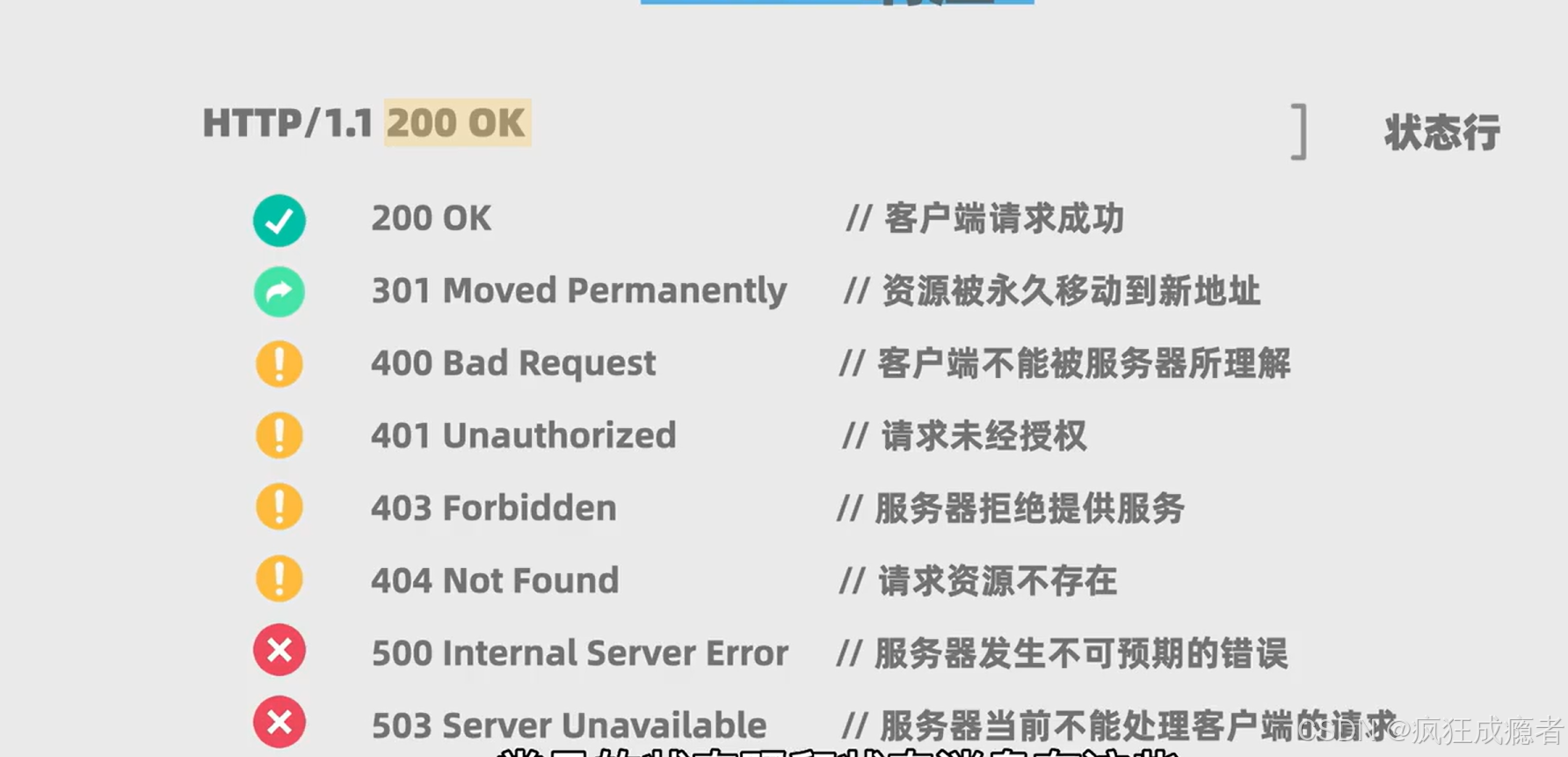
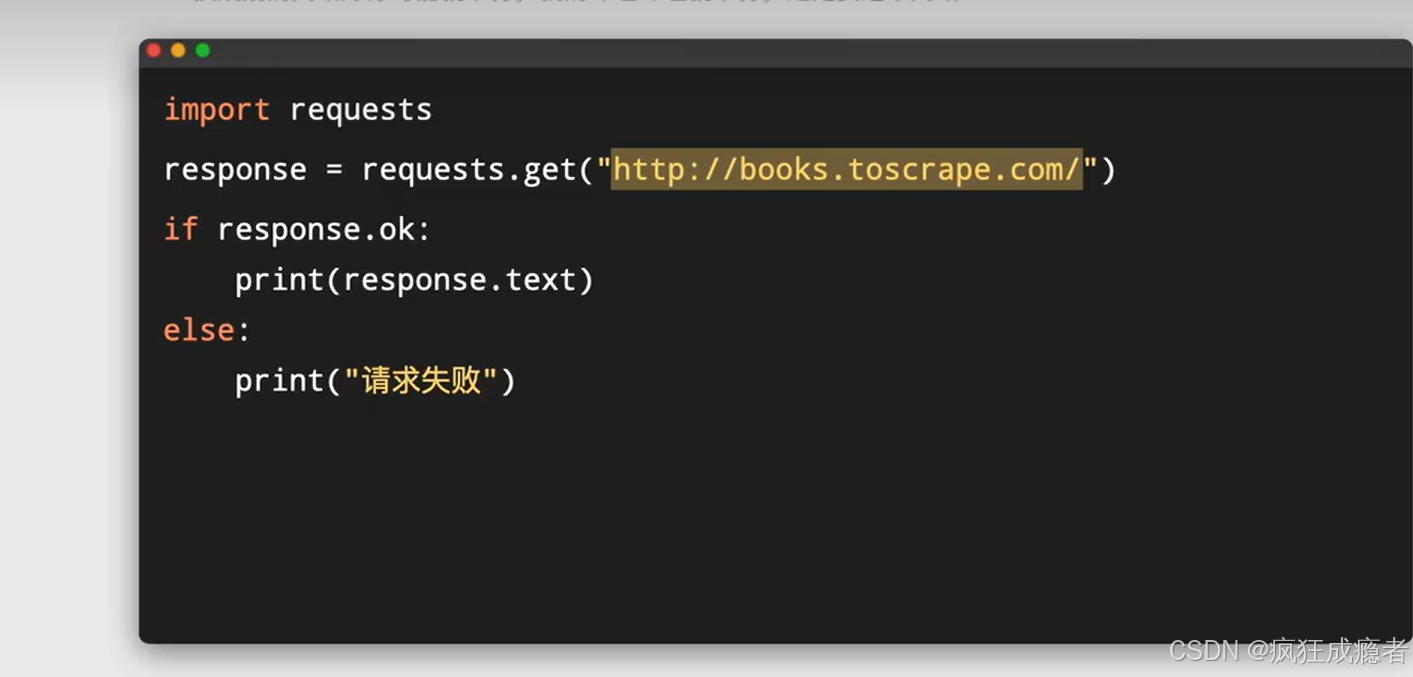
python
import requests
response = requests.get( "http://books.toscrape.com/")
if response.ok:
print(response.text)
else:
print("请求失败")有User-Agent
python
import requests
headers = {
"User-Agent":"Mozilla/5.0 (Windows NT 10.0; Win64; x64) AppleWebKit/537.36 (KHTML, like Gecko) Chrome/116.0.0.0 Safari/537.36 Edg/116.0.1938.62"
}
response = requests.get("https://movie.douban.com/top250",headers=headers)
print(response.status_code)
python
from bs4 import BeautifulSoup
import requests
headers = {
"User-Agent": "Mozilla/5.0 (Windows NT 10.0; Win64; x64) Chrome/116.0.0.0"
}
response = requests.get("http://books.toscrape.com/", headers=headers)
content = response.text
soup = BeautifulSoup(content,"html.parser")
all_prices = soup.find_all("p",attrs={"class": "price_color"})
# for price in all_prices:
# print(price)
for price in all_prices:
# print(price.text)
# print(price)
# print(price.string)
print(price.string[2:])
python
from bs4 import BeautifulSoup
import requests
headers = {
"User-Agent": "Mozilla/5.0 (Windows NT 10.0; Win64; x64) Chrome/116.0.0.0"
}
for start_num in range(0,250,25):
response = requests.get(f"https://movie.douban.com/top250?start={start_num}", headers=headers)
html = response.text
soup = BeautifulSoup(html,"html.parser")
all_titles = soup.findAll( "span",attrs={"class":"title"})
for title in all_titles:
title_string=title.string
if "/" not in title_string:
print(title_string)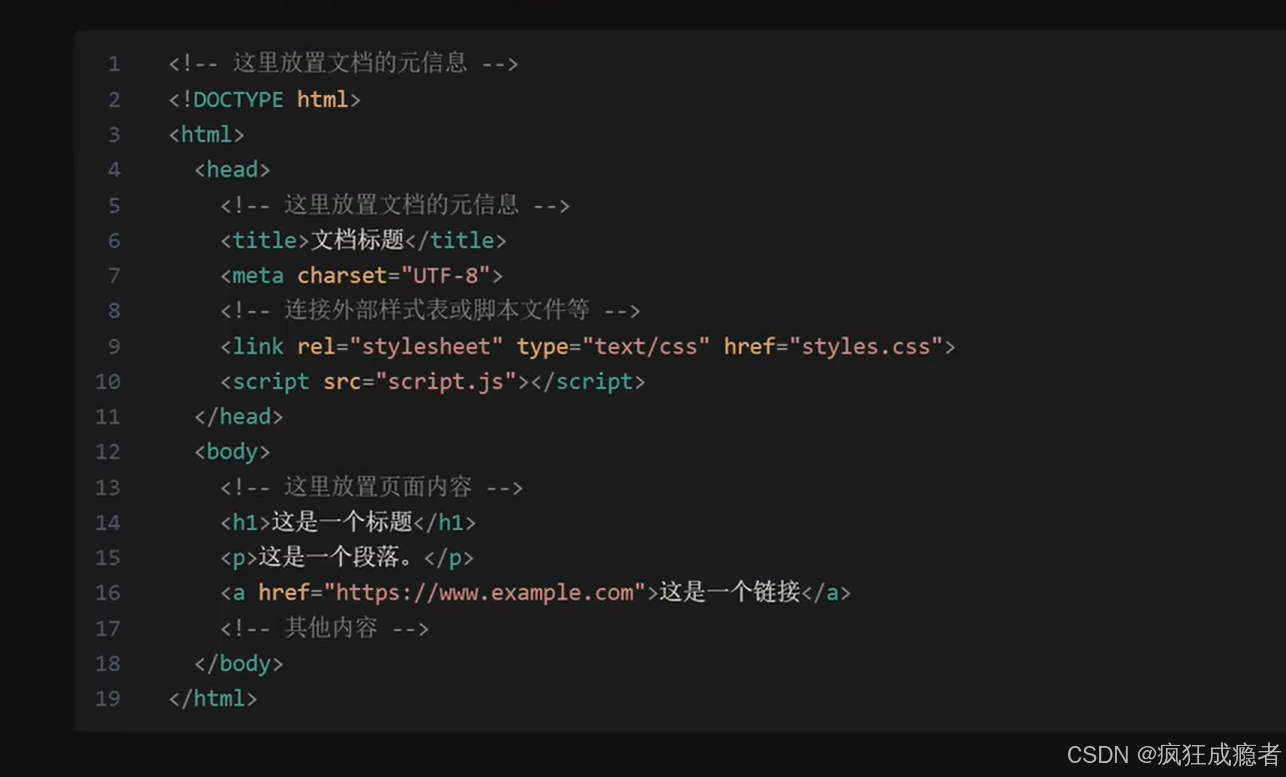
html
基础
标签和下划线


无序列表和有序列表


表格


加边框
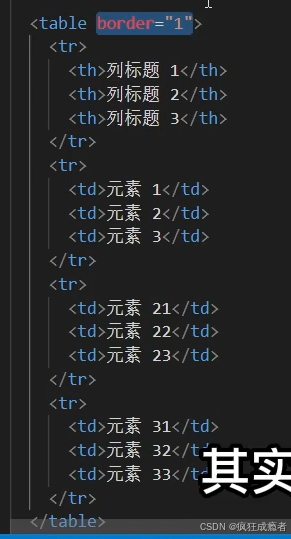
html的属性
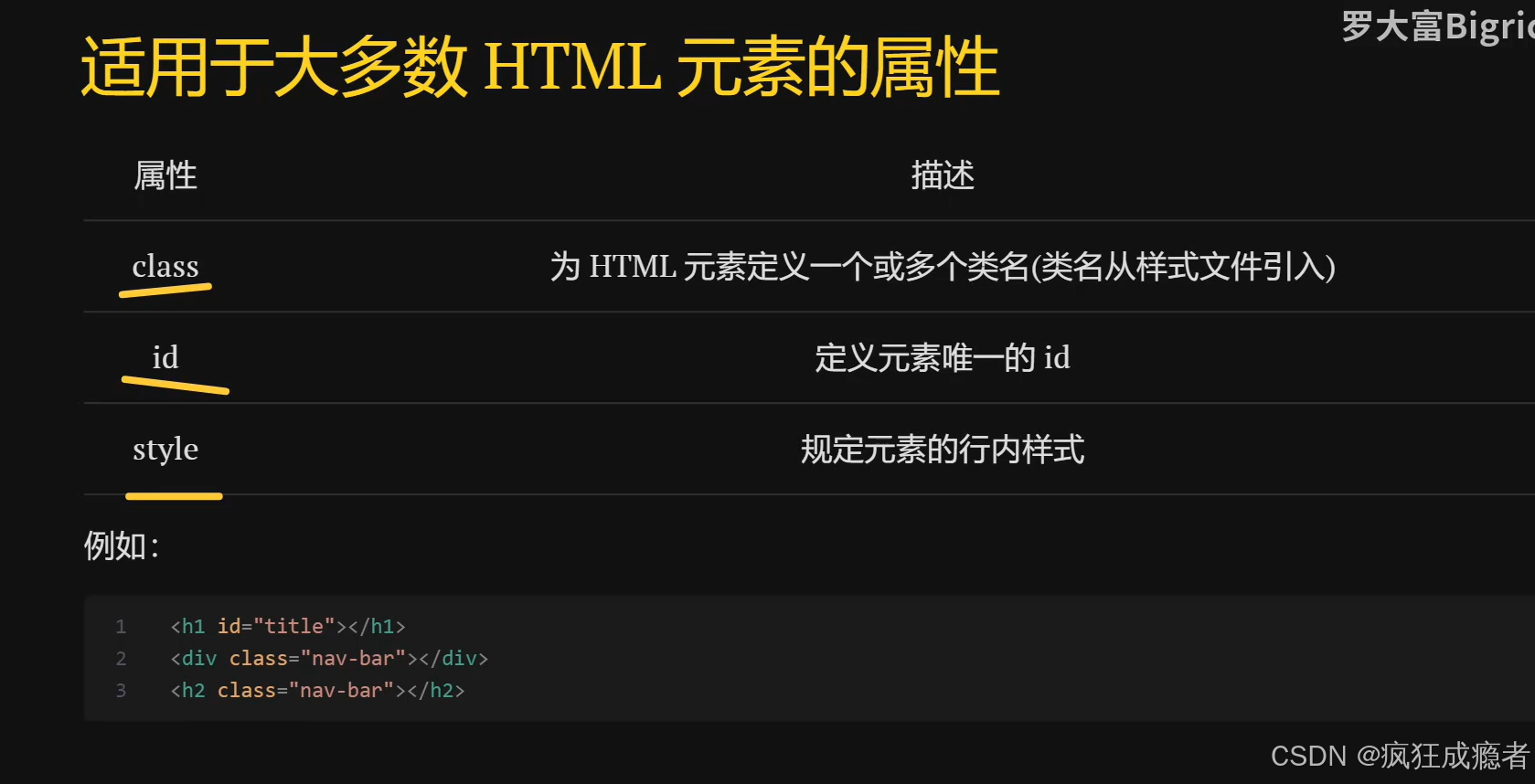
a标签(网站)


target属性
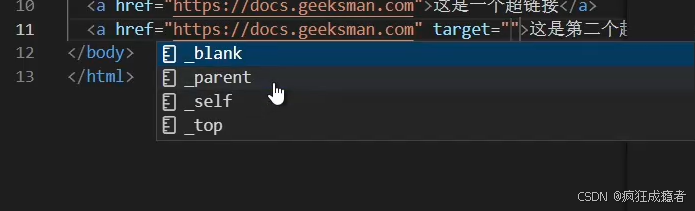
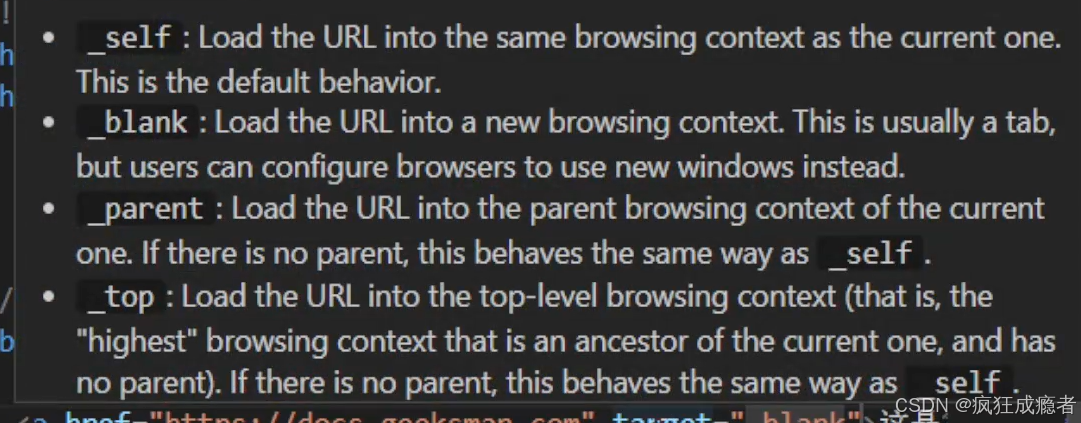
1.self链接在当前窗口打开
2.blank链接在新窗口打开
3.parent链接在父窗口打开
4.top链接在顶层窗口打开
换行线和水平分割线


换行是br,水平分割线是hr
图片
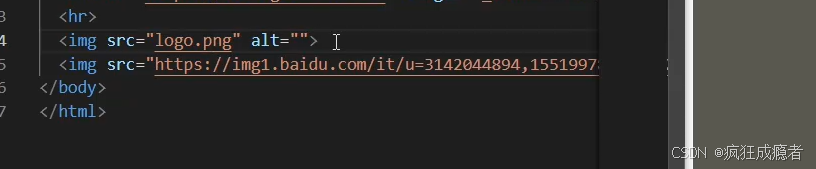
设置宽高width,height
html区块------块元素与行内元素
块元素与行内元素
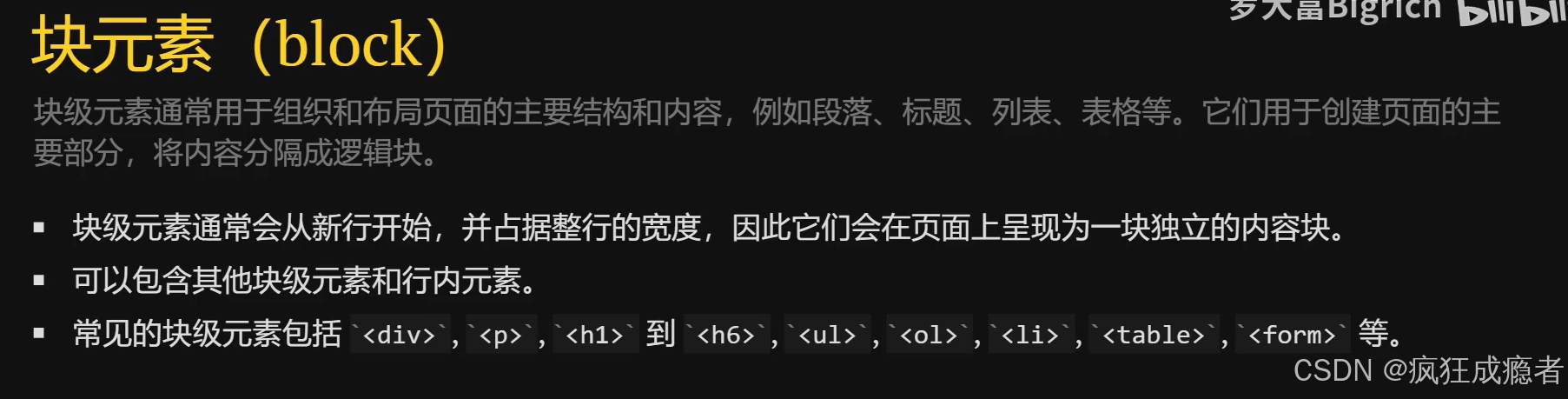
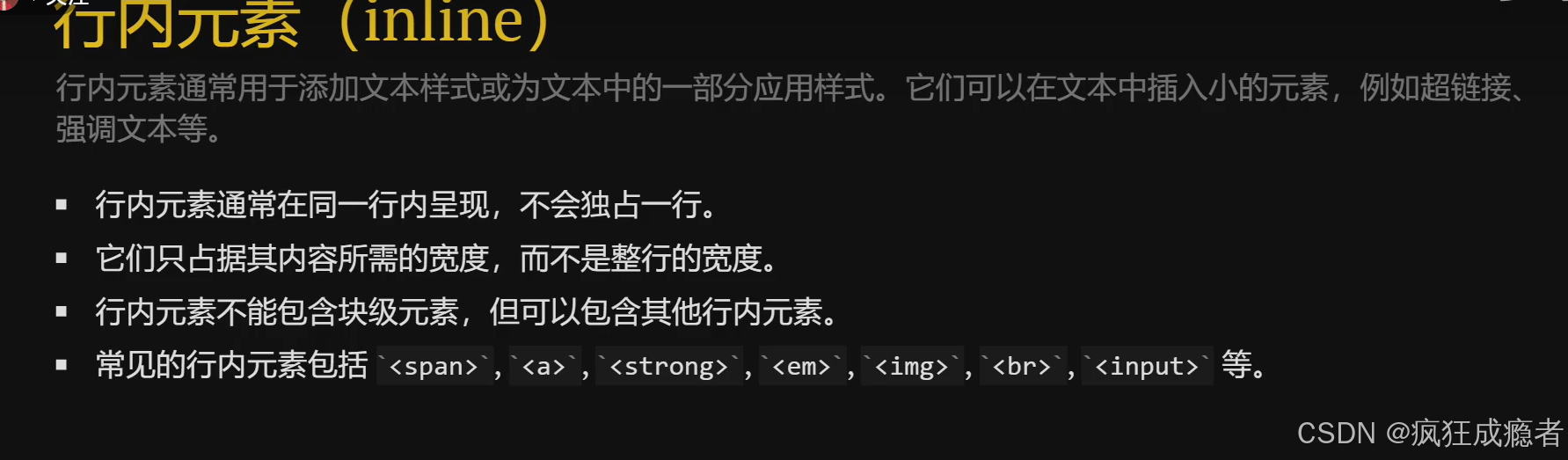
块元素举例
用于结构或布局
-------------------------------------------------------------a


------------------------------------------------------------------------a
行内元素举例
用于内联样式化文本,给文本的一部分用样式或标记

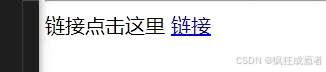
表单
from标签
type属性
input标签,type属性规定了input的类型
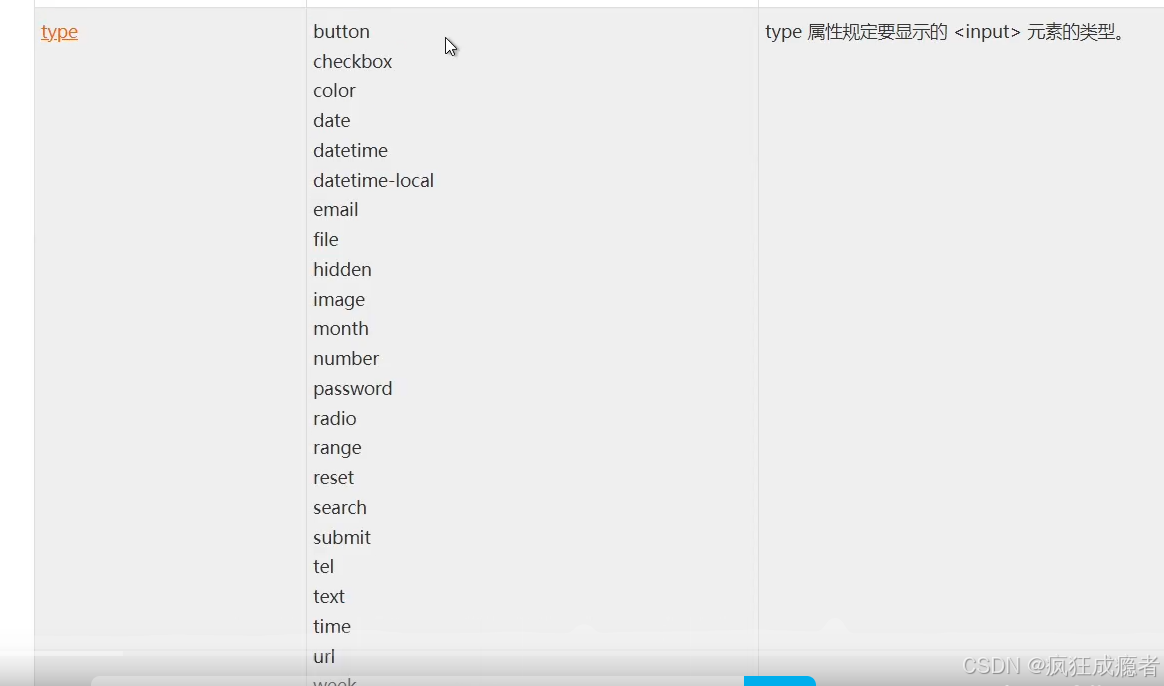
python
w3cschool.cn/html5/html5-input.html可以在网站输入内容


placeholder属性


value属性
自动填写"请输入内容"


span标签的应用


radio选项


加入gender只能选一个,不加可以全部勾选

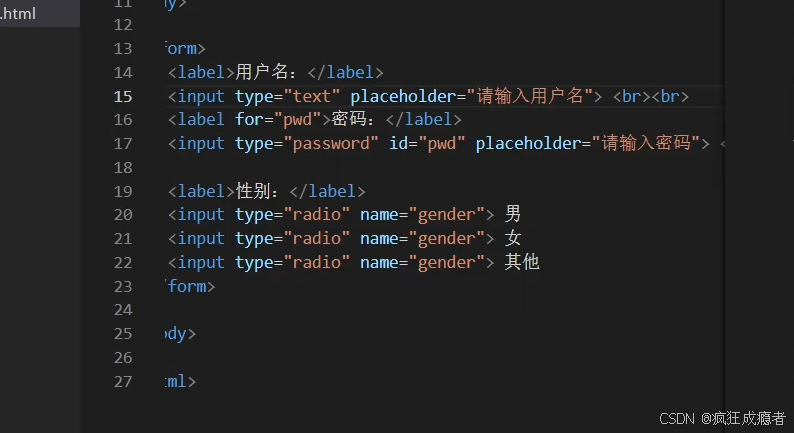
label标签
for属性
for一般与id绑定
password属性


checkbox多选


submit属性


python
<!DOCTYPE html>
<html lang="en">
<head>
<meta charset="UTF-8">
<meta name="viewport" content="width=html, initial-scale=1.0">
<title>html练习</title>
</head>
<body>
<form>
<label>用户名:</label>
<input type="text" placeholder="请输入用户名"><br><br>
<label for="pwd">密码:</label>
<input type="password" id="pwd" placeholder="请输入密码"><br><br>
<label>性别:</label>
<input type="radio" name="gender">男
<input type="radio" name="gender">女
<input type="radio" name="gender">其他<br><br>
<label>爱好:</label>
<input type="checkbox" name="hobby">唱歌
<input type="checkbox" name="hobby">跳舞
<input type="checkbox" name="hobby">RAP
<input type="checkbox" name="hobby">篮球<br><br>
<input type="submit">
</form>
<form action="#"></form>
</body>
</html>#需要为服务器,即api
from标签
提交后具体数据存到哪里
就是from中action属性
css
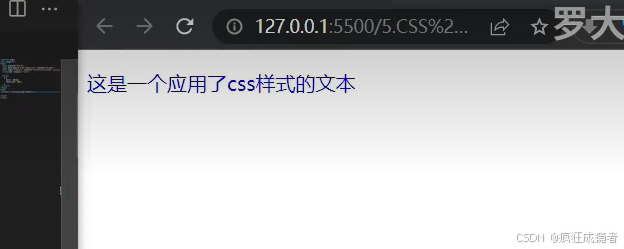
python
<!DOCTYPE html>
<html>
<head>
<style>
p {
color: blue; /* 将所有 price_color 类的文本改为蓝色 */
font-size: 16px;
}
</style>
</head>
<body>
<p>这是一个应用css样式的文本</p>
</body>
</html>css三种导入方式
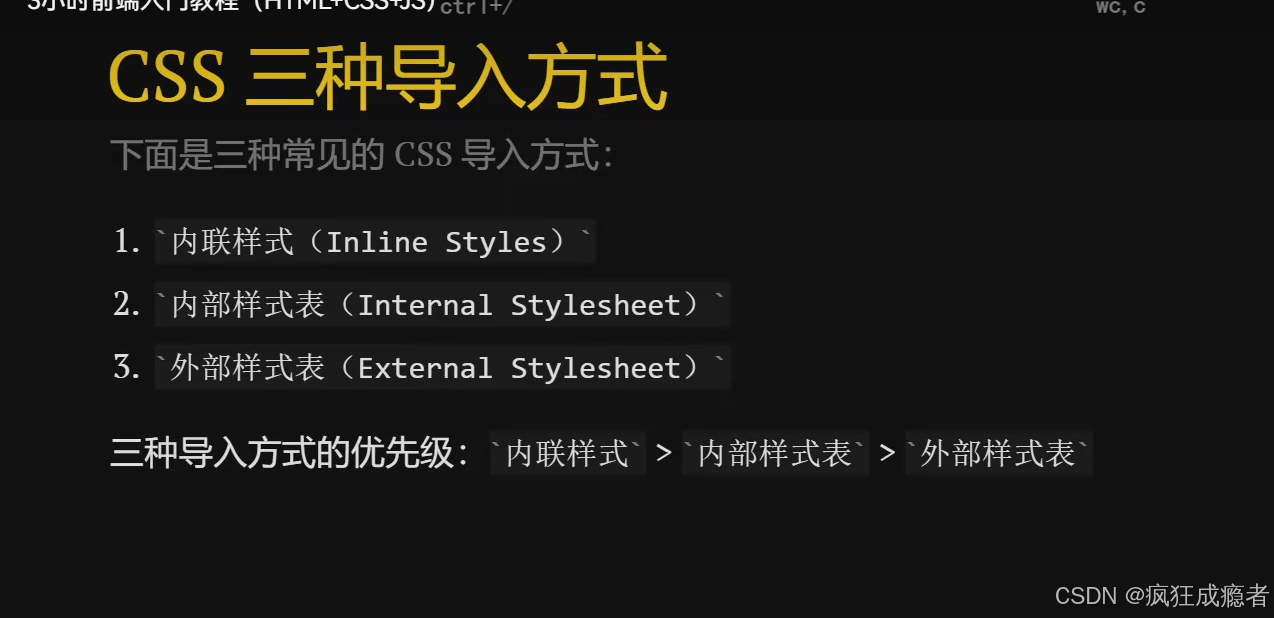
python
<!DOCTYPE html>
<html lang="en">
<head>
<meta charset="UTF-8">
<meta name="viewport" content="width=html, initial-scale=1.0">
<title>html练习</title>
<!-- <link rel="stylesheet" href="./style.css" -->
<style>
p {
color: blue; /* 将所有 p 标签的文本改为蓝色 */
font-size: 16px;
}
h2 {
color: green;
}
</style>
</head>
<body>
<p>这是一个应用css样式的文本</p>
<h1 style="color: red;">这是一个一级标题使用内联样式</h1>
<h2>这是一个二级标题,应用外部样式</h2>
<h3>这是一个三级标题,应用外部样式</h3>
</body>
</html>选择器


元素选择器、类选择器、ID选择器、通用选择器
python
<!DOCTYPE html>
<html lang="en">
<head>
<meta charset="UTF-8">
<meta name="viewport" content="width=device-width, initial-scale=1.0">
<title>Document</title>
<style>
h2{
color:aqua;
} /* 元素选择器 */
.highlight{
background-color: yellow;
}
#header{
font-size: 55px;
} /* id选择器 */
*{
font-family:'Franklin Gothic Medium', 'Arial Narrow', Arial, sans-serif;
}/* 通用选择器 */
</style>
</head>
<body>
<h1>不同类型的css选择器</h1>
<h2>这是一个元素选择器示例</h2>
<h3 class="highlight">这是一个类选择器示例</h3>
<h3>这是另一个类选择器示例</h3>
<h4 id="header">这是一个id选择器示例 </h4>
</body>
</html>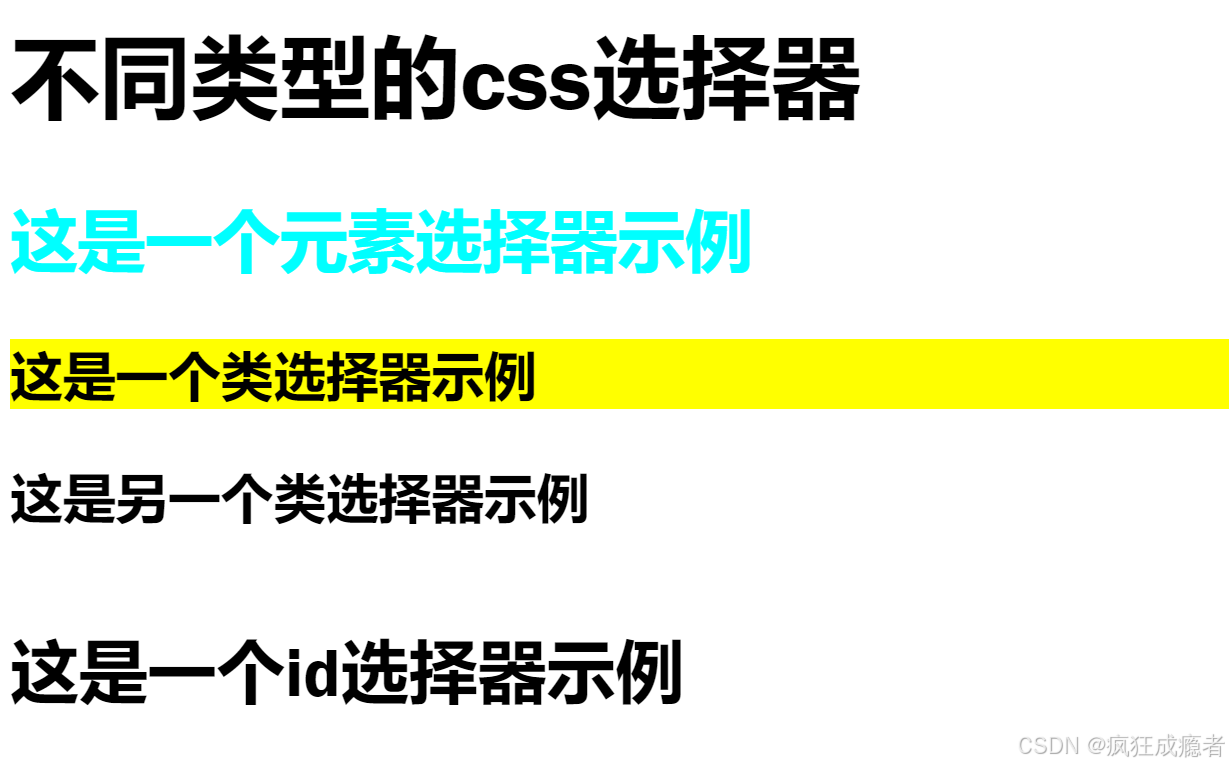
子元素选择器(嵌套),后代选择器
python
<!DOCTYPE html>
<html lang="en">
<head>
<meta charset="UTF-8">
<meta name="viewport" content="width=device-width, initial-scale=1.0">
<title>Document</title>
<style>
.father>.son{
color:yellowgreen;
}/* 子元素选择器 */
</style>
</head>
<body>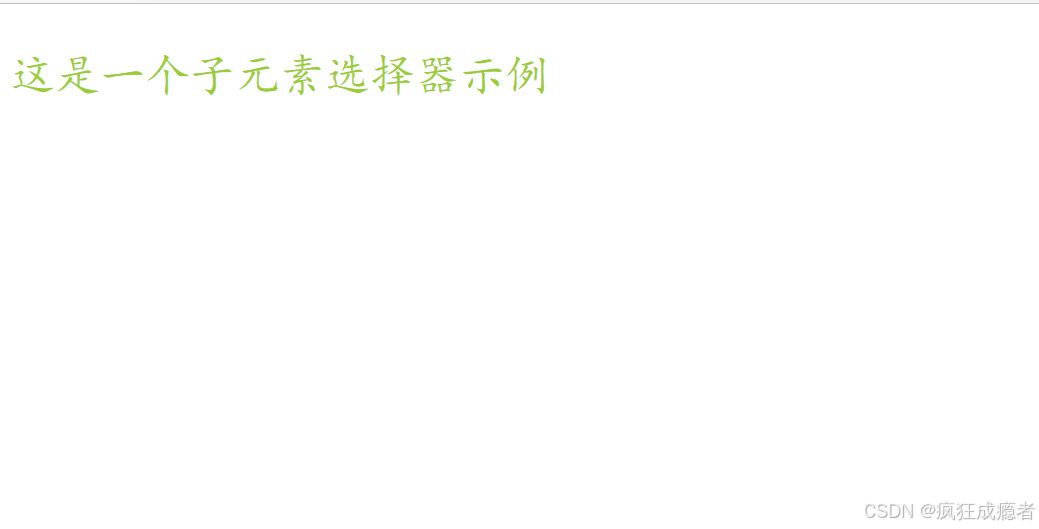
后代选择器示例
python
<!DOCTYPE html>
<html lang="en">
<head>
<meta charset="UTF-8">
<meta name="viewport" content="width=device-width, initial-scale=1.0">
<title>Document</title>
<style>
#header{
font-size: 55px;
} /* id选择器 */
.father>.son{
color:yellowgreen;
}/* 子元素选择器 */
</style>
</head>
<body>
<div class="father">
<p class="son">这是一个子元素选择器示例</p>
</div>
<div>
<p class="grandson">这是一个后代选择器示例</p>
</div>
</body>
</html>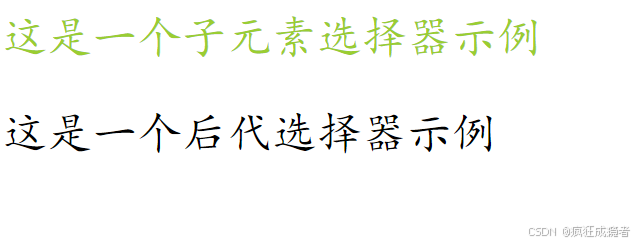
后代包含子代,子代不包含孙子代,之所以后代选择器每变色是英文grandson不是子代
伪类选择器
python
<!DOCTYPE html>
<html lang="en">
<head>
<meta charset="UTF-8">
<meta name="viewport" content="width=device-width, initial-scale=1.0">
<title>Document</title>
<style>
#header{
font-size: 55px;
} /* id选择器 */
#element:hover{
background-color: purple;
}
</style>
</head>
<body>
<h3 id="element">这是一个伪类选择器示例</h3>
</body>
</html>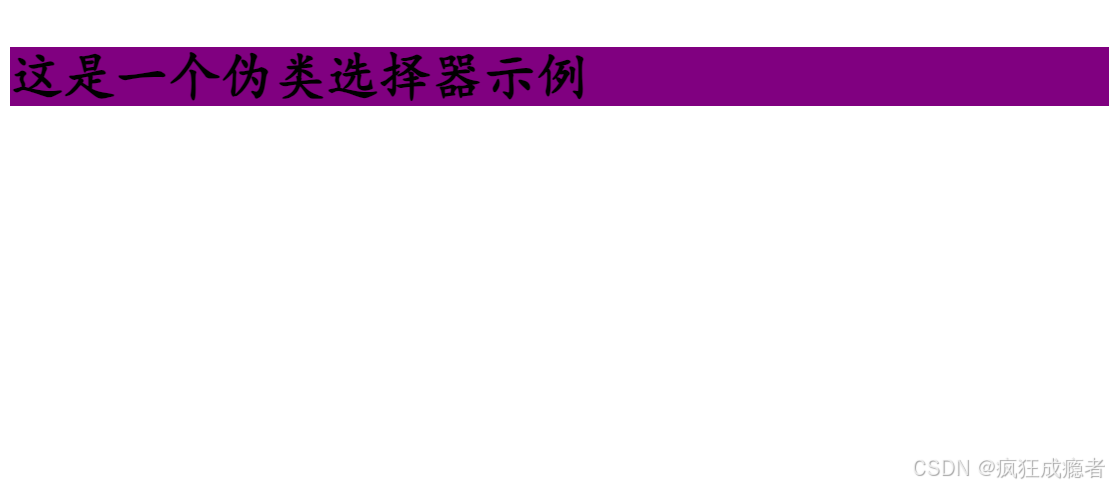
鼠标悬浮背景颜色会变
css属性
background-color
font-size
font-family
font-weight

菜鸟教程网站
runoob.com/cssref/css-reference.html#font

