引言
在学习过第一个springMVC项目建造过后,让我们直接进入真实开发中所必需的注解开发,
是何等的简洁高效!!
注:由于Maven可能存在资源过滤的问题,在maven依赖中加入
XML
<build>
<resources>
<resource>
<directory>src/main/resources</directory>
<includes>
<include>**/*.properties</include>
<include>**/*.xml</include>
</includes>
<filtering>true</filtering>
</resource>
<resource>
<directory>src/main/java</directory>
<includes>
<include>**/*.properties</include>
<include>**/*.xml</include>
</includes>
<filtering>true</filtering>
</resource>
</resources>
</build>第一步:在pom.xml文件引入相关的依赖
主要有spring框架核心库。springmvc,servlet,JSTL(jsp标准标签库),已经在父依赖中了
XML
<dependencies>
<dependency>
<groupId>junit</groupId>
<artifactId>junit</artifactId>
<version> 4.13.2</version>
</dependency>
<dependency>
<groupId>org.springframework</groupId>
<artifactId>spring-webmvc</artifactId>
<version>5.1.9.RELEASE</version>
</dependency>
<dependency>
<groupId>javax.servlet</groupId>
<artifactId>javax.servlet-api</artifactId>
<version>4.0.1</version>
</dependency>
<dependency>
<groupId>javax.servlet.jsp</groupId>
<artifactId>jsp-api</artifactId>
<version>2.2</version>
</dependency>
<dependency>
<groupId>javax.servlet</groupId>
<artifactId>jstl</artifactId>
<version>1.2</version>
</dependency>
<dependency>
<groupId>javax.servlet</groupId>
<artifactId>servlet-api</artifactId>
<version>2.5</version>
</dependency>
</dependencies>
<build>
<resources>
<resource>
<directory>src/main/resources</directory>
<includes>
<include>**/*.properties</include>
<include>**/*.xml</include>
</includes>
<filtering>true</filtering>
</resource>
<resource>
<directory>src/main/java</directory>
<includes>
<include>**/*.properties</include>
<include>**/*.xml</include>
</includes>
<filtering>true</filtering>
</resource>
</resources>
</build>第二步:配置web.xml
注:
-
注册DispatcherServlet
-
关联sprigMVC的配置文件
-
启动级别为1
-
映射路径为/(不能为/*)
XML
<?xml version="1.0" encoding="UTF-8"?>
<web-app xmlns="http://xmlns.jcp.org/xml/ns/javaee"
xmlns:xsi="http://www.w3.org/2001/XMLSchema-instance"
xsi:schemaLocation="http://xmlns.jcp.org/xml/ns/javaee http://xmlns.jcp.org/xml/ns/javaee/web-app_4_0.xsd"
version="4.0">
<servlet>
<servlet-name>springmvc</servlet-name>
<servlet-class>org.springframework.web.servlet.DispatcherServlet</servlet-class>
<init-param>
<param-name>contextConfigLocation</param-name>
<param-value>classpath:springmvc-servlet.xml</param-value>
</init-param>
<load-on-startup>1</load-on-startup>
</servlet>
<servlet-mapping>
<servlet-name>springmvc</servlet-name>
<url-pattern>/</url-pattern>
</servlet-mapping>
</web-app>第三步:配置springmvc-servlet.xml文件
XML
<?xml version="1.0" encoding="UTF-8"?>
<beans xmlns="http://www.springframework.org/schema/beans"
xmlns:xsi="http://www.w3.org/2001/XMLSchema-instance"
xmlns:context="http://www.springframework.org/schema/context"
xmlns:mvc="http://www.springframework.org/schema/mvc"
xsi:schemaLocation="http://www.springframework.org/schema/beans
http://www.springframework.org/schema/beans/spring-beans.xsd
http://www.springframework.org/schema/context
http://www.springframework.org/schema/context/spring-context.xsd
http://www.springframework.org/schema/mvc
http://www.springframework.org/schema/mvc/spring-mvc.xsd">
<!--自动扫描包,让指定包下的注解生效,由IOC容器统一管理-->
<context:component-scan base-package="com.lyc.controller"/>
<!-- 资源过滤 让springMVC不处理静态资源 .css .js .html.mp3 -->
<mvc:default-servlet-handler/>
<!--
支持mvc注解驱动
在spring中一般采用@RequestMappering注解来完成映射关系
要想使@RequestMapping注解生效
必须要上下文中注册DefaultAnnotationHandlerMappering和一个AnnotationMethodHandlerAdapter实例
这两个实例分别在类级别和方法级别处理
而annotation-driven配置帮助我们自动完成上述两个实例的注入
-->
<mvc:annotation-driven/>
<!-- 视图解析器:模板引擎Thymeleaf Freemarker...,可以更换,也可以自定义-->
<bean class="org.springframework.web.servlet.view.InternalResourceViewResolver" id="internalResourceViewResolver">
<!-- 前缀 -->
<property name="prefix" value="/WEB-INF/jsp/"/>
<!-- 后缀 -->
<property name="suffix" value=".jsp"/>
</bean>
</beans>这些在spring配置文件就不需要动了,不用改变,直接使用,而在正常开发中,我们只需要修改视图解析器即可
注:在视图解析器中我们把所有的视图都存放在/WEB-INF/目录下,这样可以保证试图安全,因为这个目录下的文件,客户端不能直接访问。
第四步:创建Controller
java
package com.lyc.controller;
import org.springframework.stereotype.Controller;
import org.springframework.ui.Model;
import org.springframework.web.bind.annotation.RequestMapping;
@Controller
@RequestMapping("/HelloController")
public class HelloController {
//封装数据
//真是访问地:项目名/HelloController/hello
@RequestMapping("/hello")
public String Hello(Model model){
//向模型中添加属性msg与值,可以在JSP页面中取出并渲染
model.addAttribute("msg","HelloSpringMVC!");
//web-inf/jsp/hello.jsp
return "hello";
}
}解析代码:@controller是为了让Spring IOC 容器初始化时自动扫描到
@RequestMapping是为了映射请求路径,这里因为类和方法上都有映射,所以访问时应该是/HelloController/hello
方法中声明Model类型的参数是为了把Action中的数据带到视图中
方法返回的是视图的名称hello,加上配置文件中得前后缀变成WEB-INF/jsp/hello.jsp
第五步:创建视图层 web/WEB-INF/jsp/hello.jsp
html
<%@ page contentType="text/html;charset=UTF-8" language="java" %>
<html>
<head>
<title>Title</title>
</head>
<body>
${msg}
</body>
</html>运行时报错:
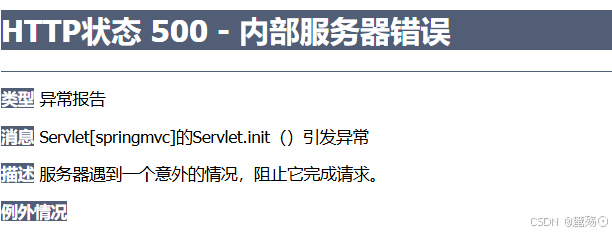
Unsupported class file major version 61
经过查询发现是jdk版本过高,我用的是jdk17,将版本改到jdk11重启,将maven配置文件中的版本改为11即可
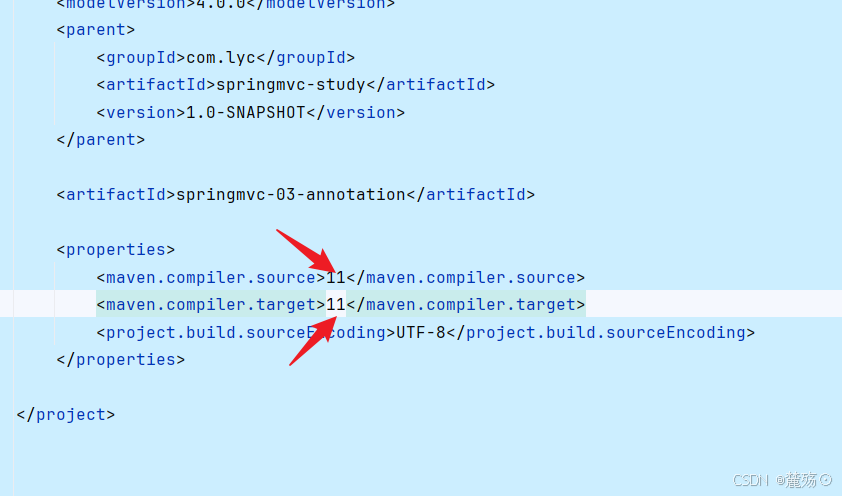
再次尝试运行
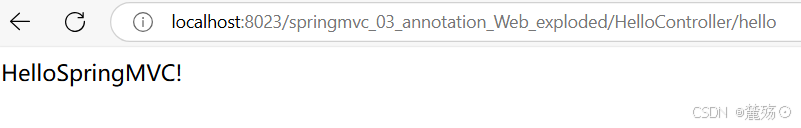
运行成功!
总结步骤:
-
新建maven项目
-
导入相关依赖
-
编写web.xml,注册DispatcherServlet
-
编写springmvc配置文件
-
创建对应的Controller类
-
完善前端视图和Controller之间的对应
-
测试运行测试
注:springMVC配置文件中的核心三要素:处理器映射器,处理器适配器,视图解析器,在注解开发的帮助下,我们只需要去手动配置视图解析器,而处理器映射器和处理器适配器只需要开启注解驱动即可< mvc:annotation-driven/> 是代码更加简洁高效!!!