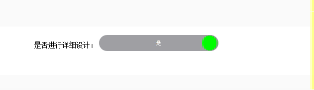话不多说直接上代码
1、.mybutton.h
cpp
#ifndef MYBUTTON_H
#define MYBUTTON_H
#include <QWidget>
#include <QPropertyAnimation>
class MyButton : public QWidget
{
Q_OBJECT
public:
explicit MyButton(QWidget *parent = nullptr);
protected:
void paintEvent(QPaintEvent *event);
void mousePressEvent(QMouseEvent *event);
void resizeEvent(QResizeEvent *event);
private:
bool isOff =true;
QBrush offBgBrush = Qt::black;
QBrush offRBrush = Qt::red;
//QBrush offBgBrush = Qt::gray;
//QBrush offRBrush = Qt::black;
QBrush onBgBrush = Qt::gray;
QBrush onRBrush = Qt::green;
//QString offText = "OFF";
//QString onText = "ON";
QString onText = QStringLiteral("是");
QString offText = QStringLiteral("否");
QPropertyAnimation *animation;
int posX = height()/2;
signals:
void isClick();
void isClickedWithParams(bool);
};
#endif // MYBUTTON_H2、mybutton.cpp
cpp
#include "mybutton.h"
#include <QMouseEvent>
#include <QPainter>
MyButton::MyButton(QWidget *parent)
: QWidget{parent}
{
//setFixedSize(60,20);
setFixedSize(240, 32);
animation = new QPropertyAnimation(this);
animation->setTargetObject(this);
animation->setStartValue(height()/2);
animation->setEndValue(width()-height()/2);
animation->setEasingCurve(QEasingCurve::InCurve);
animation->setDuration(500);
connect(animation,&QPropertyAnimation::valueChanged,this,[=](const QVariant &value){
posX = value.toInt();
update();
});
}
void MyButton::paintEvent(QPaintEvent *event)
{
QPainter painter(this);
painter.setRenderHint(QPainter::Antialiasing,true);
int radius = height()/2;
painter.setPen(Qt::NoPen);
painter.setBrush(isOff ? offBgBrush : onBgBrush);
painter.drawRoundedRect(this->rect(),radius,radius);
painter.setBrush(isOff ? offRBrush : onRBrush);
QPoint center;
center.setX(posX);
center.setY(radius);
painter.drawEllipse(center,radius-radius/10,radius-radius/10);
//painter.drawEllipse(QPoint(radius,radius),radius*0.9,radius*0.9);
painter.setPen(Qt::white);
painter.setFont(QFont("Arial",radius/2));
painter.drawText(this->rect(),Qt::AlignCenter,isOff? offText:onText);
}
void MyButton::mousePressEvent(QMouseEvent *event)
{
if(event->button()==Qt::LeftButton){
isOff ? animation->setDirection(QAbstractAnimation::Forward) : animation->setDirection(QAbstractAnimation::Backward);
animation->start();
emit isClick();
isOff ? emit isClickedWithParams(true):emit isClickedWithParams(false);
isOff = !isOff;
//update();
}
// MyButton::mousePressEvent(event);
}
void MyButton::resizeEvent(QResizeEvent *event)
{
animation->setStartValue(height()/2);
animation->setEndValue(width()-height()/2);
}3、效果展示