在我的mall电商实战项目中,有使用过Elasticsearch实现商品搜索功能。其实商品搜索也可以使用Meilisearch来实现,实现起来还是非常方便的,今天就来带大家实现一下!
前置知识
学习本文需要对Meilisearch有所了解,还没有了解过它的小伙伴可以参考下这篇教程:
《超越Elasticsearch!号称下一代搜索引擎,性能炸裂!》
下面是使用Meilisearch实现商品搜索的效果图,搜索速度还是非常快的!

mall项目
由于我们会以mall项目中的商品搜索功能为例来讲解Meilisearch的使用,这里先简单介绍下mall项目。
mall项目是一套基于 SpringBoot3 + Vue 的电商系统(Github标星60K),后端支持多模块和2024最新微服务架构,采用Docker和K8S部署。包括前台商城项目和后台管理系统,能支持完整的订单流程!涵盖商品、订单、购物车、权限、优惠券、会员、支付等功能!
- Boot项目:github.com/macrozheng/...
- Cloud项目:github.com/macrozheng/...
- 教程网站:www.macrozheng.com
项目演示:

实现商品搜索
接下来就来带大家使用SpringBoot + Meilisearch实现下商品搜索功能。
- 首先我们需要在项目的
pom.xml文件中添加Meilisearch的Java SDK依赖;
xml
<!--Meilisearch Java SDK-->
<dependency>
<groupId>com.meilisearch.sdk</groupId>
<artifactId>meilisearch-java</artifactId>
<version>0.14.3</version>
</dependency>- 然后在
application.yml文件中添加Meilisearch的连接配置;
yaml
meilisearch:
host: http://192.168.3.101:7700
index: products- 然后添加Java配置类
MeilisearchConfig,配置好Meilisearch对应的Client;
java
/**
* @auther macrozheng
* @description Meilisearch配置类
* @date 2025/4/18
* @github https://github.com/macrozheng
*/
@Configuration
public class MeilisearchConfig {
@Value("${meilisearch.host}")
private String MEILISEARCH_HOST;
@Bean
public Client searchClient(){
return new Client(new Config(MEILISEARCH_HOST,null));
}
}- 之后创建一个Controller,在其中注入Meilisearch的index,然后通过Client的index方法创建商品的索引并导入文档;
java
/**
* @auther macrozheng
* @description Meilisearch搜索功能Controller
* @date 2025/4/18
* @github https://github.com/macrozheng
*/
@RestController
@Tag(name = "MeilisearchController",description = "Meilisearch搜索功能")
@RequestMapping("/meilisearch")
public class MeilisearchController {
@Value("${meilisearch.index}")
private String MEILISEARCH_INDEX;
@Autowired
private Client searchClient;
@Operation(summary = "创建索引并导入商品数据")
@GetMapping("/createIndex")
public CommonResult createIndex(){
ClassPathResource resource = new ClassPathResource("json/products.json");
String jsonStr = IoUtil.read(resource.getStream(), Charset.forName("UTF-8"));
Index index = searchClient.index(MEILISEARCH_INDEX);
TaskInfo info = index.addDocuments(jsonStr, "id");
return CommonResult.success(info);
}
@Operation(summary = "刪除商品索引")
@GetMapping("/deleteIndex")
public CommonResult deleteIndex(){
TaskInfo info = searchClient.deleteIndex(MEILISEARCH_INDEX);
return CommonResult.success(info);
}
}- 这里为了方便测试,我把商品数据存放到了JSON文件中,商品数据具体结构如下;
json
{
"id": 27,
"productSn": "7437788",
"brandId": 6,
"brandName": "小米",
"productCategoryId": 19,
"productCategoryName": "手机通讯",
"pic": "http://macro-oss.oss-cn-shenzhen.aliyuncs.com/mall/images/20180615/xiaomi.jpg",
"name": "小米8 全面屏游戏智能手机 6GB+64GB 黑色 全网通4G 双卡双待",
"subTitle": "骁龙845处理器,红外人脸解锁,AI变焦双摄,AI语音助手小米6X低至1299,点击抢购",
"keywords": "",
"price": 2699.0,
"sale": 99,
"newStatus": 1,
"recommandStatus": 1,
"stock": 100,
"promotionType": 3,
"sort": 0
}- 由于我们需要实现在搜索时对商品分类的筛选和商品价格的排序,这里还需要修改下商品的索引设置;
java
/**
* @auther macrozheng
* @description Meilisearch搜索功能Controller
* @date 2025/4/18
* @github https://github.com/macrozheng
*/
@RestController
@Tag(name = "MeilisearchController",description = "Meilisearch搜索功能")
@RequestMapping("/meilisearch")
public class MeilisearchController {
@Operation(summary = "获取索引设置")
@GetMapping("/getSettings")
public CommonResult getSettings(){
Settings settings = searchClient.index(MEILISEARCH_INDEX).getSettings();
return CommonResult.success(settings);
}
@Operation(summary = "修改索引设置")
@GetMapping("/updateSettings")
public CommonResult updateSettings(){
Settings settings = new Settings();
settings.setFilterableAttributes(new String[]{"productCategoryName"});
settings.setSortableAttributes(new String[]{"price"});
TaskInfo info = searchClient.index(MEILISEARCH_INDEX).updateSettings(settings);
return CommonResult.success(info);
}
}- 之后就可以实现商品搜索的接口了,这里实现了包含
关键字搜索、分页、按商品分类筛选、按价格排序的综合搜索功能。
java
/**
* @auther macrozheng
* @description Meilisearch搜索功能Controller
* @date 2025/4/18
* @github https://github.com/macrozheng
*/
@RestController
@Tag(name = "MeilisearchController",description = "Meilisearch搜索功能")
@RequestMapping("/meilisearch")
public class MeilisearchController {
@Operation(summary = "根据关键字分页搜索商品")
@GetMapping(value = "/search")
@ResponseBody
public CommonResult search(@RequestParam(required = false) String keyword,
@RequestParam(required = false, defaultValue = "1") Integer pageNum,
@RequestParam(required = false, defaultValue = "5") Integer pageSize,
@RequestParam(required = false) String productCategoryName,
@RequestParam(required = false,value = "0->按价格升序;1->按价格降序") Integer order) {
SearchRequest.SearchRequestBuilder searchBuilder = SearchRequest.builder();
searchBuilder.page(pageNum);
searchBuilder.hitsPerPage(pageSize);
if(StrUtil.isNotEmpty(keyword)){
searchBuilder.q(keyword);
}
if(StrUtil.isNotEmpty(productCategoryName)){
searchBuilder.filter(new String[]{"productCategoryName="+productCategoryName});
}
if(order!=null){
if(order==0){
searchBuilder.sort(new String[]{"price:asc"});
}else if(order==1){
searchBuilder.sort(new String[]{"price:desc"});
}
}
Searchable searchable = searchClient.index(MEILISEARCH_INDEX).search(searchBuilder.build());
return CommonResult.success(searchable);
}
}功能演示
接下来我们来演示下上面实现的商品搜索功能。
- 首先我们得把项目和Meilisearch服务都启动起来,由于集成了SpringDoc,我们可以直接访问它的API页面来进行测试,访问地址;http://localhost:8080/swagger-ui/index.html

- 我们先调用
/meilisearch/createIndex来实现创建索引并导入商品数据;
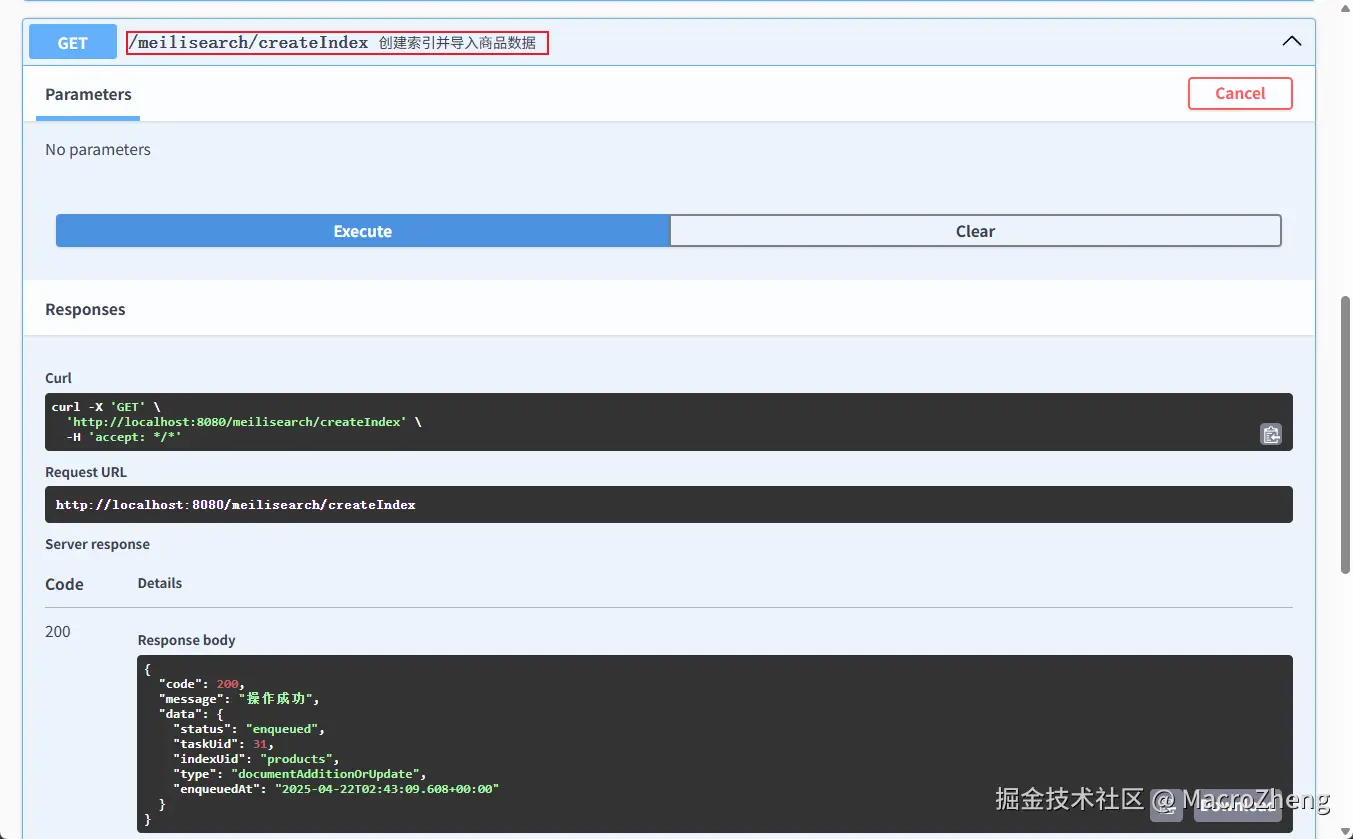
- 导入成功后在Meilisearch的Mini Dashboard中就能看到对应的索引数据了,这里搜索下
手机看下效果;

- 之后我们再调用
/meilisearch/updateSettings来修改索引设置;

- 之后我们再调用
/meilisearch/search接口来按关键字搜索商品、分页、筛选商品分类并按价格降序;

- 最终返回结果如下。

两种搜索引擎对比
这里对Meilisearch和Elasticsearch两种搜索引擎做个对比。
| Meilisearch | Elasticsearch | |
|---|---|---|
| 架构与设计 | 轻量级、开箱即用 | 分布式、部署配置复杂 |
| 性能 | 50毫秒以内,中小数据集场景 | 在大规模数据场景下性能更优 |
| SDK | 支持多种语言、API简洁易用 | 插件生态丰富、API学习成本高 |
| 中文支持 | 原生支持 | 需要额外配置中文分词插件 |
| 配置要求 | 占用内存低 | 占用内存高 |
总结
今天带大家使用Meilisearch实现了商品搜索,由于它原生支持中文,API也是简洁易用,使用起来确实挺方便的!