实现一个漂亮的Three.js 扫光地面 圆形贴图扫光
https://threehub.cn/#/codeMirror?navigation=ThreeJS&classify=shader&id=circleWave
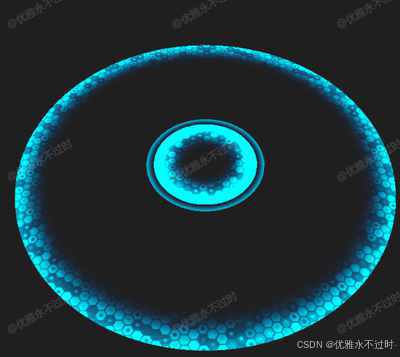
bash
import * as THREE from 'three'
import { OrbitControls } from 'three/examples/jsm/controls/OrbitControls.js'
import { GUI } from 'dat.gui'
const box = document.getElementById('box')
const scene = new THREE.Scene()
const camera = new THREE.PerspectiveCamera(50, box.clientWidth / box.clientHeight, 0.1, 1000)
camera.position.set(0, 1, 2)
const renderer = new THREE.WebGLRenderer({ antialias: true, alpha: true, logarithmicDepthBuffer: true })
renderer.setSize(box.clientWidth, box.clientHeight)
box.appendChild(renderer.domElement)
const controls = new OrbitControls(camera, renderer.domElement)
controls.enableDamping = true
window.onresize = () => {
renderer.setSize(box.clientWidth, box.clientHeight)
camera.aspect = box.clientWidth / box.clientHeight
camera.updateProjectionMatrix()
}
// 创建平面几何体
const geometry = new THREE.PlaneGeometry(2, 2);
const texture = new THREE.TextureLoader().load(`https://file.threehub.cn/` + 'images/channels/wave.png')
texture.wrapS = THREE.RepeatWrapping
texture.wrapT = THREE.RepeatWrapping
// 创建材质
const material = new THREE.ShaderMaterial({
side: THREE.DoubleSide,
transparent: true,
blending: THREE.AdditiveBlending, // 添加混合模式让效果更亮
uniforms: {
uTime: { value: 0.0 },
uScanTex: { value:texture },
uScanColor: { value: new THREE.Color(0x00ffff) }, // 主要扫描颜色
uScanColorDark: { value: new THREE.Color(0x0088ff) } // 暗部扫描颜色
},
vertexShader: `
varying vec2 vUv;
varying vec3 vPosition;
void main() {
vUv = uv;
vPosition = position;
gl_Position = projectionMatrix * modelViewMatrix * vec4(position, 1.0);
}
`,
fragmentShader: `
#define uScanOrigin vec3(0.0, 0.0, 0.0)
#define uScanWaveRatio1 3.2
#define uScanWaveRatio2 2.8
uniform float uTime;
uniform sampler2D uScanTex;
uniform vec3 uScanColor;
uniform vec3 uScanColorDark;
varying vec2 vUv;
varying vec3 vPosition;
float circleWave(vec3 p, vec3 origin, float distRatio) {
float t = uTime;
float dist = distance(p, origin) * distRatio;
float radialMove = fract(dist - t);
float fadeOutMask = 1.0 - smoothstep(1.0, 3.0, dist);
radialMove *= fadeOutMask;
float cutInitialMask = 1.0 - step(t, dist);
return radialMove * cutInitialMask;
}
vec3 getScanColor(vec3 worldPos, vec2 uv, vec3 col) {
// 纹理采样
float scanMask = texture2D(uScanTex, uv).r;
// 波浪效果
float cw = circleWave(worldPos, uScanOrigin, uScanWaveRatio1);
float cw2 = circleWave(worldPos, uScanOrigin, uScanWaveRatio2);
// 扫描遮罩
float mask1 = smoothstep(0.3, 0.0, 1.0 - cw);
mask1 *= (1.0 + scanMask * 0.7);
float mask2 = smoothstep(0.07, 0.0, 1.0 - cw2) * 0.8;
mask1 += mask2;
float mask3 = smoothstep(0.09, 0.0, 1.0 - cw) * 1.5;
mask1 += mask3;
// 颜色混合
vec3 scanCol = mix(uScanColorDark, uScanColor, mask1);
return scanCol * mask1; // 只返回扫描区域的颜色
}
void main() {
vec3 col = vec3(0.0);
col = getScanColor(vPosition, vUv * 10.0, col);
// 计算alpha通道
float alpha = length(col); // 根据颜色强度计算透明度
gl_FragColor = vec4(col, alpha);
}
`
});
// 创建网格并添加到场景
const mesh = new THREE.Mesh(geometry, material);
mesh.rotation.x = Math.PI / 2
scene.add(mesh);
// 创建dat.GUI
const gui = new GUI()
const params = {
uScanColor: '#00ffff',
uScanColorDark: '#0088ff'
}
gui.addColor(params, 'uScanColor').onChange((value) => {
material.uniforms.uScanColor.value.set(value)
})
gui.addColor(params, 'uScanColorDark').onChange((value) => {
material.uniforms.uScanColorDark.value.set(value)
})
animate()
function animate() {
requestAnimationFrame(animate)
controls.update()
renderer.render(scene, camera)
material.uniforms.uTime.value += 0.005;
}
/**
* title: Circle Wave
* author: Elegant https://z2586300277.github.io/
* refer:https://shadertoy-playground.netlify.app/entries/#circle-wave
*/