兜兜转转,还是回到了原点,好久不写博客了。
周末调试了三四个小时,终于差不多了,不过还有一小部分问题,后面有时间再弄吧
使用方法
使用Excel 2007以上的版本,打开想要处理的XLSX表格,按Alt + F11按键打开宏编译器,粘贴想要的代码块,之后按下F5键运行即可。如果按下Alt + F11没有代码界面,可以在菜单栏打开代码窗口即可

初始Excel测试数据格式可参照如下:
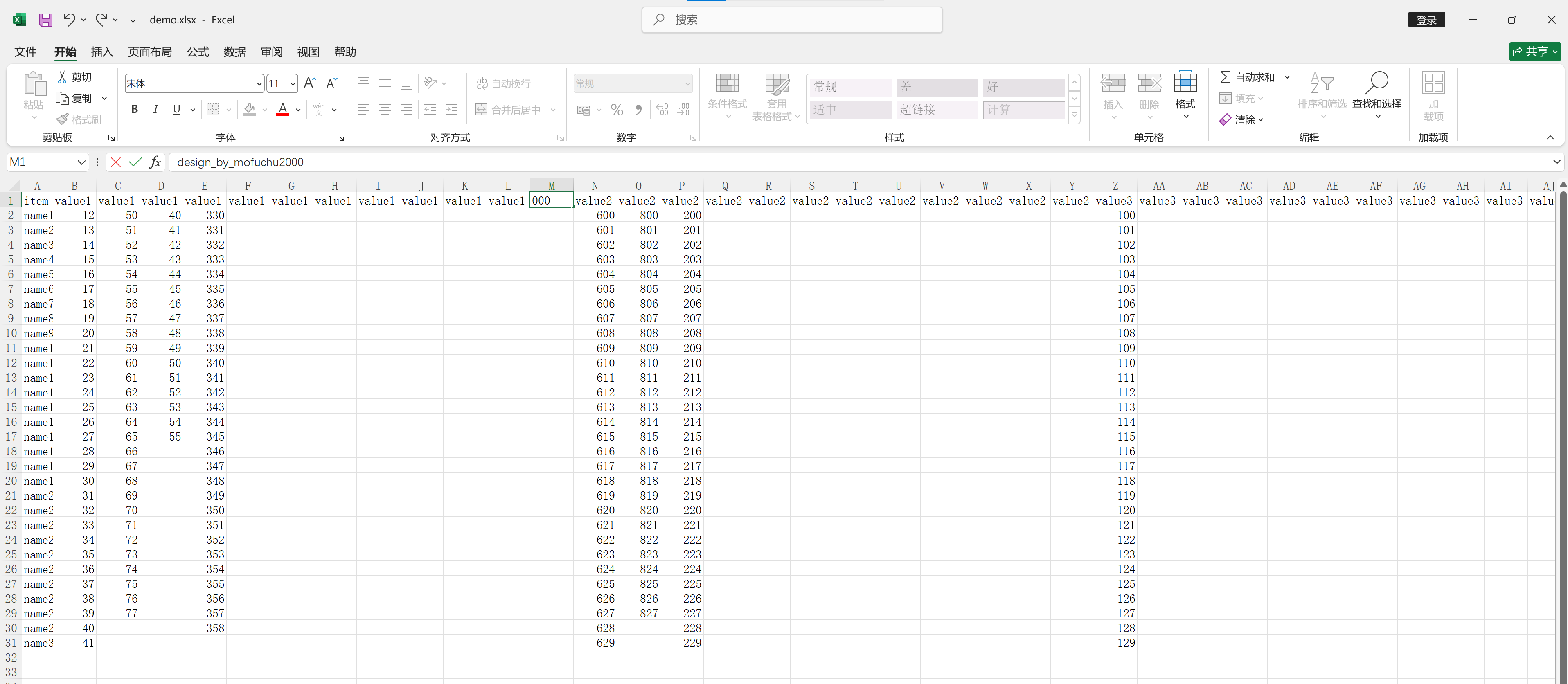
代码如下:
功能1:将一组12列数据,取前10列为有效数据,第11列计算为中位数,第12列计算为标准差,并给出基本的提示信息了。
cpp
Sub UpdateColumns()
On Error GoTo ErrorHandler
Application.ScreenUpdating = False
Application.Calculation = xlCalculationManual
Dim lastRow As Long, lastCol As Integer
Dim i As Long, j As Integer, groupCols As Integer
Dim rng As Range
Dim processedGroups As Integer ' 新增处理组计数器
groupCols = 12
processedGroups = 0
lastRow = Cells(Rows.Count, 1).End(xlUp).Row
lastCol = Cells(1, Columns.Count).End(xlToLeft).Column
For j = 2 To lastCol Step groupCols
processedGroups = processedGroups + 1 ' 计数每组处理
' 动态列边界检查(防止溢出)
If j + 11 > Columns.Count Then Exit For
' 设置列标题
With Cells(1, j + 10)
.Value = "中位数"
.HorizontalAlignment = xlCenter
End With
With Cells(1, j + 11)
.Value = "标准差"
.HorizontalAlignment = xlCenter
End With
For i = 2 To lastRow
' 动态计算可用列数
Dim validCols As Integer
validCols = Application.Min(9, lastCol - j)
Set rng = Range(Cells(i, j), Cells(i, j + validCols))
' 计算中位数
With Cells(i, j + 10)
If .Value = "" Then
.Value = Application.Median(rng)
End If
End With
' 计算标准差
With Cells(i, j + 11)
If .Value = "" Then
If Application.Count(rng) > 1 Then
.Value = Application.StDev_S(rng)
.NumberFormat = "0.00"
Else
.Value = "N/A"
End If
End If
End With
Next i
Next j
Columns.AutoFit
' 成功提示(新增部分)
MsgBox "数据更新完成!" & vbCrLf & _
"成功处理 " & processedGroups & " 个数据组" & vbCrLf & _
"最后行号:" & lastRow & " 总列数:" & lastCol, _
vbInformation + vbOKOnly, _
"操作报告"
Application.ScreenUpdating = True
Application.Calculation = xlCalculationAutomatic
Exit Sub
ErrorHandler:
MsgBox "操作在以下位置中断:" & vbCrLf & _
"数据组:" & processedGroups + 1 & " 当前行:" & i & vbCrLf & _
"错误描述:" & Err.Description, _
vbCritical, _
"错误报告"
Application.ScreenUpdating = True
Application.Calculation = xlCalculationAutomatic
End Sub功能2 :按列筛选出想要展示的Excel数据。
用法:修改这一行代码的赋值为想要展示的列名即可:
Const HEADERS_TO_KEEP As String = "Item,Value1,Value3"
vbnet
Option Explicit
'============= 主过程 =============
Sub FilterColumnsWithMedianAndStdDev()
' 配置区域(用户只需修改此处)------------------
Const TARGET_SHEET As String = "Sheet1" ' 目标工作表名
Const HEADERS_TO_KEEP As String = "Item,Value1,Value3" ' 要保留的列标题(逗号分隔)
' ----------------------------------------------
Dim ws As Worksheet
Dim headerNames() As String
Dim colDict As Object
Dim cell As Range
Dim currentCol As Long, lastCol As Long
Dim colName As Variant, normalizedName As String
Dim groupStartCol As Long, groupEndCol As Long
Dim groupIndex As Long
On Error GoTo ErrorHandler
Set colDict = CreateObject("Scripting.Dictionary")
' 1. 获取目标工作表
Set ws = ThisWorkbook.Sheets(TARGET_SHEET)
' 2. 解析用户输入的列名并转为数组
headerNames = Split(HEADERS_TO_KEEP, ",")
If UBound(headerNames) < 0 Then
MsgBox "未指定要保留的列名!", vbExclamation
Exit Sub
End If
' 3. 遍历标题行,构建列名字典(Key=标准化列名,Value=列号)
lastCol = ws.Cells(1, ws.Columns.Count).End(xlToLeft).Column
For Each cell In ws.Range(ws.Cells(1, 1), ws.Cells(1, lastCol))
normalizedName = Trim(UCase(cell.value))
If Not colDict.Exists(normalizedName) Then
colDict.Add normalizedName, cell.Column
End If
Next cell
' 4. 校验用户输入的列名是否存在
For Each colName In headerNames
normalizedName = Trim(UCase(colName))
If Not colDict.Exists(normalizedName) Then
MsgBox "错误:列名 [" & colName & "] 不存在!", vbCritical
Exit Sub
End If
Next colName
' 5. 初始化组索引和开始列
groupIndex = 0
groupStartCol = 1
' 6. 主逻辑:遍历所有列,处理每组前10列及其对应中位数、标准差列
For currentCol = 1 To lastCol
normalizedName = Trim(UCase(ws.Cells(1, currentCol).value))
' 检查是否为中位数或标准差列(每组最后两列)
If InStr(normalizedName, "中位数") > 0 Or InStr(normalizedName, "标准差") > 0 Then
groupEndCol = currentCol - 1 ' 当前组的结束列是当前列的前一列
' 检查组内是否有需要保留的列
If AnyColumnToKeepInGroup(ws, groupStartCol, groupEndCol, headerNames) Then
' 保留当前组的第11、12列(即当前列和下一列)
ws.Columns(currentCol).Hidden = False
ws.Columns(currentCol + 1).Hidden = False
Else
' 隐藏当前组的第11、12列
ws.Columns(currentCol).Hidden = True
ws.Columns(currentCol + 1).Hidden = True
End If
' 更新组索引和起始列
groupIndex = groupIndex + 1
currentCol = currentCol + 1 ' 跳过已经处理的标准差列
groupStartCol = currentCol + 1 ' 下一组开始列
Else
' 处理普通列:隐藏非指定列
If Not IsInArray(normalizedName, headerNames) Then
ws.Columns(currentCol).Hidden = True
End If
End If
Next currentCol
MsgBox "操作完成!已根据条件隐藏非指定列。", vbInformation
Exit Sub
ErrorHandler:
MsgBox "运行时错误 " & Err.Number & ":" & Err.Description & vbCrLf & _
"可能原因:" & vbCrLf & _
"- 工作表 '" & TARGET_SHEET & "' 不存在" & vbCrLf & _
"- 工作表为空或标题行格式异常", vbCritical
End Sub
'============= 辅助函数 =============
' 检查数组中是否包含某个值(标准化比较)
Function IsInArray(val As String, arr As Variant) As Boolean
Dim element As Variant
For Each element In arr
If Trim(UCase(element)) = val Then
IsInArray = True
Exit Function
End If
Next
IsInArray = False
End Function
' 检查组内是否有要保留的列(核心逻辑)
Function AnyColumnToKeepInGroup( _
ByVal ws As Worksheet, _
ByVal startCol As Long, _
ByVal endCol As Long, _
ByRef headerNames() As String _
) As Boolean
Dim i As Long
Dim normalizedName As String
' 遍历组内每列标题
For i = startCol To endCol
normalizedName = Trim(UCase(ws.Cells(1, i).value))
If IsInArray(normalizedName, headerNames) Then
AnyColumnToKeepInGroup = True
Exit Function
End If
Next i
AnyColumnToKeepInGroup = False
End Function功能3:将Excel中隐藏的所有列展开
vbnet
' 扩展功能:一键显示所有隐藏列
Sub UnhideAllColumns()
On Error Resume Next
ThisWorkbook.Sheets("Sheet1").Columns.Hidden = False
MsgBox "已显示所有隐藏列!", vbInformation
End Sub结尾:
1.功能2展示指定组的中位数和标准差时,第一组的中位数和标准差还会展示出来,暂时没有修好这个问题,只能先手动处理了
2.牛会哞,马会啸,牛马只会OK收到。。。。加油吧!