假设有如下三个节点的 K8S 集群:
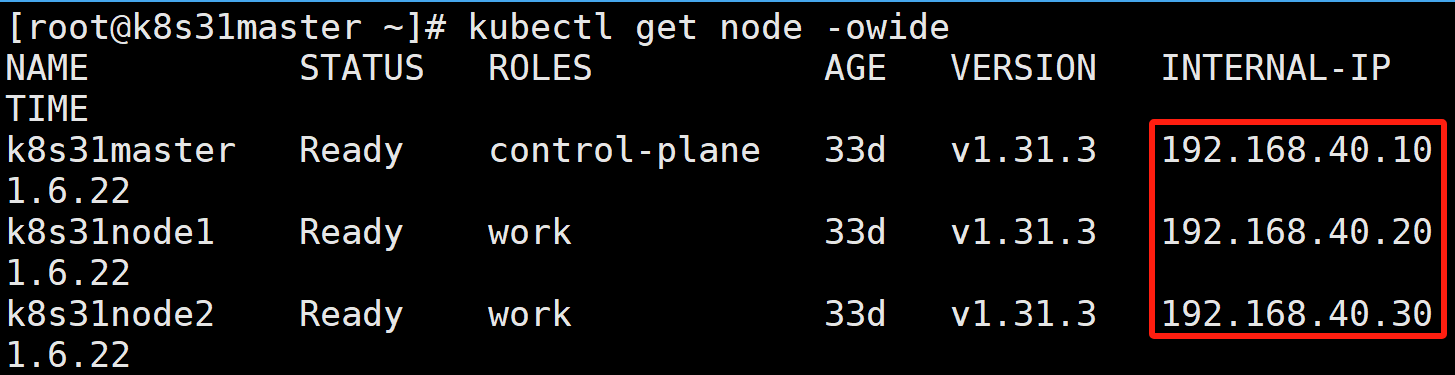
k8s31master 是控制节点
k8s31node1、k8s31node2 是工作节点
容器运行时是 containerd
一、场景分析
阅读本文,默认您已经安装了 K8S Gateway。
关于 AB 测试、金丝雀发布,可以看这篇文章。
二、实验准备
镜像下载
bash
# 在各个工作节点下载
[root@k8s31node1 ~]# ctr -n=k8s.io images pull swr.cn-north-4.myhuaweicloud.com/ddn-k8s/docker.io/openresty/openresty:latest
[root@k8s31node1 ~]# ctr -n=k8s.io images tag swr.cn-north-4.myhuaweicloud.com/ddn-k8s/docker.io/openresty/openresty:latest docker.io/openresty/openresty:latest
[root@k8s31node2 ~]# ctr -n=k8s.io images pull swr.cn-north-4.myhuaweicloud.com/ddn-k8s/docker.io/openresty/openresty:latest
[root@k8s31node2 ~]# ctr -n=k8s.io images tag swr.cn-north-4.myhuaweicloud.com/ddn-k8s/docker.io/openresty/openresty:latest docker.io/openresty/openresty:latest部署 v1
javascript
apiVersion: apps/v1
kind: Deployment
metadata:
name: nginx-v1
spec:
replicas: 1
selector:
matchLabels:
app: nginx
version: v1
template:
metadata:
labels:
app: nginx
version: v1
spec:
containers:
- name: nginx
image: "openresty/openresty:latest"
imagePullPolicy: IfNotPresent
ports:
- name: http
protocol: TCP
containerPort: 80
volumeMounts:
- mountPath: /usr/local/openresty/nginx/conf/nginx.conf
name: config
subPath: nginx.conf
volumes:
- name: config
configMap:
name: nginx-v1
---
apiVersion: v1
kind: ConfigMap
metadata:
labels:
app: nginx
version: v1
name: nginx-v1
data:
nginx.conf: |-
worker_processes 1;
events {
accept_mutex on;
multi_accept on;
use epoll;
worker_connections 1024;
}
http {
ignore_invalid_headers off;
server {
listen 80;
location / {
access_by_lua '
local header_str = ngx.say("nginx-v1")
';
}
}
}
---
apiVersion: v1
kind: Service
metadata:
name: nginx-v1
spec:
type: ClusterIP
ports:
- port: 80
protocol: TCP
name: http
selector:
app: nginx
version: v1该 yml 定义了三个资源 ConfigMap、Deployment、Service。
- ConfigMap 定义了一个 nginx.conf 配置文件,使用 lua 脚本输出 nginx-v1。
- Deployment 定义了一个 Pod,里面运行 openresty 它是一个封装了 nginx+lua 的 web 服务器。Pod 有两个标签 app: nginx、version: v1。
- Service 代理了 Deployment 运行的 Pod。
部署 v2
javascript
apiVersion: apps/v1
kind: Deployment
metadata:
name: nginx-v2
spec:
replicas: 1
selector:
matchLabels:
app: nginx
version: v2
template:
metadata:
labels:
app: nginx
version: v2
spec:
containers:
- name: nginx
image: "openresty/openresty:latest"
imagePullPolicy: IfNotPresent
ports:
- name: http
protocol: TCP
containerPort: 80
volumeMounts:
- mountPath: /usr/local/openresty/nginx/conf/nginx.conf
name: config
subPath: nginx.conf
volumes:
- name: config
configMap:
name: nginx-v2
---
apiVersion: v1
kind: ConfigMap
metadata:
labels:
app: nginx
version: v2
name: nginx-v2
data:
nginx.conf: |-
worker_processes 1;
events {
accept_mutex on;
multi_accept on;
use epoll;
worker_connections 1024;
}
http {
ignore_invalid_headers off;
server {
listen 80;
location / {
access_by_lua '
local header_str = ngx.say("nginx-v2")
';
}
}
}
---
apiVersion: v1
kind: Service
metadata:
name: nginx-v2
spec:
type: ClusterIP
ports:
- port: 80
protocol: TCP
name: http
selector:
app: nginx
version: v2
三、AB 测试
1)创建 gateway
javascript
apiVersion: gateway.networking.k8s.io/v1
kind: Gateway
metadata:
name: nginx-gateway
namespace: default
spec:
gatewayClassName: nginx
listeners:
- name: http
protocol: HTTP
port: 802)创建 httproute
javascript
apiVersion: gateway.networking.k8s.io/v1
kind: HTTPRoute
metadata:
name: abtest-route
namespace: default
spec:
parentRefs:
- name: nginx-gateway
hostnames:
- "abtest.example.com"
rules:
- matches:
- path:
type: PathPrefix
value: /
headers:
- name: "version"
value: "v1"
backendRefs:
- name: nginx-v1
kind: Service
port: 80
- matches:
- path:
type: PathPrefix
value: /
headers:
- name: "version"
value: "v2"
backendRefs:
- name: nginx-v2
kind: Service
port: 80
- parentRefs:绑定我们新建的 gateway。
- hostnames:定义访问的主机名。
- rules.matches:定义路由规则,PathPrefix 表示路径前缀匹配。headers 对请求头进行匹配。
- backendRefs:定义后端服务以及服务端口。
3)测试
bash
curl -H "Host: abtest.example.com" -H "version: v1" http://192.168.40.20:30185/
curl -H "Host: abtest.example.com" -H "version: v2" http://192.168.40.20:30185/
30185 为 nginx-gateway-controller 80 映射端口。
四、金丝雀发布
1)创建 httproute
javascript
apiVersion: gateway.networking.k8s.io/v1
kind: HTTPRoute
metadata:
name: canary-route
namespace: default
spec:
parentRefs:
- name: nginx-gateway
hostnames:
- "canary.example.com"
rules:
- matches:
- path:
type: PathPrefix
value: /
backendRefs:
- name: nginx-v1
kind: Service
port: 80
weight: 10
- name: nginx-v2
kind: Service
port: 80
weight: 90backendRefs.weight 定义流量分发的权重。
2)测试
bash
for i in {1..20}; do curl -H "Host: canary.example.com" http://192.168.40.20:30185/; done;
