一、概述
1. 含义
正则表达式是一种记录文本规则的代码工具,用于描述字符串的结构和模式。它广泛应用于字符串的匹配、查找、替换、提取等操作。
2. 特点
- 语法复杂:符号多、规则灵活,可读性较差。
- 功能强大:可以精确控制字符串内容,适用于各种文本处理场景。
- 跨语言支持:Python、JavaScript、Java 等主流语言都支持正则表达式。
二、Python 中使用正则表达式
1. 导入模块
import re2. 常用函数介绍
re.match(pattern, string, flags)
从字符串的开头开始匹配,若成功返回 Match 对象,否则返回 None。
pattern:要匹配的正则表达式。string:目标字符串。flags:标志位(如忽略大小写)。
⚠️ 注意:
- 匹配失败时返回的是
None,而不是False。match()只从字符串开头开始匹配。
示例:
res = re.match("hello", "hello python")
if res:
print(res.group()) # 输出: hello
else:
print("未匹配到字符串")三、基本语法与元字符
1. 单个字符匹配
| 元字符 | 含义 |
|---|---|
. |
匹配任意一个字符(除 \n 外) |
\d |
匹配任意数字 [0-9] |
\D |
匹配非数字 |
\s |
匹配空白字符(空格、换行、制表符等) |
\S |
匹配非空白字符 |
\w |
匹配单词字符(字母、数字、下划线 _) |
\W |
匹配非单词字符 |
| {} | 匹配次数 |
| [] | 匹配[]中列举的字符 |
示例:
python
# 1 使用.匹配惹你单个字符
text = "hello python"
res = re.match("..",text)
print(res.group())
# 2 匹配 []中列举的字符,一个
res = re.match("[he]",text) # 只会匹配h因为匹配单个字符,是从开头匹配的
print(res.group())
res = re.match("[he][he]",text) # 匹配到he
print(res.group())
# 3 匹配 0-9
res = re.match("[0123456789]","2312") # 匹配到2
print(res.group())
res = re.match("[0-9]","2312") # 匹配到2
print(res.group())
res = re.match("[0-23-5-9]","2312") # 不匹配4
print(res.group())
# 4 匹配任意字母
res = re.match("[a-zA-Z]","ABCD")
print(res.group())
# 匹配数字 \d
res = re.match("\d","9823456")
print(res.group())
# 匹配数字 9开头的连续4个数字的
res = re.match("9\d{3}","9823456")
print(res.group())
# \D匹配非数字
res = re.match("\D{4}","ABCDEFGHIJKLMNO")
print(res.group())
# 匹配空白 \s
res = re.match("\s"," helllo python")
print(res.group())
# 匹配非空白
res = re.match("\S","helllo python")
print(res.group())
#匹配单词字符 A-Z a-z 0-9 _ 汉字
res = re.match("\w","helllo python")
print(res.group())
res = re.match("\w","你好 python")
print(res.group())
res = re.match("\w",".你好 python") # 匹配不到
if res is not None:
print("True")
print(res.group())
else:
print("False")
# 匹配非单词 \W
res = re.match('\W'," .你好 python") # 匹配不到
try:
print("True")
print(res.group())
except Exception as e:
print("错误信息",e)2. 匹配次数控制(量词)
| 量词 | 含义 |
|---|---|
* |
匹配前一个字符出现 0 次或多次 |
+ |
匹配前一个字符出现至少一次 |
? |
匹配前一个字符出现 0 次或 1 次 |
{m} |
匹配前一个字符出现恰好 m 次 |
{m,n} |
匹配前一个字符出现 m 到 n 次(包含) |
自定义安全匹配函数
python
def safe_match(pattern, text):
try:
res = re.match(pattern, text)
print(f"匹配成功:[{pattern}] ==>'{res.group()}'")
except Exception as e:
print(f"出错了-->{e}")示例:
python
safe_match('\w+'," hello python") #捕获异常,至少要匹配1次
safe_match('\w*',"hello python") #输出hello \w匹配单词 *: 将匹配出的单词匹配0次或者无数次 要注意的是*的0次和无数次是针对\w 而不是\w匹配出来的单词
safe_match('\w*'," hello python") #不会报错,因为是0次或者无数次
safe_match('\w+'," hello python") #捕获异常,至少要匹配1次
safe_match('\w?'," hello python") #不会报错,因为是0次或者1次
safe_match('\w{3}', "hello python") # 不会报错,因为是0次或者1次
safe_match('\w{7}', "hello python") # 会报错,没有7个连续的单词
safe_match('\w{4,7}', "hello python") # 不会报错 因为查询4-7个单词四、匹配位置控制
| 符号 | 含义 |
|---|---|
^ |
匹配字符串的开始位置 |
$ |
匹配字符串的结束位置 |
示例:
python
# ^: 匹配字符串开头,或者对某种规则取反
safe_match('^hell', "hello python") # 以hell开头
# []:再[]中表示取反
safe_match("[^py]","hello python") #
# $ 匹配字符串结尾 但是要注意match是从开头匹配的
# 匹配以n结尾应该这样
safe_match('.*[n]$',"hello python")
# 匹配以非n结尾应该这样
safe_match('.*[^n]$',"hello python")五、分组与引用
| 符号 | 含义 |
|---|---|
| | | 匹配左右任意一个表达式: 优先匹配左边的,左边不匹配再去右边 |
| (ab) | 将括号中的字符作为一个分组 |
| \num | 匹配分组num匹配到的字符串 |
| (?P<name>) | 分组起别名 |
| (?P=name) | 引用别名为name分组匹配到的字符串。为分组命名,便于后续引用。 |
示例:
python
# 匹配左右任意任意表达式
safe_match("abc|ABC","abc")
safe_match("abc|ABC","ABC")
# (ab) 将括号中的字符作为一个分组
safe_match("\w*@(163|qq|wechat).com","stitchcool@163.com")
# 匹配分组num匹配到的字符串 -一般再匹配标签时使用
# 注意:从外到内进行排序,编号从1开始
safe_match("<\w*>\w*</\w*>","<html>login</html>")
#这样太麻烦 我们使用匹配到分组匹配到的字符串
safe_match("<(\w*)>\w*</\\1>","<html>login</html>")
# 也可以使用r取消转义
safe_match(r"<(\w*)>\w*</\1>","<html>login</html>")
safe_match(r"<(\w*)><(\w*)>\w*</\2></\1>","<html><body>login</body></html>")
# 别名操作
safe_match(r"<(?P<标签1>\w*)><(?P<标签2>\w*)>\w*</(?P=标签2)></(?P=标签1)>","<html><body>login</body></html>")
# 匹配网址 前缀一般是www 后缀 .com/.cn等
li = ["www.baidu.com","www.python.org","http.taobao.cn","http\iaidu\com"]
for i in li:
safe_match(r"www(.)\w*\1(com|cn|org)",i)
# r'':也就是原始字符串,也就是不会经过转义,将字符串完整的写入
# "http\niaidu\com" ->这个没有加r表示会对里面的字符串进行转义,在内存中就会是 http 回车 iaidu\com 因为后面的\c不是有效的转义符号,就会原样输出
# r("http\niaidu\com") 这个是原始字符串,不会进行转义,写入内存的就是 "http\niaidu\com"
print(li[3])
str111= "http\niaidu\com"
print(str111)
str111 = r"http\niaidu\com"
print(str111)
safe_match(r"\w",str111)五、高级用法
1. re.search()
扫描整个字符串并返回第一个成功匹配的结果。
def safe_search(pattern, text):
try:
res = re.search(pattern, text)
print("search成功: ", res.group())
except Exception as e:
print("search失败:", e)
safe_search("\d", "python123") # 成功匹配 '1'2. re.findall()
返回所有匹配项组成的列表,不会报错。
print(re.findall("\d", "1py2345thon")) # ['1','2','3','4','5']3. re.sub()
替换匹配内容。
re.sub(pattern,rep,string,count)
pattren : 代表正则表达式,表示需要被替换的,
rep: 替换的新内容
string: 被替换的
count: 替换的次数 默认匹配到的全被替换
res = re.sub("\d", "X", "[1,2,3,4,5]")
print(res) # 输出: [X,X,X,X,X]4. re.split()
按正则表达式分割字符串。
#re.split(pattern,string,maxsplit)
pattern 正则表达式,把其中的内容当作分隔符
string 字符串
maxsplit:指定最大分割次数
res = re.split("\d", "Y1Y2Y3Y4Y5]", 2)
print(res) # ['Y', 'Y', 'Y3Y4Y5]']六、贪婪与非贪婪
- 默认是贪婪匹配:尽可能匹配更长的字符串。
- 添加
?表示非贪婪匹配:尽可能短地匹配。
示例:
text = "<div>hello</div><div>world</div>"
safe_match(r"<div>(.*)</div>", text) # 贪婪,匹配整个字符串
safe_match(r"<div>(.*?)</div>", text) # 非贪婪,只匹配第一个 div七、原始字符串(Raw String)
在 Python 中,使用 r"" 定义原始字符串,避免转义问题。
| 写法 | 含义 |
|---|---|
"\\\\" |
普通字符串中表示两个反斜杠,进入内存后是 \\,这正好是正则表达式要匹配的单个 \ |
r"\\" |
原始字符串中直接表示 \,不会被 Python 转义,推荐使用 |
在普通字符串中,为了在正则表达式中匹配一个反斜杠 \,你需要写成 "\\\\":
第一层转义是 Python 字符串解析器做的,将 "\\\\" 转义为 \\
第二层转义是正则表达式引擎做的,将 \\ 转义为一个实际的 \
如果使用原始字符串 r"",只需要写成 r"\\" 就可以了,清晰又安全!
显示区分:
- "E:\\pyCode\\pytest\\pythonProject1" 这个字符串中,每个 \\ 都被 Python 解释器当作一个单独的反斜杠字符。
- 实际在内存中它是E:\pyCode\pytest\pythonProject1一个\,当你打印它的时候,print() 函数默认会把每一个反斜杠 \ 显示为字面意义上的 \\。
所以你看到的是E:\\pyCode\\pytest\\pythonProject1,但如果你直接在控制台输入那就会变得不一样。
控制台输出
- 下面就是一个在控制台输出的\\的实际显示
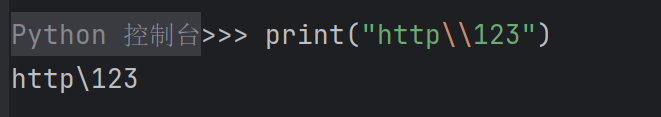
示例:
safe_match(r"\\", r"\game") # 成功匹配 '\'
safe_match("\\\\", "\\game") # 成功匹配 '\'