本章节主要会去学习在爬虫中的如何去解析数据的方法,要学习的内容有:
- 响应数据的分类
- 结构化数据如何提取
- 非结构化数据如何提取
- 正则表达式的语法以及使用
- jsonpath解析嵌套层次比较复杂的json数据
- XPath语法
- 在Python代码中借助lxml模块使用XPath语法提取非结构化数据
- BeautifulSoup模块如何提取非结构化数据
数据提取概述
知识点:
- 了解 响应内容的分类
- 了解 xml和html的区别
- 了解 常用的数据解析方法
1. 响应内容的分类
在发送请求获取响应之后,可能存在多种不同类型的响应内容;而且很多时候,我们只需要响应内容中的一部分数据
结构化的响应内容
-
json字符串
-
可以使用json、jsonpath等模块来提取特定数据
-
json字符串的例子如下图
-

-
xml字符串
-
可以使用re、lxml等模块来提取特定数据
-
xml字符串的例子如下
<bookstore> <book category="COOKING"> <title lang="en">Everyday Italian</title> <author>Giada De Laurentiis</author> <year>2005</year> <price>30.00</price> </book> <book category="CHILDREN"> <title lang="en">Harry Potter</title> <author>J K. Rowling</author> <year>2005</year> <price>29.99</price> </book> <book category="WEB"> <title lang="en">Learning XML</title> <author>Erik T. Ray</author> <year>2003</year> <price>39.95</price> </book> </bookstore>非结构化的响应内容
-
非结构化的响应内容
-
html字符串
-
可以使用re、lxml等模块来提取特定数据
-
html字符串的例子如下图
-

2. 认识xml以及和html的区别
要搞清楚html和xml的区别,首先需要我们来认识xml
2.1 认识xml
xml是一种可扩展标记语言,样子和html很像,功能更专注于对数据的传输和存储
<bookstore>
<book category="COOKING">
<title lang="en">Everyday Italian</title>
<author>Giada De Laurentiis</author>
<year>2005</year>
<price>30.00</price>
</book>
<book category="CHILDREN">
<title lang="en">Harry Potter</title>
<author>J K. Rowling</author>
<year>2005</year>
<price>29.99</price>
</book>
<book category="WEB">
<title lang="en">Learning XML</title>
<author>Erik T. Ray</author>
<year>2003</year>
<price>39.95</price>
</book>
</bookstore>上面的xml内容可以表示为下面的树结构:

2.2 xml和html的区别
二者区别如下图
| 数据格式 | 描述 | 设计目标 |
|---|---|---|
| XML | Extensible Markup Language(可扩展标记语言) | 被设计为传输和存储数据,其焦点是数据的内容 |
| HTML | HyperText Markup Language(超文本标记语言) | 显示数据以及更好的显示数据 |
- html:
- 超文本标记语言
- 为了更好的显示数据,侧重点是为了显示
- xml:
- 可扩展标记语言
- 为了传输和存储数据,侧重点是在于数据内容本身
3. 常用数据解析方法

总结:
- 响应数据内容分为:
- 结构化数据(json、xml)
- 非结构化数据(html)
- xml: 可扩展标记语言,主要用于数据的传输和存储。
- html: 超文本标记语言,主要用于数据的展示。
- 常见的数据解析方法:
- 结构化数据
- json: json模块、jsonpath模块
- xml:re正则表达式、lxml模块
- 非结构化数据
- html: re正则表达式、lxml模块、beautifulsoup4
- 结构化数据
正则表达式
知识点:
- 了解 什么是正则表达式
- 掌握 正则表达式的使用
- 掌握 在Python中使用正则表达式
1. 正则表达式介绍
正则表达式(regular expression)描述了一种字符串匹配的模式,可以用来检查一个串是否含有某种子串、将匹配的子串做替换或者从某个串中取出符合某个条件的子串等。
模式:一种特定的字符串模式,这个模式是通过一些特殊的符号组成的。
正则表达式的功能:
-
数据验证(表单验证、如手机、邮箱、IP地址)
-
数据检索(数据检索、数据抓取)
-
数据隐藏(
135****6235王先生) -
数据过滤(论坛敏感关键词过滤)
正则表达式并不是Python所特有的,在Java、PHP、Go以及JavaScript等语言中都是支持正则表达式的。
2. 正则表达式语法
以下正则表达式练习可以先使用在线正则表达式测试工具进行练习:在线正则表达式测试
2.1 匹配单个字符
| 正则语法 | 描述 |
|---|---|
| . | 匹配任意1个字符(除了\n) |
| [] | 匹配[ ]中列举的字符 |
| \d | 匹配数字,即0-9 |
| \D | 匹配非数字,即不是数字 |
| \s | 匹配空白,即 空格,tab键 |
| \S | 匹配非空白 |
| \w | 匹配非特殊字符,即a-z、A-Z、0-9、_、汉字 |
| \W | 匹配特殊字符,即非字母、非数字、非汉字 |
练习:
- 在字符串 "abcd123" 中匹配 a :
a - 在字符串 "abcd123" 中匹配任意一个字符:
. - 在字符串 "abcd123" 中匹配 b 和 d :
[b, d] - 在字符串 "abcd123" 中匹配数字:
\d - 在字符串 "abcd123" 中匹配非数字内容:
\D - 在字符串 "abcd 123" 中匹配空白字符串:
\s - 在字符串 "abcd 123" 中匹配非空白字符串:
\S - 在字符串 "abcd_123" 中匹配非特殊字符:
\w - 在字符串 "abcd&%123" 中匹配特殊字符:
\W
2.2 匹配多个字符
| 正则语法 | 描述 |
|---|---|
| * | 匹配前一个字符出现0次或者无限次,即可有可无 |
| + | 匹配前一个字符出现1次或者无限次,即至少有1次 |
| ? | 匹配前一个字符出现1次或者0次,即要么有1次,要么没有 |
| {m} | 匹配前一个字符出现m次 |
| {m,n} | 匹配前一个字符出现从m到n次 |
练习:
- 在字符串 "油头少年_python_666" 中匹配非数字内容:
\D*返回: 油头少年_python_ - 在字符串 "油头少年_python_666" 中匹配数字:
\d+返回:666 - 在字符串 "油头少年_python_666" 中匹配y或py:
[p]?y返回:py - 在字符串 "油头少年_python_666" 中匹配2个数字:
\d{2}返回:66 - 在字符串 "油头少年_python_666" 中匹配英文字母出现1-3次:
[a-z]{1,3}返回:python
2.3 匹配开头和结尾
| 正则语法 | 描述 |
|---|---|
| ^ | 匹配字符串开头 |
| $ | 匹配字符串结尾 |
| [^指定字符] | 匹配除了指定字符以外的所有字符 |
练习:
- 在字符串 "abc_python_666" 中匹配以a开头:
^a返回:a - 在字符串 "abc_python_666" 中匹配以数字结尾:
\d$返回:6 - 在字符串 "abc_python_666" 中匹配除了数字以外的字符:
[^\d]+返回:abc_python_
2.4 匹配分组
| 正则语法 | 描述 |
|---|---|
| | | 匹配左右任意一个表达式 |
| (ab) | 将括号中字符作为一个分组 |
(?P<name>) |
分组起别名 |
| \num | 引用分组num匹配到的字符串 |
(?P=name) |
引用别名为name分组匹配到的字符串 |
练习:
- 在字符串 "abc-python-666" 中匹配数字和特殊字符:
\d+|\W+返回:--666 - 分组练习我们在下面re模块中进行演示
3. re模块
在Python中需要通过正则表达式对字符串进行匹配的时候,可以使用一个re模块,re模块是Python中内置模块,不需要我们去安装,直接导入使用即可,导入方式:
import` re
`3.1 re.match()
re.match() 尝试从字符串的起始位置匹配一个模式,如果不能从起始位置匹配成功,match()就返回None。
函数语法格式:
`re`.`match`(`pattern`,` string`,` flags`=0)`
`函数参数说明:
| 参数 | 描述 |
|---|---|
| pattern | 匹配的正则表达式 |
| string | 要匹配的字符串 |
| flags | 标志位,用于控制正则表达式的匹配方式,如:是否区分大小写,多行匹配等等, [正则表达式修饰符-可选标志](#参数 描述 pattern 匹配的正则表达式 string 要匹配的字符串 flags 标志位,用于控制正则表达式的匹配方式,如:是否区分大小写,多行匹配等等, 正则表达式修饰符-可选标志) |
匹配成功re.match方法返回一个匹配的对象,否则返回None。
我们可以使用匹配对象的 group(num) 或 groups() 函数来获取匹配表达式。
| 匹配对象方法 | 描述 |
|---|---|
| group(num) | 默认返回匹配的整个表达式的字符串,group() 可以一次输入多个组号,在这种情况下它将返回一个包含那些组所对应值的元组。 |
| groups() | 返回一个包含所有小组字符串的元组。 |
实例应用:
import` re
my_str `=` `"abc_123_DFG_456"`
`# 匹配任意的一个非特殊字符 从头开始匹配`
re_obj `=` re`.`match`('\w',` my_str`)`
`# 打印内容`
`print("匹配任意的一个非特殊字符 从头开始匹配-->",` re_obj`.`group`())`
`# 使用分组进行匹配`
re_obj `=` re`.`match`('abc_(.*?)_(.*?)_(\d+)',` my_str`)`
`print('re_obj.groups() --> ',` re_obj`.`groups`())`
`print('re_obj.group(1) --> ',` re_obj`.`group`(1))`
`print('re_obj.group(2) --> ',` re_obj`.`group`(2))`
`print('re_obj.group(3) --> ',` re_obj`.`group`(3))`
`上述代码运行结果:
`匹配任意的一个非特殊字符 从头开始匹配`-->` a
re_obj`.`groups`()` `-->` `('123',` `'DFG',` `'456')`
re_obj`.`group`(1)` `-->` `123`
re_obj`.`group`(2)` `-->` DFG
re_obj`.`group`(3)` `-->` `456`
`3.2 re.search()
re.search() 扫描整个字符串并返回第一个成功的匹配。
函数语法格式;
`re`.`search`(`pattern`,` string`,` flags`=0)`
`函数参数说明:
| 参数 | 描述 |
|---|---|
| pattern | 匹配的正则表达式 |
| string | 要匹配的字符串 |
| flags | 标志位,用于控制正则表达式的匹配方式,如:是否区分大小写,多行匹配等等 |
匹配成功re.search方法返回一个匹配的对象,否则返回None。
我们可以使用group(num) 或 groups() 匹配对象函数来获取匹配表达式
| 匹配对象方法 | 描述 |
|---|---|
| group(num) | 默认返回匹配的整个表达式的字符串,group() 可以一次输入多个组号,在这种情况下它将返回一个包含那些组所对应值的元组。 |
| groups() | 返回一个包含所有小组字符串的元组。 |
实例应用:
import` re
my_str `=` `"abc_123_DFG_456"`
`# 匹配任意的一个非特殊字符 从头开始匹配`
re_obj `=` re`.`search`('\d',` my_str`)`
`# 打印内容`
`print("匹配任意的一个非特殊字符 从头开始匹配-->",` re_obj`.`group`())`
`# 使用分组进行匹配`
re_obj `=` re`.`search`('abc_(.*?)_(.*?)_(\d+)',` my_str`)`
`print('re_obj.groups() --> ',` re_obj`.`groups`())`
`print('re_obj.group(1) --> ',` re_obj`.`group`(1))`
`print('re_obj.group(2) --> ',` re_obj`.`group`(2))`
`print('re_obj.group(3) --> ',` re_obj`.`group`(3))`
`上述代码运行结果:
`匹配任意的一个非特殊字符 从头开始匹配`-->` `1`
re_obj`.`groups`()` `-->` `('123',` `'DFG',` `'456')`
re_obj`.`group`(1)` `-->` `123`
re_obj`.`group`(2)` `-->` DFG
re_obj`.`group`(3)` `-->` `456`
`re.match()与re.search()的区别
re.match从字符串开始匹配,如果字符串开始不匹配正则表达式,则匹配失败,函数返回None;而re.search匹配整个字符串,直到找到一个匹配,最终找不到返回None。
3.3 re.findall()
在字符串中找到正则表达式所匹配的所有子串,并返回一个列表,如果没有找到匹配的,则返回空列表。
注意:match 和 search 是匹配一次,findall 匹配所有。
函数语法格式:
`re`.`findall`(`pattern`,` string`,` flags`=0)`
`函数参数说明:
| 参数 | 描述 |
|---|---|
| pattern | 匹配的正则表达式 |
| string | 要匹配的字符串 |
| flags | 标志位,用于控制正则表达式的匹配方式,如:是否区分大小写,多行匹配等等 |
实例应用:
import` re
my_str `=` `"abc_123_DFG_456"`
`# 匹配到字符串中的所有数字`
result `=` re`.`findall`('\d+',` my_str`)`
`print(`result`)`
`上述代码运行结果:
['123',` `'456']`
`3.4 re.sub()
Python 的 re 模块提供了re.sub()用于替换字符串中的匹配项。
函数语法格式:
`re`.`sub`(`pattern`,` repl`,` string`,` count`=0,` flags`=0)`
`函数参数说明:
| 参数 | 描述 |
|---|---|
| pattern | 匹配的正则表达式 |
| repl | 替换的字符串,也可为一个函数。 |
| string | 要被查找替换的原始字符串 |
| count | 模式匹配后替换的最大次数,默认 0 表示替换所有的匹配。 |
实例代码:
import` re
my_str `=` `"油头少年-Python-666"`
`# 需求: 将字符串中的 - 替换成 _`
new_str `=` re`.`sub`('-',` `'_',` my_str`)`
`print(`new_str`)`
`上述代码运行结果油头少年_Python_666
repl参数也可以是一个函数:
import` re
my_str `=` `'ABC333DEF'`
`def` `double(`matched`):`
`# 从正则中获取到 匹配的的数字`
value `=` `int(`matched`.`group`('num'))`
`return` `str(`value `*` `2)`
result `=` re`.`sub`('(?P<num>\d+)',` double`,` my_str`)`
`print(`result`)`
`上述代码运行结果:
`ABC666DEF
`3.5 re.split()
re.split() 方法按照能够使用匹配的子串将字符串分割后返回列表
函数语法格式:
`re`.`split`(`pattern`,` string`,` maxsplit`=0,` flags`=0)`
`函数参数说明:
| 参数 | 描述 |
|---|---|
| pattern | 匹配的正则表达式 |
| string | 要匹配的字符串。 |
| maxsplit | 分隔次数,maxsplit=1 分隔一次,默认为 0,不限制次数。 |
| flags | 标志位,用于控制正则表达式的匹配方式,如:是否区分大小写,多行匹配等等。 |
实例应用:
import` re
my_str `=` `'油头少年, Python, 数据分析'`
`# 按照 逗号进行分割`
result `=` re`.`split`('\W+',` my_str`)`
`print(`result`)`
`上述代码运行结果:
['油头少年',` `'Python',` `'数据分析']`
`3.6 re.compile()
compile 函数用于编译正则表达式,生成一个正则表达式( Pattern )对象,供 match() 和 search() 等函数使用。
函数语法格式:
`re`.compile(`pattern`[,` flags`])`
`函数参数说明:
| 参数 | 描述 |
|---|---|
| pattern | 一个字符串形式的正则表达式 |
| flags | 可选,表示匹配模式,比如忽略大小写,多行模式等 |
实例代码:
import` re
my_str `=` `'Abc123def456ghi789'`
`# 生成正则表达式对象`
pattern `=` re`.compile('\d+')`
`# 从开始匹配数字,不会匹配到`
res `=` pattern`.`match`(`my_str`)`
`print(`res`)`
`# 扫描整个字符串进行匹配`
res `=` pattern`.`search`(`my_str`)`
`print(`res`.`group`())`
`# 匹配所有`
res `=` pattern`.`findall`(`my_str`)`
`print(`res`)`
`上述代码运行结果:
None`
`123`
`['123',` `'456',` `'789']`
`3.7 分组使用演示
给定字符串: "
Python
要求: 匹配到超链接中的文本内容
实例代码:
import` re
my_str `=` `'"<div><a href="https://www.itcast.cn" target="_blank">油头少年</a><p>Python</p></div>"'`
`# 生成正则表达式对象`
pattern `=` re`.compile('(<a.*>)(.*)(</a>)')`
res `=` pattern`.`search`(`my_str`)`
`print(`res`.`group`(2))`
`上述代码运行结果:
`油头少年`按照上面的分组匹配以后,我们就可以拿到我们想拿到的字符串,但是如果我们正则表达式中括号比较多,那我们在拿我们想要的字串时,要去挨个数我们想要的字串时第几个括号,这样会很麻烦,这个时候Python又引入了另一种分组,那就是命名分组,上面的叫无名分组。
命名分组就是给具有默认分组编号的组另外再给一个别名。命名分组的语法格式如下:
(`?P`<`name`>`正则表达式`)`
`实例代码如下:
import` re
my_str `=` `'"<div><a href="https://www.itcast.cn" target="_blank">`油头少年`</a><p>Python</p></div>"'`
`# 生成正则表达式对象`
pattern `=` re`.compile('(<a.*>)(?P<text>.*)(</a>)')`
res `=` pattern`.`search`(`my_str`)`
`# 使用分组的名字 获取内容`
`print(`res`.`group`('text'))`
`上述代码运行结果:
`油头少年`在正则表达式中,放在圆括号 () 中表示的是一个组,我们可以对整个组使用一些正则操作,例如重复操作符。
当使用 () 定义了一个正则表达式组后,正则引擎会将匹配到的组按照顺序编号,存入缓存,这样的话我们想在后面对已经匹配过的内容进行引用时,既可以使用 \数字 的方式或者通过命名分组 (?P=name) 进行引用, \1 表示引用第一个分组,\2 表示引用第二个分组,\n 表示引用第n个分组。这些引用必须在正则表达式中才有效,用于匹配一些重复的字符串。
实例代码:
import` re
my_str `=` `'123 123 123'`
`# 生成正则表达式对象`
pattern `=` re`.compile(r'(?P<num>\d+)\s+(?P=num)\s+(?P=num)')`
res `=` pattern`.`search`(`my_str`)`
`# 使用分组的名字 获取内容`
`print(`res`.`group`())`
`# 使用分组编号就行引用`
`# 生成正则表达式对象`
pattern `=` re`.compile(r'(?P<num>\d+)\s+\1\s+\1')`
res `=` pattern`.`search`(`my_str`)`
`print(`res`.`group`())`
`上述的代码运行结果:
123` `123` `123`
`123` `123` `123`
`练习: 使用分组,交互字符串的位置,比如: abc.123 交换完毕之后是 123.abc
完整代码如下:
import` re
my_str `=` `'abc.123'`
new_str `=` re`.`sub`(r'(.*)\.(.*)',` `r'\2.\1',` my_str`)`
`print(`new_str`)`
`上述代码运行结果:
123.`abc
`4. 正则表达式修饰符 - 可选标志
正则表达式可以包含一些可选标志修饰符来控制匹配的模式。修饰符被指定为一个可选的标志。多个标志可以通过按位 OR(|) 它们来指定。如 re.I | re.M 被设置成 I 和 M 标志:
| 修饰符 | 描述 |
|---|---|
| re.I | 使匹配对大小写不敏感 |
| re.M | 多行匹配,影响 ^ 和 $ |
| re.S | 使 . 匹配包括换行在内的所有字符 |
import` re
my_str `=` `'aB'`
`# 匹配时不区分大小写`
ret `=` re`.`match`('ab',` my_str`,` flags`=`re`.`I`)`
`print(bool(`ret`))`
my_str `=` `'aabb\nbbcc'`
`# 多行匹配,影响 ^ 和 $`
ret `=` re`.`match`('^a{2}b{2}$',` my_str`,` flags`=`re`.`M`)`
`print(bool(`ret`))`
my_str `=` `'\nabc'`
`# re.S:影响 . 符号,设置之后,.符号就能匹配\n了`
ret `=` re`.`match`('.',` my_str`,` flags`=`re`.`S`)`
`print(bool(`ret`))数据提取-jsonpath模块
知识点
- 了解 jsonpath模块的使用场景
- 掌握 jsonpath模块的使用
1. jsonpath模块的使用场景
如果有一个多层嵌套的复杂字典,想要根据key和下标来批量提取value,这是比较困难的。jsonpath模块就能解决这个痛点,接下来我们就来学习jsonpath模块
jsonpath可以按照key对python字典进行批量数据提取
例如:
有一个多层嵌套的字典,我们需要取其中的一个key对应的value:
my_dict = {"key1": {"key2": {"key3": {"key4": {"key5": {"key6": "这是一条数据"}}}}}}
# 取到 key6 键对应的值
print(my_dict["key1"]["key2"]["key3"]["key4"]["key5"]["key6"])运行结果如下:
这是一条数据2. jsonpath的使用方法
2.1 jsonpath语法规则
| JSONPath | 描述 |
|---|---|
| $ | 表示根元素 |
| @ | 当前元素 |
| . or [] | 子元素 |
| .. | 不管位置,选择符合条件的元素 |
| * | 匹配所有元素节点 |
| [] | 迭代器标示,可以在里面做简单的迭代操作,如数组下标、根据内容选值等。 |
| [,] | 支持迭代器做多选 |
| ?() | 支持过滤操作 |
| () | 支持表达式计算 |
2.2 jsonpath语法示例
jsonpath在线测试网址:
book_dict = {
"store": {
"book": [
{ "category": "reference",
"author": "Nigel Rees",
"title": "Sayings of the Century",
"price": 8.95
},
{ "category": "fiction",
"author": "Evelyn Waugh",
"title": "Sword of Honour",
"price": 12.99
},
{ "category": "fiction",
"author": "Herman Melville",
"title": "Moby Dick",
"isbn": "0-553-21311-3",
"price": 8.99
},
{ "category": "fiction",
"author": "J. R. R. Tolkien",
"title": "The Lord of the Rings",
"isbn": "0-395-19395-8",
"price": 22.99
}
],
"bicycle": {
"color": "red",
"price": 19.95
}
}
}| JSONPath | 描述 |
|---|---|
| $.store.book[*].author | 获取store中所有的book的作者 |
| $..author | 获取所有的作者 |
| $.store.* | 获取store下的所有的元素 |
| $.store.book[*].price | 获取store中的所有的book的价格 |
| $..book[2] | 获取第三本书 |
| ..book\[(@.length-1)\] | ..book[-1:] | 获取最后一本书 |
| ..book\[0,1\] | ..book[:2] | 获取前两本书 |
| $..book[?(@.isbn)] | 获取有isbn的所有书 |
| $..book[?(@.price>10)] | 获取价格大于10的所有图书 |
| $..* | 获取所有的数据 |
2.3 jsonpath模块的安装
在 python 中使用 jsonpath 语法提取数据,需要安装 jsonpath 模块
pip install jsonpath
或者
pip install jsonpath -i https://pypi.tuna.tsinghua.edu.cn/simple安装过程如下图所示:

2.4 jsonpath模块提取数据的方法
from jsonpath import jsonpath
# ret 是提取的结果
ret = jsonpath(json_dict, 'jsonpath语法规则字符串')3. jsonpath练习
我们以拉勾网城市JSON文件 http://www.lagou.com/lbs/getAllCitySearchLabels.json 为例,获取所有城市的名字的列表,并写入文件。
参考代码:
import requests
import jsonpath
import json
# 获取拉勾网城市json字符串
url = 'http://www.lagou.com/lbs/getAllCitySearchLabels.json'
headers = {"User-Agent": "Mozilla/5.0 (compatible; MSIE 9.0; Windows NT 6.1; Trident/5.0)"}
response =requests.get(url, headers=headers)
html_str = response.content.decode()
# 把json格式字符串转换成python对象
jsonobj = json.loads(html_str)
# 从根节点开始,获取所有key为name的值
city_list = jsonpath.jsonpath(jsonobj,'$..name')
# 写入文件
with open('city_name.txt','w', encoding='utf-8') as f:
content = json.dumps(city_list, ensure_ascii=False)
f.write(content)运行结果如下所示(数据保存到city_name.txt文件中):

总结
-
jsonpath常用于json数据结构嵌套层次比较复杂的时候,如果比较简单的结果,直接使用 json模块即可。
-
jsonpath模块的使用
from jsonpath import jsonpath ret = jsonpath(json_dict, 'jsonpath语法规则字符串')
数据提取之xpath
知识点:
- 掌握 xpath获取节点属性的方法
- 掌握 xpath获取文本的方法
- 掌握 xpath查找特定节点的方法
1. 什么是xpath
XPath (XML Path Language) 是一门在 HTML\XML 文档中查找信息的语言 ,可用来在 HTML\XML 文档中对元素和属性进行遍历。
W3School官方文档:XPath 教程
2. xpath的节点关系
2.1 xpath中的节点是什么
每个XML的标签我们都称之为节点,其中最顶层的节点称为根节点。

2.2 xpath中节点的关系

3. 谷歌浏览器xpath helper插件的安装和使用
要想利用lxml模块提取数据,需要我们掌握xpath语法规则。接下来我们就来了解一下xpath helper插件,它可以帮助我们练习xpath语法
3.1 谷歌浏览器xpath helper插件的作用
在谷歌浏览器中对当前页面测试xpath语法规则
3.2 谷歌浏览器xpath helper插件的安装和使用
我们以windows为例进行xpath helper插件的安装
3.2.1 xpath helper插件的安装
-
下载Chrome插件 XPath Helper
- 可以在chrome应用商城进行下载,如果无法下载,也可以从下面的链接进行下载
- 下载地址:百度网盘-链接不存在 密码:cvyh
-
把文件的后缀名crx改为zip,然后解压到同名文件夹中

- 把解压后的文件夹拖入到已经开启开发者模式的chrome浏览器扩展程序界面


- 重启浏览器后,访问url之后在页面中点击xpath图标,就可以使用了

如果是linux或macOS操作系统,无需操作上述的步骤2,直接将crx文件拖入已经开启开发者模式的chrome浏览器扩展程序界面
4. xpath语法
我们将在下面的例子中使用这个 XML 文档:
<bookstore>
<book>
<title lang="eng">Harry Potter</title>
<price>29.99</price>
</book>
<book>
<title lang="eng">Learning XML</title>
<price>39.95</price>
</book>
</bookstore>4.1 选取节点
XPath 使用路径表达式来选取 XML 文档中的节点或者节点集。这些路径表达式和我们在常规的电脑文件系统中看到的表达式非常相似。
使用chrome插件选择标签时候,选中时,选中的标签会添加属性class="xh-highlight"
下面列出了最有用的表达式:
| 表达式 | 描述 |
|---|---|
| nodename | 选中该元素 |
| / | 从根节点选取、或者是元素和元素间的过度 |
| // | 从匹配选择的当前节点选择文档中的节点,而不考虑他们的位置。 |
| . | 选取当前节点 |
| .. | 选择当前节点的父节点 |
| @ | 选取属性 |
| text() | 选取文本 |
实例
在下面的表格中,我们已列出了一些路径表达式以及表达式的结果:
| 路径表达式 | 结果 |
|---|---|
| bookstore | 选择bookstore元素 |
| /bookstore | 选择bookstore元素,假如路径起始于正斜杠(/) 则此路径始终代表到某元素的绝对路径。 |
| bookstore/book | 选择bookstored的子元素的所有book元素 |
| //book | 选择所有book子元素,而不管他们在文档中的位置 |
| bookstore//book | 选择属于bookstore元素的后代的所有book元素,而不管他们位于bookstore之下的什么位置。 |
| //book/title/@lang | 选择所有的book下面的title中的lang属性的值 |
| //book/title/text() | 选择所有的book下面的title的文本。 |
xpath基础语法练习:
接下来我们听过豆瓣电影top250的页面来练习上述语法:豆瓣电影 Top 250
- 选择所有的h1下的文本
//h1/text()
- 获取所有的a标签的href
//a/@href
- 获取html下的head下的title的文本
/html/head/title/text()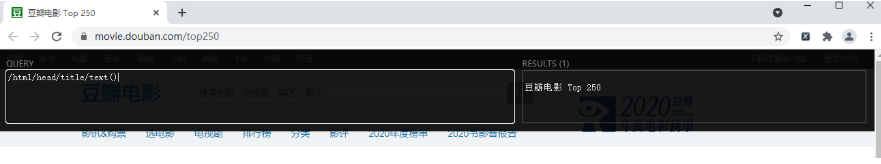
- 获取html下的head下的link标签的href
/html/head/link/@href
但是当我们需要选择所有的电影名称的时候会特别费力,通过下一小节的学习,就能够解决这个问题
4.2 查找特定的节点
| 路径表达式 | 结果 |
|---|---|
| //title[@lang='eng'] | 选择lang属性值为eng的所有title元素 |
| /bookstore/book[1] | 选择属于bookstore子元素的第一个book元素 |
| /bookstore/book[last()] | 选择属于bookstore子元素最后一个book元素 |
| /bookstore/book[last()-1] | 选择属于bookstore子元素的倒数第二个book元素 |
| /bookstore/book[position()>1] | 选择bookstore下面的book元素,从第二个开始选择 |
| //book/title[text()='Harry Potter'] | 选择所有book下的title元素,仅选择文本为Harry Potter的title元素 |
| /bookstore/book[price>35.00]/title | 选择bookstore元素中book元素的所有title元素,且其中的price元素的值须大于35 |
注意点: 在xpath中,第一个元素的位置是1,最后一个元素的位置是last(),倒数第二个是last()-1
xpath基础语法练习2:
从豆瓣电影top250的页面中:选择所有的电影的名称,href,评分,评价人数
-
选取所有的电影的名字:
# 先定位到 class=hd的div标签,再取下面的a标签下面的第一个span标签 //div[@class='hd']/a/span[1] -
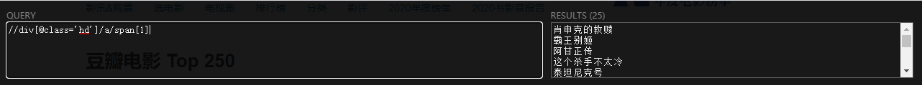
-
选取所有的href:
# 先定位到 class=hd的div标签,再取下面的a标签中href属性的值 //div[@class='hd']/a/@href -

-
选取所有的评分:
# 评分的标签是一个span标签,并且对应的有class属性,先定位到 class=rating_num 的span标签,再取标签下的文本即可 //span[@class='rating_num']/text() -

-
选取所有的评价人数:
# 评分标签是一个span标签,有class属性,但是没有值,我们可以先定位到他的父级div, # 因为评分是最后一个span标签,所以使用last() 取最后一个span标签即可 //div[@class='star']/span[last()]

4.3 选取未知节点
XPath 通配符可用来选取未知的 XML 元素。
| xpath通配符 | 描述 |
|---|---|
| * | 匹配任何元素节点 |
| @* | 匹配任何属性节点 |
| node() | 匹配任何类型的节点 |
实例
在下面的表格中,我们列出了一些路径表达式,以及这些表达式的结果:
| 路径表达式 | 描述 |
|---|---|
| /bookstore/* | 选取bookstore元素的所有子元素 |
| //* | 选取文档中所有元素 |
| //title[@*] | 选取所有带有属性的title元素 |
4.4 选取若干路径
通过在路径表达式中使用"|"运算符,您可以选取若干个路径。
实例
在下面的表格中,我们列出了一些路径表达式,以及这些表达式的结果:
| 路径表达式 | 结果 |
|---|---|
| //book/title | //book/price | 选取book元素所有的title和price元素 |
| //title | //price | 选取文档中所有的title和price元素 |
| /bookstore/book/title | //price | 选取属于bookstore元素的book元素的所有title元素,以及文档中所有的price元素 |
总结
-
xpath中常用的获取节点的表达式
-
/常用于元素和元素之间的过度 -
//选取节点,不考虑其位置,常用 -
.表示选取当前节点 -
..表示选取当前节点的上一级节点(父节点) -
@属性名根据属性名,获取标签中属性的值。 -
text()获取标签下的文本内容(字符串内容)
-
-
xpath中常用的获取特定节点的表达式:
//标签名[@属性名=值]根据标签的属性以及属性的值获取特定的标签//标签名[num]获取选取到的所有标签的第几个标签,num从 1 开始。//标签名[last()]获取选取到的所有的标签的最后一个标签,注意:最后一个不是 -1。//标签名[text()=值]根据标签中的文本内容的值,获取到某个标签。//标签名[position()>num]表示从第num个标签获取//标签名[position()<num]表示从第一个获取到第num个标签
lxml模块的学习
知识点:
- 应用 lxml库提取数据方法
- 了解 lxml对数据处理和提取之后的数据类型
- 了解 lxml把element转化为字符串的方法
在前面学习了xpath的语法,那么在python爬虫代码中我们如何使用xpath呢? 对应的我们需要lxml模块。
lxml是一款高性能的 Python HTML/XML 解析器,我们可以利用XPath,来快速的定位特定元素以及获取节点信息
1. lxml的安装
pip install lxml
或者
pip install lxml -i https://pypi.tuna.tsinghua.edu.cn/simple安装过程如下图所示:

2. lxml的使用
2.1 lxml模块的入门使用
-
导入lxml 的 etree 库 (导入没有提示不代表不能用)
from lxml import etree -
利用etree.HTML方法将字符串转化为Element对象,Element对象具有xpath的方法,参数能够接受bytes类型的数据和str类型的数据,返回结果的为列表
html = etree.HTML(text) ret_list = html.xpath("xpath字符串") -
把转化后的element对象转化为字符串,返回bytes类型结果
etree.tostring(element)
假设我们现有如下的html字符换,尝试对他进行操作
<div> <ul>
<li class="item-1"><a href="link1.html">first item</a></li>
<li class="item-1"><a href="link2.html">second item</a></li>
<li class="item-inactive"><a href="link3.html">third item</a></li>
<li class="item-1"><a href="link4.html">fourth item</a></li>
<li class="item-0"><a href="link5.html">fifth item</a> # 注意,此处缺少一个 </li> 闭合标签
</ul> </div>
from lxml import etree
text = """ <div> <ul>
<li class="item-1"><a href="link1.html">first item</a></li>
<li class="item-1"><a href="link2.html">second item</a></li>
<li class="item-inactive"><a href="link3.html">third item</a></li>
<li class="item-1"><a href="link4.html">fourth item</a></li>
<li class="item-0"><a href="link5.html">fifth item</a>
</ul> </div> """
# 1. 将html字符串转换成Element对象
element = etree.HTML(text)
print(element, type(element))
# 2. 可以使用 etree.tostring(element).decode() 将Element对象转换成字符串
str = etree.tostring(element).decode()
print(str)输出结果为:
<Element html at 0x20f93f4d680> <class 'lxml.etree._Element'>
<html><body><div> <ul>
<li class="item-1"><a href="link1.html">first item</a></li>
<li class="item-1"><a href="link2.html">second item</a></li>
<li class="item-inactive"><a href="link3.html">third item</a></li>
<li class="item-1"><a href="link4.html">fourth item</a></li>
<li class="item-0"><a href="link5.html">fifth item</a>
</li></ul> </div>
</body></html>可以发现,lxml确实能够把缺失的标签补充完成,但是请注意lxml是人写的,很多时候由于网页不够规范,或者是lxml的bug,即使参考url地址对应的响应去提取数据,仍然获取不到,这个时候我们需要使用etree.tostring的方法,观察etree到底把html转化成了什么样子,即根据转化后的html字符串去进行数据的提取。
2.2 lxml的深入练习
接下来我们继续操作,假设每个class为item-1的li标签是1条新闻数据,如何把这条新闻数据组成一个字典
from lxml import etree
text = """ <div> <ul>
<li class="item-1"><a href="link1.html">first item</a></li>
<li class="item-1"><a href="link2.html">second item</a></li>
<li class="item-inactive"><a href="link3.html">third item</a></li>
<li class="item-1"><a href="link4.html">fourth item</a></li>
<li class="item-0"><a href="link5.html">fifth item</a>
</ul> </div> """
element = etree.HTML(text)
# 获取href的列表和title的列表
href_list = element.xpath("//li[@class='item-1']/a/@href")
title_list = element.xpath("//li[@class='item-1']/a/text()")
# 组装成字典
for i, href in enumerate(href_list):
item = {}
item['href'] = href
item['title'] = title_list[i]
print(item)输出为
{'href': 'link1.html', 'title': 'first item'}
{'href': 'link2.html', 'title': 'second item'}
{'href': 'link4.html', 'title': 'fourth item'}假设在某种情况下,某个新闻的href没有,那么会怎样呢?
from lxml import etree
text = """ <div> <ul>
<li class="item-1"><a>first item</a></li>
<li class="item-1"><a href="link2.html">second item</a></li>
<li class="item-inactive"><a href="link3.html">third item</a></li>
<li class="item-1"><a href="link4.html">fourth item</a></li>
<li class="item-0"><a href="link5.html">fifth item</a>
</ul> </div> """输出为:
{'href': 'link2.html', 'title': 'first item'}
{'href': 'link4.html', 'title': 'second item'}数据的对应全部错了,这不是我们想要的,接下来通过2.3小节的学习来解决这个问题
2.3 lxml模块的进阶使用
前面我们取到属性,或者是文本的时候,返回字符串。但是如果我们取到的是一个节点,返回什么呢?
返回的是element对象,可以继续使用xpath方法 ,对此我们可以在后面的数据提取过程中:先根据某个标签进行分组,分组之后再进行数据的提取
示例如下:
from lxml import etree
text = """ <div> <ul>
<li class="item-1"><a>first item</a></li>
<li class="item-1"><a href="link2.html">second item</a></li>
<li class="item-inactive"><a href="link3.html">third item</a></li>
<li class="item-1"><a href="link4.html">fourth item</a></li>
<li class="item-0"><a href="link5.html">fifth item</a>
</ul> </div> """
element = etree.HTML(text)
li_list = element.xpath("//li[@class='item-1']")
print(li_list)结果为:
[<Element li at 0x11106cb48>, <Element li at 0x11106cb88>, <Element li at 0x11106cbc8>]可以发现结果是一个element对象,这个对象能够继续使用xpath方法
先根据li标签进行分组,之后再进行数据的提取
from lxml import etree
text = """ <div> <ul>
<li class="item-1"><a>first item</a></li>
<li class="item-1"><a href="link2.html">second item</a></li>
<li class="item-inactive"><a href="link3.html">third item</a></li>
<li class="item-1"><a href="link4.html">fourth item</a></li>
<li class="item-0"><a href="link5.html">fifth item</a>
</ul> </div> """
# 根据li标签进行分组
element = etree.HTML(text)
li_list = element.xpath("//li[@class='item-1']")
# 在每一组中继续进行数据的提取
for li in li_list:
item = {}
item["href"] = li.xpath("./a/@href")[0] if len(li.xpath("./a/@href"))>0 else None
item["title"] = li.xpath("./a/text()")[0] if len(li.xpath("./a/text()"))>0 else None
print(item)结果是:
{'href': None, 'title': 'first item'}
{'href': 'link2.html', 'title': 'second item'}
{'href': 'link4.html', 'title': 'fourth item'}前面的代码中,进行数据提取需要判断,可能某些一面不存在数据的情况,对应的可以使用三元运算符来解决
以上提取数据的方式:先分组再提取,会是我们进行数据的提取的主要方法。
3. 案例-百度贴吧
3.1 需求:
给定一个贴吧的名字,抓取该贴吧中,第一页中帖子的标题、帖子的详情页url地址,以及帖子详情页中图片的链接,最终要将图片保存到本地。
需要抓取的字段:
- 帖子标题(title)
- 帖子详情页url地址(detail_url)
- 详情页所有图片url地址(img_url_list)
3.2 分析
在前面的百度贴吧案例中,我们已经知道,贴吧的url地址是: https://tieba.baidu.com/f?kw=贴吧名字,在这里,我们暂时只需要抓取第一页的数据,我们就直接去请求要抓取的url地址即可。
确定好url地址之后,我们要分析一下要抓取数据的在响应html中的位置。
右键检查 --> 定位每一条帖子的位置。

经过分析,我们发现,每一条帖子的信息就是一个 li 标签,我们就可以先使用 xpath 定位到所有的 li 标签。然后再去遍历获取到帖子的标题以及详情页的url地址。
获取所有的li标签: //ul[@id="thread_list"]/li[contains(@class, "j_thread_list")]
帖子标题://a[@class="j_th_tit"]/text()
帖子详情页url地址: //a[@class="j_th_tit"]/@href
但是在抓取帖子详情页url地址的时候,源码中的url地址并不是完整的url地址,缺少了前面的域名: https://tieba.baidu.com/:

我们要注意,需要将详情页的url地址构造完整之后,再去请求。
进入到详情页中,找到图片对应的标签:

图片都有一个class值为: BDE_Image,我们可以使用xpath语法: //img[@class="BDE_Image"]/@src 获取到img标签中的src属性的值,也就获取到了图片的url地址。
获取到图片的url地址之后,我们再对图片的url地址去发送请求,获取到图片的响应内容,将图片的响应内容保存到文件中即可。
3.3 代码实现
完整代码如下:
import requests
from lxml import etree
class TieBaSpider(object):
def __init__(self, tb_name):
# 准备贴吧名字
self.url = 'https://tieba.baidu.com/f?kw={}'.format(tb_name)
# 准备请求头
self.headers = {
"User-Agent": "Mozilla/5.0 (Windows NT 10.0; Win64; x64) AppleWebKit/537.36 (KHTML, like Gecko) Chrome/90.0.4430.93 Safari/537.36",
"Cookie": "从浏览器复制的cookie信息"
}
self.base_url = "https://tieba.baidu.com"
# 存储所有数据的列表
self.data_list = []
def send_request(self, url):
"""
发送请求 获取响应的方法
:param url: 发送请求的url地址
:return: 响应的二进制内容(因为要保存图片,图片在保存的时候需要保存二进制内容)
"""
response = requests.get(url, headers=self.headers)
return response.content
def parse_data(self, html):
"""
解析列表页数据的方法
:param html: 响应的二进制内容
"""
# 将源码中注释符号去掉
html_str = html.decode().replace('<!--', '').replace('-->', '')
# 创建element对象
element = etree.HTML(html_str)
# 获取到帖子的列表
li_list = element.xpath('//ul[@id="thread_list"]/li[contains(@class, "j_thread_list")]')
# 遍历每一个li标签,提取每一个帖子的信息
for li in li_list:
# 创建字典,存储每一条数据
item = {}
# 获取帖子的标题
item['title'] = li.xpath('.//a[@class="j_th_tit "]/text()')[0]
# 获取帖子详情页的url地址
item['detail_url'] = li.xpath('.//a[@class="j_th_tit "]/@href')[0]
item['detail_url'] = self.base_url + item['detail_url']
# 对详情页进行解析
img_url_list = self.parse_detail(item['detail_url'])
item['img_url_list'] = img_url_list
print(item)
# 将一条帖子的数据添加到数据列表中
self.data_list.append(item)
def parse_detail(self, detail_url):
"""
解析详情页图片的方法
:param detail_url: 详情页的url地址
:return: 详情页图片url地址的列表
"""
# 对详情页的url地址发送请求,获取详情页url地址的响应
detail_response = self.send_request(detail_url)
# 创建element对象
detail_element = etree.HTML(detail_response)
# 获取图片url地址的列表
img_url_list = element.xpath('//img[@class="BDE_Image"]/@src')
return img_url_list
def save_data(self):
# 获取图片的url地址,发送请求 获取响应 并保存到文件中
for item in self.data_list:
url_list = item['img_url_list']
for img_url in url_list:
img_response = self.send_request(img_url)
# 定义文件的名字
file_name = img_url[-20:]
with open(file_name, 'wb') as f:
f.write(img_response)
print(f'图片--> {file_name} 保存成功......')
def start(self):
# 1. 发送请求获取响应
html = self.send_request(self.url)
# 2. 解析数据
self.parse_data(html)
# 3. 保存数据
self.save_data()
if __name__ == '__main__':
# 获取要抓取的贴吧名字:
tb_name = input('请输入要抓取的贴吧名字:')
# 创建对象
tieba = TieBaSpider(tb_name)
tieba.start()项目运行效果如下所示:

总结
- lxml 模块可以让我们在Python代码中去使用 xpath 语法表达式来进行对 html/xml 数据进行提取
- lxml 的使用步骤:
- 导包:
from lxml import etree - 将html字符串转换成Element对象:
element = etree.HTML(html_str) - 使用Element对象中的xpath方法书写xpath表达式,来定位或者获取标签中的内容:
element.xpath(xpath_str) - 使用xpath语法如果定义到标签,返回的就是一个列表,列表中的每个元素是一个Element对象,可以遍历再去使用 Element.xpath() 方法继续提取数据。
- 导包:
- 将转换后的Element对象再转换成html_str, 可以使用
etree.tostring(element).decode() - 一般使用xpath来提取数据,都是会先对数据进行分组,然后再遍历提取。
BeautifulSoup4的学习
学习目标
- 知道 bs4警告的原因
- 掌握 bs4的使用流程
- 掌握 bs4的find_all、find、select方法解析数据
由于xpath解析数据需要对html结构有深刻的理解,可能对部分同学产生了学习压力, 那么是不是还有其他的解析方法呢?接下来我们学习使用css选择器解析数据的操作库:BeautifulSoup4
1. CSS 选择器:BeautifulSoup4的介绍和安装
和 lxml 一样,Beautiful Soup 也是一个HTML/XML的解析器,主要的功能也是如何解析和提取 HTML/XML 数据。
lxml 只会局部遍历,而Beautiful Soup 是基于HTML DOM的,会载入整个文档,解析整个DOM树,因此时间和内存开销都会大很多,所以性能要低于lxml。
BeautifulSoup 用来解析 HTML 比较简单,API非常人性化,支持CSS选择器、Python标准库中的HTML解析器,也支持 lxml 的 XML解析器。
Beautiful Soup 3 目前已经停止开发,推荐现在的项目使用Beautiful Soup 4。使用 pip 安装即可:
pip install beautifulsoup4
或者
pip install beautifulsoup4 -i https://pypi.tuna.tsinghua.edu.cn/simple安装过程如下图所示:

官方文档:Beautiful Soup 4.4.0 文档 --- Beautiful Soup 4.2.0 中文 文档
| 抓取工具 | 速度 | 使用难度 | 安装难度 |
|---|---|---|---|
| 正则表达式 | 最快 | 困难 | 无(内置) |
| BeautifulSoup | 慢 | 最简单 | 简单 |
| lxml | 快 | 简单 | 一般 |
1.1 bs4的基本使用示例:
首先必须要导入 bs4 库
from bs4 import BeautifulSoup
html = """
<html><head><title>The Dormouse's story</title></head>
<body>
<p class="title" name="dromouse"><b>The Dormouse's story</b></p>
<p class="story">Once upon a time there were three little sisters; and their names were
<a href="http://example.com/elsie" class="sister" id="link1"><!-- Elsie --></a>,
<a href="http://example.com/lacie" class="sister" id="link2">Lacie</a> and
<a href="http://example.com/tillie" class="sister" id="link3">Tillie</a>;
and they lived at the bottom of a well.</p>
<p class="story">...</p>
"""
# 创建 Beautiful Soup 对象
soup = BeautifulSoup(html)
# 打开本地 HTML 文件的方式来创建对象
# soup = BeautifulSoup(open('index.html'))
# 格式化输出 soup 对象的内容
print soup.prettify()运行结果:
<html>
<head>
<title>
The Dormouse's story
</title>
</head>
<body>
<p class="title" name="dromouse">
<b>
The Dormouse's story
</b>
</p>
<p class="story">
Once upon a time there were three little sisters; and their names were
<a class="sister" href="http://example.com/elsie" id="link1">
<!-- Elsie -->
</a>
,
<a class="sister" href="http://example.com/lacie" id="link2">
Lacie
</a>
and
<a class="sister" href="http://example.com/tillie" id="link3">
Tillie
</a>
;
and they lived at the bottom of a well.
</p>
<p class="story">
...
</p>
</body>
</html>注意:
如果我们在 Python 下执行,会看到这样一段警告:

意思是,如果我们没有显式地指定解析器,所以默认使用这个系统的最佳可用HTML解析器("lxml")。
但是我们可以通过soup = BeautifulSoup(html, "lxml")方式指定lxml解析器。
2. 搜索文档树
2.1 find_all(name, attrs, recursive, text, **kwargs)
2.1.1 name 参数
name 参数可以查找所有名字为 name 的tag
2.1.1.1 传字符串
最简单的过滤器是字符串。在搜索方法中传入一个字符串参数,Beautiful Soup会查找与字符串完整匹配的内容,下面的例子用于查找文档中所有的标签:
from bs4 import BeautifulSoup
html = """
<html><head><title>The Dormouse's story</title></head>
<body>
<p class="title" name="dromouse"><b>The Dormouse's story</b></p>
<p class="story">Once upon a time there were three little sisters; and their names were
<a href="http://example.com/elsie" class="sister" id="link1"><!-- Elsie --></a>,
<a href="http://example.com/lacie" class="sister" id="link2">Lacie</a> and
<a href="http://example.com/tillie" class="sister" id="link3">Tillie</a>;
and they lived at the bottom of a well.</p>
<p class="story">...</p>
"""
# 创建 Beautiful Soup 对象
soup = BeautifulSoup(html, "lxml")
# 找到所有的b标签
print(soup.find_all('b'))
# 找到所有的a标签
print(soup.find_all('a'))运行结果如下所示:
[<b>The Dormouse's story</b>]
[<a class="sister" href="http://example.com/elsie" id="link1"><!-- Elsie --></a>, <a class="sister" href="http://example.com/lacie" id="link2">Lacie</a>, <a class="sister" href="http://example.com/tillie" id="link3">Tillie</a>]2.1.1.2 传正则表达式
如果传入正则表达式作为参数,Beautiful Soup会通过正则表达式的 match() 来匹配内容。下面例子中找出所有以b开头的标签,这表示b开头的标签都应该被找到
from bs4 import BeautifulSoup
html = """
<html><head><title>The Dormouse's story</title></head>
<body>
<p class="title" name="dromouse"><b>The Dormouse's story</b></p>
<p class="story">Once upon a time there were three little sisters; and their names were
<a href="http://example.com/elsie" class="sister" id="link1"><!-- Elsie --></a>,
<a href="http://example.com/lacie" class="sister" id="link2">Lacie</a> and
<a href="http://example.com/tillie" class="sister" id="link3">Tillie</a>;
and they lived at the bottom of a well.</p>
<p class="story">...</p>
"""
# 创建 Beautiful Soup 对象
soup = BeautifulSoup(html, "lxml")
# 找到以b开始的标签
import re
for tag in soup.find_all(re.compile("^b")):
print(tag.name)运行结果如下所示:
body
b2.1.1.3 传列表
如果传入列表参数,Beautiful Soup会将与列表中任一元素匹配的内容返回。下面代码找到文档中所有a标签和b标签:
from bs4 import BeautifulSoup
html = """
<html><head><title>The Dormouse's story</title></head>
<body>
<p class="title" name="dromouse"><b>The Dormouse's story</b></p>
<p class="story">Once upon a time there were three little sisters; and their names were
<a href="http://example.com/elsie" class="sister" id="link1"><!-- Elsie --></a>,
<a href="http://example.com/lacie" class="sister" id="link2">Lacie</a> and
<a href="http://example.com/tillie" class="sister" id="link3">Tillie</a>;
and they lived at the bottom of a well.</p>
<p class="story">...</p>
"""
# 创建 Beautiful Soup 对象
soup = BeautifulSoup(html, "lxml")
# 找到所有的a 和 b标签
print(soup.find_all(["a", "b"]))运行结果如下所示:
[<b>The Dormouse's story</b>, <a class="sister" href="http://example.com/elsie" id="link1"><!-- Elsie --></a>, <a class="sister" href="http://example.com/lacie" id="link2">Lacie</a>, <a class="sister" href="http://example.com/tillie" id="link3">Tillie</a>]2.1.2 keyword 参数
from bs4 import BeautifulSoup
html = """
<html><head><title>The Dormouse's story</title></head>
<body>
<p class="title" name="dromouse"><b>The Dormouse's story</b></p>
<p class="story">Once upon a time there were three little sisters; and their names were
<a href="http://example.com/elsie" class="sister" id="link1"><!-- Elsie --></a>,
<a href="http://example.com/lacie" class="sister" id="link2">Lacie</a> and
<a href="http://example.com/tillie" class="sister" id="link3">Tillie</a>;
and they lived at the bottom of a well.</p>
<p class="story">...</p>
"""
# 创建 Beautiful Soup 对象
soup = BeautifulSoup(html, "lxml")
# 找到 class 是 sister 的所有标签
print(soup.find_all(class_="sister"))
# 找到 id 为 link2 的标签
print(soup.find_all(id='link2'))运行结果如下所示:
[<a class="sister" href="http://example.com/elsie" id="link1"><!-- Elsie --></a>, <a class="sister" href="http://example.com/lacie" id="link2">Lacie</a>, <a class="sister" href="http://example.com/tillie" id="link3">Tillie</a>]
[<a class="sister" href="http://example.com/lacie" id="link2">Lacie</a>]2.1.3 text 参数
通过 text 参数可以搜索文档中的字符串内容,与 name 参数的可选值一样,text 参数接受字符串、正则表达式、列表:
from bs4 import BeautifulSoup
html = """
<html><head><title>The Dormouse's story</title></head>
<body>
<p class="title" name="dromouse"><b>The Dormouse's story</b></p>
<p class="story">Once upon a time there were three little sisters; and their names were
<a href="http://example.com/elsie" class="sister" id="link1"><!-- Elsie --></a>,
<a href="http://example.com/lacie" class="sister" id="link2">Lacie</a> and
<a href="http://example.com/tillie" class="sister" id="link3">Tillie</a>;
and they lived at the bottom of a well.</p>
<p class="story">...</p>
"""
# 创建 Beautiful Soup 对象
soup = BeautifulSoup(html, "lxml")
# 找到文本内容是 Lacie 的标签
print(soup.find_all(text="Lacie"))
# 找到标签中文本内容为 "Tillie", "Elsie", "Lacie" 的所有标签
print(soup.find_all(text=["Tillie", "Elsie", "Lacie"]))
# 根据正则找到 文本内容有 Dormouse 的内容
import re
print(soup.find_all(text=re.compile("Dormouse")))运行结果如下所示:
[]
['Lacie', 'Tillie']
["The Dormouse's story", "The Dormouse's story"]2.2 find
find的用法与find_all一样,区别在于find返回 第一个符合匹配结果,find_all则返回 所有匹配结果的列表
2.3 CSS选择器
这就是另一种与 find_all 方法有异曲同工之妙的查找方法,也是返回所有匹配结果的列表。
- 写 CSS 时,标签名不加任何修饰,类名前加.,id名前加#
- 在这里我们也可以利用类似的方法来筛选元素,用到的方法是 soup.select(),返回类型是 list
2.3.1 通过标签选择器查找
from bs4 import BeautifulSoup
html = """
<html><head><title>The Dormouse's story</title></head>
<body>
<p class="title" name="dromouse"><b>The Dormouse's story</b></p>
<p class="story">Once upon a time there were three little sisters; and their names were
<a href="http://example.com/elsie" class="sister" id="link1"><!-- Elsie --></a>,
<a href="http://example.com/lacie" class="sister" id="link2">Lacie</a> and
<a href="http://example.com/tillie" class="sister" id="link3">Tillie</a>;
and they lived at the bottom of a well.</p>
<p class="story">...</p>
"""
# 创建 Beautiful Soup 对象
soup = BeautifulSoup(html, "lxml")
# 通过标签选择器,获取到所有的title标签
print(soup.select('title'))
# 通过标签选择器,获取到所有的a标签
print(soup.select('a'))
# 通过标签选择器,获取到所有的b标签
print(soup.select('b'))运行结果如下所示:
[<title>The Dormouse's story</title>]
[<a class="sister" href="http://example.com/elsie" id="link1"><!-- Elsie --></a>, <a class="sister" href="http://example.com/lacie" id="link2">Lacie</a>, <a class="sister" href="http://example.com/tillie" id="link3">Tillie</a>]
[<b>The Dormouse's story</b>]2.3.2 通过类选择器查找
from bs4 import BeautifulSoup
html = """
<html><head><title>The Dormouse's story</title></head>
<body>
<p class="title" name="dromouse"><b>The Dormouse's story</b></p>
<p class="story">Once upon a time there were three little sisters; and their names were
<a href="http://example.com/elsie" class="sister" id="link1"><!-- Elsie --></a>,
<a href="http://example.com/lacie" class="sister" id="link2">Lacie</a> and
<a href="http://example.com/tillie" class="sister" id="link3">Tillie</a>;
and they lived at the bottom of a well.</p>
<p class="story">...</p>
"""
# 创建 Beautiful Soup 对象
soup = BeautifulSoup(html, "lxml")
# 通过类选择器,选择所有的 class='sister' 的标签
print(soup.select('.sister'))
[<a class="sister" href="http://example.com/elsie" id="link1"><!-- Elsie --></a>, <a class="sister" href="http://example.com/lacie" id="link2">Lacie</a>, <a class="sister" href="http://example.com/tillie" id="link3">Tillie</a>]2.3.3 通过 id 选择器查找
from bs4 import BeautifulSoup
html = """
<html><head><title>The Dormouse's story</title></head>
<body>
<p class="title" name="dromouse"><b>The Dormouse's story</b></p>
<p class="story">Once upon a time there were three little sisters; and their names were
<a href="http://example.com/elsie" class="sister" id="link1"><!-- Elsie --></a>,
<a href="http://example.com/lacie" class="sister" id="link2">Lacie</a> and
<a href="http://example.com/tillie" class="sister" id="link3">Tillie</a>;
and they lived at the bottom of a well.</p>
<p class="story">...</p>
"""
# 创建 Beautiful Soup 对象
soup = BeautifulSoup(html, "lxml")
# 通过id选择器,获取 id 是 link3 的标签
print(soup.select('#link3'))运行结果如下所示:
[<a class="sister" href="http://example.com/tillie" id="link3">Tillie</a>]2.3.4 层级选择器 查找
from bs4 import BeautifulSoup
html = """
<html><head><title>The Dormouse's story</title></head>
<body>
<p class="title" name="dromouse"><b>The Dormouse's story</b></p>
<p class="story">Once upon a time there were three little sisters; and their names were
<a href="http://example.com/elsie" class="sister" id="link1"><!-- Elsie --></a>,
<a href="http://example.com/lacie" class="sister" id="link2">Lacie</a> and
<a href="http://example.com/tillie" class="sister" id="link3">Tillie</a>;
and they lived at the bottom of a well.</p>
<p class="story">...</p>
"""
# 创建 Beautiful Soup 对象
soup = BeautifulSoup(html, "lxml")
# 通过层级选择器,获取 p 标签下 id 为 link3 的标签
print(soup.select('p #link3'))运行结果如下所示:
[<a class="sister" href="http://example.com/tillie" id="link3">Tillie</a>]2.3.5 通过属性选择器查找
from bs4 import BeautifulSoup
html = """
<html><head><title>The Dormouse's story</title></head>
<body>
<p class="title" name="dromouse"><b>The Dormouse's story</b></p>
<p class="story">Once upon a time there were three little sisters; and their names were
<a href="http://example.com/elsie" class="sister" id="link1"><!-- Elsie --></a>,
<a href="http://example.com/lacie" class="sister" id="link2">Lacie</a> and
<a href="http://example.com/tillie" class="sister" id="link3">Tillie</a>;
and they lived at the bottom of a well.</p>
<p class="story">...</p>
"""
# 创建 Beautiful Soup 对象
soup = BeautifulSoup(html, "lxml")
# 通过属性选择器,获取 class 为 sister 的标签
print(soup.select("a[class='sister']"))运行结果如下所示:
[<a class="sister" href="http://example.com/elsie" id="link1"><!-- Elsie --></a>, <a class="sister" href="http://example.com/lacie" id="link2">Lacie</a>, <a class="sister" href="http://example.com/tillie" id="link3">Tillie</a>]2.3.6 获取文本内容 get_text()
以上的 select 方法返回的结果都是列表形式,可以遍历形式输出,然后用 get_text() 方法来获取它的内容。
from bs4 import BeautifulSoup
html = """
<html><head><title>The Dormouse's story</title></head>
<body>
<p class="title" name="dromouse"><b>The Dormouse's story</b></p>
<p class="story">Once upon a time there were three little sisters; and their names were
<a href="http://example.com/elsie" class="sister" id="link1"><!-- Elsie --></a>,
<a href="http://example.com/lacie" class="sister" id="link2">Lacie</a> and
<a href="http://example.com/tillie" class="sister" id="link3">Tillie</a>;
and they lived at the bottom of a well.</p>
<p class="story">...</p>
"""
# 创建 Beautiful Soup 对象
soup = BeautifulSoup(html, "lxml")
# 获取文本内容
# 获取到所有的a标签
a_list = soup.select('a')
# 遍历,获取每一个a标签下的文本内容
for a in a_list:
print(a.get_text())运行结果如下所示:
Lacie
Tillie注意: 第一个a标签中的内容是被注释掉的,所以在获取的时候是无法获取到的。
2.3.7 获取属性 get('属性的名字')
from bs4 import BeautifulSoup
html = """
<html><head><title>The Dormouse's story</title></head>
<body>
<p class="title" name="dromouse"><b>The Dormouse's story</b></p>
<p class="story">Once upon a time there were three little sisters; and their names were
<a href="http://example.com/elsie" class="sister" id="link1"><!-- Elsie --></a>,
<a href="http://example.com/lacie" class="sister" id="link2">Lacie</a> and
<a href="http://example.com/tillie" class="sister" id="link3">Tillie</a>;
and they lived at the bottom of a well.</p>
<p class="story">...</p>
"""
# 创建 Beautiful Soup 对象
soup = BeautifulSoup(html, "lxml")
# 获取文本内容
# 获取到所有的 a 标签
a_list = soup.select('a')
# 遍历,获取每一个 a 标签的所有的 href 属性的值
for a in a_list:
print(a.get('href'))运行结果如下所示:
http://example.com/elsie
http://example.com/lacie
http://example.com/tillie3. 案例-糗事百科
3.1 需求
-
要抓取的目标 url地址: https://www.qiushibaike.com/text/
-
需要抓取的数据字段:
- 作者名
- 段子内容
- 好笑数
- 评论数
-
抓取完的数据整体是一个列表,列表中的每个元素是一个字典,每个字典是一个段子的内容,例如:
[ { 'author': '尼古拉斯-赵四', 'content': '这是一条段子的内容', 'funny_num': 100, 'comment_num': 100 }, { 'author': '王大拿', 'content': '这是一条段子的内容', 'funny_num': 100, 'comment_num': 100 }, ... ]
3.2 分析
确定url地址
我们首先要确定的就是,地址栏中请求的地址 https://www.qiushibaike.com/text/ 的响应内容中是否包含了我们想要抓取的数据内容。
验证方式: 页面中鼠标右键,查看网页源码,打开源码页面,从页面中复制一个段子内容或者作者名字,在源码中进行搜索,看看能不能搜索到相对应的内容:

通过搜索,我们发现,要抓取的数据就在我们通过浏览器地址栏请求的url地址对应的响应中,所以我们在程序中就可以直接对该地址栏中的url地址发起请求,拿到响应的数据。
确定数据所在的位置
选择一个段子的内容,使用右键--> 检查,查看一下 html 的结构关系:

通过浏览器工具我们发现,每一个段子对应的是一个 div 标签,这些div标签都是属于 class="col1 old-style-col1" div 下的子标签,那么我们可以先获取都该div下面的所有div标签,然后遍历每一个段子的div标签,获取每一条数据。
当前根据分析,我们已经可以获取到第一页的内容,我们再寻找一下翻页的规律,将所有的段子内容抓取到。
第一页的url地址: https://www.qiushibaike.com/text/
第二页的url地址: https://www.qiushibaike.com/text/page/2/
第三页的url地址: https://www.qiushibaike.com/text/page/3/
第四页的url地址: https://www.qiushibaike.com/text/page/4/通过观察,我们发现,每一页的url地址的规律是参数 /page/num/ num 的值不断的变化,第一页的url地址中参数并没有 /page/num/, 我们可以尝试的在第一页的url地址的后面加上 /page/1/ 尝试一下看看是否可以请求到第一页的数据。

经过验证,我们发现,第一页的url地址其实是: https://www.qiushibaike.com/text/page/1/,我们就可以统一url地址的格式了。
段子总共有 13 页,那我们就可以先将13页的 url地址全部构造出来,然后再遍历分别去进行请求。
3.3 完整代码实现
以下是案例的完整代码:
import json
import time
import requests
from bs4 import BeautifulSoup
class QiuBaiSpider(object):
def __init__(self):
# url模板
self.base_url = 'https://www.qiushibaike.com/text/page/{}'
# 请求头信息
self.headers = {
"User-Agent": "Mozilla/5.0 (Windows NT 10.0; Win64; x64) AppleWebKit/537.36 (KHTML, like Gecko) Chrome/90.0.4430.93 Safari/537.36"
}
# 存储url地址的列表
self.url_list = []
# 存储数据的列表
self.data_list = []
def get_url(self):
# 构造所有url地址的方法
self.url_list = [self.base_url.format(i) for i in range(1,14)]
def send_request(self, url):
"""
发送请求 获取响应数据的方法
:param url: 要发送请求的url地址
:return: 响应的html字符串
"""
response = requests.get(url, headers=self.headers)
html_str = response.content.decode()
return html_str
def parse_data(self, html_str):
"""
解析数据的方法
:param html_str: 要解析数据的html_str
:return: 数据列表
"""
# 创建 Beautiful Soup 对象
soup = BeautifulSoup(html_str, "lxml")
# 先获取到所有的包含段子数据的div标签
div_list = soup.select('div.col1.old-style-col1 > div')
# 遍历每一个div标签,获取每一个div标签
for div in div_list:
# 定义空字典,存储每一条数据的内容
item = {}
# 获取段子作者
item['author'] = div.find('h2').get_text().strip()
# 获取段子内容
item['content'] = div.find('div', {'class': 'content'}).get_text().strip()
# 获取好笑数
item['funny_num'] = div.select('span.stats-vote > i')[0].get_text().strip()
# 获取评论数
item['comment_num'] = div.select('a.qiushi_comments > i')[0].get_text().strip()
# 将获取到的每一条段子内容的字典,添加到列表中
self.data_list.append(item)
def save_data(self):
# 保存数据的方法
with open('qiubai.json', 'w', encoding='utf-8') as f:
json.dump(self.data_list, f, ensure_ascii=False, indent=2)
def start(self):
# 1. 构造url地址
self.get_url()
# 2. 发送请求 获取响应
for url in self.url_list:
html_str = self.send_request(url)
# 为了防止被封IP,设置延迟访问
time.sleep(2)
# 3. 解析响应
self.parse_data(html_str)
print(f'{url} ---> 解析完毕......')
# 4. 保存数据
self.save_data()
if __name__ == '__main__':
# 创建对象
qiubai = QiuBaiSpider()
qiubai.start()上述代码运行结果如下:
https://www.qiushibaike.com/text/page/1 ---> 解析完毕......
https://www.qiushibaike.com/text/page/2 ---> 解析完毕......
https://www.qiushibaike.com/text/page/3 ---> 解析完毕......
https://www.qiushibaike.com/text/page/4 ---> 解析完毕......
https://www.qiushibaike.com/text/page/5 ---> 解析完毕......
https://www.qiushibaike.com/text/page/6 ---> 解析完毕......
https://www.qiushibaike.com/text/page/7 ---> 解析完毕......
https://www.qiushibaike.com/text/page/8 ---> 解析完毕......
https://www.qiushibaike.com/text/page/9 ---> 解析完毕......
https://www.qiushibaike.com/text/page/10 ---> 解析完毕......
https://www.qiushibaike.com/text/page/11 ---> 解析完毕......
https://www.qiushibaike.com/text/page/12 ---> 解析完毕......
https://www.qiushibaike.com/text/page/13 ---> 解析完毕......保存到文件的数据内容:

总结
-
bs4 是专门用于解析 xml/html的解析器。
-
bs4 使用的步骤
from bs4 import BeautifulSoup # 创建 Beautiful Soup 对象 soup = BeautifulSoup(html_str, "lxml") -
注意: 在创建 BeautifulSoup 对象的时候,如果不明确指定解析器,会有警告,解决警告的方式就是在创建对象的时候,指定一下。
-
soup.find_all(name,keyword,text)
- name 可以接收 字符串(标签名)、正则表达式、列表
- keyword 一般是用于根据属性名已经对应的属性值选择标签
- text 根据标签中文本的内容,获取数据。
-
soup.find() 和 soup.findall() 用法一样,区别在于,find()返回满足条件的第一个,find_all()返回满足条件的所有。
-
bs4中使用css选择器
- 标签选择器: soup.select('标签名')
- 类选择器: soup.select('.类名')
- id选择器: soup.select('#id值')
- 属性选择器: soup.select('标签名[属性名=值]')
- 层级选择器: soup.select('选择器1 选择器2 ...')
-
获取标签中的文本内容: 标签.get_text()
-
获取标签中属性的内容: 标签.get('属性名')