iOS开关效果
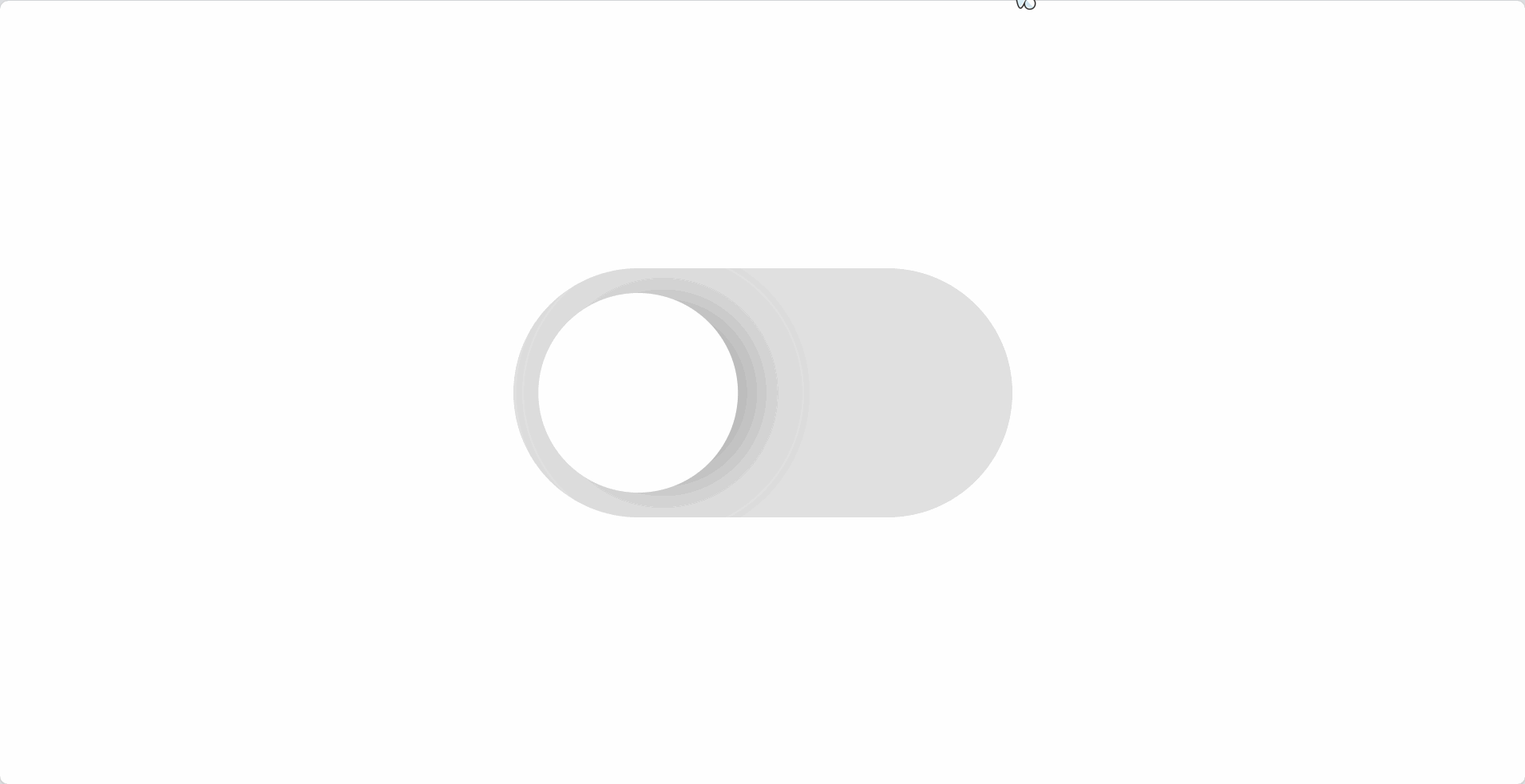
定义变量:
vue
<style scoped lang="scss">
.layout {
// 按钮宽度
$button-width: 500px;
// 按钮高度
$button-height: 250px;
// 按钮里面圆形直径
$circle-diameter: 200px;
// 按钮背景与里面圆形间距
$button-circle-offset:calc(($button-height - $circle-diameter) / 2);
// 里面圆形阴影大小
$circle-shadow-size: 10px;
// 里面圆形在长按情况下的宽度
$circle-wider-size: 350px;
// 浅灰色
$light-gray: #e0e0e0;
// 深灰色
$dark-gray: #616161;
// 绿色
$green: #4caf50;
}
</style>绘制按钮图形:
vue
<template>
<div class="layout">
<div class="button">
</div>
</div>
</template>
<style scoped lang="scss">
.layout {
// 上面👆定义的变量
display: flex;
justify-content: center;
align-items: center;
min-height: 100vh;
.button{
width: $button-width;
height: $button-height;
background: $light-gray;
border-radius:calc($button-width / 2);
}
}
</style>里面的圆形使用伪类选择器
vue
&:after{
content: '';
display: block;
width: $circle-diameter;
height: $circle-diameter;
border-radius: $circle-diameter;
background-color: #fff;
}给元素添加上定位让圆形固定到指定位置:
vue
.button{
// ...其他效果;
position: relative;
&:after{
// ...其他效果;
position: absolute;
top:$button-circle-offset;
transform: translateX($button-circle-offset); // 为了后面方便做动画,所以使用translateX
box-shadow:$button-circle-offset 0 calc($circle-shadow-size * 4) $dark-gray ;
}
}处理点击效果:
vue
<template>
<div class="layout">
<div class="button" @click="clickBtn" :class="{ 'btnClick': isActive }" >
</div>
</div>
</template>
<script setup lang="ts">
import {ref} from "vue";
const isActive = ref(false)
const clickBtn = () => {
isActive.value = !isActive.value
}
</script>
<style scoped lang="scss">
.btnClick {
background: $green;
&:after{
transform: translateX( calc( $button-width - $circle-diameter - $button-circle-offset ) );
box-shadow: calc( $button-circle-offset * -1 ) 0 calc($circle-shadow-size * 4) $dark-gray ;
}
}
</style>加入transition动画:
vue
.button{
transition:.3s all ease-in-out;
&:after{
transition:.3s all ease-in-out;
}
}接下来处理长按效果:
vue
.button{
&:active:after{
width: $circle-wider-size;
}
}
.btnClick {
&:active:after{
transform: translateX( calc( $button-width - $circle-wider-size - $button-circle-offset ) );
}
}这样按钮效果就实现啦🎉
完整代码:
vue
<template>
<div class="layout">
<div class="button" @click="clickBtn" :class="{ 'btnClick': isActive }" >
</div>
</div>
</template>
<script setup lang="ts">
import {ref} from "vue";
const isActive = ref(false)
const clickBtn = () => {
isActive.value = !isActive.value
}
</script>
<style scoped lang="scss">
.layout {
// 按钮宽度
$button-width: 500px;
// 按钮高度
$button-height: 250px;
// 按钮里面圆形直径
$circle-diameter: 200px;
// 按钮背景与里面圆形间距
$button-circle-offset:calc(($button-height - $circle-diameter) / 2);
// 里面圆形阴影大小
$circle-shadow-size: 10px;
// 里面圆形在长按情况下的宽度
$circle-wider-size: 350px;
// 浅灰色
$light-gray: #e0e0e0;
// 深灰色
$dark-gray: rgba(97, 97, 97, 0.34);
// 绿色
$green: #71d575;
display: flex;
justify-content: center;
align-items: center;
min-height: 100vh;
.button{
width: $button-width;
height: $button-height;
background: $light-gray;
border-radius:calc($button-width / 2);
position: relative;
transition:.3s all ease-in-out;
&:after{
content: '';
display: block;
width: $circle-diameter;
height: $circle-diameter;
border-radius: $circle-diameter;
background-color: #fff;
position: absolute;
top:$button-circle-offset;
transform: translateX($button-circle-offset); // 为了后面方便做动画,所以使用translateX
box-shadow:$button-circle-offset 0 calc($circle-shadow-size * 4) $dark-gray ;
transition:.3s all ease-in-out;
}
&:active:after{
width: $circle-wider-size;
}
}
.btnClick {
background: $green;
&:after{
transform: translateX( calc( $button-width - $circle-diameter - $button-circle-offset ) );
box-shadow: calc( $button-circle-offset * -1 ) 0 calc($circle-shadow-size * 4) $dark-gray ;
}
&:active:after{
transform: translateX( calc( $button-width - $circle-wider-size - $button-circle-offset ) );
}
}
}
</style>