
本文介绍如何使用 ADK + DeepSeek 创建一个简单的 Agent。
ADK 官方文档地址:google.github.io/adk-docs/
ADK GitHub 仓库地址:github.com/google/adk-...
本文示例代码 GitHub 仓库地址:github.com/jianghushin...
ADK 简介
Agent Development Kit (ADK) 是一个灵活、模块化的框架,用于开发和部署 AI agents。虽然它针对 Gemini 和 Google 生态系统进行了优化,但 ADK 是模型无关的、部署无关的,并且为与其他框架的兼容性而构建。ADK 的设计目标是让代理开发更像是软件开发,使开发者能够更容易地创建、部署和编排从简单任务到复杂工作流程的各种代理架构。
简单来讲,ADK 是 Google 开源的 Agent 开发框架。
前置依赖
编程语言:
Python
安装依赖:
bash
$ pip install google-adk litellm安装完以后,就有了一个叫 adk 命令行工具。
bash
$ adk --help
Usage: adk [OPTIONS] COMMAND [ARGS]...
Agent Development Kit CLI tools.
Options:
--version Show the version and exit.
--help Show this message and exit.
Commands:
api_server Starts a FastAPI server for agents.
create Creates a new app in the current folder with prepopulated agent template.
deploy Deploys agent to hosted environments.
eval Evaluates an agent given the eval sets.
run Runs an interactive CLI for a certain agent.
web Starts a FastAPI server with Web UI for agents.快速开始
示例代码如下:
python
import datetime
from zoneinfo import ZoneInfo
from google.adk.agents import Agent
from google.adk.models.lite_llm import LiteLlm
def get_weather(city: str) -> dict:
"""获取指定城市的当前天气报告
Args:
city (str): 需要查询天气的城市名称
Returns:
dict: 包含状态和结果/错误消息的字典
"""
if city == "杭州":
return {
"status": "success",
"report": "杭州天气晴朗,气温 25 摄氏度(77 华氏度)"
}
else:
return {
"status": "error",
"error_message": f"未找到'{city}'的天气信息"
}
def get_current_time(city: str) -> dict:
"""获取指定城市的当前时间
Args:
city (str): 需要查询时间的城市名称
Returns:
dict: 包含状态和结果/错误消息的字典
"""
if city == "杭州":
tz_identifier = "Asia/Shanghai"
else:
return {
"status": "error",
"error_message": f"未找到{city}的时区信息"
}
tz = ZoneInfo(tz_identifier)
now = datetime.datetime.now(tz)
report = (
f'{city}当前时间: {now.strftime("%Y-%m-%d %H:%M:%S %Z%z")}'
)
return {"status": "success", "report": report}
root_agent = Agent(
name="weather_time_agent",
model=LiteLlm( # 适配 DeepSeek LLM
model="deepseek/deepseek-chat", # 注意:模型名称应该是:provider + / + model_name
# base_url="...",
api_key="替换成你的 API Key",
),
description="用于回答城市时间和天气问题的助手代理",
instruction="你是一个能帮助用户查询城市时间和天气的智能助手",
tools=[get_weather, get_current_time],
)示例中 LiteLlm 用于适配 DeepSeek 模型,ADK 是 Google 开发的,所以默认支持 Gemini 模型,为了支持 DeepSeek,需要使用 LiteLlm 进行适配,LiteLlm 支持上百种模型,非常强大。
注意事项:
LiteLlm 参数 model 的模型名称不能直接传 deepseek-chat,需要加上 provider 前缀。
执行命令 adk web 运行 Agent 程序:
bash
(ai-examples) ➜ adk git:(main) ✗ adk web
INFO: Started server process [79491]
INFO: Waiting for application startup.
+-----------------------------------------------------------------------------+
| ADK Web Server started |
| |
| For local testing, access at http://localhost:8000. |
+-----------------------------------------------------------------------------+
INFO: Application startup complete.
INFO: Uvicorn running on http://127.0.0.1:8000 (Press CTRL+C to quit)浏览器打开 http://127.0.0.1:8000 ,执行 Agent 效果如下:
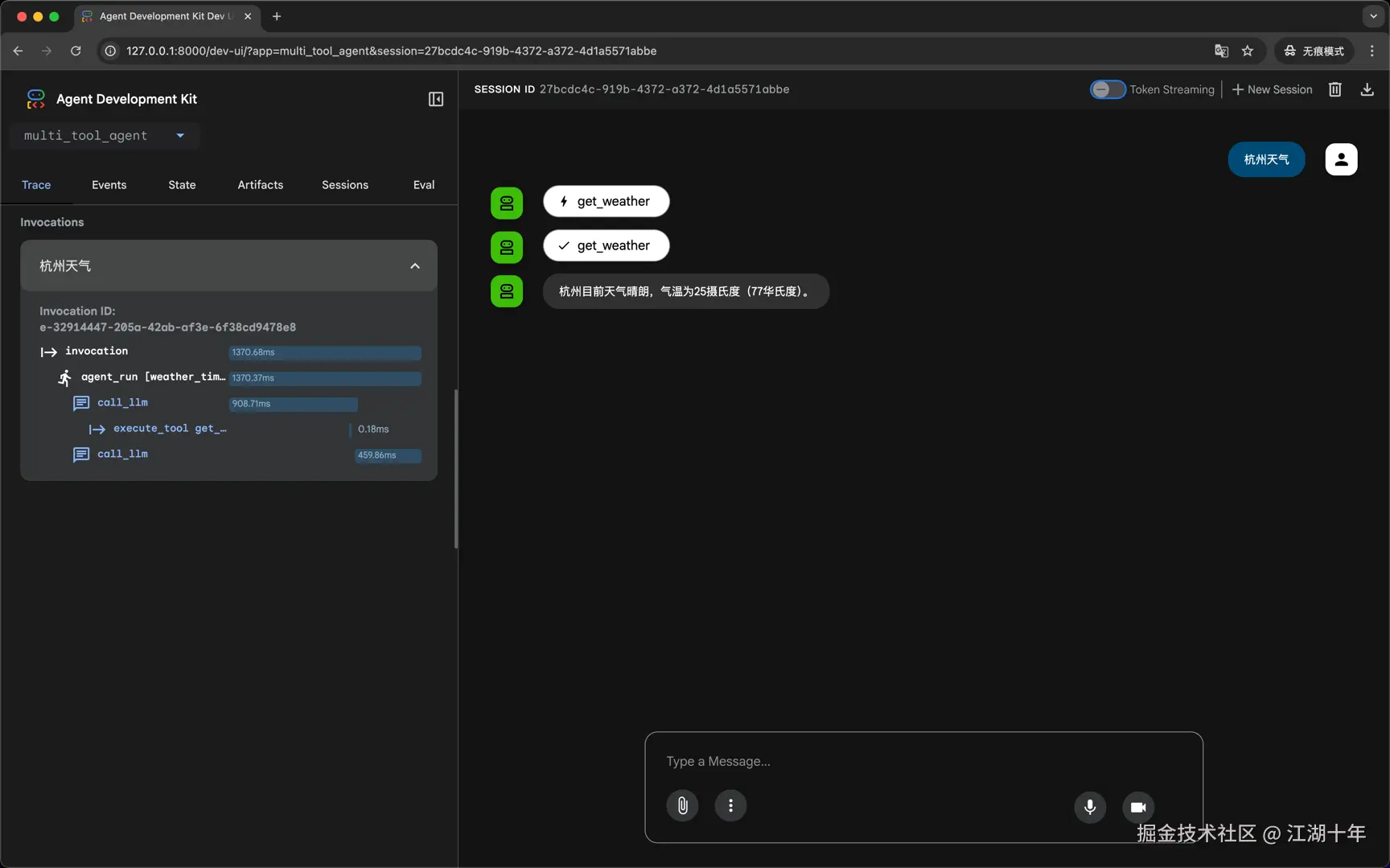
可以发现,调用了 get_weather 工具,并且由模型返回最终结果。
左侧 Event 可以看到工具调用结果:
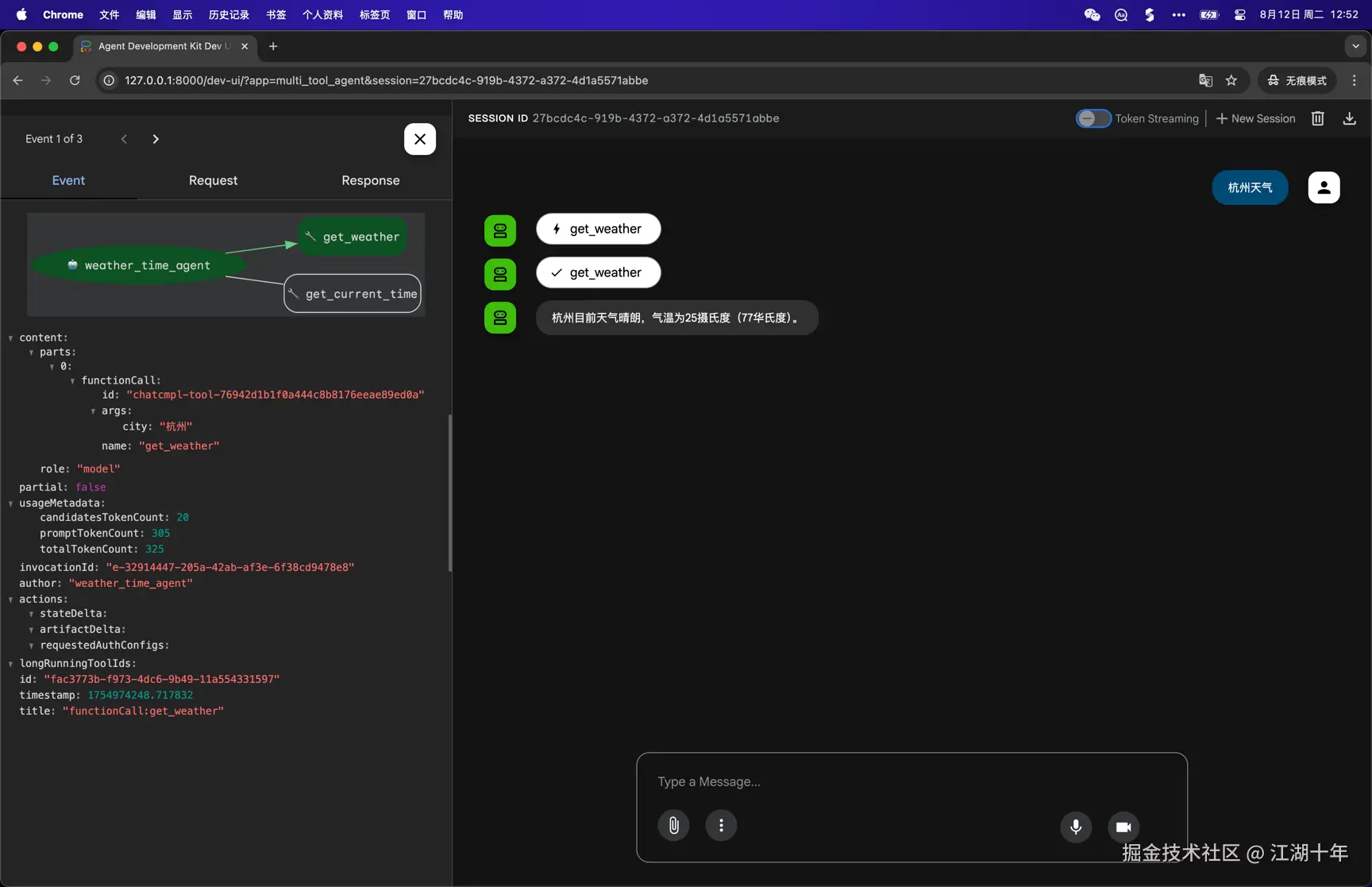
图形化展示,效果不错。
此外,Request 可以看到模型配置和调用工具的请求:
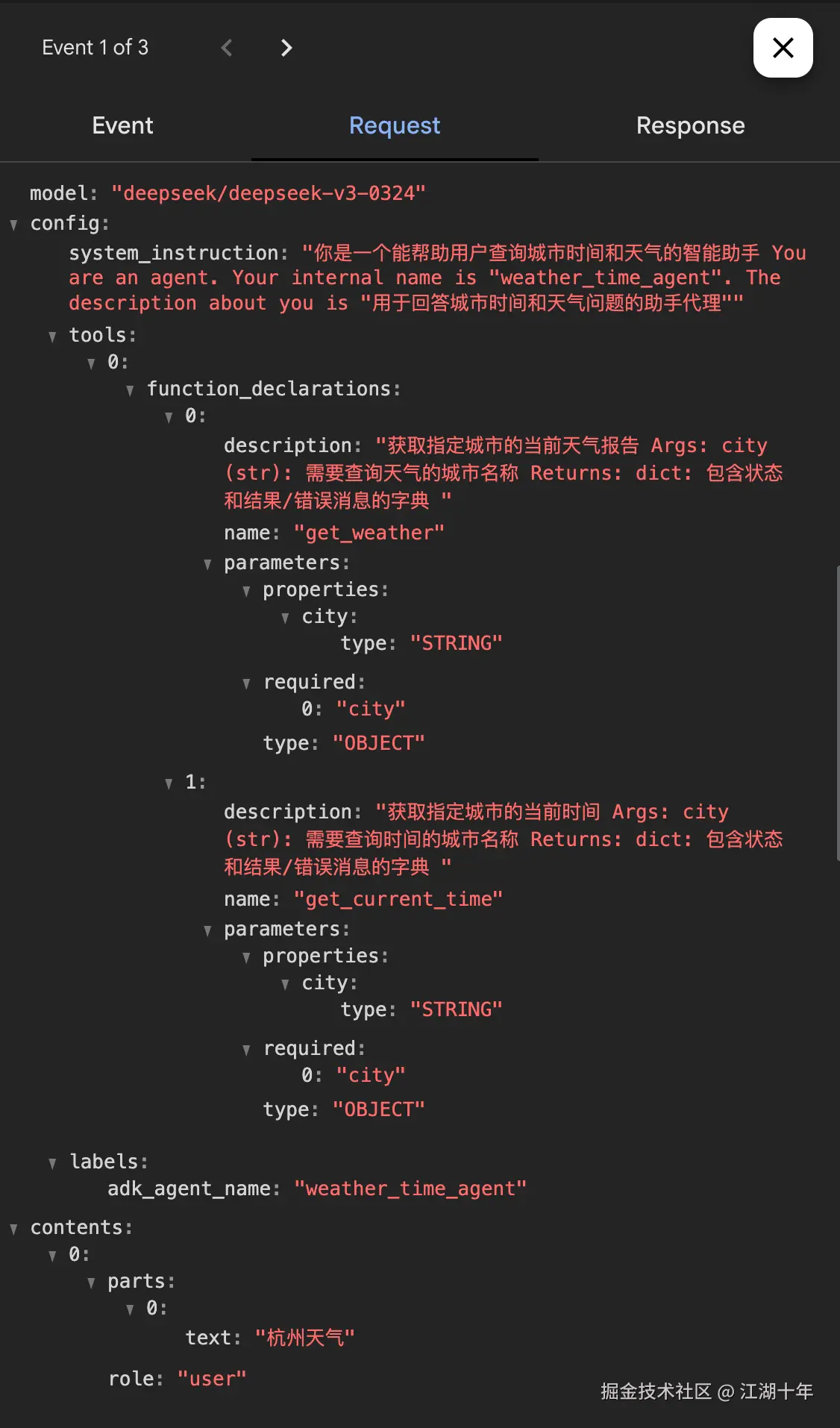
Response 自不必说,读者可以自行体验。
另外,adk 还提供了命令行执行方式:
bash
(ai-examples) ➜ adk git:(main) ✗ adk run multi_tool_agent
Running agent weather_time_agent, type exit to exit.
[user]: 杭州天气
12:58:24 - LiteLLM:INFO: utils.py:3296 -
LiteLLM completion() model= deepseek-v3-0324; provider = deepseek
12:58:24 - LiteLLM:INFO: utils.py:3296 -
LiteLLM completion() model= deepseek-v3-0324; provider = deepseek
[weather_time_agent]: 杭州当前天气晴朗,气温 25 摄氏度(77 华氏度)。
[user]: exit
(ai-examples) ➜ adk git:(main) ✗ 希望此文能对你有所启发。
与我交流
欢迎通过以下方式联系我:
- 公众号:AI编程世界
- 微信:jianghushinian
- 邮箱:jianghushinian007@outlook.com
- 博客:jianghushinian.cn
- GitHub:github.com/jianghushin...