背景:打造企业级AI应用,满足客户需求
此次为演示demo版,采用若依plus框架,SpringBoot版本3.4.1,JDK17,需安装Ollama!
步骤一:引入依赖
[1]pom.xml
xml
<spring-ai.version>1.0.0</spring-ai.version>
<spring-ai-alibaba.version>1.0.0.2</spring-ai-alibaba.version>
xml
<dependency>
<groupId>org.springframework.ai</groupId>
<artifactId>spring-ai-ollama</artifactId>
<version>${spring-ai.version}</version>
</dependency>
xml
<dependency>
<groupId>com.alibaba.cloud.ai</groupId>
<artifactId>spring-ai-alibaba-starter-dashscope</artifactId>
<version>${spring-ai-alibaba.version}</version>
</dependency>步骤二:配置信息
[2]application.yml
yaml
spring:
application:
name: ruoyi-plus
ai:
ollama:
base-url: http://localhost:11434
embedding:
model: nomic-embed-text:latest
dashscope:
api-key: 个人秘钥
chat:
options:
model: qwen-max步骤三:接口开发
[1]VectorStoreController
scala
@RestController
@RequestMapping("/vector")
public class VectorStoreController extends BaseController {
@Autowired
private VectorStoreService vectorStoreService;
/**
* spring ai向量库
*
* @return
*/
@GetMapping("/simple")
public R<Void> simpleVectorStore() {
return toAjax(vectorStoreService.simpleVectorStore());
}
}[2]VectorStoreService
csharp
public interface VectorStoreService {
/**
* spring ai向量库
*
* @return
*/
int simpleVectorStore();
}[3]VectorStoreServiceImpl
java
@Service
@Slf4j
public class VectorStoreServiceImpl implements VectorStoreService {
private static final String VECTOR_STORE_DOCUMENT_ID = "documentId";
@Autowired
private EmbeddingModel embeddingModel;
/**
* spring ai向量库
*
* @return
*/
@Override
public int simpleVectorStore() {
String content = "这是一段测试文本";
Document document = new Document(content);
VectorStore vectorStore = buildSimpleVectorStore(embeddingModel);
// 存储数据 业务关联
document.getMetadata().put(VECTOR_STORE_DOCUMENT_ID, "c7e8354c-af69-721b-dac0-cc0d8833b2b4");
vectorStore.add(List.of(document));
log.info("vector store success...");
return 1;
}
/**
* 构建spring ai向量库
*
* @param embeddingModel
* @return
*/
private VectorStore buildSimpleVectorStore(EmbeddingModel embeddingModel) {
SimpleVectorStore vectorStore = SimpleVectorStore.builder(embeddingModel).build();
// 本地存储文件
File file = new File(StrUtil.format("{}/data_store/simple_{}.json", FileUtil.getUserHomePath(), embeddingModel.getClass().getSimpleName()));
if (!file.exists()) {
FileUtil.mkParentDirs(file);
try {
file.createNewFile();
} catch (IOException e) {
log.info("file create error...");
}
} else if (file.length() > 0) {
vectorStore.load(file);
}
// 定时器
Timer timer = new Timer("SimpleVectorStoreTimer-" + file.getAbsolutePath());
log.info("timer task start...");
timer.scheduleAtFixedRate(new TimerTask() {
@Override
public void run() {
vectorStore.save(file);
}
}, Duration.ofMinutes(1).toMillis(), Duration.ofMinutes(1).toMillis());
// 持久化
RuntimeUtil.addShutdownHook(() -> vectorStore.save(file));
return vectorStore;
}
}接口测试
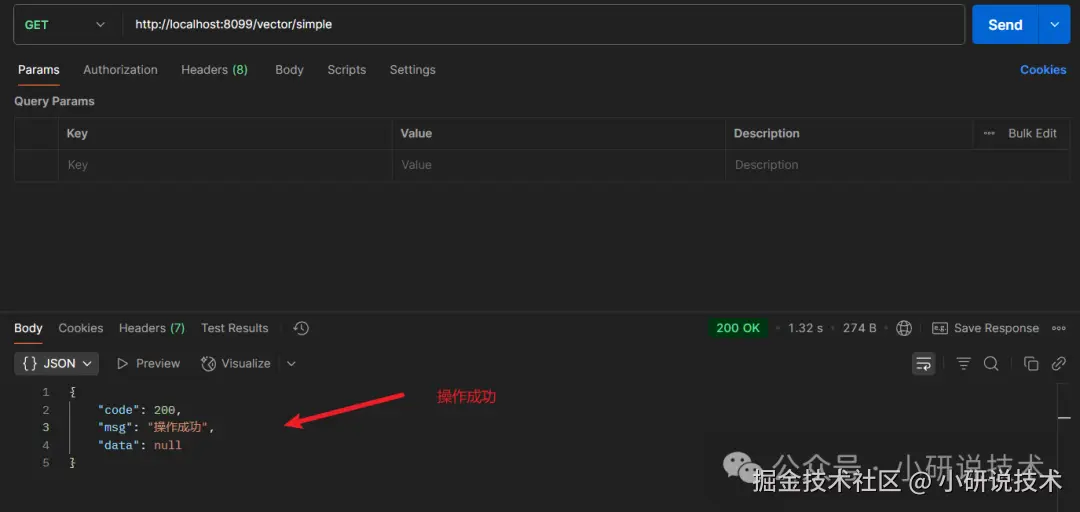
验证
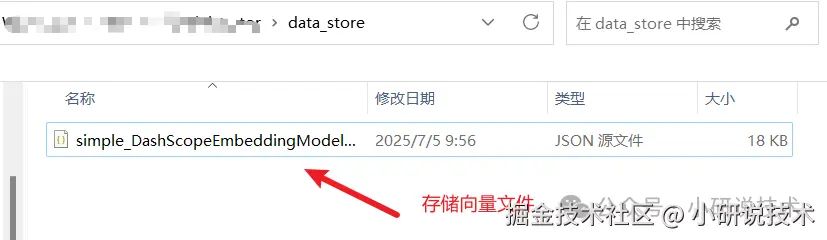
文件内容

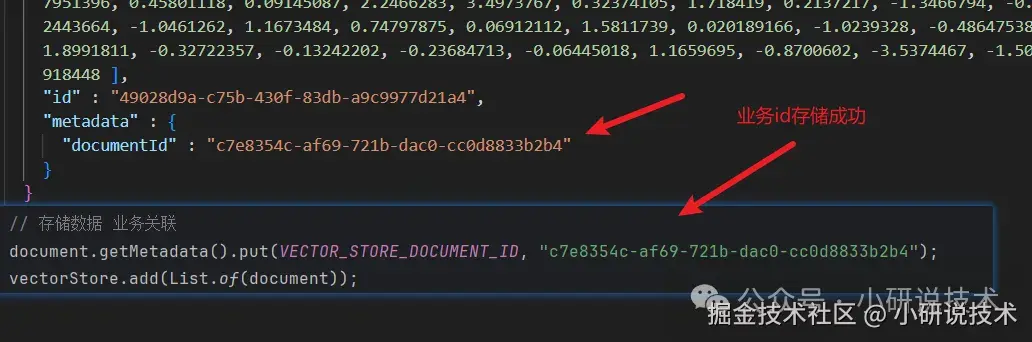
可以将业务数据,如文档id存储在元数据中,方便检索
以上所用的在spring-ai-alibaba-starter-dashscope依赖中含有rag功能,无需引入spring-ai-ollama依赖!
源码解析
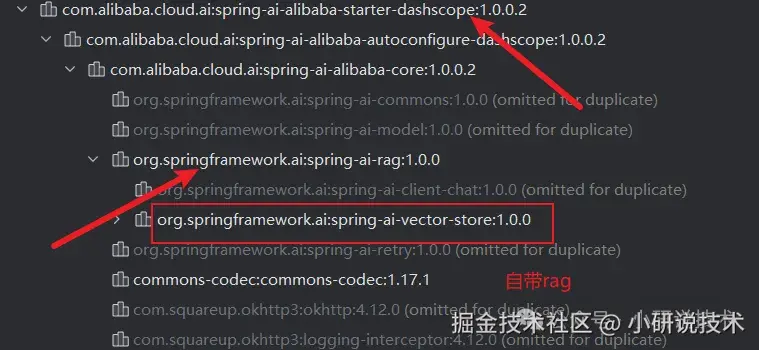
由于引入ollama,改写为ollama向量模型解析并存储
[4]ModelFactory
scss
@Component
public class ModelFactory {
@Value("${spring.ai.ollama.base-url}")
private String url;
@Value("${spring.ai.ollama.embedding.model}")
private String model;
/**
* 构建ollama向量模型
*
* @return
*/
public OllamaEmbeddingModel buildOllamaEmbeddingModel() {
OllamaApi ollamaApi = OllamaApi.builder().baseUrl(url).build();
OllamaOptions ollamaOptions = OllamaOptions.builder().model(model).build();
return OllamaEmbeddingModel.builder()
.ollamaApi(ollamaApi)
.defaultOptions(ollamaOptions)
.build();
}
}改写VectorStoreServiceImpl
java
@Autowired
private ModelFactory modelFactory;
ini
// 构建向量模型 ollama示例
OllamaEmbeddingModel ollamaEmbeddingModel = modelFactory.buildOllamaEmbeddingModel();
VectorStore vectorStore = buildSimpleVectorStore(ollamaEmbeddingModel);接口测试
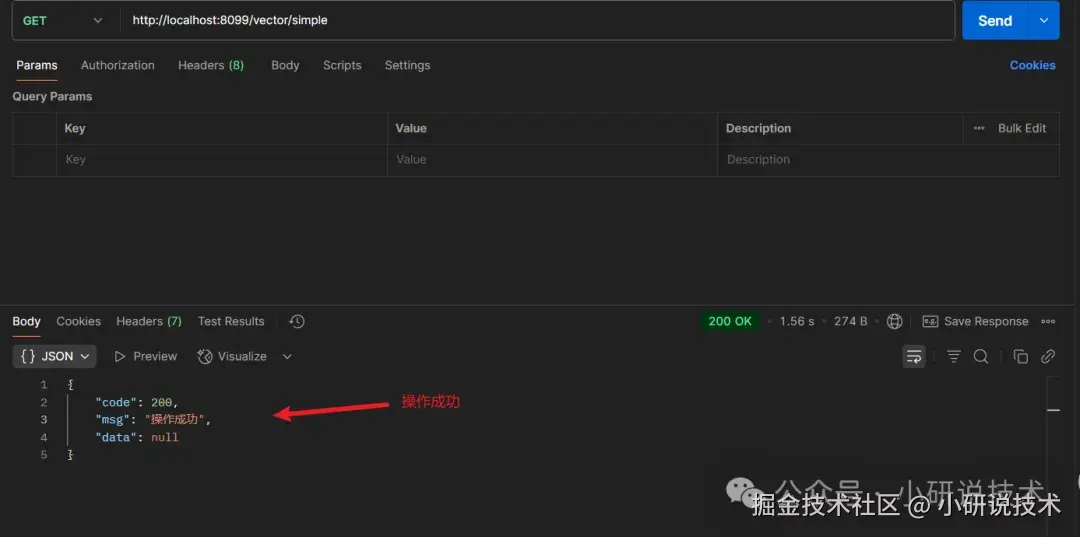
验证
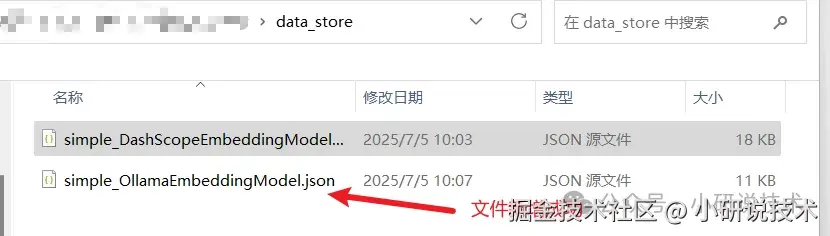
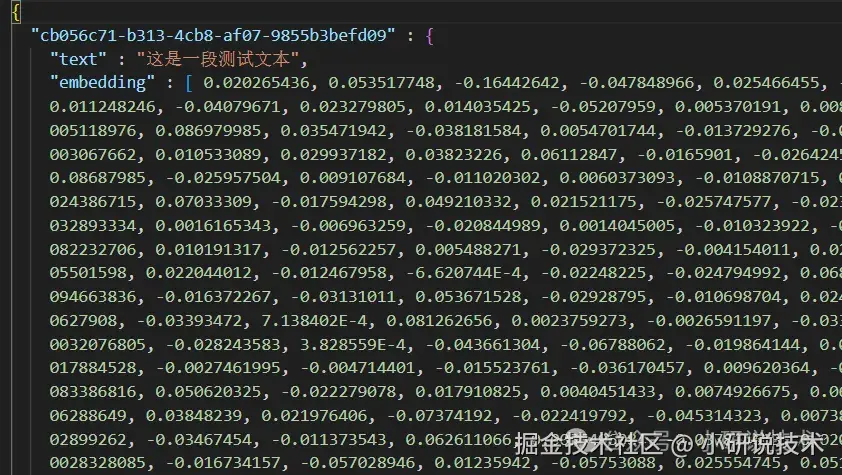
文件内容
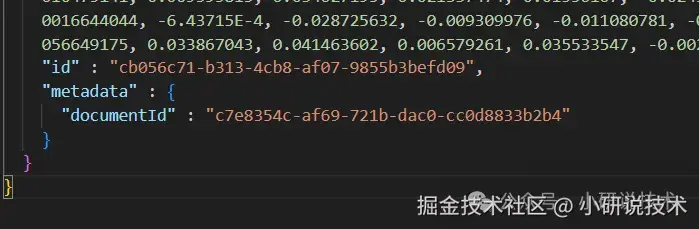
至此,Spring AI实现文本转向量存储已完成,由于用的本地文件,大家可以使用向量库pgvector/Milvus来实现!
本人正在打造技术交流群,欢迎志同道合的朋友一起探讨,一起努力,通过自己的努力,在技术岗位这条道路上走得更远。QQ群号:925317809 备注:技术交流 即可通过!