20个实用CSS小技巧
unsetunset1. 使用 :not() 选择器排除特定元素unsetunset
排除最后一个。
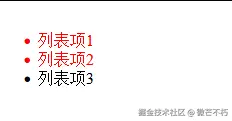
css
/* 排除最后一个子元素 */
li:not(:last-child) {
color:red;
}
/* 排除具有特定类的元素 */
button:not(.disabled) {
background-color: #007bff;
}unsetunset2. CSS变量实现主题切换unsetunset
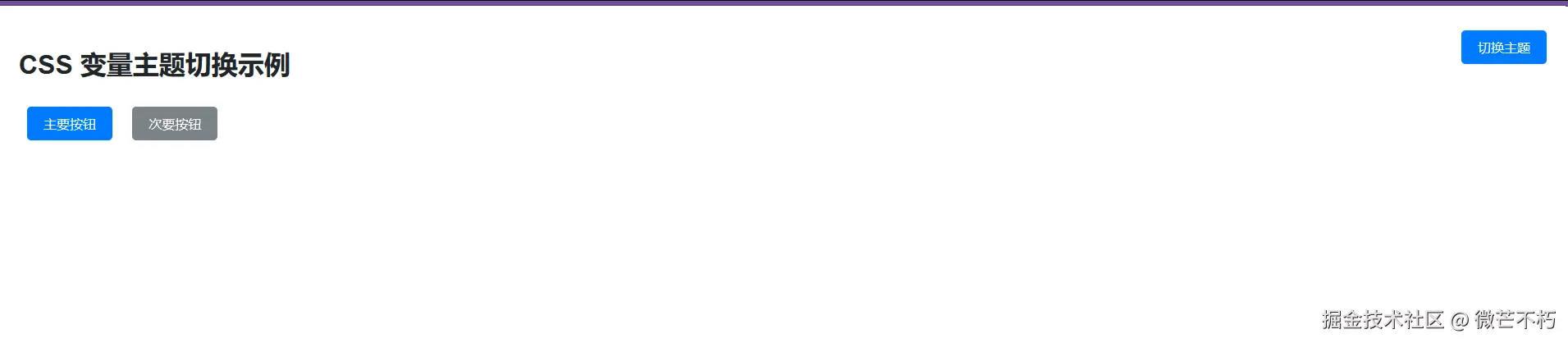
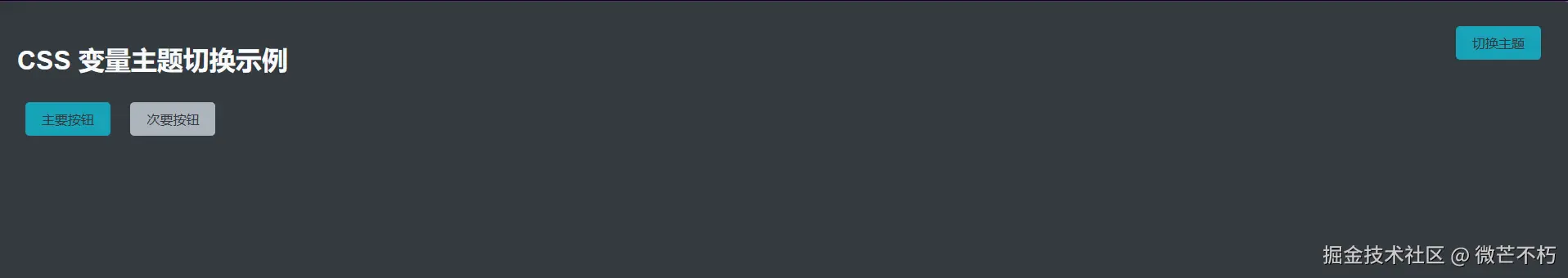
css
:root {
--primary-color: #007bff;
--secondary-color: #6c757d;
--background-color: #ffffff;
}
[data-theme="dark"] {
--primary-color: #17a2b8;
--secondary-color: #adb5bd;
--background-color: #343a40;
}
.button {
background-color: var(--primary-color);
color: var(--background-color);
}完整示例
xml
<!DOCTYPE html>
<html lang="zh-CN">
<head>
<meta charset="UTF-8">
<meta name="viewport" content="width=device-width, initial-scale=1.0">
<style>
:root {
--primary-color: #007bff;
--secondary-color: #6c757d;
--background-color: #ffffff;
--text-color: #212529;
}
[data-theme="dark"] {
--primary-color: #17a2b8;
--secondary-color: #adb5bd;
--background-color: #343a40;
--text-color: #f8f9fa;
}
body {
background-color: var(--background-color);
color: var(--text-color);
font-family: Arial, sans-serif;
transition: background-color 0.3s, color 0.3s;
padding: 20px;
}
.button {
background-color: var(--primary-color);
color: var(--background-color);
border: none;
padding: 10px 20px;
border-radius: 5px;
cursor: pointer;
font-size: 16px;
margin: 10px;
transition: background-color 0.3s;
}
.button:hover {
opacity: 0.9;
}
.secondary-button {
background-color: var(--secondary-color);
color: var(--background-color);
}
.theme-switcher {
position: fixed;
top: 20px;
right: 20px;
}
</style>
</head>
<body>
<div class="theme-switcher">
<button class="button" onclick="toggleTheme()">切换主题</button>
</div>
<h1>CSS 变量主题切换示例</h1>
<button class="button">主要按钮</button>
<button class="button secondary-button">次要按钮</button>
<script>
function toggleTheme() {
const html = document.documentElement;
const currentTheme = html.getAttribute('data-theme');
const newTheme = currentTheme === 'dark' ? 'light' : 'dark';
if (newTheme === 'dark') {
html.setAttribute('data-theme', 'dark');
} else {
html.removeAttribute('data-theme');
}
}
</script>
</body>
</html>unsetunset3. 使用 clamp() 实现响应式字体大小unsetunset
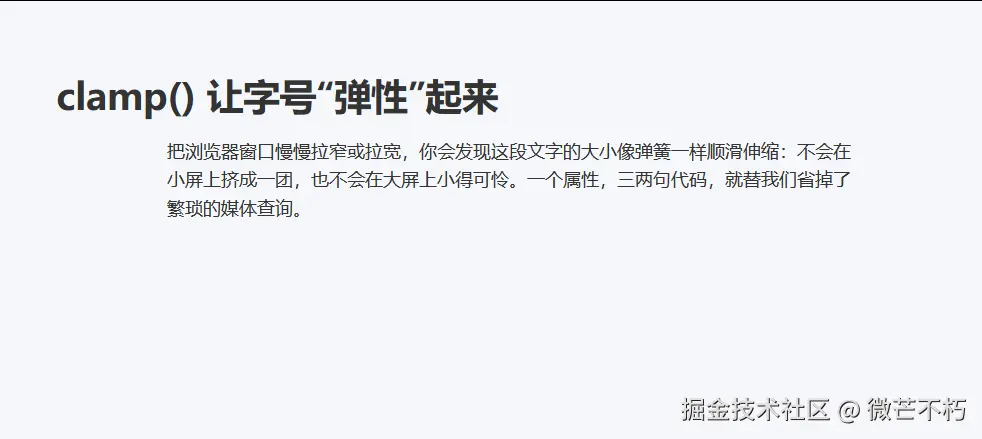
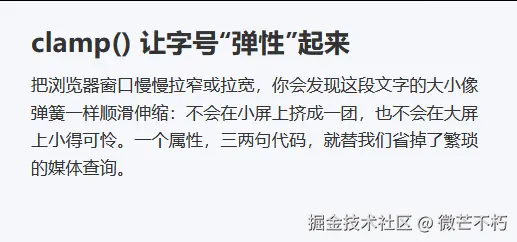
css
h1 {
font-size: clamp(1.5rem, 4vw, 3rem);
}
p {
font-size: clamp(0.875rem, 2.5vw, 1.125rem);
}完整示例
xml
<!DOCTYPE html>
<html lang="zh-CN">
<head>
<meta charset="UTF-8" />
<meta name="viewport" content="width=device-width, initial-scale=1" />
<title>clamp() 示例二</title>
<style>
/* 标题:在 400px~1200px 之间平滑缩放 */
h2 {
font-size: clamp(1.25rem, 1rem + 2vw, 2.5rem);
line-height: 1.2;
margin: 0.5em 0;
}
/* 正文:在 400px~1200px 之间平滑缩放 */
.text {
font-size: clamp(0.875rem, 0.75rem + 1vw, 1.125rem);
line-height: 1.6;
max-width: 65ch;
margin: 0 auto;
}
/* 装饰用 */
body {
font-family: system-ui, sans-serif;
padding: 5vw;
background: #f5f7fa;
color: #333;
}
</style>
</head>
<body>
<h2>clamp() 让字号"弹性"起来</h2>
<p class="text">
把浏览器窗口慢慢拉窄或拉宽,你会发现这段文字的大小像弹簧一样顺滑伸缩:不会在小屏上挤成一团,也不会在大屏上小得可怜。一个属性,三两句代码,就替我们省掉了繁琐的媒体查询。
</p>
</body>
</html>unsetunset4. Flexbox居中对齐的终极解决方案unsetunset
css
.container {
display: flex;
justify-content: center;
align-items: center;
height: 100vh;
}
/* 或者使用更简洁的方式 */
.center {
position: absolute;
top: 50%;
left: 50%;
transform: translate(-50%, -50%);
}unsetunset5. 使用 aspect-ratio 控制元素比例unsetunset
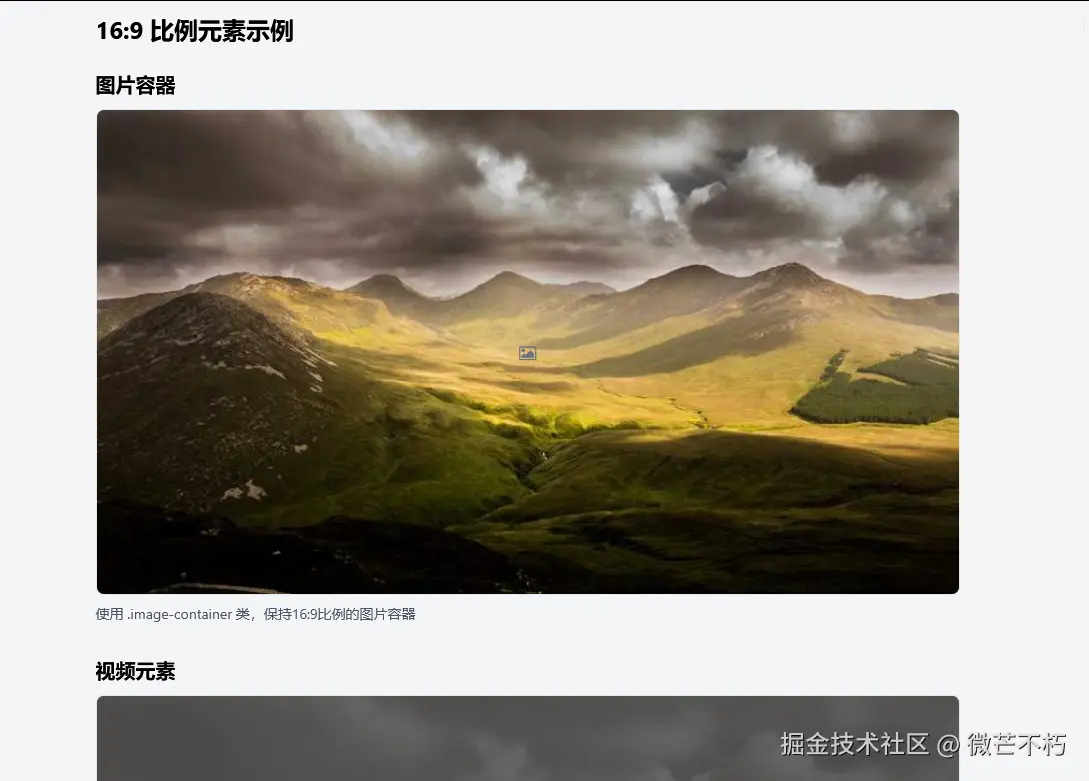
css
.image-container {
aspect-ratio: 16 / 9;
background-color: #f8f9fa;
}
.video {
aspect-ratio: 16 / 9;
width: 100%;
}unsetunset6. CSS Grid 网格布局快速创建unsetunset
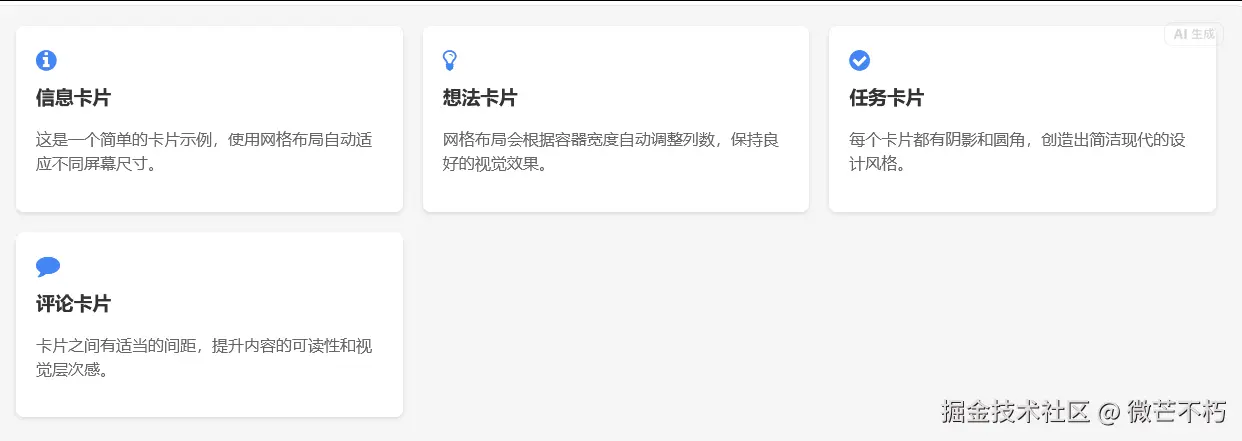
css
.grid-container {
display: grid;
grid-template-columns: repeat(auto-fit, minmax(300px, 1fr));
gap: 20px;
}
.card {
background: #fff;
padding: 20px;
border-radius: 8px;
box-shadow: 0 2px 4px rgba(0,0,0,0.1);
}完整示例
xml
<!DOCTYPE html>
<html lang="zh-CN">
<head>
<meta charset="UTF-8">
<meta name="viewport" content="width=device-width, initial-scale=1.0">
<title>简单网格卡片布局</title>
<link href="https://cdn.jsdelivr.net/npm/font-awesome@4.7.0/css/font-awesome.min.css" rel="stylesheet">
<style>
.grid-container {
display: grid;
grid-template-columns: repeat(auto-fit, minmax(300px, 1fr));
gap: 20px;
padding: 20px;
max-width: 1200px;
margin: 0 auto;
}
.card {
background: #fff;
padding: 20px;
border-radius: 8px;
box-shadow: 0 2px 4px rgba(0,0,0,0.1);
}
body {
background-color: #f5f5f5;
margin: 0;
font-family: Arial, sans-serif;
}
.card h3 {
margin-top: 0;
color: #333;
}
.card p {
color: #666;
line-height: 1.5;
}
.icon {
font-size: 24px;
color: #4285f4;
margin-bottom: 10px;
}
</style>
</head>
<body>
<div class="grid-container">
<div class="card">
<div class="icon">
<i class="fa fa-info-circle"></i>
</div>
<h3>信息卡片</h3>
<p>这是一个简单的卡片示例,使用网格布局自动适应不同屏幕尺寸。</p>
</div>
<div class="card">
<div class="icon">
<i class="fa fa-lightbulb-o"></i>
</div>
<h3>想法卡片</h3>
<p>网格布局会根据容器宽度自动调整列数,保持良好的视觉效果。</p>
</div>
<div class="card">
<div class="icon">
<i class="fa fa-check-circle"></i>
</div>
<h3>任务卡片</h3>
<p>每个卡片都有阴影和圆角,创造出简洁现代的设计风格。</p>
</div>
<div class="card">
<div class="icon">
<i class="fa fa-comment"></i>
</div>
<h3>评论卡片</h3>
<p>卡片之间有适当的间距,提升内容的可读性和视觉层次感。</p>
</div>
</div>
</body>
</html>unsetunset7. 使用 backdrop-filter 创建毛玻璃效果unsetunset

css
.glass {
backdrop-filter: blur(10px);
-webkit-backdrop-filter: blur(10px);
background: rgba(255, 255, 255, 0.1);
border: 1px solid rgba(255, 255, 255, 0.2);
}完整示例
xml
<!DOCTYPE html>
<html>
<head>
<meta name="viewport" content="width=device-width, initial-scale=1">
<style>
.glass {
backdrop-filter: blur(10px);
-webkit-backdrop-filter: blur(10px);
background: rgba(255, 255, 255, 0.1);
border: 1px solid rgba(255, 255, 255, 0.2);
}
body {
margin: 0;
min-height: 100vh;
background: url(https://picsum.photos/1920/1080) center/cover fixed;
display: grid;
place-items: center;
}
.card {
padding: 2rem;
border-radius: 1rem;
color: white;
font-family: sans-serif;
}
</style>
</head>
<body>
<div class="glass card">
<h2>玻璃态效果</h2>
<p>半透明模糊的现代设计风格</p>
</div>
</body>
</html>
unsetunset8. 隐藏元素的多种方法unsetunset
css
/* 方法1:display:none(完全移除) */
.hidden {
display: none;
}
/* 方法2:visibility:hidden(保留空间) */
.invisible {
visibility: hidden;
}
/* 方法3:opacity:0(透明但保留交互) */
.transparent {
opacity: 0;
}
/* 方法4:clip-path隐藏 */
.clip-hidden {
clip-path: inset(100%);
position: absolute;
}unsetunset9. 实现文字渐变效果unsetunset
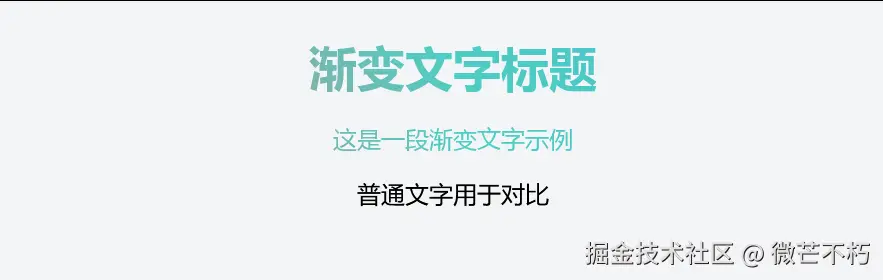
css
.gradient-text {
background: linear-gradient(45deg, #ff6b6b, #4ecdc4, #45b7d1);
-webkit-background-clip: text;
-webkit-text-fill-color: transparent;
background-clip: text;
}完整示例
xml
<!DOCTYPE html>
<html>
<head>
<meta name="viewport" content="width=device-width, initial-scale=1">
<style>
.gradient-text {
background: linear-gradient(45deg, #ff6b6b, #4ecdc4, #45b7d1);
-webkit-background-clip: text;
-webkit-text-fill-color: transparent;
background-clip: text;
}
body {
margin: 0;
padding: 2rem;
font-family: Arial, sans-serif;
text-align: center;
}
h1 {
font-size: 3rem;
margin: 1rem 0;
}
p {
font-size: 1.5rem;
}
</style>
</head>
<body>
<h1 class="gradient-text">渐变文字标题</h1>
<p class="gradient-text">这是一段渐变文字示例</p>
<p>普通文字用于对比</p>
</body>
</html>unsetunset10. 使用 text-shadow 创造立体文字unsetunset
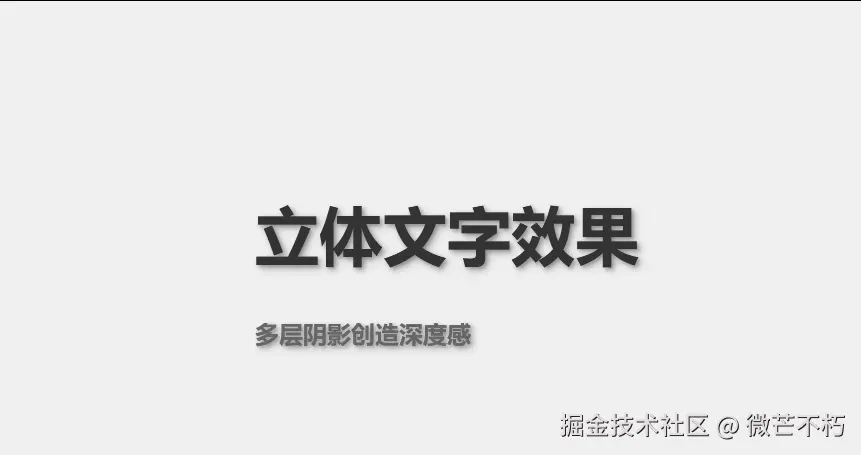
css
.stacked-text {
text-shadow:
2px 2px 4px rgba(0, 0, 0, 0.3),
4px 4px 8px rgba(0, 0, 0, 0.2);
font-weight: bold;
}完整示例
xml
<!DOCTYPE html>
<html>
<head>
<meta name="viewport" content="width=device-width, initial-scale=1">
<style>
.stacked-text {
text-shadow:
2px 2px 4px rgba(0, 0, 0, 0.3),
4px 4px 8px rgba(0, 0, 0, 0.2);
font-weight: bold;
}
body {
margin: 0;
min-height: 100vh;
display: grid;
place-items: center;
background: #f0f0f0;
font-family: sans-serif;
}
h1 {
font-size: 4rem;
color: #333;
}
p {
font-size: 1.5rem;
color: #666;
}
</style>
</head>
<body>
<div>
<h1 class="stacked-text">立体文字效果</h1>
<p class="stacked-text">多层阴影创造深度感</p>
</div>
</body>
</html>unsetunset11. 快速创建阴影效果unsetunset
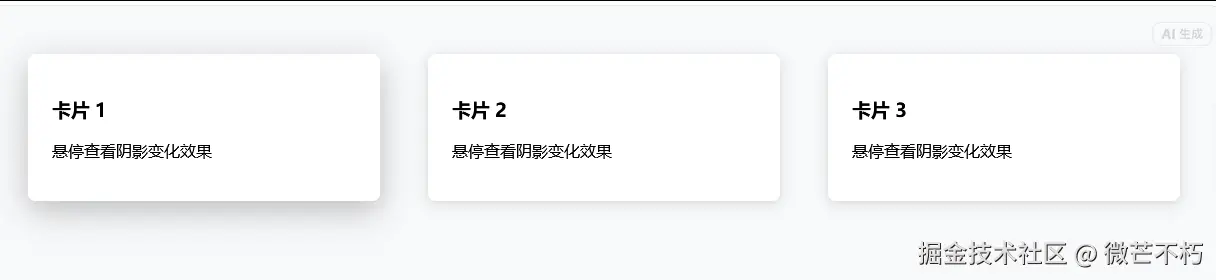
css
.shadow-card {
box-shadow:
0 2px 10px rgba(0, 0, 0, 0.1),
0 4px 20px rgba(0, 0, 0, 0.05);
}
.shadow-hover:hover {
box-shadow:
0 8px 25px rgba(0, 0, 0, 0.15),
0 12px 40px rgba(0, 0, 0, 0.1);
}完整示例
xml
<!DOCTYPE html>
<html>
<head>
<meta name="viewport" content="width=device-width, initial-scale=1">
<style>
.shadow-card {
box-shadow:
0 2px 10px rgba(0, 0, 0, 0.1),
0 4px 20px rgba(0, 0, 0, 0.05);
}
.shadow-hover:hover {
box-shadow:
0 8px 25px rgba(0, 0, 0, 0.15),
0 12px 40px rgba(0, 0, 0, 0.1);
}
body {
margin: 0;
padding: 2rem;
background: #f8f9fa;
font-family: sans-serif;
}
.card {
background: white;
padding: 1.5rem;
border-radius: 8px;
margin: 1rem;
transition: box-shadow 0.3s ease;
}
.container {
display: grid;
grid-template-columns: repeat(auto-fit, minmax(250px, 1fr));
gap: 1rem;
}
</style>
</head>
<body>
<div class="container">
<div class="card shadow-card shadow-hover">
<h3>卡片 1</h3>
<p>悬停查看阴影变化效果</p>
</div>
<div class="card shadow-card shadow-hover">
<h3>卡片 2</h3>
<p>悬停查看阴影变化效果</p>
</div>
<div class="card shadow-card shadow-hover">
<h3>卡片 3</h3>
<p>悬停查看阴影变化效果</p>
</div>
</div>
</body>
</html>
unsetunset12. 优雅的过渡动画unsetunset
css
.transition-element {
transition: all 0.3s ease-in-out;
cursor: pointer;
}
.transition-element:hover {
transform: scale(1.05);
box-shadow: 0 10px 25px rgba(0, 0, 0, 0.15);
}unsetunset13. 使用 :focus-visible 提升可访问性unsetunset
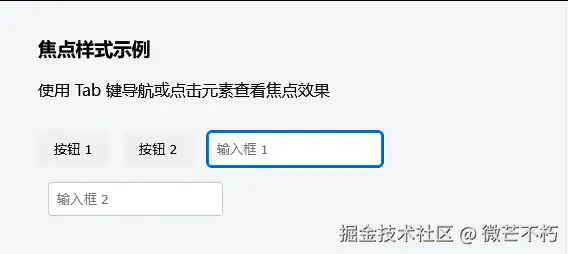
css
.button:focus-visible {
outline: 2px solid #007bff;
outline-offset: 2px;
}
.input:focus-visible {
border-color: #007bff;
box-shadow: 0 0 0 3px rgba(0, 123, 255, 0.25);
}完整示例
xml
<!DOCTYPE html>
<html>
<head>
<meta name="viewport" content="width=device-width, initial-scale=1">
<style>
.button:focus-visible {
outline: 2px solid #007bff;
outline-offset: 2px;
}
.input:focus-visible {
border-color: #007bff;
box-shadow: 0 0 0 3px rgba(0, 123, 255, 0.25);
}
body {
padding: 2rem;
font-family: sans-serif;
}
.button {
padding: 8px 16px;
border: none;
background: #eee;
border-radius: 4px;
cursor: pointer;
margin-right: 10px;
}
.input {
padding: 8px;
border: 1px solid #ccc;
border-radius: 4px;
margin-top: 1rem;
}
.container {
max-width: 400px;
}
</style>
</head>
<body>
<div class="container">
<h3>焦点样式示例</h3>
<p>使用 Tab 键导航或点击元素查看焦点效果</p>
<button class="button">按钮 1</button>
<button class="button">按钮 2</button>
<input type="text" class="input" placeholder="输入框 1">
<input type="text" class="input" placeholder="输入框 2" style="margin-left: 10px;">
</div>
</body>
</html>unsetunset14. 实现进度条动画unsetunset

css
.progress-bar {
width: 100%;
height: 8px;
background: #e9ecef;
border-radius: 4px;
overflow: hidden;
}
.progress-fill {
height: 100%;
background: linear-gradient(90deg, #007bff, #00d4ff);
animation: progress 3s ease-in-out infinite;
width: 0;
}
@keyframes progress {
0% { width: 0; }
50% { width: 70%; }
100% { width: 100%; }
}完整示例
xml
<!DOCTYPE html>
<html>
<head>
<meta name="viewport" content="width=device-width, initial-scale=1">
<style>
.progress-bar {
width: 100%;
height: 8px;
background: #e9ecef;
border-radius: 4px;
overflow: hidden;
}
.progress-fill {
height: 100%;
background: linear-gradient(90deg, #007bff, #00d4ff);
animation: progress 3s ease-in-out infinite;
width: 0;
}
@keyframes progress {
0% { width: 0; }
50% { width: 70%; }
100% { width: 100%; }
}
body {
padding: 2rem;
font-family: sans-serif;
max-width: 600px;
margin: 0 auto;
}
.container {
margin: 1rem 0;
}
label {
display: block;
margin-bottom: 8px;
color: #333;
}
</style>
</head>
<body>
<h3>进度条动画示例</h3>
<div class="container">
<label>文件上传中...</label>
<div class="progress-bar">
<div class="progress-fill"></div>
</div>
</div>
<div class="container">
<label>数据加载中...</label>
<div class="progress-bar">
<div class="progress-fill"></div>
</div>
</div>
</body>
</html>unsetunset15. 多列布局实现杂志效果unsetunset
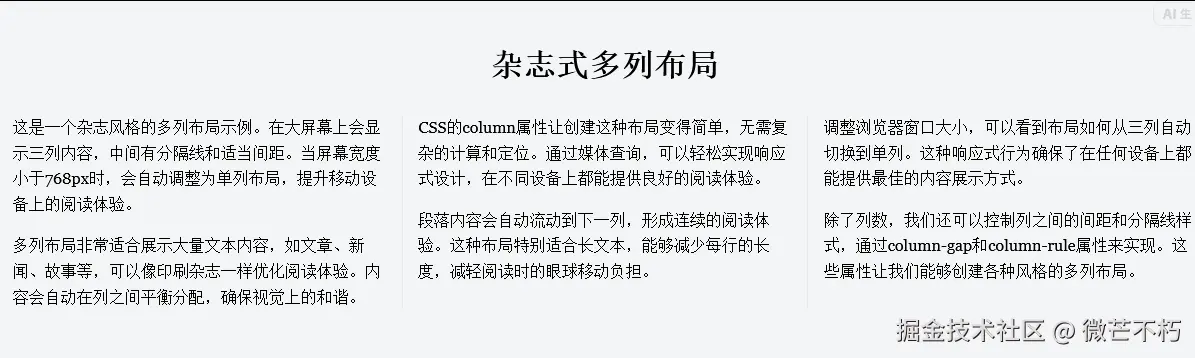
css
.magazine-layout {
column-count: 3;
column-gap: 2rem;
column-rule: 1px solid #e9ecef;
}
@media (max-width: 768px) {
.magazine-layout {
column-count: 1;
}
}unsetunset16. 使用 object-fit 控制图片显示unsetunset
css
.image-cover {
object-fit: cover;
width: 100%;
height: 200px;
}
.image-contain {
object-fit: contain;
max-width: 100%;
height: auto;
}unsetunset17. 创建自定义滚动条样式unsetunset
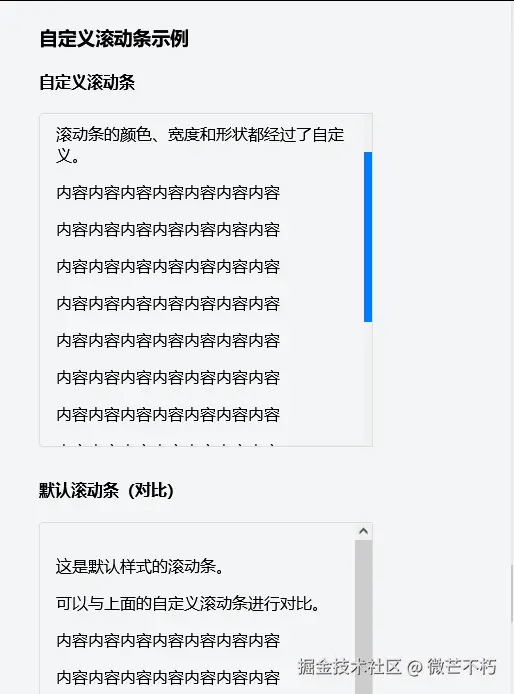
css
.custom-scrollbar {
scrollbar-width: thin;
scrollbar-color: #007bff #f1f1f1;
}
.custom-scrollbar::-webkit-scrollbar {
width: 8px;
}
.custom-scrollbar::-webkit-scrollbar-track {
background: #f1f1f1;
}
.custom-scrollbar::-webkit-scrollbar-thumb {
background-color: #007bff;
border-radius: 4px;
}unsetunset18. 实现卡片悬停翻转效果unsetunset

css
.flip-card {
perspective: 1000px;
width: 300px;
height: 200px;
}
.flip-card-inner {
position: relative;
width: 100%;
height: 100%;
text-align: center;
transition: transform 0.6s;
transform-style: preserve-3d;
}
.flip-card:hover .flip-card-inner {
transform: rotateY(180deg);
}
.flip-card-front, .flip-card-back {
position: absolute;
width: 100%;
height: 100%;
backface-visibility: hidden;
}
.flip-card-front {
background-color: #3498db;
color: white;
}
.flip-card-back {
background-color: #2ecc71;
color: white;
transform: rotateY(180deg);
}完整示例
xml
<!DOCTYPE html>
<html>
<head>
<meta name="viewport" content="width=device-width, initial-scale=1">
<style>
.flip-card {
perspective: 1000px;
width: 300px;
height: 200px;
margin: 2rem auto;
}
.flip-card-inner {
position: relative;
width: 100%;
height: 100%;
text-align: center;
transition: transform 0.6s;
transform-style: preserve-3d;
}
.flip-card:hover .flip-card-inner {
transform: rotateY(180deg);
}
.flip-card-front, .flip-card-back {
position: absolute;
width: 100%;
height: 100%;
backface-visibility: hidden;
border-radius: 8px;
display: flex;
flex-direction: column;
justify-content: center;
align-items: center;
box-shadow: 0 4px 8px rgba(0,0,0,0.2);
}
.flip-card-front {
background-color: #3498db;
color: white;
}
.flip-card-back {
background-color: #2ecc71;
color: white;
transform: rotateY(180deg);
}
body {
font-family: sans-serif;
text-align: center;
padding: 2rem;
}
h3 {
margin: 0 0 1rem 0;
}
p {
margin: 0;
padding: 0 1rem;
}
</style>
</head>
<body>
<h2>3D翻转卡片效果</h2>
<p>将鼠标悬停在卡片上查看翻转效果</p>
<div class="flip-card">
<div class="flip-card-inner">
<div class="flip-card-front">
<h3>正面</h3>
<p>蓝色背景的正面内容</p>
</div>
<div class="flip-card-back">
<h3>背面</h3>
<p>绿色背景的背面内容</p>
</div>
</div>
</div>
</body>
</html>unsetunset19. 使用伪元素创建装饰效果unsetunset
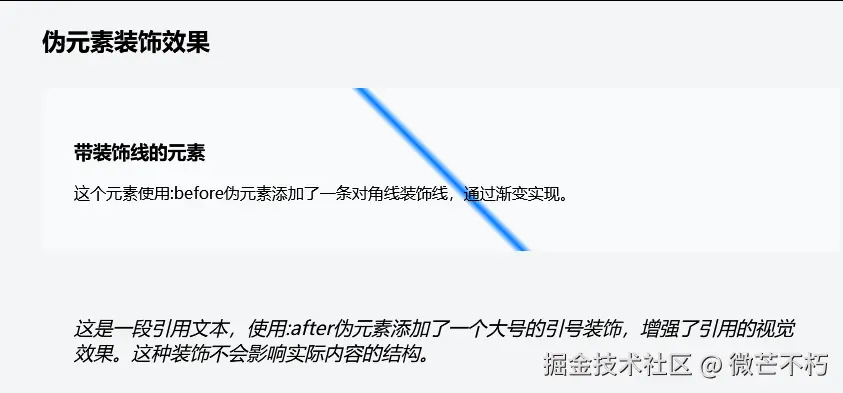
css
.decorative-element::before {
content: "";
position: absolute;
top: 0;
left: 0;
right: 0;
bottom: 0;
background: linear-gradient(45deg, transparent 49%, #007bff 50%, transparent 51%);
z-index: -1;
}
.quote::after {
content: """;
font-size: 4rem;
line-height: 1;
color: #007bff;
opacity: 0.3;
position: absolute;
bottom: -20px;
right: 20px;
}unsetunset20. 响应式图片的最佳实践unsetunset
css
.responsive-image {
max-width: 100%;
height: auto;
display: block;
}
.image-wrapper {
position: relative;
width: 100%;
padding-top: 56.25%; /* 16:9 宽高比 */
}
.image-wrapper img {
position: absolute;
top: 0;
left: 0;
width: 100%;
height: 100%;
object-fit: cover;
}总结
- 这些技巧可以组合使用,创造更丰富的视觉效果
- 注意浏览器兼容性,特别是新特性如
clamp()和aspect-ratio - 在实际项目中,建议使用CSS预处理器来更好地组织这些样式
- 记得测试不同设备上的显示效果,确保响应式设计的完整性