1、application.yml
# 服务器端口
server:
port: 8081
user-dir: D://app/stshare2、配置多个路径(保留默认+新增)
若需保留默认路径并添加自定义路径,需显式包含默认路径:
# application.properties
spring.web.resources.static-locations=classpath:/META-INF/resources/,classpath:/resources/,classpath:/static/,classpath:/public/,classpath:/custom-static/3、 添加本地磁盘目录
通过 file:前缀指定本地文件系统中的目录(如项目外的上传目录),适用于存储大量静态资源(如用户上传的图片):
# application.properties
spring.web.resources.static-locations=classpath:/static/,file:D:/upload/4、通过配置类自定义路径
import org.springframework.context.annotation.Configuration;
import org.springframework.web.servlet.config.annotation.ResourceHandlerRegistry;
import org.springframework.web.servlet.config.annotation.WebMvcConfigurer;
@Configuration
public class WebMvcConfig implements WebMvcConfigurer {
@Override
public void addResourceHandlers(ResourceHandlerRegistry registry) {
// 将/static/**路径映射到classpath:/custom-static/目录
registry.addResourceHandler("/static/**")
.addResourceLocations("classpath:/custom-static/");
// 添加本地磁盘目录(如D盘upload目录)
registry.addResourceHandler("/upload/**")
.addResourceLocations("file:D:/upload/");
}
}5、controller层代码
package com.example.login;
import org.springframework.web.bind.annotation.*;
@RestController
public class StudentController {
@RequestMapping("/api/public/newdownload")
public void getnewdownload(){
}
}6、启动类
package com.example.demo;
import org.springframework.boot.SpringApplication;
import org.springframework.boot.autoconfigure.SpringBootApplication;
@SpringBootApplication(scanBasePackages={"com.example.service","com.example.service.impl","com.example.login","com.example.util"})
public class DemoApplicationTest {
public static void main(String[] args) {
SpringApplication.run(DemoApplicationTest.class, args);
}
}7、项目启动完成后在地址栏输入http://127.0.0.1:8081/api/public/newdownload/1.xlsx
出现下载弹窗说明文件路径配置成功
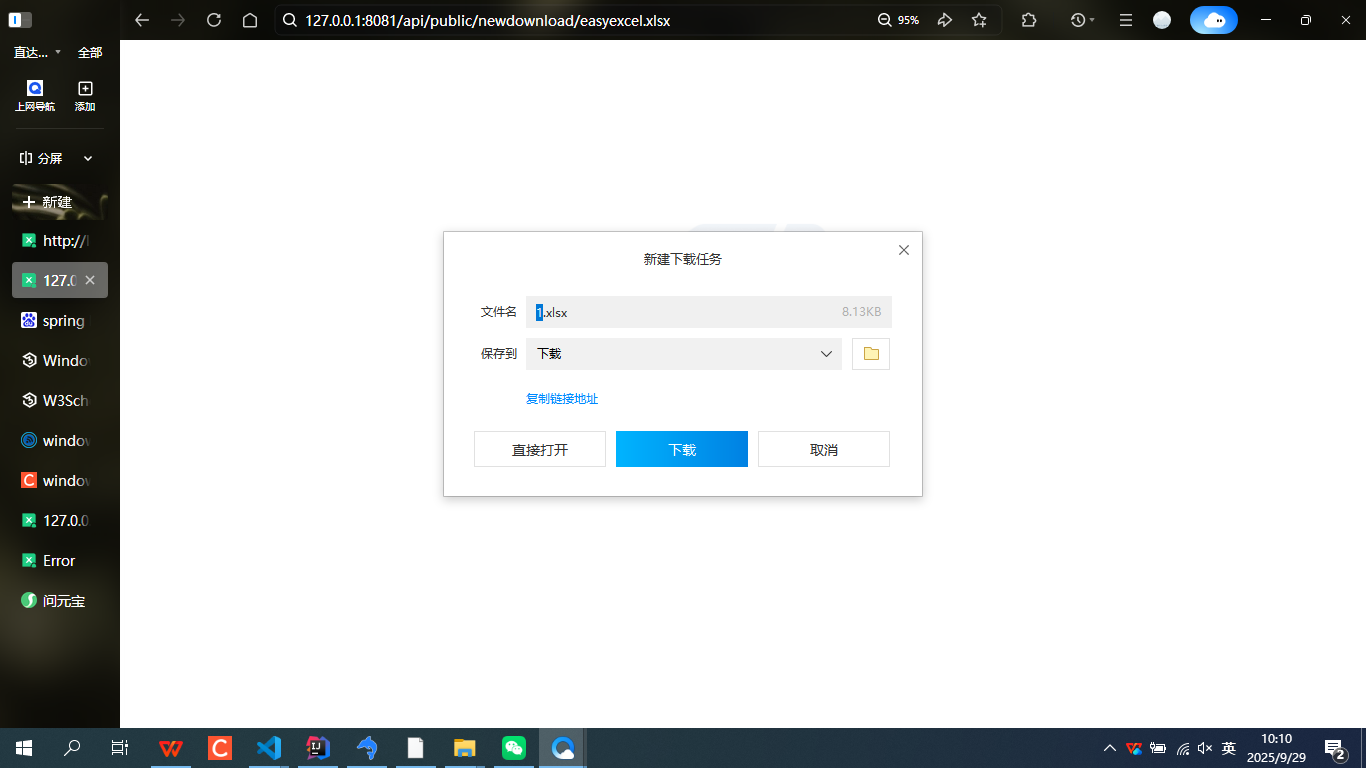
8、前端vue测试代码
const exportpageStudent = () =>{
location.href="api/public/newdownload/1.xlsx";
}