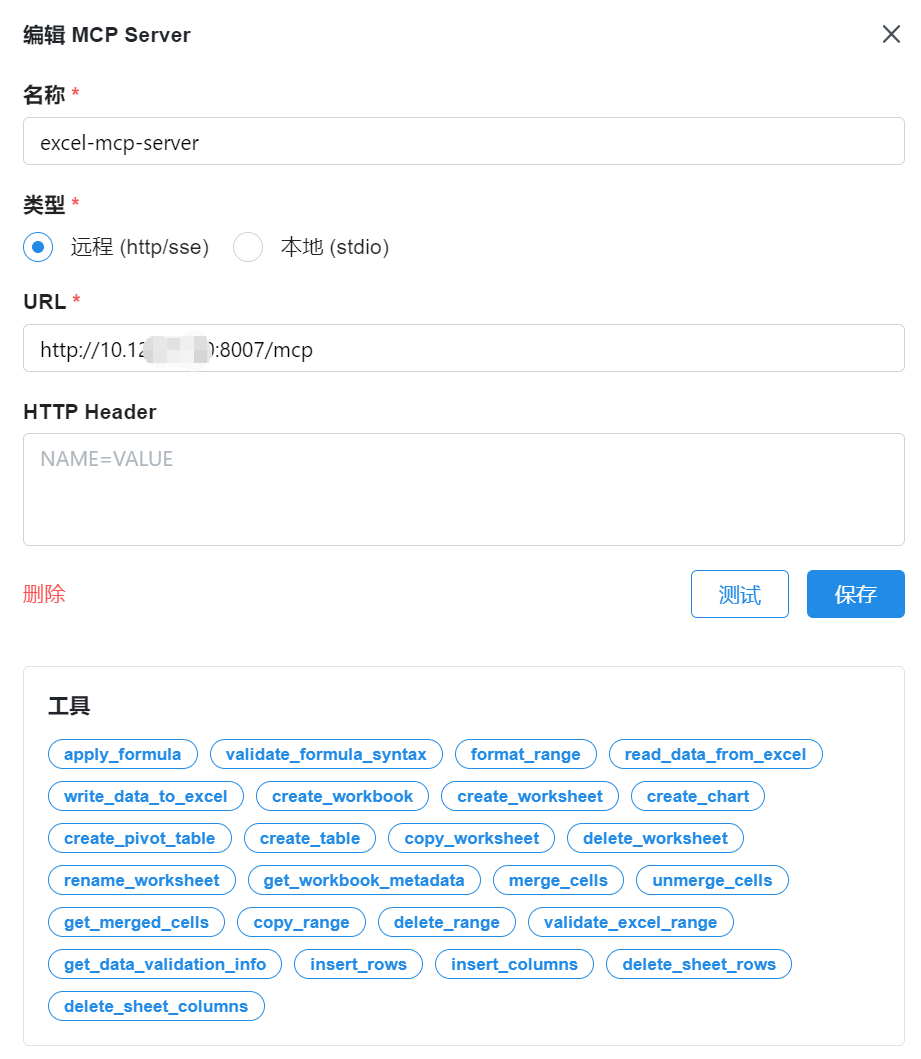文章目录
- [excel-mcp-server rocky linux简单部署](#excel-mcp-server rocky linux简单部署)
excel-mcp-server rocky linux简单部署
没安装git先安装:
shell
sudo dnf install -y git
git --version
# 克隆项目
git clone https://github.com/haris-musa/excel-mcp-server.git安装 uv:
shell
curl -LsSf https://astral.sh/uv/install.sh | sh
echo 'export PATH="$HOME/.local/bin:$PATH"' >> ~/.bashrc
source ~/.bashrc
uv --version
shell
cd excel-mcp-server/
uv sync
EXCEL_FILES_PATH=/data/mcp/excel_files(放excel文件的地方,自定义) FASTMCP_PORT=8007 uvx excel-mcp-server streamable-http
# 后台运行
nohup bash -c 'EXCEL_FILES_PATH=/data/mcp/excel_files FASTMCP_PORT=8007 uvx excel-mcp-server streamable-http' > /data/mcp/logs/excel-server.
log 2>&1 &
# 进程查看
ps aux | grep excel-mcp-server用客户端进行测试,这里我用的是Chatbox: